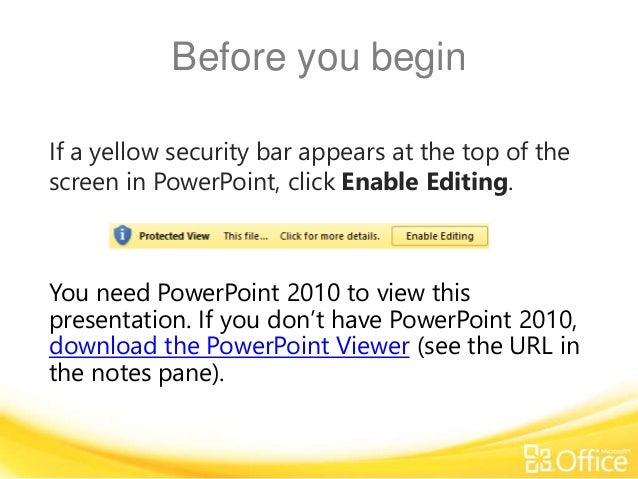
Training presentation make the switch to excel 2010
- 1. Before you begin If a yellow security bar appears at the top of the screen in PowerPoint, click Enable Editing. You need PowerPoint 2010 to view this presentation. If you don’t have PowerPoint 2010, download the PowerPoint Viewer (see the URL in the notes pane).
- 2. Microsoft ® Excel ® 2010 Training Make the switch to Excel 2010
- 3. Course contents • Overview: Switching to Excel 2010 • Lesson: Includes eight instructional movies • Test • Quick Reference Make the switch to Excel 2010
- 4. Overview: Switching to Excel 2010 Make the switch to Excel 2010 Do you already know how to use Microsoft Excel? Are you making the switch to Excel 2010 from Excel 2003 or earlier? If so, you’ve come to the right place to get familiar with the new version and to see how to do everyday tasks.
- 5. Course goals • Manage files by working in Microsoft Office Backstage view. • Complete basic, everyday tasks, such as formatting data and adding rows and columns. • Find commands for more advanced tasks, such as creating charts and using functions. • Add buttons for your favorite commands to your own toolbar. • Work between Excel 2010 and earlier versions. Make the switch to Excel 2010
- 6. Get to work in Excel 2010 Make the switch to Excel 2010 Point to the bottom of the video to see the video controls. Drag or point along the progress bar to move forward or go back.
- 7. Work with files in Backstage view Make the switch to Excel 2010 Point to the bottom of the video to see the video controls. Drag or point along the progress bar to move forward or go back.
- 8. Do the basics on the Home tab Make the switch to Excel 2010 Point to the bottom of the video to see the video controls. Drag or point along the progress bar to move forward or go back.
- 9. Math, anywhere Make the switch to Excel 2010 Point to the bottom of the video to see the video controls. Drag or point along the progress bar to move forward or go back.
- 10. Commands when you need them Make the switch to Excel 2010 Point to the bottom of the video to see the video controls. Drag or point along the progress bar to move forward or go back.
- 11. Use the keyboard Make the switch to Excel 2010 Point to the bottom of the video to see the video controls. Drag or point along the progress bar to move forward or go back.
- 12. Keep your favorite buttons visible Make the switch to Excel 2010 Point to the bottom of the video to see the video controls. Drag or point along the progress bar to move forward or go back.
- 13. Work between new and old Excel versions Make the switch to Excel 2010 Point to the bottom of the video to see the video controls. Drag or point along the progress bar to move forward or go back.
- 14. Test question 1 To start Key Tips, you press which of the following keys? (Pick one answer.) Make the switch to Excel 2010 1. The CTRL key. 2. The SHIFT key. 3. The ALT key. 4. The TAB key.
- 15. Test question 1 Make the switch to Excel 2010 Press ALT, and then the key or keys that start the command you want to use. To start Key Tips, you press which of the following keys? Answer: 3. The ALT key.
- 16. Test question 2 On the ribbon, which tabs have the commands for basic functions such as SUM and AVG? (Pick one answer.) Make the switch to Excel 2010 1. The Home and Functions tabs. 2. The Insert and Data tabs. 3. The Quick Access Toolbar and the Data tab.
- 17. Test question 2 Make the switch to Excel 2010 You can also enter the functions in the Formula Bar regardless of the ribbon tab you’re using. On the ribbon, which tabs have the commands for basic functions such as SUM and AVG? Answer: 1. The Home and Functions tabs.
- 18. Test question 3 How to you get to Backstage view? (Pick one answer.) Make the switch to Excel 2010 1. Click the Home tab. 2. Click Backstage on the View tab. 3. Click the File tab.
- 19. Test question 3 Make the switch to Excel 2010 You can also start Backstage view by using Key Tips. How to you get to Backstage view? Answer: 3. Click the File tab.
- 20. Test question 4 To view Excel 2010 files in Excel 2003, you must do which of the following? (Pick one answer.) Make the switch to Excel 2010 1. You can’t view 2010 files in 2003. You have to convert them all to the 2010 file format. 2. Download and install free converters. 3. You don’t need to do anything. Just open the files.
- 21. Test question 4 Make the switch to Excel 2010 Make sure your version of Excel is fully patched by installing and downloading free converters. To view Excel 2010 files in Excel 2003, you must do which of the following? Answer: 2. Download and install free converters.
- 22. Test question 5 Which tab do you use to do math? (Pick one answer.) Make the switch to Excel 2010 1. The Formulas tab. 2. The Home tab. 3. You can use any tab.
- 23. Test question 5 Make the switch to Excel 2010 In Excel 2010, you can do math while you’re working in any tab. Which tab do you use to do math? Answer: 3. You can use any tab.
- 24. Quick Reference Card For a summary of the tasks covered in this course, view the Quick Reference Card. Make the switch to Excel 2010
Hinweis der Redaktion
- Download the PowerPoint viewer at (http://www.microsoft.com/downloads/details.aspx?displaylang=en&FamilyID=cb9bf144-1076-4615-9951-294eeb832823)
- [Notes to trainer: This presentation must be viewed in PowerPoint 2010. If you don’t have PowerPoint 2010, the videos included in the presentation will not play. If you don’t have PowerPoint 2010, download the PowerPoint Viewer to view these files (http://www.microsoft.com/downloads/details.aspx?displaylang=en&FamilyID=cb9bf144%2D1076%2D4615%2D9951%2D294eeb832823). If the yellow security bar appears at the top of the screen in PowerPoint, or if a Codec Unavailable message appears in the video playback window, the presentation might have opened in Protected View. To enable video playback, in the yellow security bar at the top of the PowerPoint window, click Enable Editing. If students haven’t spent much time working in any versions of Microsoft Excel, they can refer to the following articles on Office.com: Quick Start: Create a workbook (http://office.microsoft.com/en-us/excel-help/quick-start-create-a-workbook-HA010372780.aspx) Quick Start: Edit and enter data in a worksheet (http://office.microsoft.com/en-us/excel-help/quick-start-edit-and-enter-data-in-a-worksheet-HA010370096.aspx) For detailed help in customizing this template, see the very last slide. Also, look for additional lesson text in the notes pane of some slides.]
- [Note to trainer: If you have trouble playing this video, for instance if a Codec Unavailable message appears in the video playback window, the presentation might have opened in Protected View. To enable video playback, in the yellow security bar at the top of the PowerPoint window, click Enable Editing. Note that even with Protected View turned on, video should play correctly in Slide Show view.]
- [Note to trainer: If you have trouble playing this video, for instance if a Codec Unavailable message appears in the video playback window, the presentation might have opened in Protected View. To enable video playback, in the yellow security bar at the top of the PowerPoint window, click Enable Editing. Note that even with Protected View turned on, video should play correctly in Slide Show view.]
- [Note to trainer: If you have trouble playing this video, for instance if a Codec Unavailable message appears in the video playback window, the presentation might have opened in Protected View. To enable video playback, in the yellow security bar at the top of the PowerPoint window, click Enable Editing. Note that even with Protected View turned on, video should play correctly in Slide Show view.]
- [Note to trainer: If you have trouble playing this video, for instance if a Codec Unavailable message appears in the video playback window, the presentation might have opened in Protected View. To enable video playback, in the yellow security bar at the top of the PowerPoint window, click Enable Editing. Note that even with Protected View turned on, video should play correctly in Slide Show view.]
- [Note to trainer: If you have trouble playing this video, for instance if a Codec Unavailable message appears in the video playback window, the presentation might have opened in Protected View. To enable video playback, in the yellow security bar at the top of the PowerPoint window, click Enable Editing. Note that even with Protected View turned on, video should play correctly in Slide Show view.]
- [Note to trainer: If you have trouble playing this video, for instance if a Codec Unavailable message appears in the video playback window, the presentation might have opened in Protected View. To enable video playback, in the yellow security bar at the top of the PowerPoint window, click Enable Editing. Note that even with Protected View turned on, video should play correctly in Slide Show view.]
- [Note to trainer: If you have trouble playing this video, for instance if a Codec Unavailable message appears in the video playback window, the presentation might have opened in Protected View. To enable video playback, in the yellow security bar at the top of the PowerPoint window, click Enable Editing. Note that even with Protected View turned on, video should play correctly in Slide Show view.]
- [Note to trainer: If you have trouble playing this video, for instance if a Codec Unavailable message appears in the video playback window, the presentation might have opened in Protected View. To enable video playback, in the yellow security bar at the top of the PowerPoint window, click Enable Editing. Note that even with Protected View turned on, video should play correctly in Slide Show view.]
- Using This Template This Microsoft PowerPoint® template has training content that helps familiarize you with Microsoft Excel® 2010. Its content is adapted from the Office.com Training course called “Make the switch to Excel 2010.” PowerPoint version: The template must be viewed in PowerPoint 2010. If you don’t have PowerPoint 2010, the videos included in the presentation will not play. If you don’t have PowerPoint 2010, download the PowerPoint Viewer to view these files (http://www.microsoft.com/downloads/details.aspx?displaylang=en&FamilyID=cb9bf144%2D1076%2D4615%2D9951%2D294eeb832823). Video playback: If the yellow security bar appears at the top of the screen in PowerPoint, or if a Codec Unavailable message appears in the video playback window, the presentation might have opened in Protected View. To enable video playback, in the yellow security bar at the top of the PowerPoint window, click Enable Editing. Slide layouts: Each slide has a custom layout. To apply the custom layout to a new slide, right-click the slide thumbnail, point to Layout, and click the layout from the Layout gallery. To alter the layouts, open master view and alter the specific master layout in that view. You can find the layout’s title by pointing to its thumbnail. Animations: Custom animation effects are applied throughout the presentation. These include Float In (Up or Down option), Fade, and Zoom. To alter animation effects, click the Animations tab, and use the Add Animation gallery and Timing options. Effect Options gives you choices about the effect; click Animation Pane on the Animations tab to work with multiple animations. Transitions: One transition, Doors, is used to emphasize sections of the slide show. It’s applied on the Course Contents slide, Lesson slide, and the first test slide. Hyperlink to online course: The template contains a link to the online version of this training course that takes you to the Quick Reference Card that is published for this course. Headers and footers: The template contains a footer that has the course title. To add footers such as the date or slide numbers, click the Insert tab, and click Header & Footer.
