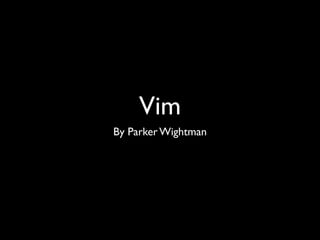
Vim Basics
- 2. Vim - Why • Vi was pretty terrible.Vim is vi-improved. • Purpose: • Efficient text editing • Not typing faster • Nearly every linux/unix install comes with vi out of the box. Lots of mileage in many domains.
- 3. Motivation • You may have heard that “fast/efficient typing speed doesn’t make you a good developer.” • This is true, but also misleading. • It doesn’t make you a good developer, but it does make you a better developer.
- 4. Motivation • No one has deep thoughts while they type. Thinking Typing Thinking Typing
- 5. Motivation • The goal is to shorten time spent typing to maximize thinking. Thinking Typing Thinking Typing
- 6. Motivation • This allows you to think more in the same amount of time Thinking Typing Thinking Typing Thinking Typing Thinking Typing
- 7. Vim • Modal Editor - Keys on keyboard do different things in different modes. • Normal Mode - Keys are used to move around the text. • Insert Mode - Keys used to type as normal. • Visual Mode - Moving the cursor around highlights text (e.g. for cut/copy/paste) • Command Mode - Send commands to Vim, such as changing the font, saving the file, etc.
- 8. Normal Mode - Motions • Motions allow you to move around the document. • h, j, k, l map to left, down, up, and right respectively. • w - move one word forward • b - move one word backward • e - move to end of word • ^ and $ move to beginning/end of line (taken from regular expression syntax)
- 9. Normal Mode - Motions (cont.) • Combine numbers with motions. • 10j - move 10 lines down • 4w - move 4 words forward
- 10. Normal Mode - Advanced Motions • f<letter> - move cursor on top of first encountered <letter> in current line. • F<letter> - same as f, but backwards • t<letter> - move cursor behind first encountered <letter> in current line • T<letter> - same as t, but backward • / - Search (I prefer this)
- 11. Normal Mode - Verbs • Verbs must (usually) be mixed with motions (nouns) • x - delete forward (no motion required) • d - delete (cut) • dw - delete one word forward (include whitespace) • de - delete to end of word (don’t include whitespace) • d$ - delete from where my cursor is to the end of the line • dd - delete entire line • d4w - delete 4 words • c - change (same as delete but puts you in insert mode after) • y - yank (copy)
- 12. Normal Mode - Sentences • Combine everything for superpowers • i (inside) a (around) • syntax - <verb><i/a><motion> • ci” - delete inside quotes • ci{ - delete inside { ... } • ciw - change inside current word
- 13. Insert Mode • Text editing as normal • Pressing i from normal mode enters insert mode • esc exits insert mode back into normal mode • (You can also use ctrl+[, which I prefer.You can also make your own keybinding.) • shift+i - enter insert mode just before first character of line • shift+a - enter insert mode just after last character in line
- 14. Visual Mode • v - enter visual mode. All motions will now move the highlight. • shift-v - highlight entire line • ctrl-v - highlight vertically (mind asplode) • All motions still work, w to jump words, $ to jump to the end of the line, etc. • All verbs still work. Highlight text, press d to delete, c to change, etc.
- 15. Command Mode • Command mode allows you to send commands to vim • Typing a colon (:) from normal mode puts you in command mode • Examples: • :w - Save the current file • :e /path/to/file - edit a file • :q - quit vim • :q! - quit vim without saving (vim yells at you if you try to quit without saving, this shuts vim up.)
- 16. Customizable • Lots of plugins, most suck. • NERDtree for tree navigation of files • taglist also nice. • Many, many others.
- 17. Customizable • Vim uses VimScript/VimL for custom scripting and it SUCKS. Percentage of angry issues/commits on GitHub by language
- 18. Using Vim without using Vim • Some editors support “vim mode”. Sublime Text,Visual Studio plugin, Xcode plugin, Qt editor-thing, emacs. • “vim mode” will emulate basic keybindings, but cannot run plugins written in VimScript (which may be a good thing) • If I did not feel tied to some Vim plugins, I would personally use Sublime Text with vim mode enabled.