Pace IT - The Laptop Display
•Als PPTX, PDF herunterladen•
0 gefällt mir•281 views
CompTIA exam study guide presentations by instructor Brian Ferrill, PACE-IT (Progressive, Accelerated Certifications for Employment in Information Technology) "Funded by the Department of Labor, Employment and Training Administration, Grant #TC-23745-12-60-A-53" Learn more about the PACE-IT Online program: www.edcc.edu/pace-it
Melden
Teilen
Melden
Teilen
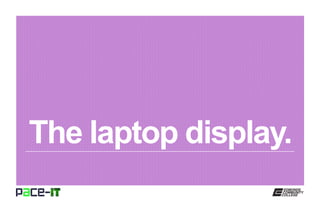
Empfohlen
Empfohlen
Weitere ähnliche Inhalte
Andere mochten auch
Andere mochten auch (14)
Ähnlich wie Pace IT - The Laptop Display
Ähnlich wie Pace IT - The Laptop Display (20)
Pace it data-disposal_and_destruction_methods_bf_sw

Pace it data-disposal_and_destruction_methods_bf_sw
Display types (LED, LCD, Plasma, Plotter, Virtual Reality)

Display types (LED, LCD, Plasma, Plotter, Virtual Reality)
Mehr von Pace IT at Edmonds Community College
CompTIA exam study guide presentations by instructor Brian Ferrill, PACE-IT (Progressive, Accelerated Certifications for Employment in Information Technology)
"Funded by the Department of Labor, Employment and Training Administration, Grant #TC-23745-12-60-A-53"
Learn more about the PACE-IT Online program: www.edcc.edu/pace-it
PACE-IT, Security+ 6.3: Introduction to Public Key Infrastructure (part 2)

PACE-IT, Security+ 6.3: Introduction to Public Key Infrastructure (part 2)Pace IT at Edmonds Community College
CompTIA exam study guide presentations by instructor Brian Ferrill, PACE-IT (Progressive, Accelerated Certifications for Employment in Information Technology)
"Funded by the Department of Labor, Employment and Training Administration, Grant #TC-23745-12-60-A-53"
Learn more about the PACE-IT Online program: www.edcc.edu/pace-it
PACE-IT, Security+ 6.3: Introduction to Public Key Infrastructure (part 1)

PACE-IT, Security+ 6.3: Introduction to Public Key Infrastructure (part 1)Pace IT at Edmonds Community College
CompTIA exam study guide presentations by instructor Brian Ferrill, PACE-IT (Progressive, Accelerated Certifications for Employment in Information Technology)
"Funded by the Department of Labor, Employment and Training Administration, Grant #TC-23745-12-60-A-53"
Learn more about the PACE-IT Online program: www.edcc.edu/pace-it
PACE-IT, Security + 5.3: Security Controls for Account Management

PACE-IT, Security + 5.3: Security Controls for Account ManagementPace IT at Edmonds Community College
CompTIA exam study guide presentations by instructor Brian Ferrill, PACE-IT (Progressive, Accelerated Certifications for Employment in Information Technology)
"Funded by the Department of Labor, Employment and Training Administration, Grant #TC-23745-12-60-A-53"
Learn more about the PACE-IT Online program: www.edcc.edu/pace-it
PACE-IT, Security + 5.2: Authentication and Authorization Basics (part 2)

PACE-IT, Security + 5.2: Authentication and Authorization Basics (part 2)Pace IT at Edmonds Community College
CompTIA exam study guide presentations by instructor Brian Ferrill, PACE-IT (Progressive, Accelerated Certifications for Employment in Information Technology)
"Funded by the Department of Labor, Employment and Training Administration, Grant #TC-23745-12-60-A-53"
Learn more about the PACE-IT Online program: www.edcc.edu/pace-it
PACE-IT, Security + 5.2: Authentication and Authorization Basics (part 1)

PACE-IT, Security + 5.2: Authentication and Authorization Basics (part 1)Pace IT at Edmonds Community College
CompTIA exam study guide presentations by instructor Brian Ferrill, PACE-IT (Progressive, Accelerated Certifications for Employment in Information Technology)
"Funded by the Department of Labor, Employment and Training Administration, Grant #TC-23745-12-60-A-53"
Learn more about the PACE-IT Online program: www.edcc.edu/pace-it
PACE-IT, Security+ 4.2: Mobile Security Concepts and Technologies (part 1)

PACE-IT, Security+ 4.2: Mobile Security Concepts and Technologies (part 1)Pace IT at Edmonds Community College
CompTIA exam study guide presentations by instructor Brian Ferrill, PACE-IT (Progressive, Accelerated Certifications for Employment in Information Technology)
"Funded by the Department of Labor, Employment and Training Administration, Grant #TC-23745-12-60-A-53"
Learn more about the PACE-IT Online program: www.edcc.edu/pace-it
PACE-IT, Security+ 4.1: Application Security Controls and Techniques

PACE-IT, Security+ 4.1: Application Security Controls and TechniquesPace IT at Edmonds Community College
CompTIA exam study guide presentations by instructor Brian Ferrill, PACE-IT (Progressive, Accelerated Certifications for Employment in Information Technology)
"Funded by the Department of Labor, Employment and Training Administration, Grant #TC-23745-12-60-A-53"
Learn more about the PACE-IT Online program: www.edcc.edu/pace-it
PACE-IT, Security+ 4.5: Mitigating Risks in Alternative Environments

PACE-IT, Security+ 4.5: Mitigating Risks in Alternative EnvironmentsPace IT at Edmonds Community College
CompTIA exam study guide presentations by instructor Brian Ferrill, PACE-IT (Progressive, Accelerated Certifications for Employment in Information Technology)
"Funded by the Department of Labor, Employment and Training Administration, Grant #TC-23745-12-60-A-53"
Learn more about the PACE-IT Online program: www.edcc.edu/pace-it
PACE-IT, Security+ 4.2: Mobile Security Concepts and Technologies (part 2)

PACE-IT, Security+ 4.2: Mobile Security Concepts and Technologies (part 2)Pace IT at Edmonds Community College
Mehr von Pace IT at Edmonds Community College (20)
PACE-IT, Security+ 6.3: Introduction to Public Key Infrastructure (part 2)

PACE-IT, Security+ 6.3: Introduction to Public Key Infrastructure (part 2)
PACE-IT, Security+ 6.3: Introduction to Public Key Infrastructure (part 1)

PACE-IT, Security+ 6.3: Introduction to Public Key Infrastructure (part 1)
PACE-IT, Security+ 6.2: Cryptographic Methods (part 2)

PACE-IT, Security+ 6.2: Cryptographic Methods (part 2)
PACE-IT, Security+ 6.2: Cryptographic Methods (part 1)

PACE-IT, Security+ 6.2: Cryptographic Methods (part 1)
PACE-IT, Security+ 6.1: Introduction to Cryptography (part 1)

PACE-IT, Security+ 6.1: Introduction to Cryptography (part 1)
PACE-IT, Security+ 6.1: Introduction to Cryptography (part 2)

PACE-IT, Security+ 6.1: Introduction to Cryptography (part 2)
PACE-IT, Security + 5.3: Security Controls for Account Management

PACE-IT, Security + 5.3: Security Controls for Account Management
PACE-IT, Security + 5.2: Authentication and Authorization Basics (part 2)

PACE-IT, Security + 5.2: Authentication and Authorization Basics (part 2)
PACE-IT, Security + 5.2: Authentication and Authorization Basics (part 1)

PACE-IT, Security + 5.2: Authentication and Authorization Basics (part 1)
PACE-IT, Security + 5.1: Summary of Authentication Services

PACE-IT, Security + 5.1: Summary of Authentication Services
PACE-IT, Security+ 4.2: Mobile Security Concepts and Technologies (part 1)

PACE-IT, Security+ 4.2: Mobile Security Concepts and Technologies (part 1)
PACE-IT, Security+ 4.1: Application Security Controls and Techniques

PACE-IT, Security+ 4.1: Application Security Controls and Techniques
PACE-IT, Security+ 4.5: Mitigating Risks in Alternative Environments

PACE-IT, Security+ 4.5: Mitigating Risks in Alternative Environments
PACE-IT, Security+ 4.4: Controls to Ensure Data Security

PACE-IT, Security+ 4.4: Controls to Ensure Data Security
PACE-IT, Security+ 4.3: Solutions to Establish Host Security

PACE-IT, Security+ 4.3: Solutions to Establish Host Security
PACE-IT, Security+ 4.2: Mobile Security Concepts and Technologies (part 2)

PACE-IT, Security+ 4.2: Mobile Security Concepts and Technologies (part 2)
PACE-IT, Security+3.7: Overview of Security Assessment Tools

PACE-IT, Security+3.7: Overview of Security Assessment Tools
PACE-IT, Security+3.6: Security Enhancement Techniques

PACE-IT, Security+3.6: Security Enhancement Techniques
PACE-IT, Security+3.5: Types of Application Attacks (part 2)

PACE-IT, Security+3.5: Types of Application Attacks (part 2)
PACE-IT, Security+3.5: Types of Application Attacks (part 1)

PACE-IT, Security+3.5: Types of Application Attacks (part 1)
Kürzlich hochgeladen
https://app.box.com/s/7hlvjxjalkrik7fb082xx3jk7xd7liz3TỔNG ÔN TẬP THI VÀO LỚP 10 MÔN TIẾNG ANH NĂM HỌC 2023 - 2024 CÓ ĐÁP ÁN (NGỮ Â...

TỔNG ÔN TẬP THI VÀO LỚP 10 MÔN TIẾNG ANH NĂM HỌC 2023 - 2024 CÓ ĐÁP ÁN (NGỮ Â...Nguyen Thanh Tu Collection
Kürzlich hochgeladen (20)
Asian American Pacific Islander Month DDSD 2024.pptx

Asian American Pacific Islander Month DDSD 2024.pptx
Unit-IV; Professional Sales Representative (PSR).pptx

Unit-IV; Professional Sales Representative (PSR).pptx
Food safety_Challenges food safety laboratories_.pdf

Food safety_Challenges food safety laboratories_.pdf
TỔNG ÔN TẬP THI VÀO LỚP 10 MÔN TIẾNG ANH NĂM HỌC 2023 - 2024 CÓ ĐÁP ÁN (NGỮ Â...

TỔNG ÔN TẬP THI VÀO LỚP 10 MÔN TIẾNG ANH NĂM HỌC 2023 - 2024 CÓ ĐÁP ÁN (NGỮ Â...
Jual Obat Aborsi Hongkong ( Asli No.1 ) 085657271886 Obat Penggugur Kandungan...

Jual Obat Aborsi Hongkong ( Asli No.1 ) 085657271886 Obat Penggugur Kandungan...
ICT Role in 21st Century Education & its Challenges.pptx

ICT Role in 21st Century Education & its Challenges.pptx
UGC NET Paper 1 Mathematical Reasoning & Aptitude.pdf

UGC NET Paper 1 Mathematical Reasoning & Aptitude.pdf
Basic Civil Engineering first year Notes- Chapter 4 Building.pptx

Basic Civil Engineering first year Notes- Chapter 4 Building.pptx
Pace IT - The Laptop Display
- 2. Page 2 Instructor, PACE-IT Program – Edmonds Community College Areas of expertise Industry Certifications PC Hardware Network Administration IT Project Management Network Design User Training IT Troubleshooting Qualifications Summary Education M.B.A., IT Management, Western Governor’s University B.S., IT Security, Western Governor’s University Entrepreneur, executive leader, and proven manger with 10+ years of experience turning complex issues into efficient and effective solutions. Strengths include developing and mentoring diverse workforces, improving processes, analyzing business needs and creating the solutions required— with a focus on technology.
- 3. Page 3 PACE-IT. – Display types. – Other laptop display topics.
- 4. Page 4 The laptop display.
- 5. Page 5 All laptops use some form of flat panel display and most of them will get the job done in a reasonable manner. However, that doesn’t mean that all laptop displays are equal. All of the available types have their own benefits. But—as with all things—if there is an upside, there is also a downside. It is up to the user to decide which type is the right one for them. The laptop display.
- 6. Page 6 The laptop display. – Liquid crystal display (LCD). » Basically composed of a liquid crystal solution that is placed between two sheets of polarizing material and a fluorescent backlight. • An electrical current is used to change the orientation of the liquid crystals which then refract light differently. • On their own, liquid crystals do not emit any light; what the user sees is the refracted light from the fluorescent backlight. » Pros: inexpensive, lightweight, and relatively low power consumption. » Cons: color representations may be incorrect and, as the liquid crystals don’t emit any light of their own, they may not be the best solution for a bright environment. – Light-emitting diode (LED) display » The only difference between these and an LCD is that the fluorescent backlight is replaced with an LED backlight. » They have the same pros and cons as the LCD.
- 7. Page 7 The laptop display. – Plasma display. » The screen is composed of millions of gas filled cells. An electrical current is used to cause the cells to fluoresce and emit a colored light. » Pros: great color, fast response, and work well in bright environments. » Cons: heavier than LCD or LED displays, more expensive, and consume more power than other types of displays. – Organic light-emitting diode display. » The screen is composed an organic compound film, which is luminescent when a current is applied. • When current is applied to the film, it lights up and presents the image on the display’s surface. » Pros: great color, fast response, work well in bright environments, and have very low power consumption. » Cons: much more expensive.
- 8. Page 8 The laptop display.
- 9. Page 9 The laptop display. – The backlight. » LCDs use a fluorescent backlight. • The fluorescent backlight requires AC power, so an inverter is used to convert the DC battery power to AC for the backlight. » LED displays use an LED backlight. • The LED backlight requires DC power, eliminating the need for the inverter. » LCD and LED displays may develop backlight problems, leading to a dark screen. • The backlight itself may fail or, in an LCD, the inverter may stop working. • To troubleshoot a backlight issue, use a flashlight. Shine it on the screen and, if you can see an image, then there is an issue with the backlight. If no image can be seen, then the issue is with the actual display.
- 10. Page 10 It is not uncommon for there to be more in the laptop cover than just the display. The cover is also the most popular place to put Web cams with their associated wiring and circuitry. If the laptop comes with wireless capabilities—either 802.11 or Bluetooth—it is also the most likely place for the antenna placement. In these situations, the manufacturers try to run the antennas and wires around the edges of the display. The laptop display.
- 11. Page 11 The laptop display. LCDs refract light from a fluorescent backlight to place an image on the screen. LED displays use an LED backlight to achieve the same result. Plasma displays use millions of fluorescent cells to produce the image; they also offer better color, but at a higher cost in dollars and power consumption. OLED use a luminescent organic compound to produce a great image, but they are the most expensive option. Topic Display types. Summary. A fluorescent backlight requires AC power. An inverter is used to transform the laptop’s DC power into the required AC voltages. An LED backlight doesn’t require the use of an inverter. It is not uncommon for laptops to develop display issues—the most common being problems with the backlight. Using a flashlight is the fastest method of diagnosing this problem. Antennas and cameras are commonly placed next to the display. Other laptop display topics.
- 13. This workforce solution was 100 percent funded by a $3 million grant awarded by the U.S. Department of Labor's Employment and Training Administration. The solution was created by the grantee and does not necessarily reflect the official position of the U.S. Department of Labor. The Department of Labor makes no guarantees, warranties, or assurances of any kind, express or implied, with respect to such information, including any information on linked sites and including, but not limited to, accuracy of the information or its completeness, timeliness, usefulness, adequacy, continued availability or ownership. Funded by the Department of Labor, Employment and Training Administration, Grant #TC-23745-12-60-A-53. PACE-IT is an equal opportunity employer/program and auxiliary aids and services are available upon request to individuals with disabilities. For those that are hearing impaired, a video phone is available at the Services for Students with Disabilities (SSD) office in Mountlake Terrace Hall 159. Check www.edcc.edu/ssd for office hours. Call 425.354.3113 on a video phone for more information about the PACE-IT program. For any additional special accommodations needed, call the SSD office at 425.640.1814. Edmonds Community College does not discriminate on the basis of race; color; religion; national origin; sex; disability; sexual orientation; age; citizenship, marital, or veteran status; or genetic information in its programs and activities.
