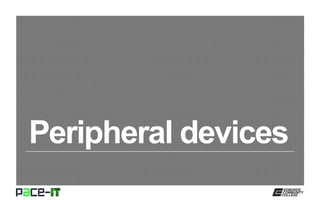
Pace IT - Peripheral Devices
- 2. Page 2 Instructor, PACE-IT Program – Edmonds Community College Areas of Expertise Industry Certifications PC Hardware Network Administration IT Project Management Network Design User Training IT Troubleshooting Qualifications Summary Education M.B.A., IT Management, Western Governor’s University B.S., IT Security, Western Governor’s University Entrepreneur, executive leader, and proven manger with 10+ years of experience turning complex issues into efficient and effective solutions. Strengths include developing and mentoring diverse workforces, improving processes, analyzing business needs and creating the solutions required— with a focus on technology.
- 3. Page 3 – What are peripheral devices? – How peripherals devices connect. – Examples of peripheral devices. PACE-IT
- 5. Page 5 – Peripheral devices: » Are not built into the computer. » Are external to the system. » Have a connection to the PC: • Via a wired connection. • Via a wireless connection. » Have a main purpose: • To improve input. • To improve output. • To extend functionality. • To increase productivity. • To expand enjoyment. – Peripheral devices use device drivers. » Device drivers tell the host operating system how the peripheral device is supposed to interact with the system. » Device drivers tell the OS how the peripheral devices interact with each other. » The manufacturer of the peripheral device provides the driver. Peripheral devices.
- 7. Page 7 – Legacy connections. » Serial port (DB-9). » Parallel port (DB-25). – Semi-legacy connections. » Personal system/2 (PS/2) ports. – Current connections. » Small Computer System Interface (SCSI). » USB. » IEEE 1394 (FireWire). » Wireless (Bluetooth). » Network (Ethernet). » Tip ring sleeve (analog). – Other connections. » Manufacturers of peripheral devices may require proprietary connection types; when they do, they also provide the means to accomplish the connections. Peripheral devices.
- 8. Page 8 When connecting a peripheral device, always read the manufacturer’s installation instructions first. The major reason for this is to determine when the driver gets installed on the PC. Some OSs are very peculiar about some driver installations. Installing the driver in the incorrect order can result in frustration due to loss of functionality. Peripheral devices.
- 10. Page 10 – Input devices. » Mouse and keyboard. » KVM = keyboard video and monitor switch. » Scanners and barcode readers. » Biometric devices. » Game pads and joysticks. » Microphones. » Digitizers (capturing an analog signal in a digital format). – Output devices. » Printers. » Speakers. » Display devices. – Multimedia devices. » Digital cameras, camcorders, and webcams. » MIDI = Musical Instrument Digital Interface. Peripheral devices.
- 11. Page 11 Peripheral devices. They are add-on components that are external to the PC. They add capabilities that were not present when the system was built. They have a connection to the computer and utilize drivers to communicate with the OS and other peripherals. Topic What are peripheral devices? Summary There are many ways in which they may connect to the PC. Some wired connections include: through a serial port, through a PS/2 port, and via a USB port. Peripheral devices may also connect wirelessly. If manufacturers require a proprietary type of connection, it is up to them to provide the means of making the connection. Read the installation instruction before installing to reduce frustration. How peripheral devices connect. They can be broken out into three basic categories: input devices (e.g., keyboard/mouse, KVM, scanners), output devices (e.g., printers, video displays, speakers), or multimedia devices (e.g., camcorders, webcams, MIDI). Examples of peripheral devices.
- 13. This workforce solution was 100 percent funded by a $3 million grant awarded by the U.S. Department of Labor's Employment and Training Administration. The solution was created by the grantee and does not necessarily reflect the official position of the U.S. Department of Labor. The Department of Labor makes no guarantees, warranties, or assurances of any kind, express or implied, with respect to such information, including any information on linked sites and including, but not limited to, accuracy of the information or its completeness, timeliness, usefulness, adequacy, continued availability or ownership. Funded by the Department of Labor, Employment and Training Administration, Grant #TC-23745-12-60-A-53. PACE-IT is an equal opportunity employer/program and auxiliary aids and services are available upon request to individuals with disabilities. For those that are hearing impaired, a video phone is available at the Services for Students with Disabilities (SSD) office in Mountlake Terrace Hall 159. Check www.edcc.edu/ssd for office hours. Call 425.354.3113 on a video phone for more information about the PACE-IT program. For any additional special accommodations needed, call the SSD office at 425.640.1814. Edmonds Community College does not discriminate on the basis of race; color; religion; national origin; sex; disability; sexual orientation; age; citizenship, marital, or veteran status; or genetic information in its programs and activities.
