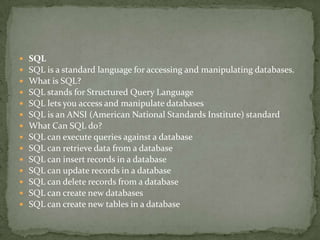
Sql slid
- 1. SQL SQL is a standard language for accessing and manipulating databases. What is SQL? SQL stands for Structured Query Language SQL lets you access and manipulate databases SQL is an ANSI (American National Standards Institute) standard What Can SQL do? SQL can execute queries against a database SQL can retrieve data from a database SQL can insert records in a database SQL can update records in a database SQL can delete records from a database SQL can create new databases SQL can create new tables in a database
- 2. SQL can create stored procedures in a database SQL can create views in a database SQL can set permissions on tables, procedures, and views SQL is a Standard - BUT.... Although SQL is an ANSI (American National Standards Institute) standard, there are many different versions of the SQL language. However, to be compliant with the ANSI standard, they all support at least the major commands (such as SELECT, UPDATE, DELETE, INSERT, WHERE) in a similar manner. Note: Most of the SQL database programs also have their own proprietary extensions in addition to the SQL standard!
- 3. RDBMS RDBMS stands for Relational Database Management System. RDBMS is the basis for SQL, and for all modern database systems like MS SQL Server, IBM DB2, Oracle, MySQL, and Microsoft Access. The data in RDBMS is stored in database objects called tables. A table is a collection of related data entries and it consists of columns and rows. Database Tables A database most often contains one or more tables. Each table is identified by a name (e.g. "Customers" or "Orders"). Tables contain records (rows) with data.
- 4. Below is an example of a table called "Persons": P_Id LastName FirstName Address City 1 Hansen Ola Timoteivn 10 Sandnes 2 Svendson Tove Borgvn 23 Sandnes 3 Pettersen Kari Storgt 20 Stavanger The table above contains three records (one for each person) and five columns (P_Id, LastName, FirstName, Address, and City). Keep in Mind That... SQL is not case sensitive
- 5. Semicolon after SQL Statements? Some database systems require a semicolon at the end of each SQL statement. We are using MS Access and SQL Server 2000 and we do not have to put a semicolon after each SQL statement, but some database programs force you to use it. SQL DML and DDL SQL can be divided into two parts: The Data Manipulation Language (DML) and the Data Definition Language (DDL). The query and update commands form the DML part of SQL: SELECT - extracts data from a database UPDATE - updates data in a database DELETE - deletes data from a database INSERT INTO - inserts new data into a database
- 6. The DDL part of SQL permits database tables to be created or deleted. It also defines indexes (keys), specifies links between tables, and imposes constraints between tables. The most important DDL statements in SQL are: CREATE DATABASE - creates a new database ALTER DATABASE - modifies a database CREATE TABLE - creates a new table ALTER TABLE - modifies a table DROP TABLE - deletes a table CREATE INDEX - creates an index (search key) DROP INDEX - deletes an index The SQL SELECT Statement The SELECT statement is used to select data from a database. The result is stored in a result table, called the result-set.
- 7. SQL SELECT Syntax SELECT column_name(s) FROM table_name and SELECT * FROM table_name The WHERE Clause The WHERE clause is used to extract only those records that fulfill a specified criterion. SQL WHERE Syntax SELECT column_name(s) FROM table_name WHERE column_name operator value
- 8. Operators Allowed in the WHERE Clause With the WHERE clause, the following operators can be used: Operator Description = Equal <> Not equal > Greater than < Less than >= Greater than or equal <= Less than or equal BETWEEN Between an inclusive range LIKE Search for a pattern IN If you know the exact value you want to return for at least one of the columns
- 9. The AND & OR Operators The AND operator displays a record if both the first condition and the second condition is true. The OR operator displays a record if either the first condition or the second condition is true. We use the following SELECT statement: SELECT * FROM Persons WHERE FirstName='Chandra' AND LastName='Ajad' Combining AND & OR You can also combine AND and OR (use parenthesis to form complex expressions). Now we want to select only the persons with the last name equal to "Svendson" AND the first name equal to "Tove" OR to "Ola":
- 10. We use the following SELECT statement: SELECT * FROM Persons WHERE LastName='Svendson' AND (FirstName='Tove' OR FirstName='Ola') The result-set will look like this: P_Id LastName FirstName Address City 2 Svendson Tove Borgvn 23 Sandnes The ORDER BY Keyword The ORDER BY keyword is used to sort the result-set by a specified column. The ORDER BY keyword sort the records in ascending order by default. If you want to sort the records in a descending order, you can use the DESC keyword.
- 11. SQL ORDER BY Syntax SELECT column_name(s) FROM table_name ORDER BY column_name(s) ASC|DESC The INSERT INTO Statement The INSERT INTO statement is used to insert a new row in a table. SQL INSERT INTO Syntax It is possible to write the INSERT INTO statement in two forms. The first form doesn't specify the column names where the data will be inserted, only their values: INSERT INTO table_name VALUES (value1, value2, value3,...)
- 12. Insert Data Only in Specified Columns It is also possible to only add data in specific columns. The following SQL statement will add a new row, but only add data in the "P_Id", "LastName" and the "FirstName" columns: INSERT INTO Persons (P_Id, LastName, FirstName) VALUES (5, 'Tjessem', 'Jakob') The UPDATE Statement The UPDATE statement is used to update existing records in a table. SQL UPDATE Syntax UPDATE table_name SET column1=value, column2=value2,... WHERE some_column=some_value
- 13. The DELETE Statement The DELETE statement is used to delete rows in a table. SQL DELETE Syntax DELETE FROM table_name WHERE some_column=some_value Delete All Rows It is possible to delete all rows in a table without deleting the table. This means that the table structure, attributes, and indexes will be intact: DELETE FROM table_name or DELETE * FROM table_name SQL JOIN The JOIN keyword is used in an SQL statement to query data from two or more tables, based on a relationship between certain columns in these tables.
- 14. Tables in a database are often related to each other with keys. A primary key is a column (or a combination of columns) with a unique value for each row. Each primary key value must be unique within the table. The purpose is to bind data together, across tables, without repeating all of the data in every table. Different SQL JOINs Before we continue with examples, we will list the types of JOIN you can use, and the differences between them. JOIN: Return rows when there is at least one match in both tables LEFT JOIN: Return all rows from the left table, even if there are no matches in the right table RIGHT JOIN: Return all rows from the right table, even if there are no matches in the left table FULL JOIN: Return rows when there is a match in one of the tables
- 15. SQL INNER JOIN Keyword The INNER JOIN keyword return rows when there is at least one match in both tables. SQL INNER JOIN Syntax SELECT column_name(s) FROM table_name1 INNER JOIN table_name2 ON table_name1.column_name=table_name2.column_name SQL LEFT JOIN Keyword The LEFT JOIN keyword returns all rows from the left table (table_name1), even if there are no matches in the right table (table_name2). SQL LEFT JOIN Syntax SELECT column_name(s) FROM table_name1 LEFT JOIN table_name2 ON table_name1.column_name=table_name2.column_name
- 16. SQL RIGHT JOIN Keyword The RIGHT JOIN keyword returns all the rows from the right table (table_name2), even if there are no matches in the left table (table_name1). SQL RIGHT JOIN Syntax SELECT column_name(s) FROM table_name1 RIGHT JOIN table_name2 ON table_name1.column_name=table_name2.column_name SQL FULL JOIN Keyword The FULL JOIN keyword return rows when there is a match in one of the tables. SQL FULL JOIN Syntax SELECT column_name(s) FROM table_name1 FULL JOIN table_name2 ON table_name1.column_name=table_name2.column_name
- 17. The SQL UNION Operator The UNION operator is used to combine the result-set of two or more SELECT statements. Notice that each SELECT statement within the UNION must have the same number of columns. The columns must also have similar data types. Also, the columns in each SELECT statement must be in the same order. SQL UNION Syntax SELECT column_name(s) FROM table_name1 UNION SELECT column_name(s) FROM table_name2 The SQL SELECT INTO Statement The SELECT INTO statement selects data from one table and inserts it into a different table. The SELECT INTO statement is most often used to create backup copies of tables.
- 18. SQL SELECT INTO Syntax We can select all columns into the new table: SELECT * INTO new_table_name [IN externaldatabase] FROM old_tablename We use the following SQL statement: SELECT * INTO Persons_Backup FROM Persons SQL SELECT INTO - Joined Tables Selecting data from more than one table is also possible. The following example creates a "Persons_Order_Backup" table contains data from the two tables "Persons" and "Orders":
- 19. SELECT Persons.LastName,Orders.OrderNo INTO Persons_Order_Backup FROM Persons INNER JOIN Orders ON Persons.P_Id=Orders.P_Id SQL CREATE DATABASE Syntax CREATE DATABASE database_name The CREATE TABLE Statement The CREATE TABLE statement is used to create a table in a database. SQL CREATE TABLE Syntax CREATE TABLE table_name ( column_name1 data_type, column_name2 data_type, column_name3 data_type, .... )
- 20. SQL NOT NULL Constraint The NOT NULL constraint enforces a column to NOT accept NULL values. The NOT NULL constraint enforces a field to always contain a value. This means that you cannot insert a new record, or update a record without adding a value to this field. The following SQL enforces the "P_Id" column and the "LastName" column to not accept NULL values: CREATE TABLE Persons ( P_Id int NOT NULL, LastName varchar(255) NOT NULL, FirstName varchar(255), Address varchar(255), City varchar(255) )
- 21. SQL UNIQUE Constraint The UNIQUE constraint uniquely identifies each record in a database table. The UNIQUE and PRIMARY KEY constraints both provide a guarantee for uniqueness for a column or set of columns. A PRIMARY KEY constraint automatically has a UNIQUE constraint defined on it. Note that you can have many UNIQUE constraints per table, but only one PRIMARY KEY constraint per table. SQL PRIMARY KEY Constraint The PRIMARY KEY constraint uniquely identifies each record in a database table. Primary keys must contain unique values. A primary key column cannot contain NULL values.
- 22. Each table should have a primary key, and each table can have only ONE primary key. CREATE TABLE Persons ( P_Id int NOT NULL PRIMARY KEY, LastName varchar(255) NOT NULL, FirstName varchar(255), Address varchar(255), City varchar(255) ) SQL FOREIGN KEY Constraint A FOREIGN KEY in one table points to a PRIMARY KEY in another table. Let's illustrate the foreign key with an example. Look at the following two tables:
- 23. CREATE TABLE Orders ( O_Id int NOT NULL PRIMARY KEY, OrderNo int NOT NULL, P_Id int FOREIGN KEY REFERENCES Persons(P_Id) ) To DROP a FOREIGN KEY Constraint To drop a FOREIGN KEY constraint, use the following SQL: ALTER TABLE Orders DROP CONSTRAINT fk_PerOrders Indexes An index can be created in a table to find data more quickly and efficiently. The users cannot see the indexes, they are just used to speed up searches/queries. Note: Updating a table with indexes takes more time than updating a table without (because the indexes also need an update). So you should only create indexes on columns (and tables) that will be frequently searched against.
- 24. SQL CREATE INDEX Syntax Creates an index on a table. Duplicate values are allowed: CREATE INDEX index_name ON table_name (column_name) The DROP INDEX Statement The DROP INDEX statement is used to delete an index in a table. DROP INDEX Syntax for MS Access: DROP INDEX index_name ON table_name DROP INDEX Syntax for MS SQL Server: DROP INDEX table_name.index_name The ALTER TABLE Statement The ALTER TABLE statement is used to add, delete, or modify columns in an existing table. SQL ALTER TABLE Syntax
- 25. To add a column in a table, use the following syntax: ALTER TABLE table_name ADD column_name datatype To delete a column in a table, use the following syntax (notice that some database systems don't allow deleting a column): ALTER TABLE table_name DROP COLUMN column_name To change the data type of a column in a table, use the following syntax: ALTER TABLE table_name ALTER COLUMN column_name datatype The DROP INDEX Statement The DROP INDEX statement is used to delete an index in a table.
- 26. DROP INDEX Syntax for MS Access: DROP INDEX index_name ON table_name DROP INDEX Syntax for MS SQL Server: DROP INDEX table_name.index_name SQL CREATE VIEW Statement In SQL, a view is a virtual table based on the result-set of an SQL statement. A view contains rows and columns, just like a real table. The fields in a view are fields from one or more real tables in the database. You can add SQL functions, WHERE, and JOIN statements to a view and present the data as if the data were coming from one single table. SQL CREATE VIEW Syntax CREATE VIEW view_name AS SELECT column_name(s) FROM table_name WHERE condition
- 27. Microsoft Access Data Types Data type Description Storage Text Use for text or combinations of text and numbers. 255 characters maximum Memo Memo is used for larger amounts of text. Stores up to 65,536 characters. Note: You cannot sort a memo field. However, they are searchable Byte Allows whole numbers from 0 to 255 1 byte Integer Allows whole numbers between -32,768 and 32,767 2 bytes Long Allows whole numbers between -2,147,483,648 and 4 bytes 2,147,483,647 Single Single precision floating-point. Will handle most 4 bytes decimals
- 28. Double Double precision floating-point. Will handle most decimals 8 bytes Currency Use for currency. Holds up to 15 digits of whole dollars, plus 4 8 bytes decimal places. Tip: You can choose which country's currency to use AutoNumber AutoNumber fields automatically give each record its own 4 bytes number, usually starting at 1 Date/Time Use for dates and times 8 bytes Yes/No A logical field can be displayed as Yes/No, True/False, or On/Off. 1 bit In code, use the constants True and False (equivalent to -1 and 0).Note: Null values are not allowed in Yes/No fields Ole Object Can store pictures, audio, video, or other BLOBs (Binary Large up to 1GB OBjects) Hyperlink Contain links to other files, including web pages Lookup Let you type a list of options, which can then be chosen from a 4 bytes Wizard drop-down list
- 29. MySQL Data Types In MySQL there are three main types : text, number, and Date/Time types. Text types: Data type Description CHAR(size) Holds a fixed length string (can contain letters, numbers, and special characters). The fixed size is specified in parenthesis. Can store up to 255 characters VARCHAR(size) Holds a variable length string (can contain letters, numbers, and special characters). The maximum size is specified in parenthesis. Can store up to 255 characters. Note: If you put a greater value than 255 it will be converted to a TEXT type TINYTEXT Holds a string with a maximum length of 255 characters
- 30. TEXT Holds a string with a maximum length of 65,535 characters BLOB For BLOBs (Binary Large OBjects). Holds up to 65,535 bytes of data MEDIUMTEXT Holds a string with a maximum length of 16,777,215 characters MEDIUMBLOB For BLOBs (Binary Large OBjects). Holds up to 16,777,215 bytes of data LONGTEXT Holds a string with a maximum length of 4,294,967,295 characters LONGBLOB For BLOBs (Binary Large OBjects). Holds up to 4,294,967,295 bytes of data ENUM(x,y,z,etc.) Let you enter a list of possible values. You can list up to 65535 values in an ENUM list. If a value is inserted that is not in the list, a blank value will be inserted. Note: The values are sorted in the order you enter them. You enter the possible values in this format: ENUM('X','Y','Z') SET Similar to ENUM except that SET may contain up to 64 list items and can store more than one choice
- 31. Number types: Data type Description TINYINT(size) -128 to 127 normal. 0 to 255 UNSIGNED*. The maximum number of digits may be specified in parenthesis SMALLINT(size) -32768 to 32767 normal. 0 to 65535 UNSIGNED*. The maximum number of digits may be specified in parenthesis MEDIUMINT(size) -8388608 to 8388607 normal. 0 to 16777215 UNSIGNED*. The maximum number of digits may be specified in parenthesis INT(size) -2147483648 to 2147483647 normal. 0 to 4294967295 UNSIGNED*. The maximum number of digits may be specified in parenthesis BIGINT(size) -9223372036854775808 to 9223372036854775807 normal. 0 to 18446744073709551615 UNSIGNED*. The maximum number of digits may be specified in parenthesis
- 32. FLOAT(size,d) A small number with a floating decimal point. The maximum number of digits may be specified in the size parameter. The maximum number of digits to the right of the decimal point is specified in the d parameter DOUBLE(size,d) A large number with a floating decimal point. The maximum number of digits may be specified in the size parameter. The maximum number of digits to the right of the decimal point is specified in the d parameter DECIMAL(size,d) A DOUBLE stored as a string , allowing for a fixed decimal point. The maximum number of digits may be specified in the size parameter. The maximum number of digits to the right of the decimal point is specified in the d parameter *The integer types have an extra option called UNSIGNED. Normally, the integer goes from an negative to positive value. Adding the UNSIGNED attribute will move that range up so it starts at zero instead of a negative number.
- 33. Date types: Data type Description DATE() A date. Format: YYYY-MM-DD Note: The supported range is from '1000-01-01' to '9999-12-31' DATETIME() *A date and time combination. Format: YYYY-MM-DD HH:MM:SS Note: The supported range is from '1000-01-01 00:00:00' to '9999-12-31 23:59:59' TIMESTAMP() *A timestamp. TIMESTAMP values are stored as the number of seconds since the Unix epoch ('1970-01-01 00:00:00' UTC). Format: YYYY-MM- DD HH:MM:SS Note: The supported range is from '1970-01-01 00:00:01' UTC to '2038- 01-09 03:14:07' UTC TIME() A time. Format: HH:MM:SS Note: The supported range is from '-838:59:59' to '838:59:59'
- 34. YEAR() A year in two-digit or four-digit format. Note: Values allowed in four-digit format: 1901 to 2155. Values allowed in two-digit format: 70 to 69, representing years from 1970 to 2069 *Even if DATETIME and TIMESTAMP return the same format, they work very differently. In an INSERT or UPDATE query, the TIMESTAMP automatically set itself to the current date and time. TIMESTAMP also accepts various formats, like YYYYMMDDHHMMSS, YYMMDDHHMMSS, YYYYMMDD, or YYMMDD. SQL Server Data Types Character strings:
- 35. Data type Description Storage char(n) Fixed-length character string. Maximum 8,000 characters n varchar(n) Variable-length character string. Maximum 8,000 characters varchar(max) Variable-length character string. Maximum 1,073,741,824 characters text Variable-length character string. Maximum 2GB of text data Unicode strings: Data type Description Storage nchar(n) Fixed-length Unicode data. Maximum 4,000 characters nvarchar(n) Variable-length Unicode data. Maximum 4,000 characters nvarchar(max) Variable-length Unicode data. Maximum 536,870,912 characters ntext Variable-length Unicode data. Maximum 2GB of text data
- 36. Binary types: Data type Description Storage bit Allows 0, 1, or NULL binary(n) Fixed-length binary data. Maximum 8,000 bytes varbinary(n) Variable-length binary data. Maximum 8,000 bytes varbinary(max) Variable-length binary data. Maximum 2GB image Variable-length binary data. Maximum 2GB Number types: Data type Description Storage tinyint Allows whole numbers from 0 to 255 1 byte smallint Allows whole numbers between -32,768 and 32,767 2 bytes int Allows whole numbers between -2,147,483,648 and 2,147,483,647 4 bytes
- 37. bigint Allows whole numbers between - 8 bytes 9,223,372,036,854,775,808 and 9,223,372,036,854,775,807 decimal(p,s) Fixed precision and scale numbers. 5-17 bytes Allows numbers from -10^38 +1 to 10^38 –1. The p parameter indicates the maximum total number of digits that can be stored (both to the left and to the right of the decimal point). p must be a value from 1 to 38. Default is 18. The s parameter indicates the maximum number of digits stored to the right of the decimal point. s must be a value from 0 to p. Default value is 0
- 38. numeric(p,s) Fixed precision and scale numbers. 5-17 bytes Allows numbers from -10^38 +1 to 10^38 –1. The p parameter indicates the maximum total number of digits that can be stored (both to the left and to the right of the decimal point). p must be a value from 1 to 38. Default is 18. The s parameter indicates the maximum number of digits stored to the right of the decimal point. s must be a value from 0 to p. Default value is 0 smallmoney Monetary data from -214,748.3648 to 4 bytes 214,748.3647 money Monetary data from - 8 bytes 922,337,203,685,477.5808 to 922,337,203,685,477.5807
- 39. float(n) Floating precision number data from -1.79E + 308 to 1.79E + 308. 4 or 8 bytes The n parameter indicates whether the field should hold 4 or 8 bytes. float(24) holds a 4-byte field and float(53) holds an 8-byte field. Default value of n is 53. real Floating precision number data from -3.40E + 38 to 3.40E + 38 4 bytes Date types: Data type Description Storage datetime From January 1, 1753 to December 31, 9999 with an accuracy of 3.33 8 bytes milliseconds datetime2 From January 1, 0001 to December 31, 9999 with an accuracy of 100 6-8 bytes nanoseconds smalldateti From January 1, 1900 to June 6, 2079 with an accuracy of 1 minute 4 bytes me
- 40. date Store a date only. From January 1, 0001 to December 31, 3 bytes 9999 time Store a time only to an accuracy of 100 nanoseconds 3-5 bytes datetimeoffset The same as datetime2 with the addition of a time 8-10 bytes zone offset timestamp Stores a unique number that gets updated every time a row gets created or modified. The timestamp value is based upon an internal clock and does not correspond to real time. Each table may have only one timestamp variable
- 41. Other data types: Data type Description sql_variant Stores up to 8,000 bytes of data of various data types, except text, ntext, and timestamp uniqueidentifier Stores a globally unique identifier (GUID) xml Stores XML formatted data. Maximum 2GB cursor Stores a reference to a cursor used for database operations table Stores a result-set for later processing