Intro to Open Sim for Second Lifers
•Als PPTX, PDF herunterladen•
1 gefällt mir•768 views
Presentation by Paul Emery and Stiofain MacTomais at National SLCC 2010
Melden
Teilen
Melden
Teilen
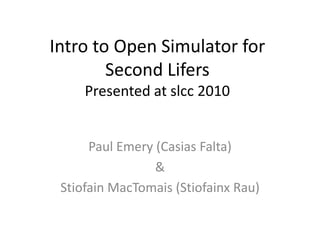
Empfohlen
Empfohlen
Weitere ähnliche Inhalte
Ähnlich wie Intro to Open Sim for Second Lifers
Ähnlich wie Intro to Open Sim for Second Lifers (20)
Final ProjectFinal Project Details Description Given a spec.docx

Final ProjectFinal Project Details Description Given a spec.docx
Getting instantly up and running with Docker and Symfony

Getting instantly up and running with Docker and Symfony
Node-RED and getting started on the Internet of Things

Node-RED and getting started on the Internet of Things
Rapid Prototyping with AWS IoT and Mongoose OS on ESP32 Platform

Rapid Prototyping with AWS IoT and Mongoose OS on ESP32 Platform
Discover System Facilities inside Your Android Phone 

Discover System Facilities inside Your Android Phone
Setup VoIP System and Interconnection with LTE network

Setup VoIP System and Interconnection with LTE network
Kürzlich hochgeladen
💉💊+971581248768>> SAFE AND ORIGINAL ABORTION PILLS FOR SALE IN DUBAI AND ABUDHABI}}+971581248768
+971581248768 Mtp-Kit (500MG) Prices » Dubai [(+971581248768**)] Abortion Pills For Sale In Dubai, UAE, Mifepristone and Misoprostol Tablets Available In Dubai, UAE CONTACT DR.Maya Whatsapp +971581248768 We Have Abortion Pills / Cytotec Tablets /Mifegest Kit Available in Dubai, Sharjah, Abudhabi, Ajman, Alain, Fujairah, Ras Al Khaimah, Umm Al Quwain, UAE, Buy cytotec in Dubai +971581248768''''Abortion Pills near me DUBAI | ABU DHABI|UAE. Price of Misoprostol, Cytotec” +971581248768' Dr.DEEM ''BUY ABORTION PILLS MIFEGEST KIT, MISOPROTONE, CYTOTEC PILLS IN DUBAI, ABU DHABI,UAE'' Contact me now via What's App…… abortion Pills Cytotec also available Oman Qatar Doha Saudi Arabia Bahrain Above all, Cytotec Abortion Pills are Available In Dubai / UAE, you will be very happy to do abortion in Dubai we are providing cytotec 200mg abortion pill in Dubai, UAE. Medication abortion offers an alternative to Surgical Abortion for women in the early weeks of pregnancy. We only offer abortion pills from 1 week-6 Months. We then advise you to use surgery if its beyond 6 months. Our Abu Dhabi, Ajman, Al Ain, Dubai, Fujairah, Ras Al Khaimah (RAK), Sharjah, Umm Al Quwain (UAQ) United Arab Emirates Abortion Clinic provides the safest and most advanced techniques for providing non-surgical, medical and surgical abortion methods for early through late second trimester, including the Abortion By Pill Procedure (RU 486, Mifeprex, Mifepristone, early options French Abortion Pill), Tamoxifen, Methotrexate and Cytotec (Misoprostol). The Abu Dhabi, United Arab Emirates Abortion Clinic performs Same Day Abortion Procedure using medications that are taken on the first day of the office visit and will cause the abortion to occur generally within 4 to 6 hours (as early as 30 minutes) for patients who are 3 to 12 weeks pregnant. When Mifepristone and Misoprostol are used, 50% of patients complete in 4 to 6 hours; 75% to 80% in 12 hours; and 90% in 24 hours. We use a regimen that allows for completion without the need for surgery 99% of the time. All advanced second trimester and late term pregnancies at our Tampa clinic (17 to 24 weeks or greater) can be completed within 24 hours or less 99% of the time without the need surgery. The procedure is completed with minimal to no complications. Our Women's Health Center located in Abu Dhabi, United Arab Emirates, uses the latest medications for medical abortions (RU-486, Mifeprex, Mifegyne, Mifepristone, early options French abortion pill), Methotrexate and Cytotec (Misoprostol). The safety standards of our Abu Dhabi, United Arab Emirates Abortion Doctors remain unparalleled. They consistently maintain the lowest complication rates throughout the nation. Our Physicians and staff are always available to answer questions and care for women in one of the most difficult times in their lives. The decision to have an abortion at the Abortion Cl+971581248768>> SAFE AND ORIGINAL ABORTION PILLS FOR SALE IN DUBAI AND ABUDHA...

+971581248768>> SAFE AND ORIGINAL ABORTION PILLS FOR SALE IN DUBAI AND ABUDHA...?#DUbAI#??##{{(☎️+971_581248768%)**%*]'#abortion pills for sale in dubai@
Kürzlich hochgeladen (20)
ProductAnonymous-April2024-WinProductDiscovery-MelissaKlemke

ProductAnonymous-April2024-WinProductDiscovery-MelissaKlemke
Scaling API-first – The story of a global engineering organization

Scaling API-first – The story of a global engineering organization
AWS Community Day CPH - Three problems of Terraform

AWS Community Day CPH - Three problems of Terraform
Axa Assurance Maroc - Insurer Innovation Award 2024

Axa Assurance Maroc - Insurer Innovation Award 2024
Powerful Google developer tools for immediate impact! (2023-24 C)

Powerful Google developer tools for immediate impact! (2023-24 C)
Tata AIG General Insurance Company - Insurer Innovation Award 2024

Tata AIG General Insurance Company - Insurer Innovation Award 2024
Strategies for Landing an Oracle DBA Job as a Fresher

Strategies for Landing an Oracle DBA Job as a Fresher
Cloud Frontiers: A Deep Dive into Serverless Spatial Data and FME

Cloud Frontiers: A Deep Dive into Serverless Spatial Data and FME
+971581248768>> SAFE AND ORIGINAL ABORTION PILLS FOR SALE IN DUBAI AND ABUDHA...

+971581248768>> SAFE AND ORIGINAL ABORTION PILLS FOR SALE IN DUBAI AND ABUDHA...
Polkadot JAM Slides - Token2049 - By Dr. Gavin Wood

Polkadot JAM Slides - Token2049 - By Dr. Gavin Wood
Workshop - Best of Both Worlds_ Combine KG and Vector search for enhanced R...

Workshop - Best of Both Worlds_ Combine KG and Vector search for enhanced R...
TrustArc Webinar - Stay Ahead of US State Data Privacy Law Developments

TrustArc Webinar - Stay Ahead of US State Data Privacy Law Developments
Why Teams call analytics are critical to your entire business

Why Teams call analytics are critical to your entire business
Intro to Open Sim for Second Lifers
- 1. Intro to Open Simulator for Second LifersPresented at slcc 2010 Paul Emery (CasiasFalta) & StiofainMacTomais (Stiofainx Rau) YOU MUST ADVANCE THE SLIDES MANUALLY IN ORDER TO SEE THE TWO EMBEDED VIDEOS
- 2. Why should Second Lifers be interested in . . . Because: Open Sim lets you create a 3d region or a world of regions in which you can do most every thing you can do in Second Life. Also, its open source and so btw its free. A region or a grid of regions – Remember, a grid of regions in SL is the World grid Of course it is ALPHA stage Soft ware. . . But here is how you might want to learn about it.
- 3. Four Ways to Use Open Sim Now Local Region as Hobby region on your home computer. Install on mid-range home cpu. Use for fun. Does not require internet connection to use. Local Region as Sandbox for Development on you home computer. Can move objects to Second Life after finished building using Emerald, Imprudence or Meerkat Client. An expanded build of something you have in smaller detail in – set up a portal from SL to OS. Stiofain will explain later. Oh Yea, GridJumping An Under the Radar Build – one for exclusive use by an Organization, Group, Business. Situation where only invited persons will have avatars and access. School classes, organization meetings, business training. There are probably 1000 + open sims running under the radar for schools and businesses. There be $$ here.
- 4. Three Basic Parts of Open Sim Technology Simulation Server Software Runs on PC or MAC does not have to be compiled. Client/Viewer Software Network Connection Stuff
- 5. Simulation Server Software DwnLd, install and run OPENSIM.EXE Configure your world - Create region(s) and Create avatar(s) Open ports to server machine if need access over LAN or Internet Set up mySQL database if to be a larger build Learn how to use the Console Window
- 6. Install and start Open Sim to see the Console Window Enter commands into console window To create an avatar(s). . to create a region(s) using x, y coordinates (Program automatically creates a file for each region.) Console stays open as long as your world is running. Do all the admin of world from console. E.g. “save oar” and “load oar” to backup and restore a whole region.
- 7. File set up for Open sim installation
- 8. Some Client/Viewer Options Second Life viewer Hippo Emerald for sandbox Imprudence for sandbox Meerkatif can get it for sandbox
- 9. How a Viewer Finds your World (only needed if client is not running on same machine as your server.) The remote client needs to know the IP Address and port number of the machine running the server. LAN – IP Address e.g. 192.168.1.1 Internet – IP Address plus port number e.g. 67.24.4.5:9000 or if domain is registered DNS - http://casias.com:9000
- 10. Re-Cap: 3 Parts of OS Technology 1. Server – Opensim.exe 2. Client – Hippo, Emerald, Imprudence, Meerkat 3. Connection – LAN or Internet ip or DNS If you take care of these 3 things, you will have what’s called a Stand Alone / Private region or world If you want the public to be able to see your world, you need to be connected to a Grid. So a little on this next.
- 11. Connect to a Grid – “Gridded” RegionsBe part of a larger world There are a number of grids based on open sim technology that you can be part of. You can place your region(s) on their world map and you can let other avatars come into your world We suggest you try OSgrid to start, there are others
- 12. Sign up at OSgrid and you get an avatar that is registered and able to travel in the Osgrid world. Note: Osgrid is not the same as OSSim. Also, note your avatar for Osgrid will not be the same as your SL Avatar, although you might want to give them the same name
- 13. Revised opensim.exe setup to create a gridded region(s) on Osgrid world Create an account and get Avatar from OSgrid Look at their world map to get unused x,y coordinates and check to see that the name you want to use for your region is not already used. Dwnldand install THEIR version of opensim.exe. When it starts up it will tell Osgrid what your machine’s ip address is. Configure your region(s) on your server with the proper name and x,y coordinates.
- 14. File setup for Open Sim
- 15. Using an Open Sim Client
- 16. Find Your Region in OSgrid The Teleport Directly to the region.
- 17. One of our Nine Regions
- 18. Our Nine Regions on the OSGrid
- 19. StiofainMacTomais (Stiofainx Rau) Video 1 – Export object as xml file and textures as jpgs on local hard drive then jump to another sim, import object and WHEN YOU ADVANCE TO THE NEXT SLIDE THIS VIDEO WILL START. WHEN IT IS FINISHED PLEASE ADVANCE AGAIN.
- 20. Stiofain Will take over to 1. Explain about grid jumping and the concept of using SL as a portal to more complete OS build 2. Do some resource comparisons between using SL and OS
- 21. StiofainMacTomais (Stiofainx Rau) Video 2 WHEN YOU ADVANCE TO THE NEXT SLIDE THIS VIDEO WILL START. WHEN IT IS FINISHED PLEASE ADVANCE AGAIN.
- 22. Take Home Intro to Open Simulator uses for Second Lifers Presentation at SLCC 2010Presenters Paul Emery (SL: CasiasFalta), pablo@lansing.comStiofainMacTomais (SL: Stiofainx Rau), stiofain@nbmcmedia.comHelpful links.How to quickly set up a stand alone world p – recommend use the “Diva Distribution” http://www.hypergridbusiness.com/2010/07/how-to-set-up-a-mini-grid/Where to get the Imprudence client viewer http://imprudenceviewer.org/wiki/DownloadsThe OSGrid if you want to run regions connected to this large grid http://www.osgrid.org/elgg/index.phpA list of a bunch of open sim grids and worlds to visit. http://www.hyperica.com/ The place you get the official OS software for customizing you installation. http://opensimulator.org/wiki/Main_Page A chat room where you can ask questions and usually get some help http://webchat.freenode.net/?channels=opensim
Hinweis der Redaktion
- .