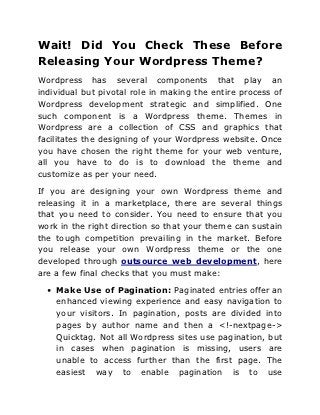
Wait did you check these before releasing your wordpress theme
- 1. Wait! Did You Check These Before Releasing Your Wordpress Theme? Wordpress has several components that play an individual but pivotal role in making the entire process of Wordpress development strategic and simplified. One such component is a Wordpress theme. Themes in Wordpress are a collection of CSS and graphics that facilitates the designing of your Wordpress website. Once you have chosen the right theme for your web venture, all you have to do is to download the theme and customize as per your need. If you are designing your own Wordpress theme and releasing it in a marketplace, there are several things that you need to consider. You need to ensure that you work in the right direction so that your theme can sustain the tough competition prevailing in the market. Before you release your own Wordpress theme or the one developed through outsource web development, here are a few final checks that you must make: • Make Use of Pagination: Paginated entries offer an enhanced viewing experience and easy navigation to your visitors. In pagination, posts are divided into pages by author name and then a <!-nextpage-> Quicktag. Not all Wordpress sites use pagination, but in cases when pagination is missing, users are unable to access further than the first page. The easiest way to enable pagination is to use
- 2. wp_link_pages tag: wp_link_pages(array('before' => '<p><strong>Pages: </strong> ', 'after' => '</p>', 'next_or_number' => 'number')); • Display Attachments in Correct Manner: When a user clicks an attachment in your post, the process is supported by a special file called attachments.php. Though using attachment.php is not a necessity, but there are several advantages associated with its utilization. For instance, if a reader wants to view an image attached in your post in full size, he can do so without losing access to your site. Furthermore, you get the freedom of displaying some essential information about the attachment, such as the source of attachment etc. The attachment.php of TwentyTen theme in Wordpress 3.0 provides the option of displaying image size. if ( wp_attachment_is_image() ) { echo ' <span class="meta-sep">|</span> '; $metadata = wp_get_attachment_metadata(); printf( __( 'Full size is %s pixels', 'twentyten'), sprintf( '<a href="%1$s" title="%2$s">%3$s × %4$s</a>',
- 3. wp_get_attachment_url(), esc_attr( __('Link to full-size image', 'twentyten') ), $metadata['width'], $metadata['height'] ) ); } • Remove Comments From Protected Posts: Wordpress gives you the option of protecting a post using password. This way, only the users who have the password can access the protected content. If, however, you provide the option of commenting in protected post, you defeat the purpose of protecting in the first place. There is a simple remedy to disable comments on protected posts: <?php if ( post_password_required() ): ?> <p class="nopassword"><?php _e( This post is protected. You need password to access and post comments on this post.' , 'sampletheme' ); ?></p> </div> <?php return;
- 4. endif; ?> • Always Remember to Use wp_head() and wp_footer(): Don’t fail to use the wp_head() and wp_footer in your post. Call the wp_head() function before closing the post and the wp_head() function just before putting close to the head tag. Both these functions are action hooks and anyone including plugin developers and theme developers. In case you miss out on these plugins, some of the functionalities in your Wordpress website might not work, including custom headers. • Enable Custom Menus: The custom menus feature has been awaited since long. So, now that the functionality has been introduced with the release of Wordpress 3.0, why not take advantage of it. Once you have registered with theme support, you can display the custom menu using wp_nav_menu() wp_nav_menu( array( 'theme_location' => 'main_na v' ) );
- 5. If you negate all the aforementioned possibilities, you are likely to release a Wordpress theme that is accomplished in all forms.
