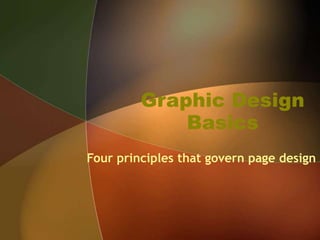
Graphic Design Basics - Four Principles of Page Design
- 1. Graphic Design Basics Four principles that govern page design
- 2. FOUR PRINCIPLES OF PAGE DESIGN •PROXIMITY •ALINGMENT •REPETITION •CONTRAST
- 3. PROXIMITY • When several items are close to each other they become one visual unit • Be aware of what path the eye follows • You should be able to create a logical progression from beginning to end • The basic purpose of proximity is to organize. • Organized information is more likely to be read and remembered
- 4. How to create Proximity • Squint o Count the number of visual elements by the number of times your eye stops when reading. • If you have more than 5 elements, see which ones can be grouped to make one unit.
- 5. Avoid • Too many elements • Sticking stuff in the corners and the middle • Leaving equal amounts of white space between elements. • Creating relationships with elements that don’t belong together
- 6. Examples
- 7. Example
- 8. ALIGNMENT • Every Element should have some visual connection with another element on the page • The basic purpose is to unify and organize the page • Even if the separate elements are not physically close on the page, they can appear connected.
- 9. How to Create Alignment • Be conscious of where elements are placed. • Always find something else on the page to align with, even if they are far away from each other on the page. o Find a strong line and use it, such as a photo or graphic. • Use one text alignment for the whole page, all left, center or right. Never mix.
- 10. Alignment problems to avoid • Avoid using more than one text alignment on the page (don’t center some and right-align other texts) • Try hard to break away from a centered alignment unless your are trying to create a more formal presentation
- 12. REPITITION • Repetition of visual elements throughout the design unifies a piece by tying together otherwise separate parts. • The purpose of repetition is to unify and to add visual interest
- 13. How to create repetition • Be consistent • Find repeated elements such as lines or boxes and make them stronger & more dramatic • Add repeating elements such as numbered lists. • Use contrast to accent repetitions.
- 14. Avoid • Repeating too much o Having every 3rd item in bold type will be distracting and boring.
- 15. CONTRAST • In order for contrast to work it must be strong. • Don’t Be A Wimp. If two items are not exactly the same, then make them different. REALLY DIFFERENT. • Contrast adds interest to the page.
- 16. CREATING CONTRAST • Add contrast with typeface choices, line thicknesses, colors, shapes, sizes, and space. • Make it strong, make it noticeable. • Avoid using two or more typefaces that are similar. • If items are not exactly the same, make them different.
- 17. CONTRAST EXAMPLE
- 18. Assignment: Graphic Design o Create a Poster to Illustrate each of the 4 Principles: Contrast, Repetition, Alignment, and Proximity o Set Your image size to 8.25"x10.25" at 300 ppi. o You may use text, shapes, images & fonts to illustrate your understanding of each principle.
