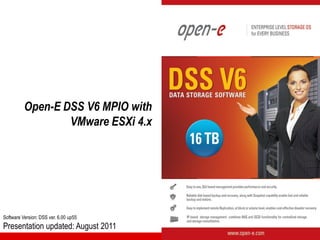
Open-E DSS V6 MPIO with ESXi 4.x
- 1. Open-E DSS V6 MPIO with VMware ESXi 4.x Software Version: DSS ver. 6.00 up55 Presentation updated: August 2011
- 2. Multipath I/O on DSS V6 with ESXi 4.x Example configuration of Multipath I/O on DSS V6 with VMware ESXi 4.x and VM-Windows 2008 Hardware Requirements: To run the Multipath I/O on DSS V6 with WMware ESXi 4.x and Windows 2008 server running as virtual machine, a minimum of two network cards in both systems are required. In this example the DSS V6 system and ESXi 4.x use two NICs. LAN Wmware ESXi 4.x with Windows 2008 Server as virtual machine. Virtual-IP: 192.168.0.70 Switch DSS V6 ; iSCSI Targets: iqn.2010-11:dss233.esx IP:192.168.2.220 eth0 (used for the MPIO) IP:192.168.2.7 vmnic2 (MPIO) IP:192.168.3.220 eth1 (used for the MPIO) IP:192.168.3.7 vmnic3 (MPIO) www.open-e.com 2
- 3. Configure the DSS V6 In order to verify proper NICs settings, go to menu: „STATUS” tab, „network” and Interfaces. Two NICs to be used for MPIO has IP address: 192.168.2.220 192.168.3.220 www.open-e.com 3
- 4. Configure the DSS V6 Next, please go to menu: „CONFIGURATION” tab, „volume manager” and Vol. groups. Select vg0 and in Volume manager, create Block-IO or File-IO iSCSI volume. www.open-e.com 4
- 5. Configure the DSS V6 In menu: „CONFIGURATION” tab, „iSCSI target manager”, Targets, please uncheck the Target Default Name and enter target name: iqn.2010-11:dss233.esx www.open-e.com 5
- 6. Configure the DSS V6 In menu „CONFIGURATION” tab, „iSCSI target manager”, Targets, select first alias: target0 and click on the button. Now, configuring DSS V6 is finished. www.open-e.com 6
- 7. Using ESXi 4.x CLI [root@esx ~]# nano /etc/ssh/sshd_config PermitRootLogin yes <Ctrl-o> <Ctrl-x> Fixing „iSCSI MPIO throughtput limited to 1G“ Setting the Round Robin params: esxcli nmp roundrobin setconfig --type "iops" --iops 1 --device <device UID> Listing devices: esxcli nmp device list www.open-e.com 7
- 8. Using ESXi 4.x CLI Example commands for fixing „iSCSI MPIO throughtput limited to 1G“ issue: Setting the Round Robin params for the first device: esxcli nmp roundrobin setconfig --type "iops" --iops 1 --device `esxcli nmp device list | grep ^eui | head -n 1 ` Setting the Round Robin params for the second device: esxcli nmp roundrobin setconfig --type "iops" --iops 1 --device `esxcli nmp device list | grep ^eui |head -n 2 | tail -n 1` Entering the settings into ESX start script: [root@esx ~]# nano /etc/rc.local # Fixing iSCSI MPIO throughtput limited to 1G. esxcli nmp device list | grep ^eui | while read device ; do esxcli nmp roundrobin setconfig --type "iops" --iops 1 --device ${device} done <Ctrl-o> <Ctrl-x> www.open-e.com 8
- 9. Using ESXi 4.x CLI Now, in order to fix: “iSCSI Round Robin limited to 1G” problem, please use following CLI command first: esxcli nmp device list www.open-e.com 9
- 10. Using ESXi 4.x CLI Entering the settings into ESX start script: # Fixing iSCSI MPIO throughtput limited to 1G. esxcli nmp device list | grep ^eui | while read device ; do esxcli nmp roundrobin setconfig --type "iops" --iops 1 --device ${device} done <Ctrl-o> <Ctrl-x> www.open-e.com 10
- 11. Using ESXi 4.x CLI In order to check the settings, please run the list command: esxcli nmp device list Now, the iops parameter is changed to 1 www.open-e.com 11
- 12. Using ESXi 4.x CLI Step 1 Navigate in the ESX 4.0 host Configuration tab and select Networking. Click on „Add Networking...” , select Vmkernel and then on „Next >” button. www.open-e.com 12
- 13. Configure MPIO on ESXi 4.x Step 2 Please select one network adapter dedicated for the first Vmkernel. In this example: vmnic2 www.open-e.com 13
- 14. Configure MPIO on ESXi 4.x Step 3 Please enter the Network Label for the first Vmkernel: iSCSI_2 And click on the „Next >” button. www.open-e.com 14
- 15. Configure MPIO on ESXi 4.x Step 4 Please enter the IP Address and Subnet Mask 192.168.3.7 255.255.255.0 And click on the „Next >” button. www.open-e.com 15
- 16. Configure MPIO on ESXi 4.x Step 5 Now, click on the „Finish” button. Next, in the Warning prompt about default gateway, click on „No” Now repeat steps 1 to 5 for the second Vmkernel. This time use: vmnic3 for the network adapter, iSCSI_3 for the Network Label, 192.168.3.7 for IP Address and 255.255.255.0 for the Network Subnet. www.open-e.com 16
- 17. Configure MPIO on ESXi 4.x Step 6 Now, there are 2 vmkernel ports with dedicated network adapter. „iSCSI_2” -- „vmnic2” „iSCSI_3” -- „vmnic3” Next, please select „Storage Adapters”. www.open-e.com 17
- 18. Configure MPIO on ESXi 4.x Step 7 In „Storage Adapters” menu, please select „iSCSI Software Adapter” and click on „Properties” button. www.open-e.com 18
- 19. Configure MPIO on ESXi 4.x Step 8 In the iSCSI Initiator Properties, make sure the status is „Enabled”. If not, then click on „Configure…” button and enable it. Next, click on the „Static Discovery” tab. www.open-e.com 19
- 20. Configure MPIO on ESXi 4.x Step 9 In the „Static Discovery” tab click the „Add…” button and enter the IP address and Target Name of the iSCSI target for the first path. In this example: 192.168.2.220 and iqn.2010-11:ds233.esx. Then click the „Add…” button and enter the IP address and Target Name of the iSCSI Target for the second path: 192.168.3.220 and iqn.2010-11:ds233.esx www.open-e.com 20
- 21. Configure MPIO on ESXi 4.x Step 10 Next, click on „Close” button. www.open-e.com 21
- 22. Configure MPIO on ESXi 4.x Step 11 Now, click on the „Yes” button in order to start adapter rescan. www.open-e.com 22
- 23. Configure MPIO on ESXi 4.x Step 12 There is an option to run one more adapter to rescan now click on the „Rescan” button. www.open-e.com 23
- 24. Configure MPIO on ESXi 4.x Step 13 Now, in the Storage Adapters menu, locate the first iSCSI LUN and right-mouse click on it. From pull-down menu select: „Manage Paths”. www.open-e.com 24
- 25. Configure MPIO on ESXi 4.x Step 14 Next, in Path selection pull-down menu please select: „Round Robin”. www.open-e.com 25
- 26. Configure MPIO on ESXi 4.x Next, in the „Storage” menu, click on the „Add Storage” button and follow the next steps to add new LUN. Step 15 www.open-e.com 26
- 27. Configure MPIO on ESXi 4.x Now install the Windows 2008 virtual machine on the new added LUN and run Iometer in order to check the performance. www.open-e.com 27
- 28. Configure MPIO on ESXi 4.x Step 16 Once the virtual machine is installed and running the network chart will like this screenshot. www.open-e.com 28
- 29. Multipath I/O on DSS V6 with ESXi 4.x Step 17 Verify the performance with „Iometer” running on Now you have completed the configuration of Multipath I/O on DSS V6 with ESX4. www.open-e.com 29
