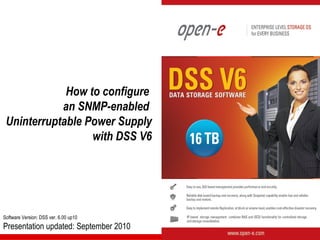How to Configure an SNMP-enabled UPS
- 1. How to configure an SNMP-enabled Uninterruptable Power Supply with DSS V6 Software Version: DSS ver. 6.00 up10 Presentation updated: September 2010
- 2. How to configure an SNMP-enabled UPS Example configuration with UPS ONLINE model XANTO S1500 Please read your UPS Web/SNMP Manager user manual and configure the IP address of the network adapter. In this presentation, the UPS network adapter IP address will be set to 192.168.0.251. www.open-e.com 2
- 3. How to configure an SNMP-enabled UPS TO CONFIGURE THE SNMP – ENABLED UPS, THE FOLLOWING STEPS NEED TO BE PERFORMED: 1. Configure the UPS Network Adapter 2. Configuring UPS support in DSS V6 3. Testing Online and On-Battery mode NOTE: You must be using DSS V6 up10 build 3719 or newer. www.open-e.com 3
- 4. How to configure an SNMP-enabled UPS 1. Configure the UPS Network Adapter Enter the WebGUI of the UPS network adapter. In the “UPS Model & System” section, set the UPS Model parameter to XANTO S1500. www.open-e.com 4
- 5. How to configure an SNMP-enabled UPS 1. Configure the UPS Network Adapter Next, go to the “Network & Security” section and set the SNMP Trap Version parameter to 1. www.open-e.com 5
- 6. How to configure an SNMP-enabled UPS 1. Configure the UPS Network Adapter Next, go to the “SNMP” section and enter the IP address of the DSS V6 server (you can enter more than one). Please enter public into the Community fields. In order to confirm the settings click the Apply button, then select „Save Configuration” in the left menu. www.open-e.com 6
- 7. How to configure an SNMP-enabled UPS 2. Configuring UPS support in DSS V6 Data Storage Software (DSS) IP Address:192.168.0.220 Enter the WebGUI of the DSS server, go to the „SETUP” menu and select „hardware”. In UPS settings, check the Use UPS box and select MGE as vendor. Next, select UM-Link (SNMP) as UPS model and enter its IP address into the SNMP Host Agent Domain field. In order to confirm the settings click the apply button. www.open-e.com 7
- 8. How to configure an SNMP-enabled UPS 3. Testing Online and On Battery mode Data Storage Software (DSS) IP Address:192.168.0.220 Go to the „STATUS” menu and choose „hardware”. If the UPS is online and properly detected and configured, the Status parameter in UPS status will show OL. www.open-e.com 8
- 9. How to configure an SNMP-enabled UPS 3. Testing Online and On Battery mode Data Storage Software (DSS) IP Address:192.168.0.220 In order to test the On-Battery mode, remove the main power cord from the UPS. Now, the Status parameter in UPS status should show OB (refresh the GUI page in your browser if needed). Then, reconnect the main power cord back to the UPS and refresh the GUI page – the Status parameter should show OL again. NOTE: An event viewer prompt with “on battery” messages is shown here. www.open-e.com 9
- 10. Thank you! Follow Open-E: www.open-e.com 10