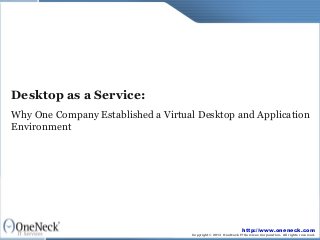
Desktop as a Service: Why One Company Established a Virtual Desktop and Application Environment
- 1. Desktop as a Service: Why One Company Established a Virtual Desktop and Application Environment http://www.oneneck.com Copyright © 2013 OneNeck IT Services Corporation. All rights reserved.
- 2. Desktop as a Service • Desktop as a Service provides a meaningful solution for desktop and application environments. • It changes the whole dynamic between workers and their traditional, stationary computers. • Users no longer need to go to the office to access company data and resources. • Instead, Desktop as a Service increases user mobility and allows the desktop to go with the user. • The desktop becomes a virtual device that can be accessed securely anytime and anywhere from a tablet, laptop, netbook, thin client, smartphone and more. http://www.oneneck.com Copyright © 2013 OneNeck IT Services Corporation. All rights reserved.
- 3. The Challenges for One Company Desktop as a Service •Today, managing desktop and application environments to keep pace with growth has become difficult for many companies. •One organization in particular found virtualizing these environments created a more agile IT operation. •For example, an independent natural food store chain operates over 150 stores, three warehouses and a corporate office in the United States. •With an internal IT staff of only 16, desktop management and deployment became geographically challenging, inconsistent and cumbersome for the company. •The organization knew they needed to establish a Desktop as a Service environment that would not only reduce user downtime, but also scale easily in response to rapid growth and adapt to business demands. •In addition, application management on a corporate level was anything but seamless between internal and external end users. •The company needed to help streamline the process of managing and deploying current and future applications. http://www.oneneck.com Copyright © 2013 OneNeck IT Services Corporation. All rights reserved.
- 4. Why Desktop as a Service Made Sense Desktop as a Service •After careful analysis, the natural food store chain decided to outsource the management and hosting of their desktop and application environments. •They selected a vendor with similar values, work ethic and a strong presence in the technology sector. •The result was a strategic approach to developing and implementing an innovative and highly efficient virtual desktop and application environment. •Desktop as a Service, sometimes referred to as “DaaS,” involves the process of presenting a user desktop from inside the data center. •The desktop workload is moved away from the local computing device and placed in the cloud infrastructure. •The user data, profiles and computing load remain secure within the vendor’s cloud server environment. •By virtualizing their existing desktop and application environments, the company was able to foster a more agile IT environment. http://www.oneneck.com Copyright © 2013 OneNeck IT Services Corporation. All rights reserved.
- 5. Why Desktop as a Service Made Sense Desktop as a Service •With Desktop as a Service, the natural food store chain could now provide near instant provisioning of new users and devices. •Failed workstations at remote sites could now be remedied by simply unboxing a new device and returning the failed device to the corporate office for replacement. •Desktop as a Service also allows for a seamless presentation between internal and external operation of applications. •By centralizing the tools for desktop management and increasing the ease of rolling out new applications, the natural food store chain’s employees and vendors experienced a quicker on-boarding process. •For example, on-boarding of newly acquired companies became as simple as pointing the user to a web site. •The IT staff is now able to concentrate on more critical and strategic projects. •Remote users are more efficiently supported and the excessive levels of downtime have become a thing of the past. http://www.oneneck.com Copyright © 2013 OneNeck IT Services Corporation. All rights reserved.
- 6. ABOUT THE AUTHOR Chuck Vermillion is CEO and founder of OneNeck IT Services, a leading provider of hosted application management and managed services since 1997. For more information about Desktop as a Service, visit http://www.oneneck.com/Solutions.aspx today. http://www.oneneck.com Copyright © 2013 OneNeck IT Services Corporation. All rights reserved.
- 7. ABOUT THE AUTHOR Chuck Vermillion is CEO and founder of OneNeck IT Services, a leading provider of hosted application management and managed services since 1997. For more information about Desktop as a Service, visit http://www.oneneck.com/Solutions.aspx today. http://www.oneneck.com Copyright © 2013 OneNeck IT Services Corporation. All rights reserved.