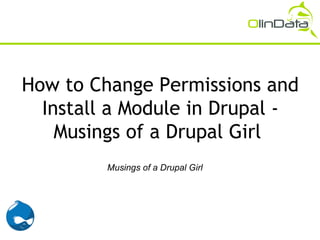
How to Change Permissions and Install a Module in Drupal - Musings of a Drupal Girl
- 1. How to Change Permissions and Install a Module in Drupal - Musings of a Drupal Girl Musings of a Drupal Girl
- 2. Disclaimer II am only just a beginner in Drupal so II am only just a beginner in Drupal so might not be able to explain everything might not be able to explain everything right now, but II will try to do so to the very right now, but will try to do so to the very best of my ability! best of my ability! 04/19/13 2
- 3. First: Starting up Drupal (re-cap) 04/19/13 3
- 4. First: Starting up Drupal (re-cap) • Click on “Go to my site” • You will get to your login page • Sign in and voila, you are in. 04/19/13 4
- 5. First: Starting up Drupal (re-cap) 04/19/13 5
- 6. Why change permissions? • As an administrator who can set up accounts for users to use your website and to add blog posts, it is important to ensure you set up the proper permissions so that future users you decide to add cannot randomly add anyone else. • To do this, go to "Configurations" > Account Settings (under the category of 'People’) 04/19/13 6
- 7. How to Change Permissions 04/19/13 7
- 8. How to Change Permissions • You will then get to your Account Settings page that looks like this. 04/19/13 8
- 9. How to Change Permissions 04/19/13 9
- 10. How to Change Permissions • Scroll down till you find the "Who can register accounts?" option under "Registration and Cancellation", then change the option to "administrators only”. 04/19/13 10
- 11. How to Change Permissions 04/19/13 11
- 12. How to Change Permissions • Scroll all the way down and save it. • And voila, now only you, or others that you allow to have administrator status, can add new user accounts. 04/19/13 12
- 13. Hold up! Terms in Drupal? • If that is what you were thinking when you first read this guide, welcome to my world! • Lucky for us, there is the Drupal glossary; although I do have to admit that even some of their definitions are a little hard to understand, so I will try to break it down. • For this guide, you will need to know what the basic concept of a module is, as well as what a core module and contributed module means. 04/19/13 13
- 14. What is a Module? • A module is a module (usually PHP and CSS, two web development languages; just like how HTML is a web language as well). • There are 2 main categories for modules in Drupal. 04/19/13 14
- 15. Core Module • “Core” modules are already included when you install Drupal, be it the Acquia Dev Desktop way or the local host way. 04/19/13 15
- 16. Contributed Module • “Contributed” modules are created by Drupal enthusiasts, for use by the entire Drupal community (thank you!). These contributed modules are available for separate download from the modules section of Drupal.org downloads. • While these modules are separate from the Drupal 'core', they may become part of it overtime. • These are similar to additional items that other software have, with different names such as "plugins", "add-ons", "widgets" or "extensions". 04/19/13 16
- 17. Modules • To check out which core modules you have, simply go to "Modules" and you will find a list of it. • Now you will notice that some core modules are not 'enabled' as they don't have a check within the checkboxes next to it. You can enable these currently 'sleeping' modules to enable more functionality in your site, but for now, we will leave them alone. 04/19/13 17
- 18. Modules 04/19/13 18
- 19. How to Install a Contributed Module • Yes, it is true that you can do a lot with Drupal with just the core modules, contributed modules can offer you even more, such as a module called Views. • The Views module provides a flexible way of allowing Drupal administrators to control how lists of posts are retrieved and presented. In the words of some enthusiasts, the Views module is almost essential. 04/19/13 19
- 20. How to Install a Contributed Module • If you are on Drupal 8, then you're in luck! The Views module is now a core module for Drupal 8! • While for us on Drupal 7 (or earlier), we have to DIY and here’s how! 04/19/13 20
- 21. Getting to your 'Install a module' page • The first thing you have to do now is get to your "Install new module" page. • To get to this, go to Modules > Install new module. 04/19/13 21
- 22. Getting to your 'Install a module' page 04/19/13 22
- 23. Getting to your 'Install a module' page 04/19/13 23
- 24. Getting to your 'Install a module' page • Now leave that page there, and open a new window/tab so that you can go to the Views module page. 04/19/13 24
- 25. Getting the right Module link to install • For whichever module you install, you always need to get the latest version of it under the "Recommended releases”. • So at the time of this post, the "7.x-3.7" version of Views is the latest. 04/19/13 25
- 26. Getting the right Module link to install 04/19/13 26
- 27. Getting the right Module link to install • Right click on the "tar.gz" link of the "7.x-3.7" version and 'copy link location'. 04/19/13 27
- 28. Installing the Module itself • Go back to your 'Install a module' page and paste the link into the "Install from a URL" section: 04/19/13 28
- 29. Installing the Module itself 04/19/13 29
- 30. Installing the Module itself • Click install, and if all goes well, you should get this: 04/19/13 30
- 31. Installing the Module itself 04/19/13 31
- 32. Installing the Module itself • However, sometimes, not all goes as planned. If the installation of your module fails, there are 2 ways to go about it. #1. Go back and try again • You can press the back button, paste the link into the 'Install from a URL' again and click 'Install'. If that still doesn't work, you may have to do it the slightly longer way. 04/19/13 32
- 33. Installing the Module itself #2. Installing from a Module download • To do this, go back to the Views module (or whichever module) page, and download the "tar.gz" file. Save it on your computer, in a place that you can find. • Go back to the 'Install a module' page and search for the file under the "Upload a module or theme archive to install" section. 04/19/13 33
- 34. Installing the Module itself 04/19/13 34
- 35. Installing the Module itself • Click install and you should get the same installation page as above. 04/19/13 35
- 36. Enabling the module • Installing a module does not mean it is enabled. • So to ensure that you enable it, go to the "Enable newly added modules" link that is on the page after you have successfully installed a module. 04/19/13 36
- 37. Enabling the module 04/19/13 37
- 38. Enabling the module • If you clicked on "Administration Pages" instead, not to worry. • Just click on 'Modules' from the top navigational bar and you will be brought to your list of Modules. • Scroll down until you find the 'Views' module, and enable it. 04/19/13 38
- 39. Enabling the module 04/19/13 39
- 40. Enabling the module • Click on the checkboxes and save configuration • Should you be asked to enable the Chaos module, just click continue. There certainly aren't any big problems with enabling a core module. • For installing subsequent contributed modules, all you have to do is follow these same steps. 04/19/13 40
- 41. How to Change Permissions and Install a Module 04/19/13 41
- 42. How to Change Permissions and Install a Module • I would love to hear from you about my little guide! Was it easy enough? Was it too hard? Is there anything that I can do better or faster? What else do you want to find out next? • Feel free to email me anytime at nicole@olindata.com. Till next post! Musings of a Drupal Girl – How to Change Permissions and Install a Module 04/19/13 42
