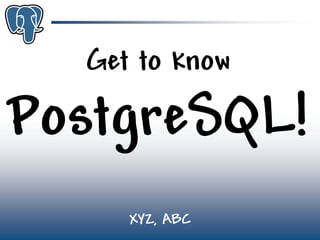
Get to know PostgreSQL!
- 1. Get to know XYZ, ABC
- 2. Agenda (must be updated for the final set) 1. Background 2. Practical use of PostgreSQL 3. Features 4. PostgreSQL behind the scenes 5. Replication 6. Use of PostgreSQL from various languages 7. Third party tools 8. How to get started
- 3. Background
- 4. What is PostgreSQL? PostgreSQL is an: advancaed freely available open source relational database management server (RDBMS) Supports much of SQL including advanced features: Complex queries, including subselects Foreign keys Triggers Views Transactional integrity (ACID) Multiversion concurrency control (MVCC) BSD-style license (”do what you want, but don’t bother us”)
- 5. Where does it come from? From INGRES to POSTGRES: 1977-1994 Michael Stonebraker, professor at UC @ Berkeley from 1971 Developed INGRES from 1977 Proof-of-concept for relational databases Established the company Ingres in 1980 Michael Stonebraker Bought by Computer Associates in 1994 Continued research on POSTGRES from 1986 Further development of the concepts in INGRES with a focus on object orientation and the query language Quel The code base of INGRES was not used as a basis for POSTGRES Commercialized as Illustra (bought by Informix, bought by IBM) From POSTGRES to PostgreSQL: 1994-1996 Support for SQL was added in 1994 1977-1985 INGRES 1977-1985 INGRES Released as Postgres95 in 1995 1986-1994 POSTGRES 1986-1994 POSTGRES Re-released as PostgreSQL 6.0 in 1996 1994-1995 Postgres95 1994-1995 Postgres95 Establishment of the PostgreSQL Global Development Team 1996- PostgreSQL 1996- PostgreSQL
- 6. PostgreSQL Global Development Team Thomas Lockhart Jolly Chen Vadim Mikheev Jan Wieck Andrew Yu Tom Lane Bruce Momjian Marc Fournier
- 7. PostgreSQL development Core team (a la FreeBSD) Source code in CVS (a la FreeBSD) http://developer.postgresql.org/ Developer-specific mailing lists Centralized TODO list Developer's FAQ Beta-versions of PostgreSQL + documentation Presentations Webinterface to CVS Patches awaiting testing Listing of reported bugs
- 8. Release history Improved performance Improved administration and maintenance Adherence to the 24/7-ready ”Crash” SQL standard 1.09 6.1 6.3 7.2 6.0 7.0 8.0 6.5 7.1 7.4 6.2 6.4 7.3 1996 1997 1998 1999 2000 2001 2002 2003 2004 2005 LoC 178’ 383’ 508’ 7.4.0 2003-11-17 7.4.1 2003-12-22 7.4.2 2004-03-08 Dot releases does not normally 7.4.3 2004-06-14 require reloading of databases 7.4.4 2004-08-16 7.4.5 2004-08-18 7.4.6 2004-10-22
- 10. Installation of PostgreSQL FreeBSD: # cd /usr/ports/databases/postgresql80-server # sudo make install distclean # cd /usr/ports/databases/postgresql80-client # sudo make install distclean # cd /usr/ports/databases/postgresql-docs # sudo make install distclean ====================================================================== To initialize the database, you should run initdb as the quot;pgsqlquot; user. Example: su -l pgsql -c initdb You can then start PostgreSQL by running: /usr/local/etc/rc.d/010.pgsql.sh start For postmaster settings, see ~pgsql/data/postgresql.conf For more tips, read ~pgsql/post-install-notes ======================================================================
- 11. Initializing PostgreSQL pgsql@home> initdb The files belonging to this database system will be owned by user quot;pgsqlquot; This user must also own the server process. The database cluster will be initialized with locale C. creating directory /usr/local/pgsql/data... ok creating directory /usr/local/pgsql/data/base... ok creating directory /usr/local/pgsql/data/global... ok creating directory /usr/local/pgsql/data/pg_xlog... ok creating directory /usr/local/pgsql/data/pg_clog... ok creating template1 database in /usr/local/pgsql/data/base/1... ok creating configuration files... ok initializing pg_shadow... ok enabling unlimited row size for system tables... ok initializing pg_depend... ok creating system views... ok loading pg_description... ok creating conversions... ok setting privileges on built-in objects... ok creating information schema... ok vacuuming database template1... ok copying template1 to template0... ok Success. You can now start the database server using: /usr/local/pgsql//bin/postmaster -D /usr/local/pgsql/data or /usr/local/pgsql//bin/pg_ctl -D /usr/local/pgsql/data -l logfile start
- 12. Establishing a database oddbjorn@home ~> createdb demo createdb: database creation failed: ERROR: permission denied to create database oddbjorn@home ~> su - pgsql pgsql@home ~> createdb demo CREATE DATABASE pgsql@home ~> psql demo Welcome to psql 7.4.2, the PostgreSQL interactive terminal. Type: copyright for distribution terms h for help with SQL commands ? for help on internal slash commands g or terminate with semicolon to execute query q to quit demo=# grant all on database demo to oddbjorn; GRANT oddbjorn@home ~> psql demo Welcome to psql 7.4.2, the PostgreSQL interactive terminal. Type: copyright for distribution terms h for help with SQL commands ? for help on internal slash commands g or terminate with semicolon to execute query q to quit demo=>
- 13. psql: The primary CLI client Usage: psql [OPTIONS]... [DBNAME [USERNAME]] General options: -d DBNAME specify database name to connect to (default: quot;oddbjornquot;) -c COMMAND run only single command (SQL or internal) and exit -f FILENAME execute commands from file, then exit -l list available databases, then exit -v NAME=VALUE set psql variable NAME to VALUE -X do not read startup file (~/.psqlrc) --help show this help, then exit --version output version information, then exit Input and output options: -a echo all input from script -e echo commands sent to server -E display queries that internal commands generate -q run quietly (no messages, only query output) -o FILENAME send query results to file (or |pipe) -n disable enhanced command line editing (readline) -s single-step mode (confirm each query) -S single-line mode (end of line terminates SQL command) Output format options: -A unaligned table output mode (-P format=unaligned) -H HTML table output mode (-P format=html) -t print rows only (-P tuples_only) -T TEXT set HTML table tag attributes (width, border) (-P tableattr=) -x turn on expanded table output (-P expanded) -P VAR[=ARG] set printing option VAR to ARG (see pset command) -F STRING set field separator (default: quot;|quot;) (-P fieldsep=) -R STRING set record separator (default: newline) (-P recordsep=) Connection options: -h HOSTNAME database server host or socket directory (default: quot;local socketquot;) -p PORT database server port (default: quot;5432quot;) -U NAME database user name (default: quot;oddbjornquot;) -W prompt for password (should happen automatically)
- 14. psql: ?: Listing the internal commands General Informational c[onnect] [DBNAME|- [USER]] d [NAME] describe table, index, sequence, or view connect to new database d{t|i|s|v|S} [PATTERN] (add quot;+quot; for more detail) cd [DIR] change the current working directory list tables/indexes/sequences/views/system tables copyright show PostgreSQL usage and distribution terms da [PATTERN] list aggregate functions encoding [ENCODING] dc [PATTERN] list conversions show or set client encoding dC list casts h [NAME] help on syntax of SQL commands, * for all commands dd [PATTERN] show comment for object q quit psql dD [PATTERN] list domains set [NAME [VALUE]] df [PATTERN] list functions (add quot;+quot; for more detail) set internal variable, or list all if no parameters dn [PATTERN] list schemas timing toggle timing of commands (currently off) do [NAME] list operators unset NAME unset (delete) internal variable dl list large objects, same as lo_list ! [COMMAND] execute command in shell or start interactive shell dp [PATTERN] list table access privileges dT [PATTERN] list data types (add quot;+quot; for more detail) Query Buffer du [PATTERN] list users e [FILE] edit the query buffer (or file) with external editor l list all databases (add quot;+quot; for more detail) g [FILE] send query buffer to server (and results to file or z [PATTERN] list table access privileges (same as dp) |pipe) p show the contents of the query buffer Formatting r reset (clear) the query buffer a toggle between unaligned and aligned output mode s [FILE] display history or save it to file C [STRING] set table title, or unset if none w [FILE] write query buffer to file f [STRING] show or set field separator for unaligned query output H toggle HTML output mode (currently off) Input/Output pset NAME [VALUE] echo [STRING] write string to standard output set table output option i FILE execute commands from file (NAME := {format|border|expanded|fieldsep|footer|null| o [FILE] send all query results to file or |pipe recordsep|tuples_only|title|tableattr|pager}) qecho [STRING] t show only rows (currently off) write string to query output stream (see o) T [STRING] set HTML <table> tag attributes, or unset if none x toggle expanded output (currently off) Copy, Large Object copy ... perform SQL COPY with data stream to the client host lo_export lo_import lo_list lo_unlink large object operations
- 15. psql: d: Describe d [NAME] describe table, index, sequence, or view d{t|i|s|v|S} [PATTERN] (add quot;+quot; for more detail) list tables/indexes/sequences/views/system tables da [PATTERN] list aggregate functions dc [PATTERN] list conversions dC list casts dd [PATTERN] show comment for object dD [PATTERN] list domains df [PATTERN] list functions (add quot;+quot; for more detail) dn [PATTERN] list schemas do [NAME] list operators dl list large objects, same as lo_list dp [PATTERN] list table access privileges dT [PATTERN] list data types (add quot;+quot; for more detail) du [PATTERN] list users l list all databases (add quot;+quot; for more detail) z [PATTERN] list table access privileges (same as dp)
- 16. psql: Example of d in use testdb=> CREATE TABLE my_table ( testdb(> first integer not null default 0, testdb(> second text testdb-> ); CREATE TABLE testdb=> d my_table Table quot;my_tablequot; Attribute | Type | Modifier -----------+---------+-------------------- first | integer | not null default 0 second | text |
- 17. psql: h: SQL-help ABORT CREATE LANGUAGE DROP TYPE ALTER AGGREGATE CREATE OPERATOR CLASS DROP USER ALTER CONVERSION CREATE OPERATOR DROP VIEW ALTER DATABASE CREATE RULE END ALTER DOMAIN CREATE SCHEMA EXECUTE ALTER FUNCTION CREATE SEQUENCE EXPLAIN ALTER GROUP CREATE TABLE FETCH ALTER LANGUAGE CREATE TABLE AS GRANT ALTER OPERATOR CLASS CREATE TRIGGER INSERT ALTER SCHEMA CREATE TYPE LISTEN ALTER SEQUENCE CREATE USER LOAD ALTER TABLE CREATE VIEW LOCK ALTER TRIGGER DEALLOCATE MOVE ALTER USER DECLARE NOTIFY ANALYZE DELETE PREPARE BEGIN DROP AGGREGATE REINDEX CHECKPOINT DROP CAST RESET CLOSE DROP CONVERSION REVOKE CLUSTER DROP DATABASE ROLLBACK COMMENT DROP DOMAIN SELECT COMMIT DROP FUNCTION SELECT INTO COPY DROP GROUP SET CREATE AGGREGATE DROP INDEX SET CONSTRAINTS CREATE CAST DROP LANGUAGE SET SESSION AUTHORIZATION CREATE CONSTRAINT TRIGGER DROP OPERATOR CLASS SET TRANSACTION CREATE CONVERSION DROP OPERATOR SHOW CREATE DATABASE DROP RULE START TRANSACTION CREATE DOMAIN DROP SCHEMA TRUNCATE CREATE FUNCTION DROP SEQUENCE UNLISTEN CREATE GROUP DROP TABLE UPDATE CREATE INDEX DROP TRIGGER VACUUM
- 18. CREATE / ALTER / DROP of objects AGGREGATE OPERATOR CAST RULE CONSTRAINT SCHEMA CONVERSION SEQUENCE DATABASE TABLE DOMAIN TYPE FUNCTION TRIGGER GROUP USER LANGUAGE VIEW
- 19. SQL-transactions and maintenance Inserting, updating and deleting data INSERT / UPDATE / DELETE COPY TRUNCATE Queries SELECT SELECT INTO Permissions GRANT / REVOKE Maintenance and optimization EXPLAIN ANALYZE VACUUM
- 20. SQL: Miscellaneous Transactional support BEGIN / ABORT / ROLLBACK / CHECKPOINT / COMMIT SET TRANSACTION / START TRANSACTION / SET CONSTRAINTS Cursors DECLARE / FETCH / MOVE / CLOSE Triggers LISTEN / NOTIFY / UNLISTEN Parameters SHOW / SET / RESET Miscellaneous PREPARE / EXECUTE / DEALLOCATE LOAD LOCK COMMENT REINDEX CLUSTER SET SESSION AUTHORIZATION
- 21. psql: Example of h select testdb=> h select Command: SELECT Description: retrieve rows from a table or view Syntax: SELECT [ ALL | DISTINCT [ ON ( expression [, ...] ) ] ] * | expression [ AS output_name ] [, ...] [ FROM from_item [, ...] ] [ WHERE condition ] [ GROUP BY expression [, ...] ] [ HAVING condition [, ...] ] [ { UNION | INTERSECT | EXCEPT } [ ALL ] select ] [ ORDER BY expression [ ASC | DESC | USING operator ] [, ...] ] [ LIMIT { count | ALL } ] [ OFFSET start ] [ FOR UPDATE [ OF table_name [, ...] ] ] where from_item can be one of: [ ONLY ] table_name [ * ] [ [ AS ] alias [ ( column_alias [, ...] )]] ( select ) [ AS ] alias [ ( column_alias [, ...] ) ] function_name ( [ argument [, ...] ] ) [ AS ] alias [ ( column_alias [, ...] | column_definition [, ...] ) ] function_name ( [ argument [, ...] ] ) AS ( column_definition [, ...] ) from_item [ NATURAL ] join_type from_item [ ON join_condition | USING ( join_column [, ...] ) ]
- 22. psql: Miscellaneous features Batch use of psql: psql –f file.sql database program | psql –f - database Support for readline Built-in support for timing queries: db=> timing Timing is on. net=> select count(*) from table; count ------- 25523 (1 row) Time: 52.729 ms Choose output format HTML|format|border|expanded|fieldsep|footer|null recordsep|tuples_only|title|tableattr|pager
- 23. psql: Bulk copy of data: COPY Loads TSV data from files in one transaction Advantage: fast Disadvantage: if one row isn’t accepted, all the rows from the file are thrown away copy tablename from ’filename’ psql also supports loading of large objects (lo_*)
- 24. pgAdmin III Freely available graphical administration application for PostgreSQL Runs on: Linux, FreeBSD & Windows Version 1.2 supports 8.0
- 26. phpPgAdmin
- 27. Pgbash: PostgreSQL access from the shell home ~> pgbash Welcome to Pgbash version 7.3 ( bash-2.05a.0(1)-release ) Type '?' for HELP. Type 'connect to DB;' before executing SQL. Type 'SQL;' to execute SQL. Type 'exit' or 'Ctrl+D' to terminate Pgbash. home ~> CONNECT TO testdb; home ~> SELECT * FROM iso3166 LIMIT 10; cc | country ----+--------------------- AF | Afghanistan AL | Albania DZ | Algeria AS | American Samoa AD | Andorra AO | Angola AI | Anguilla AQ | Antarctica AG | Antigua and Barbuda AR | Argentina (10 rows)
- 28. Miscellaneous commands Administrative tools pg_ctl – start, stop eller restart av server pg_config – dumper config-informasjon Dump & restore pg_dump og pg_dumpall Dumping one or all databases, respectively Choose everything / schema only / data only Output: plain-text SQL, tar, custom archive format with compression pg_restore Loads input from the non-plaintext outputs of pg_dump (psql loads the plaintext variants)
- 29. Contrib Dedicated contrib distribution with extensions and utilities: dblink - Allows remote query execution dbmirror - Replication server dbsize - Reports database and table disk space fuzzystrmatch - Levenshtein, metaphone, and soundex fuzzy string matching isbn_issn - PostgreSQL type extensions for ISBN and ISSN mysql - Utility to convert MySQL schema dumps to PostgreSQL oracle - Converts Oracle database schema to PostgreSQL pg_autovacuum - Automatically performs vacuum pg_upgrade - Upgrade from previous PostgreSQL version pgbench - TPC-B like benchmarking tool pgcrypto - Cryptographic functions reindexdb - Reindexes a database apache_logging - Getting Apache to log to PostgreSQL tsearch2 - Full-text-index support using GiST xml2 - Storing XML in PostgreSQL
- 31. Overall features Freely available; no license costs to worry about Proven robustness over many years Designed to require minimal administration Simple, but good administrative tools (both CLI & GUI-based) Portable, runs on”all” relevant plattforms Extensible, with a well documented API for additional features A number of alternatives for high availability and replication Very good ”de facto” support With the option of commercial support from many companies
- 32. Features SQL-støtte Database Fully ACID compliance Good ANSI SQL-support Foreign keys (referential integrity) Rules Better than row-level locking (MVCC) Views 5.0 Functional and partial indices Triggers 5.1 (rudimentary) Cursors 5.0 Development Unicode Stored procedures 5.0 Sequences 5.1? Procedural languages Inheritance ? Native interfaces for ODBC, Outer Joins JDBC, C, C++, PHP, Perl, TCL, Sub-selects ECPG, Python, and Ruby Support for UNION Open and documented API (ALL/EXCEPT) Security Extensible Native SSL support Data types Native Kerberos authentication Functions Operators The numbers in red show when mySQL is supposed to get similar features.
- 33. Compliance with the SQL standard The SQL standard ISO/IEC 9075 “Database Language SQL” Last revision in 2003, aka ISO/IEC 9075:2003 or just SQL:2003 Earlier versions was SQL:1999 and SQL-92, but SQL:2003 supercedes both The requirements are defined as individual features: “Core”, which all SQL implementations must implement the rest is optional, grouped in”packages” No known RDBMS system today fully supports Core SQL:2003 PostgreSQL versus SQL:2003 PostgreSQL is trying to adhere to there standard where possible, without destroying backward compatibility and common sense Much of SQL:2003 is supported, but sometimes with a slightly different syntax Further compliance is continually implemented Of 255 requirements are currently 58%
- 34. Features to ensure data integrity: ACID Atomic A transaction is inseperable– ”all or nothing” Consistent A transaction shall bring the database from one consistent state to another consistent state, even if its not necessarily consistent during the transaction. Isolated Transactions are not affected by changes done by concurrent transactions Durable When a transaction is COMMITed, the changes are permanent, even after a crash
- 35. MultiVersion Concurrency Control (MVCC) Traditional row-locking locks the row for the duration of an update. MVCC, on the other hand, maintains versions of each row. This enable: 1. Every transaction see a snapshot of the database as it was when the transaction started, regardless of what concurrent transactions might be doing 2. Reading does not block writing 3. Writing does not block reading 4. Writing only blocks writing when updating the same row Another advantage of MVCC is the possibility of consistent hot backups See “Transaction Processing in PostgreSQL” by Tom Lane
- 36. Transactions Tightly coupled to ACID/MVCC is the notion of transactions: A transaction groups several operations to one atomic operation The result of the transaction is ’all or nothing’ BEGIN; UPDATE accounts SET balance = balance - 100.00 One transaction WHERE name = ’Alice’; UPDATE branches SET balance = balance - 100.00 WHERE name = (SELECT branch_name FROM accounts WHERE name = ’Alice’); UPDATE accounts SET balance = balance + 100.00 WHERE name = ’Bob’; UPDATE branches SET balance = balance + 100.00 WHERE name = (SELECT branch_name FROM accounts WHERE name = ’Bob’); COMMIT;
- 37. Views A view masks a query behind a virtual table. Advantages: A consistent interface to the data, even if the tables behind it changes Can masks the details of the tables Queries against views can reduce complexity Can improve security by giving selective access to data Merging selected columns from two tables: CREATE VIEW myview AS SELECT city, temp_lo, temp_hi, prcp, date, location FROM weather, cities WHERE city = name; SELECT * FROM myview; PostgreSQL does not currently support materialized views
- 38. Schemas Schemas provide a means to separate the namespace within a database, almost like directories in a file hierarchy (but just one level). Provides the following possibilities: Logical grouping of database objects Separate various users from each other Avoiding name collisions in large databases Does not affect the permissions CREATE SCHEMA blug; CREATE TABLE blug.tabell (..); SHOW search_path; DROP SCHEMA blug [CASCADE];
- 39. Constraints The data type of a column define which kind of data that’s acceptable; constraints give further flexibility in quality checking the data PostgreSQL supports five types of constraints Check - price numeric CHECK (price > 0) Not NULL - product_no integer NOT NULL Uniqueness - product_no integer UNIQUE Primary keys - Unique+!NULL: PRIMARY KEY (a, c) Foreign keys - product_no integer REFERENCES products (product_no),
- 40. Triggers A trigger can be defined to either execute before or after an INSERT, UPDATE or DELETE, either per statement or per modified row Example: CREATE TRIGGER if_film_exists BEFORE DELETE OR UPDATE ON distributors FOR EACH ROW EXECUTE PROCEDURE check_foreign_key (1, 'CASCADE', 'did', 'films', 'did'); The trigger function must be defined in one of the available procedural languages
- 41. Inheritance Inheritance in PostgreSQL is roughly the same concept as inheritance in object-oriented languages like C++ and Java A table inheriting another table get all the columns from the parent table Possibility of limiting queries to only the parent table: SELECT a, b from ONLY tableA Supported by UPDATE, DELETE and other statements Not currently fully integrated with unique and foreign key constraints
- 42. Example of inheritance CREATE TABLE capitals ( name text, population real, altitude int, -- (in ft) state char(2) ); CREATE TABLE non_capitals ( name text, population real, altitude int -- (in ft) ); CREATE VIEW cities AS SELECT name, population, altitude FROM capitals UNION SELECT name, population, altitude FROM non_capitals; CREATE TABLE cities ( name text, population real, altitude int -- (in ft) ); CREATE TABLE capitals ( state char(2) ) INHERITS (cities);
- 43. Cursors Cursorer give the ability of ’chunking’ the result set, thus making it easier to process. This can be used to avoid resource problems in the client, and supports returning a reference to a cursor instead of the complete result set
- 44. Sequences testdb=> CREATE TABLE tabell ( id integer default nextval('news_id') UNIQUE not NULL, news text not NULL, post_time time default now() ); testdb=> INSERT INTO tabell (news) VALUES (‘abc'); INSERT 7259941 1 testdb=> INSERT INTO tabell (news) VALUES (‘def'); INSERT 7259943 1 testdb=> INSERT INTO tabell (news) VALUES (‘ghi'); INSERT 7259944 1 testdb=> SELECT * FROM tabell; id | news | post_time ------+-------+---------- 1000 | abc | 15:18:40 1001 | def | 15:18:56 1002 | ghi | 15:19:36
- 45. Subqueries Subqueries as a constant: SELECT f1.firstname, f1.lastname, f1.state FROM friend f1 WHERE f1.state <> ( SELECT f2.state FROM friend f2 WHERE f2.firstname = ‘Dick’ AND f2.lastname = ‘Cleason’ ); Subqueries as correlated values: SELECT f1.firstname, f1.lastname, f1.age FROM friend f1 WHERE age = ( SELECT MAX(f2.age) FROM friend f2 WHERE f1.state = f2.state ); Multiple columns are supported: WHERE (uppercol1, uppercol2) IN (SELECT col1, col2 FROM subtable) Subqueries can also be used for DELETE, INSERT & UPDATE SELECT INTO creates a new table with the result set
- 46. Indexing The following indexing algorithms are supported: B-tree (default) R-tree Hash, and GiST
- 47. Write-Ahead Logging (WAL) Standard technique for transactional logging: Changes in data files can only be written after the changes have been logged and the log has been written to disc No need to flush the data files after each COMMIT Advantages: Reduces the number of writes against disk One sync against the log file instead of potentially many against the data files The log file is written sequentially Ensures consistency of the data files Enables online backup and point-in-time recovery
- 48. New features in PostgreSQL 8.0 7.0 released in mid-2000, so 4.5 years of development 8 months of development of new features compared to 7.x 17 pages of changes 5 months of beta testing Goal: Make PostgreSQL ’enterprise ready’ Most important new features: Tablespaces: spread data files across disks Savepoints Point-in-time Recovery (PITR) Perl integrated in the server Native support for Windows (~10 man years)
- 49. Tablespaces Pre 8.0 required symlinking in order to place datafiles in other places than the default Tablespaces let us specifiy where to place: Database Schema Tables Indices Advantages: Granular to object-level Improves perfomance and control over disc usage Better flexibility to add space when a disk fills up CREATE TABLESPACE fastspace LOCATION ’/disk1/pgsql/data’; CREATE TABLE foo(i int) TABLESPACE fastspace;
- 50. Savepoints Savepoints gives us the ability to handle error conditions within a transaction in a gracious manner without bailing out of it Changes before a savepoint are implemented even if a rollback occurs later in the transaction Rollbacks within the transaction is not visible outside the transaction BEGIN; One transaction UPDATE accounts SET balance = balance - 100.00 WHERE name = ’Alice’; SAVEPOINT my_savepoint; UPDATE accounts SET balance = balance + 100.00 WHERE name = ’Bob’; Oops ... use the account of Charlie instead! ROLLBACK TO my_savepoint; UPDATE accounts SET balance = balance + 100.00 WHERE name = ’Charlie’; COMMIT;
- 51. Point-In-Time Recovery Prior to PostgreSQL 8, the only way of recovering from a disc crash was to: Recreate data from backup Use replication Point-in-time recovery supports continuous backup of the serveren: The Write-Ahead-Log describe all changes; by backup up this, we can fast forward and rewind the database state to a given point in time PITR is based on continous transmission of the WAL to a failover machine, based one a freely chosed archival technique Enable recover from the time of crash, or arbitrary chosen point in time
- 52. Native support for Windows #1 Windows was formerly supported through the use of Cygwin; PostgreSQL 8 includes native support on 2000, XP and 2003. Can run as a service New, nifty installer:
- 53. Native support for Windows #2 Includes the following add-ons: Npgsql JDBC psqlODBC pgAdmin III
- 55. Overall architecture Client Server processes Initial connection Client postmaster Disk- and authentication Kernel disk buffers (daemon) application buffers Spawns a server process Tables Client postgres libpq postgres Queries and library (backend) postgres result sets Disk (backend) Shared (backend) 23961 Ss 0:05.64 /usr/local/bin/postmaster (postgres) 23963 S 0:01.13 postmaster: stats buffer process (postgres) 23966 S 0:03.24 postmaster: stats collector process (postgres) 36324 I 0:00.43 postmaster: oddbjorn testdb [local] idle (postgres) 36428 I 0:00.23 postmaster: oddbjorn testdb [local] idle (postgres)
- 56. What happens during a query? 1. The query arrives by a socket; put into a string Postgres 2. Lex/yacc chops up the string, and the type of query is identified Parser 3. Judge whether this is a complex query query tree or the use of a utility command Traffic cop Utility cmd 4. Call respective utility command and query tree return. Rewrite & Generate paths 5. Apply rules, views and so on query tree + views ++ Planner / optimizer 6. Choose optimal plan based upon cost of query plan query tree paths; send it to the executor Executor 7. Execute query, fetch data, sort, perform joins, qualify data and return the result set
- 57. Tuning: EXPLAIN PostgreSQL creates a query plan for each query EXPLAIN is an important tool to understand and tune the query plans: testdb=> EXPLAIN SELECT * FROM syslog; QUERY PLAN ------------------------------------------------------------ Seq Scan on syslog (cost=0.00..20.00 rows=1000 width=104) (1 row) 1. Estimated startup cost 2. Estimated total cost for all rows 3. Estimated number of rows in the result set Kostnadene er målt i antall pages som 4. Width in number of bytes per row in result set må hentes fra disk. CPU-kostnadene konverteres til disk-enheter. (Much more information): Efficient SQL, OSCON 2003 http://www.gtsm.com/oscon2003/toc.html
- 58. Tuning: ANALYZE testdb=> ANALYZE VERBOSE syslog; INFO: analyzing quot;public.syslogquot; INFO: quot;syslogquot;: 3614 pages, 3000 rows sampled, 26243 estimated total rows ANALYZE testdb=> EXPLAIN SELECT * from syslog; QUERY PLAN --------------------------------------------------------------- Seq Scan on syslog (cost=0.00..3876.43 rows=26243 width=132) (1 row) The quality of the plan is dependent upon: The knowledge PostgreSQL has about tables, indices ++ combined with the parameter settings in postgresql.conf
- 59. Tuning: VACUUM VACUUM must be run periodically to: 1. Free space used by updated or deleted rows 2. Update the statistics used to create query plans 3. Protect against loss of data due to wraparound of the transaction ID Can be run in parallel with ordinary use of the database pg_autovacuum contrib-client monitoring all the databases in an instance of PostgreSQL Use the collection of statistics to monitor, UPDATE- and DELETE- activity Automagically starts VACUUMing when defined thresholds are met
- 60. Directory structure /usr/local/pgsql/data PG_VERSION eg.”8.0” postgresql.conf main config file postmaster.opts options postmaster.pid PID pg_hba.conf access control pg_ident.conf mapping between identies base/ the database files global/ pg_log/ application logs pg_clog/ transaction logs pg_xlog/ WAL logs pg_tblspc/ tablespaces
- 61. postgresql.conf: Connection Settings tcpip_socket = false max_connections = 20 #superuser_reserved_connections = 2 port = 5432 [..]
- 62. postgresql.conf: Resource Settings # - Memory - shared_buffers = 1000 # min 16, at least max_connections*2, 8KB each #sort_mem = 1024 # min 64, size in KB #vacuum_mem = 8192 # min 1024, size in KB # - Free Space Map - #max_fsm_pages = 20000 # min max_fsm_relations*16, 6 bytes each #max_fsm_relations = 1000 # min 100, ~50 bytes each # - Kernel Resource Usage - #max_files_per_process = 1000 # min 25 #preload_libraries = ''
- 63. postgresql.conf: Miscellaneous Security & Authentication Write Ahead Log Settings Checkpoints Query Tuning Planner Method Enabling Planner Cost Constants Genetic Query Optimizer Error Reporting and Logging syslog When to log What to log Runtime Statistics Statistics Monitoring Query/Index Statistics Collector Client Connection Defaults Statement Behaviour Locale and Formatting Lock Management Version / Platform Compatibility
- 64. Access control: pg_hba.conf # PostgreSQL Client Authentication Configuration File # =================================================== # # This file controls: which hosts are allowed to connect, how clients # are authenticated, which PostgreSQL user names they can use, which # databases they can access. Records take one of seven forms: # # local DATABASE USER METHOD [OPTION] # host DATABASE USER IP-ADDRESS IP-MASK METHOD [OPTION] # hostssl DATABASE USER IP-ADDRESS IP-MASK METHOD [OPTION] # hostnossl DATABASE USER IP-ADDRESS IP-MASK METHOD [OPTION] # host DATABASE USER IP-ADDRESS/CIDR-MASK METHOD [OPTION] # hostssl DATABASE USER IP-ADDRESS/CIDR-MASK METHOD [OPTION] # hostnossl DATABASE USER IP-ADDRESS/CIDR-MASK METHOD [OPTION] # # [..] # METHOD can be quot;trustquot;, quot;rejectquot;,quot;md5quot;, quot;cryptquot;, # quot;passwordquot;, quot;krb4quot;, quot;krb5quot;, quot;identquot;, or quot;pamquot;. # # If you want to allow non-local connections, you need to add more # quot;hostquot; records. Also, remember TCP/IP connections are only enabled # if you enable quot;tcpip_socketquot; in postgresql.conf. # TYPE DATABASE USER IP-ADDRESS IP-MASK METHOD local all all trust host all all 127.0.0.1 255.255.255.255 trust host all all 192.168.1.2 255.255.255.255 trust
- 65. Check of status: pg_controldata home ~> pg_controldata /usr/local/pgsql/data pg_control version number: 72 Catalog version number: 200310211 Database cluster state: in production pg_control last modified: Sun Jan 30 17:08:32 2005 Current log file ID: 0 Next log file segment: 57 Latest checkpoint location: 0/3879ABE4 Prior checkpoint location: 0/3879ABA4 Latest checkpoint's REDO location: 0/3879ABE4 Latest checkpoint's UNDO location: 0/0 Latest checkpoint's StartUpID: 78 Latest checkpoint's NextXID: 886791 Latest checkpoint's NextOID: 5065687 Time of latest checkpoint: Thu Jan 27 16:19:38 2005 Database block size: 8192 Blocks per segment of large relation: 131072 Maximum length of identifiers: 64 Maximum number of function arguments: 32 Date/time type storage: floating-point numbers Maximum length of locale name: 128 LC_COLLATE: C LC_CTYPE: C
- 66. System Catalog + Information schema The System Catalog: pg_catalog The system catalog is a schema containing PostgreSQL- specific tables and views describing available tables, data types, functions and operators The Information Schema: information_schema Automatically established in all databases as a subset of pg_catalog Defined in the SQL standarden; stable and portable Does not contain PostgreSQL-specific information
- 67. psql: Listing the System Catalog test=> dS List of relations Schema | Name | Type | Owner ------------+--------------------------+---------+------- pg_catalog | pg_aggregate | table | pgsql pg_catalog | pg_am tabellene i systemkatalogen, | table | pgsql I lagrer PostgreSQL metadata; pg_catalog | pg_amop informasjon om databaser,table views, brukere | tabeller, | pgsql f.eks. pg_catalog | pg_amproc | table | pgsql og så videre. Ved CREATE DATABASE blir f.eks. pg_catalog | pg_attrdef | table | pgsql pg_database oppdatert, samt databasen skrevet til disk. pg_catalog | pg_attribute | table | pgsql pg_catalog | pg_cast | table | pgsql pg_catalog | pg_class | table | pgsql pg_catalog | pg_constraint | table | pgsql pg_catalog | pg_conversion | table | pgsql pg_catalog | pg_database | table | pgsql pg_catalog | pg_depend | table | pgsql pg_catalog | pg_description | table | pgsql pg_catalog | pg_group | table | pgsql pg_catalog | pg_index | table | pgsql pg_catalog | pg_indexes | view | pgsql pg_catalog | pg_inherits | table | pgsql [..]
- 68. ER diagram of the pg_catalog
- 69. Available data types: dT+ in psql List of data types Schema | Name | Internal name | Size | Description ------------+-----------------------------+------------------+------+------------------------------------------------------------------- pg_catalog | quot;SETquot; | SET | var | set of tuples pg_catalog | quot;anyquot; | any |4 | pg_catalog | quot;charquot; | char |1 | single character pg_catalog | quot;pathquot; | path | var | geometric path '(pt1,...)' pg_catalog | quot;triggerquot; | trigger |4 | pg_catalog | quot;unknownquot; | unknown | var | pg_catalog | abstime | abstime |4 | absolute, limited-range date and time (Unix system time) pg_catalog | aclitem | aclitem | 12 | access control list pg_catalog | anyarray | anyarray | var | pg_catalog | anyelement | anyelement |4 | pg_catalog | bigint | int8 |8 | ~18 digit integer, 8-byte storage pg_catalog | bit | bit | var | fixed-length bit string pg_catalog | bit varying | varbit | var | variable-length bit string pg_catalog | boolean | bool |1 | boolean, 'true'/'false' pg_catalog | box | box | 32 | geometric box '(lower left,upper right)' pg_catalog | bytea | bytea | var | variable-length string, binary values escaped pg_catalog | character | bpchar | var | char(length), blank-padded string, fixed storage length pg_catalog | character varying | varchar | var | varchar(length), non-blank-padded string, variable storage length pg_catalog | cid | cid |4 | command identifier type, sequence in transaction id pg_catalog | cidr | cidr | var | network IP address/netmask, network address pg_catalog | circle | circle | 24 | geometric circle '(center,radius)' pg_catalog | cstring | cstring | var | pg_catalog | date | date |4 | ANSI SQL date pg_catalog | double precision | float8 |8 | double-precision floating point number, 8-byte storage pg_catalog | inet | inet | var | IP address/netmask, host address, netmask optional pg_catalog | int2vector | int2vector | 64 | array of 32 int2 integers, used in system tables pg_catalog | integer | int4 |4 | -2 billion to 2 billion integer, 4-byte storage pg_catalog | internal | internal |4 | pg_catalog | interval | interval | 12 | @ <number> <units>, time interval pg_catalog | language_handler | language_handler | 4 | pg_catalog | line | line | 32 | geometric line (not implemented)' pg_catalog | lseg | lseg | 32 | geometric line segment '(pt1,pt2)' pg_catalog | macaddr | macaddr |6 | XX:XX:XX:XX:XX:XX, MAC address pg_catalog | money | money |4 | monetary amounts, $d,ddd.cc pg_catalog | name | name | 64 | 63-character type for storing system identifiers pg_catalog | numeric | numeric | var | numeric(precision, decimal), arbitrary precision number pg_catalog | oid | oid |4 | object identifier(oid), maximum 4 billion pg_catalog | oidvector | oidvector | 128 | array of 32 oids, used in system tables pg_catalog | opaque | opaque |4 | pg_catalog | point | point | 16 | geometric point '(x, y)' pg_catalog | polygon | polygon | var | geometric polygon '(pt1,...)' pg_catalog | real | float4 |4 | single-precision floating point number, 4-byte storage pg_catalog | record | record |4 | Operations against columns of the same data pg_catalog | refcursor | refcursor | var | reference cursor (portal name) pg_catalog | regclass | regclass |4 | registered class type gives consistent results, and are usually pg_catalog | regoper | regoper |4 | registered operator pg_catalog | regoperator | regoperator |4 | registered operator (with args) the fastest pg_catalog | regproc | regproc |4 | registered procedure pg_catalog | regprocedure | regprocedure |4 | registered procedure (with args) pg_catalog | regtype | regtype |4 | registered type Proper use of daat types implies format pg_catalog | reltime | reltime |4 | relative, limited-range time interval (Unix delta time) pg_catalog | smallint | int2 |2 | -32 thousand to 32 thousand, 2-byte storage validation of the data, and rejection of data pg_catalog | smgr | smgr |2 | storage manager pg_catalog | text | text | var | variable-length string, no limit specified pg_catalog | tid | tid |6 | (Block, offset), physical location of tuple outside the scope of the data type pg_catalog | time with time zone | timetz | 12 | hh:mm:ss, ANSI SQL time pg_catalog | time without time zone | time |8 | hh:mm:ss, ANSI SQL time pg_catalog | timestamp with time zone | timestamptz |8 | date and time with time zone Proper use of data types give the most pg_catalog | timestamp without time zone | timestamp |8 | date and time pg_catalog | tinterval | tinterval | 12 | (abstime,abstime), time interval efficient storage of dataata pg_catalog | void | void |4 | pg_catalog | xid | xid |4 | transaction id (62 rows)
- 70. Mindmap of the built-in data types (not translated yet)
- 71. Network data types Three data types: inet - host or network mask, eg. 10.0.0.1 cidr - network mask, eg. 10.0.0.0/8 macaddr - eg. ’08:00:2b:01:02:03’ Very useful when working with network information: 1. WHERE ’192.168.1.5’ < ’192.168.1.6’ 2. WHERE ’192.168.1/24’ >> ’192.168.1.5’ 3. WHERE ip << ’192.168.1.0/24’ 4. trunc(macaddr)
- 72. Functions and operators (not translated yet)
- 73. Support for regular expressions Support for three kinds of pattern matching: The SQL LIKE operator The SQL99 SIMILAR TO-operator POSIX-style regular expressions Example of the latter: ’abc’ ~ ’abc’ true ’abc’ ~ ’^a’ true ’abc’ ~ ’(b|d)’ true ’abc’ ~ ’^(b|c)’ false
- 75. Slony-I “Master to multiple slaves” replication Developed by Jan Wieck Slony is Russian plural for elephant Arguably the coolest mascot http://www.slony.info Supports: Establishing a replica while running Asynchrounous replication Any replica can take on the duties of any other node Mechanism for promoting a slave to master if master dies Slony-2 is going to support multi-master replication Introducing Slony & Building and Configuring Slony A. Elein Mustain http://www.onlamp.com/lpt/a/{5328,5486}
- 76. Slony-I: Graphical description Master Cascading Slave Level 1 Slave Slave Level 1 Level 1 New York Slave Slave Level 2 Level 2 London
- 77. Other replication solutions pgcluster Synchronous replication including load balancing http://pgcluster.projects.postgresql.org/ pgpool Connection-pool-server; implemented as a layer between clients and up to two PostgreSQL servers Caches connections for improved performance Automatic failover to secondary server if/when the primary fails pgpool sends the transactions in parallel to each server eRServer Trigger-based single-master/multi-slave asynchronous replication No longer alive? http://www.erserver.com/ pgreplicator “Store and forward” asynchronous replication Two-way synchronization, differential replication No longer developed? http://pgreplicator.sourceforge.net
- 79. Languages: Frontend versus backend Frontend: Languages to access data from the ’outside’, for example scripts or applications Backend: Languages to extend the functionality of the database server Practically all the languages can be used in both roles. Classical balancing between functionality within the database or in the application.
- 80. Functions in other languages PostgreSQL supports user-defined functions in an assorted array of languages beyond SQL og C: PL/pgSQL PL/Tcl PL/Perl PL/Python PL/PHP PL/Java / pl-j PL = procedural languages Other languages can be defined by the user PostgreSQL does not care about the source code itself; it just transfer the procedure call to a handler which invoke the respective interpreter and receive the results back.
- 81. Use of procedural languages createlang plperl dbname CREATE FUNCTION perl_max (integer, integer) RETURNS integer AS $$ if ($_[0] > $_[1]) { return $_[0]; } return $_[1]; $$ LANGUAGE plperl; CREATE TABLE employee ( name text, basesalary integer, bonus integer ); CREATE FUNCTION empcomp(employee) RETURNS integer AS $$ my ($emp) = @_; return $emp->{basesalary} + $emp->{bonus}; $$ LANGUAGE plperl; SELECT name, empcomp(employee.*) FROM employee;
- 82. PL/pgSQL PL/pgSQL is a loadable procedural language Supports: Defining functions and triggers Control structures Calculations Reuses all data types, functions and operators available in PostgreSQL Grouping of transactions in one procedure invocation, reducing client/server overhead
- 83. SQL-based functions: Example CREATE FUNCTION tax(numeric) RETURNS numeric AS ‘SELECT ($1 * 0.06::numeric(8,2))::numeric(8,2);’ LANGUAGE ‘sql’; CREATE FUNCTION shipping(numeric) RETURNS numeric AS ‘SELECT CASE WHEN $1 < 2 THEN CAST(3.00 AS numeric(8,2)) WHEN $1 >= 2 AND $1 < 4 THEN CAST(5.00 AS numeric(8,2)) WHEN $1 >=4 THEN CAST(6.00 AS numeric(8,2)) END;’ LANGUAGE ‘sql’; SELECT part_id, trim(name) AS name, cost, tax(cost), cost + tax(cost) AS subtotal, shipping(weight), cost + tax(cost) + shipping(weight) AS total FROM part ORDER BY part_id;
- 84. PL/pgSQL: Example CREATE TABLE emp (empname text, salary int4, last_date datetime, last_user name); CREATE FUNCTION emp_stamp () RETURNS OPAQUE AS BEGIN -- Check that empname and salary are given IF NEW.empname ISNULL THEN RAISE EXCEPTION ''empname cannot be NULL value' '; END IF; IF NEW.salary ISNULL THEN RAISE EXCEPTION ''% cannot have NULL salary'', NEW.empname; END IF; -- Who works for us when she must pay for? IF NEW.salary < 0 THEN RAISE EXCEPTION ''% cannot have a negative salary'', NEW.empname; END IF; -- Remember who changed the payroll when NEW.last_date := ' 'now' '; NEW.last_user := getpgusername(); RETURN NEW; END; ' LANGUAGE 'plpgsql'; CREATE TRIGGER emp_stamp BEFORE INSERT OR UPDATE ON emp FOR EACH ROW EXECUTE PROCEDURE emp_stamp();
- 85. pl/R R is an integrated environment for manipulating, calulating and displaying data Based upon AT&Ts S R includes: efficient management and storage of data operators for manipulating tables and matrices large number of functions and tools to analyze data tool to create high quality graphs, both for screen and print a mature programming language to tie the above together PL/R is a loadable procedural language which enable functions and triggers in PostgreSQL to be expressed in R: Written by Joe Conway How to Graph data in PostgreSQL by Robert Bernier: http://www.varlena.com/varlena/GeneralBits/Tidbits/ + bernier/art_66/graphingWithR.html
- 86. pl/R: Plotting of firewall logs BEGIN; CREATE TEMPORARY TABLE mytemp(id serial, hit int, source_ip inet) ON COMMIT DROP; INSERT INTO mytemp(hit,source_ip) SELECT count(*) AS counterhits, source_ip FROM firewall GROUP BY source_ip ORDER BY counterhits DESC; CREATE OR REPLACE FUNCTION f_graph2() RETURNS text AS ' sql <- paste(quot;SELECT id as x,hit as y FROM mytemp LIMIT 30quot;,sep=quot;quot;); str <- c(pg.spi.exec(sql)); mymain <- quot;Graph 2quot;; mysub <- paste(quot;The worst offender is: quot;,str[1,3],quot; with quot;,str[1,2],quot; hitsquot;,sep=quot;quot;); myxlab <- quot;Top 30 IP Addressesquot;; myylab <- quot;Number of Hitsquot;; pdf(''/tmp/graph2.pdf''); plot(str,type=quot;bquot;,main=mymain,sub=mysub,xlab=myxlab,ylab=myylab,lwd=3); mtext(quot;Probes by intrusive IP Addressesquot;,side=3); dev.off(); print(''DONE''); ' LANGUAGE plr; -- now generating the graph SELECT f_graph2(); COMMIT;
- 87. Other interfaces psqlODBC This is the most common interface for Windows applications. pgjdbc A JDBC interface. Npgsql .Net interface for more recent Windows applications. libpqxx A newer C++ interface. libpq++ An older C++ interface. pgperl A Perl interface with an API similar to libpq. DBD-Pg A Perl interface that uses the DBD-standard API. pgtclng A newer version of the Tcl interface. pgtcl The original version of the Tcl interface. PyGreSQL A Python interface library.
- 88. Use of PostgreSQL from Perl DBI / DBD::Pg / DBD::PgPP (not libpq-based) #!/usr/local/bin/perl –w use DBI; $dbh = DBI->connect('dbi:Pg:dbname=testdb;', ‘username', ''); $sth = $dbh->prepare(“SELECT id,news from news”); $sth->execute; while (@news = $sth->fetchrow) { $date = $news[0]; $article = $news[1]; print(“$date:t $articlen”); }
- 89. Use of PostgreSQL from Python #1 PygreSQL The oldest and most tested http://www.pygresql.org psycopg Based upon libpq, with DB API-interface Used a lot by Zope Smart reuse of connections http://initd.org/software/initd/psycopg and others (pyPgSQL, DB-API)
- 90. Use of PostgreSQL from Python #2 import psycopg o = psycopg.connect('dbname=mydb user=fog') c = o.cursor() c.execute('SELECT * FROM addressbook WHERE name = %s', [‘Bob']) data = c.fetchone() print quot;Saving image of %s %squot; % (data[0], data[1]) open(data[0]+quot;.pngquot;, 'w').write(data[3])
- 91. Use of PostgreSQL from PHP http://www.php.net/manual/en/ref.pgsql.php $conn = pg_connect(quot;dbname=testdbquot;); if (!$conn) { print(quot;Connection Failed.quot;); exit; } $query = “SELECT posted_date,posted_time,news FROM news”; $news = pg_query($conn, $query); echo quot;<table border=1>nquot;; for($i = 0; $i < pg_num_rows($news); $i++) { echo quot;<tr>nquot;; echo quot;<td>” . pg_result($news, $i, 0) . quot;</td>nquot;; echo quot;<td>quot; . pg_result($news, $i, 1) . quot;</td>nquot;; echo quot;<td>quot; . pg_result($news, $i, 2) . quot;</td>nquot;; echo quot;</tr>quot;; } echo quot;</table>quot;;
- 92. ODBC & JDBC ODBC http://odbc.postgresql.org/ JDBC Pure Java-implementation Supports JDBC v3 + extensions http://jdbc.postgresql.org/ Both available as FreeBSD-ports
- 94. Autodoc Tool to automagically document a database Template-based reporting to the following formats: HTML Dot Dia Docbook XML
- 95. Autodoc: Examples #1 HTML Docbook
- 96. Autodoc: Examples #2 dia graphviz
- 97. PostGIS PostGIS implements support for spatial data, ie. data which describe a location or shape: Points Lines Polygons plus functions related to these: Distance Proximity (”touching” and ”connectivity”) Containing (”inside” and ”overlapping”)
- 98. PostGIS-example: Optimized pub searches CREATE TABLE pubs (name VARCHAR, beer_price FLOAT4); ADDGEOMETRYCOLUMN (‘beer_db’,'pubs','location’ ,2167,'POINT',3); INSERT INTO pubs VALUES ('Garricks Head',4.50,GeometryFromText('POINT (1196131 383324)’,2167)); SELECT name, beer_price, DISTANCE(location, GeometryFromText('POINT(1195722 383854)',2167)) FROM pubs ORDER BY beer_price; name | beer_price | distance ---------------+------------+------------------ Fireside | 4.25 | 1484.10275160491 The Forge | 4.33 | 1533.06561109862 Rumours | 4.46 | 2042.00094093097 Garricks Head | 4.5 | 669.389105609889 Slap Happy | 4.5 | 1882.31910168298 Old Bailys | 4.55 | 1147.20900404641 Black Sheep | 4.66 | 536.859935972633 Big Bad Daves | 4.75 | 907.446543878884 SELECT name, beer_price + 0.001 * DISTANCE(location, GeometryFromText('POINT(1195722 383854)',2167)) AS net_price FROM pubs ORDER BY price; name | net_price ---------------+------------------ Garricks Head | 5.16938910560989 Black Sheep | 5.19685978338474 Big Bad Daves | 5.65744654387888 Old Bailys | 5.69720919478127 Fireside | 5.73410275160491 The Forge | 5.86306553480468 Slap Happy | 6.38231910168298 Rumours | 6.50200097907794
- 99. How to get started?
- 100. www.postgresql.org
- 101. Documentation #1
- 102. Documentation #2 1332 pages!
- 103. http://pgfoundry.org
- 105. Mailing lists & IRC pgsql-admin pgsql-advocacy An assortment of mailing lists are available: pgsql-announce http://www.postgresql.org/community/lists/subscribe High volume pgsql-bugs High level of competence pgsql-docs User-friendly pgsql-general pgsql-hackers Archives available from: pgsql-interfaces http://archives.postgresql.org/ pgsql-jdbc pgsql-novice IRC: irc.freenode.net/#postgresql pgsql-odbc An unique mix of competence and friendliness pgsql-performance pgsql-php pgsql-sql
- 106. Web resources http://techdocs.postgresql.org/ Technical articles and miscellaneous information General Bits by A. Elein Mustain http://www.varlena.com/GeneralBits Weekly summary of the pgsql-general mailing list PGSearch: http://www.pgsql.ru/db/pgsearch Search engine based on PostgreSQL and TSearch2
- 107. pg_live Knoppix-based live-CD with PostgreSQL Compiled by Robert Bernier Newest version is 1.3.3, released 8. februar 2005 http://www.sraapowergres.com + /en/newsletter/issue_02/pg_live/pg_live.1.3.3.iso
- 108. Books about PostgreSQL • http://www.postgresql.org/docs/books/awbook.html • http://www.commandprompt.com/ppbook/
- 109. Questions? The presentation is available from: http://www.tricknology.org/foilware/ oddbjorn@tricknology.org
- 110. Uh oh...
