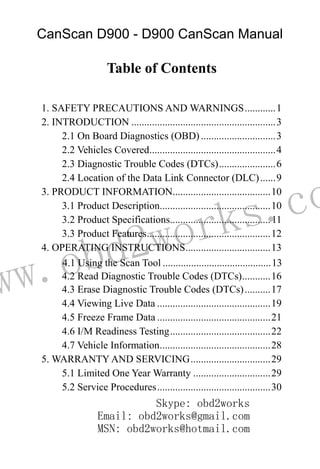
D900 manual v1.30
- 1. ww.obd2works.co Table of Contents 1. SAFETY PRECAUTIONS AND WARNINGS............1 2. INTRODUCTION ........................................................3 2.1 On Board Diagnostics (OBD).............................3 2.2 Vehicles Covered.................................................4 2.3 Diagnostic Trouble Codes (DTCs)......................6 2.4 Location of the Data Link Connector (DLC)......9 3. PRODUCT INFORMATION......................................10 3.1 Product Description...........................................10 3.2 Product Specifications.......................................11 3.3 Product Features................................................12 4. OPERATING INSTRUCTIONS.................................13 4.1 Using the Scan Tool ..........................................13 4.2 Read Diagnostic Trouble Codes (DTCs)...........16 4.3 Erase Diagnostic Trouble Codes (DTCs)..........17 4.4 Viewing Live Data ............................................19 4.5 Freeze Frame Data ............................................21 4.6 I/M Readiness Testing.......................................22 4.7 Vehicle Information...........................................28 5. WARRANTY AND SERVICING...............................29 5.1 Limited One Year Warranty ..............................29 5.2 Service Procedures............................................30 CanScan D900 - D900 CanScan Manual Skype: obd2works Email: obd2works@gmail.com MSN: obd2works@hotmail.com
- 2. ww.obd2works.co D900 Functions on all OBDII compliant vehicles 1. SAFETY PRECAUTIONS AND WARNINGS To avoid personal injury, instrument damage and/or damage to your vehicle; do not use the OBDII Scan Tool before reading this manual. This manual describes common test procedures used by experienced service technicians. Many test procedures require precautions to avoid accidents that can result in personal injury, and/or damage to your vehicle or test equipment. Always read your vehicle's service manual and follow its safety precautions before and during any test or service procedure. Always observe the following general safety precautions: When an engine is running, it produces carbon monoxide, a toxic and poisonous gas. To prevent serious injury or death from carbon monoxide poisoning, operate the vehicle ONLY in a well-ventilated area. To protect your eyes from propelled objects as well as hot or caustic liquids, always wear approved safety eye protection. When an engine is running, many parts (such as the coolant fan, pulleys, fan belt etc.) turn at high speed. To avoid serious severe injury, always be aware of moving parts. Keep a safe distance from these parts as well as other potentially moving objects. Engine parts become very hot when the engine is running. To prevent severe burns, avoid contact with hot engine parts. Before starting an engine for testing or troubleshooting, make sure the parking brake is engaged. Put the transmission in park (for automatic transmission) or neutral (for manual 1 Skype: obd2works Email: obd2works@gmail.com MSN: obd2works@hotmail.com
- 3. ww.obd2works.co D900 Functions on all OBDII compliant vehicles transmission). Block the drive wheels with suitable blocks. Connecting or disconnecting test equipment when the ignition is ON can damage test equipment and the vehicle's electronic components. Turn the ignition OFF before connecting the Scanner to or disconnecting the Scanner from the vehicle’s Data Link Connector (DLC). To prevent damage to the onboard computer when taking vehicle electrical measurements, always use a digital multimeter with at least 10 megOhms of impedance. Fuel and battery vapors are highly flammable. To prevent an explosion, keep all sparks, heated items and open flames away from the battery and fuel / fuel vapors. DO NOT SMOKE NEAR THE VEHICLE DURING TESTING. Don't wear loose clothing or jewelry when working on an engine. Loose clothing can be become caught in the fan, pulleys, belts, etc. Jewelry is highly conductive, and can cause severe burn if it makes contact between a power source and ground. 2 Skype: obd2works Email: obd2works@gmail.com MSN: obd2works@hotmail.com
- 4. ww.obd2works.co D900 Functions on all OBDII compliant vehicles 2. INTRODUCTION 2.1 On Board Diagnostics (OBD) The OBDII Scan Tool is designed to work on all OBDII compliant vehicles. All 1996 and newer vehicles (cars, light trucks and SUVs) sold in the United States are OBDII compliant. One of the most exciting improvements in the automobile industry was the addition of on-board diagnostics (OBD) on vehicles, or in more basic terms, the computer that activates the vehicle’s “CHECK ENGINE” light. OBDI was designed to monitor manu-facturer-specific systems on vehicles builtfrom 1981 to 1995. Then came the develop-ment of OBDII, which is on all 1996 cars and light trucks sold in the U.S. Like its predecessor, OBDII was adopted as part of a government mandate to lower vehicle emissions. But what makes OBDII unique is its universal application for all late model cars and trucks – domestic and import. This sophisticated program in the vehicle’s main computer system is designed to detect failures in a range of systems, and can be accessed through a universal OBDII port, which is usually found under the dashboard. For all OBD systems, if a problem is found, the computer turns on the “CHECK ENGINE” light to warn the driver, and sets a Diagnostic Trouble Code (DTC) to identify where the problem occurred. A special diagnostic tool, such as the OBDII Scan Tool, is required to retrieve these codes, which consumers and professionals use as a starting point for repairs. 3 Skype: obd2works Email: obd2works@gmail.com MSN: obd2works@hotmail.com
- 5. ww.obd2works.co D900 Functions on all OBDII compliant vehicles 2.2 Vehicles Covered The OBDII Scan Tool is designed to work on all OBDII compliant vehicles. All 1996 and newer vehicles (cars and light trucks) sold in the United States are OBDII compliant. Federal law requires that all 1996 and newer cars and light trucks sold in the United States must be OBDII compliant; this includes all Domestic, Asian and European vehicles. Some 1994 and 1995 vehicles are OBDII compliant. To find out if a 1994 or 1995 vehicle is OBDII compliant, check the following: 1. The Vehicle Emissions Control Information (VECI) Label. This label is located under the hood or by the radiator of most vehicles. If the vehicle is OBDII compliant, the label will state “OBDII Certified.” 4 Skype: obd2works Email: obd2works@gmail.com MSN: obd2works@hotmail.com
- 6. ww.obd2works.co D900 Functions on all OBDII compliant vehicles 2. Government Regulations require that all OBDII compliant vehicles must have a “common” sixteen-pin Data Link Connector (DLC). Some 1994 and 1995 vehicles have 16-pin connectors but are not OBDII compliant. Only those vehicles with a Vehicle Emissions Control Label stating “OBDII Certified” are OBDII compliant. 5 Skype: obd2works Email: obd2works@gmail.com MSN: obd2works@hotmail.com
- 7. ww.obd2works.co D900 Functions on all OBDII compliant vehicles 2.3 Diagnostic Trouble Codes (DTCs) Diagnostic Trouble Codes (DTCs) are meant to guide you to the proper service procedure in the vehicle’s service manual. DO NOT replace parts based only on DTCs without first consulting the vehicle’s service manual for proper testing procedures for that particular system, circuit or component. Diagnostic Trouble Codes (DTCs) are codes that identify a specific problem area. DTCs are alphanumeric codes that are used to identify a problem that is present in any of the systems that are monitored by the on-board computer (PCM). Each trouble code has an assigned message that identifies the circuit, component or system area where the problem was found. OBDII diagnostic trouble codes are made up of five characters: ■ The 1st character is a letter. It identifies the “main system” where the fault occurred (Body, Chassis, Powertrain, or Network). ■ The 2nd character is a numeric digit. It identifies the “type” of code(Generic or Manufacturer-Specific). Generic DTCs are codes that are used by all vehicle manufacturers. The standards for generic DTCs, as well as their definitions, are set by the Society of Automotive Engineers(SAE). Manufacturer-Specific DTCs are codes that are controlled by the vehicle manufacturers. The Federal Government does not require vehicle manufacturers to go beyond the standardized generic DTCs in order to comply with the new OBDII emissions standards. However, manufacturers are free to expand beyond the standardized codes to make their systems easier to diagnose. 65 Skype: obd2works Email: obd2works@gmail.com MSN: obd2works@hotmail.com
- 8. ww.obd2works.co D900 Functions on all OBDII compliant vehicles ■ The 3rd character is a numeric digit. It identifies the specific system or sub-system where the problem is located. ■ The 4th and 5th characters are numeric digits. They identify the section of the system that is malfunctioning. DTC EXAMPLE P0115 - Engine Coolant Temperature Sensor 1 Circuit Identifies what section of the system is malfunctioning B - Body C - Chassis P - Powertrain U - Network Identifies the system where the problem is located: 1 - Fuel and Air Metering 2 - Fuel and Air Metering (injector circuit malfunction only) 3 - Ignition System or Misfire 4 - Auxiliary Emission Control System 5 - Vehicle Speed Control and Idle Control System 6 - Computer Output Circuits 7 - Transmission 8 - Transmission 0 - Generic 1 - Manufacturer Specific 2 - Generic 3 - Includes both Generic and Manufacturer Specific Codes 75 Skype: obd2works Email: obd2works@gmail.com MSN: obd2works@hotmail.com
- 9. ww.obd2works.co D900 Functions on all OBDII compliant vehicles DTCs and MIL Status When the vehicle’s on-board computer detects a failure in an emissions-related component or system, the computer’s internal diagnostic program assigns a diagnostic trouble code(DTC) that points to the system (and subsystem) where the fault was found. The diagnostic program saves the code in the computer’s memory. It records a “Freeze Frame” of conditions present when the fault was found, and lights the Malfunction Indicator Lamp (MIL). Some faults require detection for two trips in a row before the MIL is turned on. The “Malfunction Indicator Lamp” (MIL) is the accepted term used to describe the lamp on the dashboard that lights to warn the driver that an emissions-related fault has been found. Some manufacturers may still call this lamp a “Check Engine” or “Service Engine Soon” light. 8 Skype: obd2works Email: obd2works@gmail.com MSN: obd2works@hotmail.com
- 10. ww.obd2works.co D900 Functions on all OBDII compliant vehicles 2.4 Location of the Data Link Connector (DLC) The 16-pin DLC is usually located under the instrument panel (dash), within 12 inches (300 mm) of center of the panel, on the driver’s side of most vehicles. It should be easily accessible and visible from a kneeling position outside the vehicle with the door open. On some Asian and European vehicles the DLC is located behind the “ashtray” (the ashtray must be removed to access it) or on the far left corner of the dash. If the DLC cannot be located, consult the vehicle’s service manual for the location. 9 Skype: obd2works Email: obd2works@gmail.com MSN: obd2works@hotmail.com
- 11. ww.obd2works.co D900 Functions on all OBDII compliant vehicles 3. PRODUCT INFORMATION 3.1 Product Description LCD DISPLAY: Indicates menu and test results. It is a backlight 128×64 pixel display with contrast adjustment. BUTTON: 1. Confirms a selection(or action) from a menu list. 2. Returns to the main menu or cancel an operation.. 3. Scrolls through menu items. 10 www.vtoolshop.com Skype: obd2works Email: obd2works@gmail.com MSN: obd2works@hotmail.com
- 12. ww.obd2works.co D900 Functions on all OBDII compliant vehicles 3.2 Product Specifications Display Backlight 128 × 64 pixel display with contrast adjustment Operating Temperature 0 to 50°C(32 to 122F°) Storage Temperature -20 to 70°C(-4 to 158F°) Power DC12V provided via the vehicle’s battery Dimensions: Length: 163mm(6.4’’) Width: 90mm(3.5’’) Height: 29mm(1.1’’) Weight 350g(8.9oz) 11 Skype: obd2works Email: obd2works@gmail.com MSN: obd2works@hotmail.com
- 13. ww.obd2works.co D900 Functions on all OBDII compliant vehicles 3.3 Product Features ■ Works with all 1996 and newer cars & light trucks that are OBDII compliant (including the CAN, J1850 PWM, J1850 VPW, ISO9141 and KWP2000 protocols) ■ Read hard(memory)/pending(intermittent) and historic codes and show definitions ■ Erase codes and reset MIL ■ View live data stream ■ View freeze frame data ■ Determines the malfunction indicator lamp(MIL) status ■ I/M monitor readiness test ■ Vehicle Information(on 2000 and newer vehicles that support Mode 9) ■ Record and playback ■ Easy to use with one plug-in ■ Highly reliable and accurate 12 Skype: obd2works Email: obd2works@gmail.com MSN: obd2works@hotmail.com
- 14. ww.obd2works.co D900 Functions on all OBDII compliant vehicles 4. OPERATING INSTRUCTIONS 4.1 Using the Scan Tool Retrieving and using Diagnostic Trouble Codes (DTCs) for troubleshooting vehicle operation is only one part of an overall diagnostic strategy. Never replace a part based only on the DTC definition. Each DTC has a set of testing procedures, instructions and flow charts that must be followed to confirm the location of the problem. This information is found in the vehicle's service manual. Always refer to the vehicle's service manual for detailed testing instructions. Using the Scan Tool Procedure: 1. Turn the ignition off. 2. Locate the vehicle's 16-pin Data Link Connector (DLC). See page 9 for connector location. Some DLCs have a plastic cover that must be removed before connecting the Scan Tool cable connector. 3. Connect the Scan Tool cable connector to the vehicle’s DLC. The cable connector is keyed and will only fit one way. ■ If you have problems connecting the cable connector to the DLC, rotate the connector 180° and try again. ■ If you still have problems, check the DLC both on the vehicle and on the Scan Tool. Refer to your vehicle’s service manual to 13 Skype: obd2works Email: obd2works@gmail.com MSN: obd2works@hotmail.com
- 15. ww.obd2works.co D900 Functions on all OBDII compliant vehicles properly check the vehicle’s DLC. 4. Turn the ignition on. But do not start the engine. 5. When the Scan Tool cable connector is properly connected to the vehicle’s DLC, the LCD display shows instructions for select New Scan. 6. Press the New Scan button. A sequence of message showing the OBDII protocols will be observed on the display until the vehicle protocol is detected. A PROTOCOL is a set of rules and procedures for regulating data transmission between computers, and between testing equipment and computers. As of this writing, five different types of protocols (CAN , J1850 PWM, J1850 VPW, ISO9141 and KWP2000) are in use by vehicle manufacturers. The Scan Tool automatically identifies the protocol type and establishes a communication link with the vehicle’s computer. If the Scan Tool fails to communicate with the vehicle’s computer, an “Unable to establish a link with the vehicle” message shows up on the display. ■ Verify that the ignition is ON. ■ Check if the Scan Tool’s OBDII connector is securely connected to the vehicle’s DLC. ■ Verify that the vehicle is OBDII compliant. ■ Turn the ignition off and wait for about 10 seconds. Turn the ignition back to on and repeat the procedure from step 6. If the “Unable to establish a link with the vehicle” message does not go away, then there might be problems for the Scan Tool to communicate with the vehicle. 14 Skype: obd2works Email: obd2works@gmail.com MSN: obd2works@hotmail.com
- 16. ww.obd2works.co D900 Functions on all OBDII compliant vehicles 7. After successful connection, please wait until the main menu shows up. ■ Read DTCs ■ Erase DTCs ■ Live Data ■ Freeze Frame ■ MIL Status ■ I/M Readiness ■ Vehicle Info 15 Skype: obd2works Email: obd2works@gmail.com MSN: obd2works@hotmail.com
- 17. ww.obd2works.co D900 Functions on all OBDII compliant vehicles 4.2 Read Diagnostic Trouble Codes (DTCs) Select Read DTCs from the main menu. The Read DTCs function’s display shows DTCs from the vehicle’s computer. ■ Trouble Code ■ Trouble Code Number ■ Trouble Code Count ■ Trouble Code Define ■ G/E icon: Generic DTC/Enhanced DTC ■ PENDING icon: the DTC is a pending code The Scan Tool will display a code only if codes are present in the vehicle’s computer memory. If no codes are present, a “No DTCs are presently stored in the vehicle’s computer” message is displayed. The Scan Tool is capable of retrieving and storing up to 30 codes in memory, for immediate or later viewing. 16 Skype: obd2works Email: obd2works@gmail.com MSN: obd2works@hotmail.com
- 18. ww.obd2works.co D900 Functions on all OBDII compliant vehicles 4.3 Erase Diagnostic Trouble Codes (DTCs) Select Erase DTCs from the main menu. When the Scan Tool’s ERASE function is used to erase DTCs from the vehicle's on-board computer, "Freeze Frame" data and manufacturer-specific enhanced data are also erased. If you plan to take the vehicle to a Service Center for repair, DO NOT erase the codes from the vehicle's computer. If the codes are erased, valuable information that might help the technician troubleshoot the problem will also be erased. Erase DTCs from the computer's memory as follows: When DTCs are erased from the vehicle's computer memory, the I/M Readiness Monitor Status program resets the status of all Monitors to a not run "flashing" condition. To set all of the Monitors to a DONE status, an OBDII Drive Cycle must be performed. Refer to your vehicle's service manual for information on how to perform an OBDII Drive Cycle for the vehicle under test. The Scan Tool must be connected to the vehicle’s DLC to erase the codes from the computer’s memory. 1. Press Erase DTCs from the main menu. A “Erasing clears all DTCs, Freeze Frame Data and resets IM Monitors. Are you sure?” message shows on the display. ■ If you are sure you want to proceed press the ENTER button to erase DTCs from the vehicle’s computer. ■ If you do not want to continue with the erase process, press the ESC button to exit the erase mode. 2. If you chose to erase DTCs, a progress screen displays while the erase function is in progress. 17 Skype: obd2works Email: obd2works@gmail.com MSN: obd2works@hotmail.com
- 19. ww.obd2works.co D900 Functions on all OBDII compliant vehicles ■ If the erase was successful, a “Erase is successful” message shows on the display. Press the ESC button to return to the main menu. ■ If the erase was not successful, an “Erase has Failed!” message shows on the display. Verify that the Scan Tool is properly connected to the vehicle’s DLC and that the ignition is on, then repeat steps 1, above. Erasing DTCs does not fix the problem(s) that caused the code(s) to be set. If proper repairs to correct the problem that caused the code(s) to be set are not made, the code(s) will appear again (and the check engine light will illuminate) as soon as the vehicle is driven long enough for its Monitors to complete their testing. 18 Skype: obd2works Email: obd2works@gmail.com MSN: obd2works@hotmail.com
- 20. ww.obd2works.co D900 Functions on all OBDII compliant vehicles 4.4 Viewing Live Data The OBDII Scan Tool is a special diagnostic tool that communicates with the vehicle's computer. The Scan Tool lets you view "real-time" Live Data. This information includes values (volts, rpm, temperature, speed etc.) and system status information (open loop, closed loop, fuel system status, etc.) generated by the various vehicle sensors, switches and actuators. In effect the Scan Tool lets you view, in "real time", the same signal values generated by the sensors, actuators, switches and/or vehicle system status information used by the vehicle's computer when calculating and conducting system adjustments and corrections. The real time (Live Data) vehicle operating information (values/status) that the computer supplies to the Scan Tool for each sensor, actuator, switch, etc. is called Parameter Identification (PID) Data. Each PID (sensor, actuator switch, status, etc.) has a set of operating characteristics and features (parameters) that serve to identify it. The Scan Tool displays this information for each sensor, actuator, switch or status that is supported by the vehicle under test. WARNING: If the vehicle must be driven in order to perform a troubleshooting procedure, ALWAYS have a second person help you. One person should drive the vehicle while the other person observes the Scan Tool data. It is dangerous to drive and operate the Scan Tool at the same time because a serious traffic accident might be caused. 19 Skype: obd2works Email: obd2works@gmail.com MSN: obd2works@hotmail.com
- 21. ww.obd2works.co D900 Functions on all OBDII compliant vehicles VIEWING LIVE DATA 1. Select Live Data from the main menu. 2. Real-time Live Data (PID) information supported by the vehicle under test displays. Remember, what you are viewing is "real-time" Live Data. The values (volts, rpm, temperature, vehicle speed, system status etc) for the various PIDS displayed may change as the vehicle's operating conditions change. 3. A vehicle usually supports several PIDs, however, only a limited amount of PID data can be displayed on the screen at one time. Use the the UP and DOWN buttons, as necessary, to scroll up or down to view all available PID data. ■ If communication with the vehicle is lost while viewing Live Data, a “Unable to establish a link with the vehicle” message shows on the Scan Tool's display. 4. If you experience vehicle problems, view and/or compare the Live Data (PID) information displayed on the Scan Tool to specifications in the vehicle's repair manual. 20 Skype: obd2works Email: obd2works@gmail.com MSN: obd2works@hotmail.com
- 22. ww.obd2works.co D900 Functions on all OBDII compliant vehicles 4.5 Freeze Frame Data 1. Select Freeze Frame from the main menu. 2. Freeze Frame Data (if available) will display after DTC. Use the the UP and DOWN buttons, as necessary, to scroll up or down to view all available Freeze Frame Data. 21 Skype: obd2works Email: obd2works@gmail.com MSN: obd2works@hotmail.com
- 23. ww.obd2works.co D900 Functions on all OBDII compliant vehicles 4.6 I/M Readiness Testing I/M is an Inspection and Maintenance program legislated by the Government to meet federal clean-air standards. The program requires that a vehicle be taken periodically to an Emissions Station for an "Emissions Test" or "Smog Check,” where the emissions-related components and systems are inspected and tested for proper operation. Emissions Tests are generally performed once a year, or once every two years. On OBDII systems, the I/M program is enhanced by requiring vehicles to meet stricter test standards. One of the tests instituted by the Federal Government is called I/M 240. On I/M 240, the vehicle under test is driven under different speeds and load conditions on a dynamometer for 240 seconds, while the vehicle's emissions are measured. Emissions tests vary depending on the geographic or regional area in which the vehicle is registered. If the vehicle is registered in a highly urbanized area, the I/M 240 is probably the type of test required. If the vehicle is registered in a rural area, the stricter “dynamometer type” test may not be required. I/M Readiness Monitors I/M Readiness shows whether the various emissions-related systems on the vehicle are operating properly and are ready for Inspection and Maintenance testing. State and Federal Governments enacted Regulations, Procedures 22 Skype: obd2works Email: obd2works@gmail.com MSN: obd2works@hotmail.com
- 24. ww.obd2works.co D900 Functions on all OBDII compliant vehicles and Emission Standards to ensure that all emissions-related components and systems are continuously or periodically monitored, tested and diagnosed whenever the vehicle is in operation. It also requires vehicle manufacturers to automatically detect and report any problems or faults that may increase the vehicle's emissions to an unacceptable level. The vehicle's emissions control system consists of several components or sub-systems (Oxygen Sensor, Catalytic Converter, EGR, Fuel System, etc.) that aid in reducing vehicle emissions. To have an efficient Vehicle Emission Control System, all the emissions-related components and systems must work correctly whenever the vehicle is in operation. To comply with State and Federal Government regulations, vehicle manufacturers designed a series of special computer programs called "Monitors" that are programmed into the vehicle's computer. Each of these Monitors is specifically designed to run tests and diagnostics on a specific emissions-related component or system (Oxygen Sensor, Catalytic Converter, EGR Valve, Fuel System, etc.) to ensure their proper operation. Currently, there are a maximum of eleven Monitors available for use. Each Monitor has a specific function to test and diagnose only its designated emissions-related component or system. The names of the Monitors (Oxygen Sensor Monitor, Catalyst Monitor, EGR Monitor, Misfire Monitor, etc.) describe which component or system each Monitor is designed to test and diagnose. 23 Skype: obd2works Email: obd2works@gmail.com MSN: obd2works@hotmail.com
- 25. ww.obd2works.co D900 Functions on all OBDII compliant vehicles Emissions Inspection and Maintenance (I/M) Readiness Monitor Status Information I/M Readiness Monitor Status shows which of the vehicle's Monitors have run and completed their diagnosis and testing, and which ones have not yet run and completed testing and diagnosis of their designated sections of the vehicle's emissions system. ■ If a Monitor was able to meet all the conditions required to enable it to perform the self-diagnosis and testing of its assigned engine system, it means the monitor "HAS RUN.” ■ If a Monitor has not yet met all the conditions required for it to perform the self-diagnosis and testing of its assigned engine system; it means the Monitor "HAS NOT RUN.” The Monitor Run/Not Run status does not show whether or not a problem exists in a system. Monitor status only indicates whether a particular Monitor has or has not run and performed the self-diagnosis and testing of its associated system. Performing I/M Readiness Quick Check When a vehicle first comes from the factory, all Monitors indicate a “HAVE RUN” status. This indicates that all Monitors have run and completed their diagnostic testing. The “HAVE RUN” status remains in the computer's memory, unless the Diagnostic Trouble Codes are erased or the vehicle's computer memory is cleared. The Scan Tool allows you to retrieve Monitor/System Status Information to help you determine if the vehicle is ready for an Emissions Test (Smog Check). In addition to retrieving Diagnostic Trouble Codes, the Scan Tool also retrieves Monitor Run/Not Run status. This information is very important since different areas of 24 Skype: obd2works Email: obd2works@gmail.com MSN: obd2works@hotmail.com
- 26. ww.obd2works.co D900 Functions on all OBDII compliant vehicles the state/country have different emissions laws and regulations concerning Monitor Run/Not Run status. Before an Emissions Test (Smog Check) can be performed, your vehicle must meet certain rules, requirements and procedures legislated by the Federal and state (country) governments where you live. 1. In most areas, one of the requirements that must be met before a vehicle is allowed to be Emissions Tested (Smog Checked) is that the vehicle does not have any Diagnostic Trouble Codes present (with the exception of PENDING Diagnostic Trouble Codes). 2. In addition to the requirement that no Diagnostic Trouble Codes be present, some areas also require that all the Monitors that a particular vehicle supports indicate a "Has Run" status condition before an Emissions Check may be performed. 3. Other areas may only require that some (but not all) Monitors indicate a "Has Run" status before an Emissions Test (Smog Check) may be performed. Monitors with a "Has Run" status indicate that all the required conditions they needed to perform diagnosis and testing of their assigned engine area (system) have been met, and all diagnostic testing has completed successfully. Monitors with a "Has Not Run" status have not yet met the conditions they need to perform diagnosis and testing of their assigned engine area (system), and have not been able to perform diagnostic testing on that system. Using the I/M Readiness Monitor Status to Confirm a Repair The I/M Readiness Monitor Status function can be used (after repair 25 Skype: obd2works Email: obd2works@gmail.com MSN: obd2works@hotmail.com
- 27. ww.obd2works.co D900 Functions on all OBDII compliant vehicles of a fault has been performed) to confirm that the repair has been performed correctly, and/or to check for Monitor Run Status. Use the following procedure to determine I/M Readiness Monitor Status: 1. Using retrieved Diagnostic Trouble Codes (DTCs) and code definitions as a guide, and following manufacturer's repair procedures, repair the fault or faults as instructed. 2. After the fault or faults have been repaired, connect the Scan Tool to the vehicle's DLC and erase the code or codes from the vehicle's computer memory. 3. After the erase procedure is performed, most of the Monitor icons on the Scan Tool’s display will be flashing. Leave the Scan Tool connected to the vehicle, and perform a Trip Drive Cycle for each "flashing" Monitor: Misfire, Fuel and Comprehensive Component Monitors run continuously and their icons will always be on solid, even after the erase function is performed. ■ Each DTC is associated with a specific Monitor. Consult the vehicle's service manual to identify the Monitor (or Monitors) associated with the faults that were repaired. Follow the manufacturer's procedures to perform a Trip Drive Cycle for the appropriate Monitors. ■ While observing the Monitor icons on the Scan Tool’s display, perform a Trip Drive Cycle for the appropriate Monitor or Monitors. If the vehicle needs to be driven in order to perform a Trip Drive Cycle, ALWAYS have a second person help you. One person should 26 Skype: obd2works Email: obd2works@gmail.com MSN: obd2works@hotmail.com
- 28. ww.obd2works.co D900 Functions on all OBDII compliant vehicles drive the vehicle while the other person observes the Monitor icons on the Scan Tool for Monitor RUN status. Trying to drive and observe the Scan Tool at the same time is dangerous, and could cause a serious traffic accident. 4. When a Monitor's Trip Drive Cycle is performed properly, the Monitor icon on the Scan Tool’s display changes from "flashing" to "solid,” indicating that the Monitor has run and finished its diagnostic testing. ■ If, after the Monitor has run, the MIL on the vehicle's dash is not lit, and no stored or pending codes associated with that particular Monitor are present in the vehicle's computer, the repair was successful. ■ If, after the Monitor has run, the MIL on the vehicle's dash lights and/or a DTC associated with that Monitor is present in the vehicle's computer, the repair was unsuccessful. Refer to the vehicle's service manual and recheck repair procedures. 27 Skype: obd2works Email: obd2works@gmail.com MSN: obd2works@hotmail.com
- 29. ww.obd2works.co D900 Functions on all OBDII compliant vehicles 4.7 Vehicle Information The Vehicle Information function offers two options for retrieving reference information for the vehicle under test; Vehicle ID and Available Modules. Retrieving Vehicle ID Information The Vehicle ID function is applicable to model year 2000 and newer OBDII-compliant vehicles. The Scan Tool can retrieve a list of information (provided by the vehicle manufacturer), unique to the vehicle under test, from the vehicle's on-board computer. This information may include: ■ The vehicle's VIN number ■ The control module identification number ■ The vehicle's calibration ID(s). These IDs uniquely identify the software version(s) for the vehicle's control module(s). ■ The Vehicle's Calibration Verification Number(s) (CVNs) required by ODB2 regulations. CVNs are used to determine if emissionrelated calibrations for the vehicle under test have been changed. One or more CVNs may be returned by the vehicle's computer. 1. Select Vehicle Info from the main menu. 2. Retrieves and displays Vehicle Information test result from your vehicle's on-board computer. ■ If the Vehicle Information function is not supported by the vehicle under test, an “No Vehicle Information Data is presently stored in the vehicle’s computer” message shows on the Scan Tool's display. Press the ESC button to return to the main menu. 28 Skype: obd2works Email: obd2works@gmail.com MSN: obd2works@hotmail.com
- 30. ww.obd2works.co D900 Functions on all OBDII compliant vehicles 5. WARRANTY AND SERVICING 5.1 Limited One Year Warranty Autel warrants to its customers that this product will be free from all defects in materials and workmanship for a period of one year from the date of the original purchase, subject to the following terms and conditions: 1. The sole responsibility of Autel under the Warranty is limited to either the repair or, at the option of Autel, replacement of the Scan Tool at no charge with Proof of Purchase. The sales receipt may be used for this purpose. 2. This warranty does not apply to damages caused by improper use, accident, flood, lightning, or if the product was altered or repaired by anyone other than the Manufacturer’s Service Center. 3. Autel shall not be liable for any incidental or consequential damages arising from the use, misuse, or mounting of the Scan Tool. Some states do not allow limitations on how long an implied warranty lasts, so the above limitations may not apply to you. 29 Skype: obd2works Email: obd2works@gmail.com MSN: obd2works@hotmail.com
- 31. ww.obd2works.co D900 Functions on all OBDII compliant vehicles 5.2 Service Procedures Further questions or for more information on repairing, please contact your local store or distributor. If it becomes necessary to return the Scan Tool for repair, contact your local distributor for more informaiton. 30 Skype: obd2works Email: obd2works@gmail.com MSN: obd2works@hotmail.com