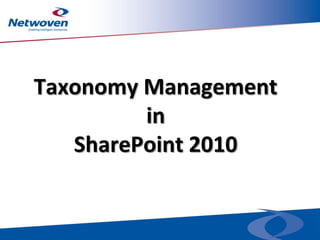
Taxonomy mgt in sp 2010 netwoven presentation slides
- 1. Taxonomy Management in SharePoint 2010
- 2. Agenda Time Topic 09:00 – 09:15 Introduction Microsoft Quickstart Netwoven Schemalogic 09:15 – 10:15 Taxonomy Management Niraj Tenany, Netwoven Part - I Drew Sutton, Netwoven 10:15 – 10:25 BREAK 10:25 – 11:10 Taxonomy Management Drew Sutton, Netwoven Part - II Niraj Tenany, Netwoven 11:10 – 11:55 Overview of MetaPoint for Rob Richardson, SchemaLogic Taxonomy Management Mark Glover, SchemaLogic 11:55 – 12:05 Wrap Up, QA and Raffle Slide # Enabling Intelligent Enterprises
- 3. December Seminar Sponsors Event Sponsored By Microsoft, Quickstart, Netwoven, SchemaLogic Slide # Enabling Intelligent Enterprises
- 4. Seminar Objectives • Seminar is part of the Expert Series • FREE ½ Day event (Monthly or Quarterly) • Provide intermediate / advanced content on relevant new technologies by Microsoft – Taxonomy in SharePoint 2010 – Business Intelligence Using SharePoint 2010 – Web Content Management using SharePoint 2010 – Windows Azure for your business • Key differentiator for the expert series – Seasoned consultants are presenters in the event – An ISV partner presents with the consultants. The ISV’s product is integrated with the expert series topic Slide # Enabling Intelligent Enterprises
- 5. Upcoming Expert Series Events • Advanced Analytics • Cloud Computing Using Windows Azure • Social Computing • Web Content Management Using SharePoint 2010 Slide # Enabling Intelligent Enterprises
- 6. Netwoven Background Founded in 2001 by former Microsoft executives Top talent from industry Firm leadership comprised of Microsoft, Accenture, Oracle and Intel talent Former senior executive of Wipro, Infosys, McKinsey on our board US headquartered company with development center in India Save the Children Slide # Enabling Intelligent Enterprises
- 7. Netwoven Services Industry Verticals Financial Life Sciences Energy Manufacturing Not For Profit Software Services Enterprise Content Business Process Management Business Intelligence Management Netwoven Solution Practices Netwoven Technology Services Slide # Enabling Intelligent Enterprises
- 10. Taxonomy Management Part – I Drew Sutton, Netwoven, Inc. Niraj Tenany, Netwoven, Inc.
- 11. Taxonomy Management Agenda • Introduction to Taxonomy and Business Benefits • Review of 2007 Taxonomy Features • Taxonomy Best Practices • Definitions • Review of SharePoint 2010 Taxonomy Features • Sample Model with Demonstration • Architecture Slide # Enabling Intelligent Enterprises
- 12. Top 10 Business and Technology Priorities in 2009 Source: Gartner Group 2009 Slide # Enabling Intelligent Enterprises
- 13. Document Management - Facts Slide # Enabling Intelligent Enterprises
- 14. Document Management Framework Document Type Spectrum Characteristics Narrative • Common characteristics include Table of Contents, links and Narrative Transactional Navigational aids Transactional • Common characteristics include E-Forms Slide # Enabling Intelligent Enterprises
- 15. Document Management Framework – Narrative Documents Published Documents • Large number of readers Published • Few Authors Documents • Well Defined Life Cycle • Smaller percentage compared to the collaborative documents Collaborative Documents • Approximately equal number of Collaborative readers and authors Documents • Very high volume • Different Life Cycle and longevity Slide # Enabling Intelligent Enterprises
- 16. Document Management Framework – Narrative Documents Taxonomy Taxonomy Taxonomy Taxonomy A B C D Published Published Collaborative Controlled Non Records Documents Documents Controlled Documents Narrative Documents Slide # Enabling Intelligent Enterprises
- 17. Document Management - Facts • 30 Billion original documents are used each year in the United States • Cost of documents to corporate America is 15% of annual revenue • Documents claim up to 60% of office workers time and 45% of labor costs • 85% of documents are never retrieved, 50% are duplicates and 60% are obsolete • For every dollar a company spends for a final document, ten dollars are spent on the process to manage Slide # Enabling Intelligent Enterprises
- 18. Document Management - Facts • > 35% of knowledge worker’s time is spent creating, revising and accessing documents • Over half of this time is spent looking for information and 50% of the time they don’t find what they need Slide # Enabling Intelligent Enterprises
- 19. We need to get the right information to the right people at the right time “NASA, like all federal agencies, needs to make the best use of workers’ time. When an engineer or scientist finds and reuses content, the return on investment (ROI) for the time and effort to originally produce the material increases. The cycle of creation and reuse directly impacts the Agency's operating costs. It also pushes the pace of development forward at a greater rate as teams build on previous work instead of "reinventing the wheel" over and over again.”7 “Our ability to create information has substantially outpaced our ability to retrieve relevant information.” Slide # Enabling Intelligent Enterprises
- 20. What is Corporate Taxonomy? Corporate taxonomy is the hierarchical classification of entities of interest of an enterprise, organization or administration, used to classify documents, digital assets and other information. Taxonomies can cover virtually any type of physical or conceptual entities (products, processes, knowledge fields, human groups, etc.) at any level of granularity. - Wikipedia Slide # Enabling Intelligent Enterprises
- 21. Taxonomy Business Benefits • Standardize and re-use common structures across the enterprise • Multi-faceted categorization allows content to be found from many paths • Improve communication and search across organization by consistent terminology • Alleviates the need for users to know complex search query syntax • Enable “Term-less” queries (query without keywords) Slide # Enabling Intelligent Enterprises
- 22. Is Taxonomy ready for prime time? • Traditional Taxonomy tools have been very difficult to use and implement • Traditional Taxonomy tools have not been integrated with productivity tools such as Microsoft Office making it difficult to apply taxonomy • Traditional Taxonomy tools have been expensive • Increase in the volume of content is requiring organizations to prioritize Taxonomy projects • With the arrival of SharePoint (2010) and Office 2010, creating, managing and using Taxonomy has become much simpler -> Leading to more use by large and medium sized organizations Slide # Enabling Intelligent Enterprises
- 23. Types of Taxonomy • Navigation Taxonomy – Menu Based – Single way to navigate (Primary) • Useful for Intranet Sites • Useful for Internet Sites • Meta Data Taxonomy – Provides multi-Dimensional navigational mechanism • Faced Search Based • Taxonomy Navigation Slide # Enabling Intelligent Enterprises
- 24. SharePoint Scenarios Enterprise Metadata and Content Types Source: Microsoft Slide # Enabling Intelligent Enterprises
- 25. Team Site Source: Microsoft Slide # Enabling Intelligent Enterprises
- 26. Managed Library Source: Microsoft Slide # Enabling Intelligent Enterprises
- 27. Repository / Archive Source: Microsoft Slide # Enabling Intelligent Enterprises
- 28. Massive / Distributed Archive Source: Microsoft Slide # Enabling Intelligent Enterprises
- 29. Review of 2007 Taxonomy Features • Site Content Types and Site Columns • Content Type Inheritance • Content Type Management in Libraries • Crawled to Managed Property Mappings • Advanced Property Search • Workflow, Web Part and Filter use of Properties • Workflow, IMP, Templates and Document Conversion per Content Type Slide # Enabling Intelligent Enterprises
- 30. General Taxonomy Definitions • Metadata Tag – A term assigned to a piece of collateral or information. Testimonial PD Functional • Customer Collateral Spec • Attribute / Facet – A • Practice Area • Collateral • Customer dimensional container for Type • Project • Product • Technologies Metadata Tags • Version • Practice Area • Content Type – Object Type definition comprised of one or more Attributes / Facets. • Folksonomy – Classification system based on Social collaboration and tagging. Slide # Enabling Intelligent Enterprises
- 31. SharePoint 2010 Taxonomy Definitions • Taxonomy - Hierarchy, synonyms, descriptions, and translations • Folksonomy - Informal flat list of ad-hoc values • Managed Metadata Service – SharePoint 2010 Centralized Taxonomy Service Application. • Hub - A site collection designated as a ‟source” from which we share content types through out the enterprise • Content Type Syndication - Publishing, sharing, pushing one or more content types across site collection, Web App, and farm boundaries • Term Store - DB that contains one or more taxonomies available as a ‟Shared Service” Source: Microsoft Slide # Enabling Intelligent Enterprises
- 32. SharePoint 2010 Taxonomy Definitions • Term Group – Security and Description is applied to a group of term sets within this object. • Term Set – A flat or hierarchical set of Terms. • Term – Node in the taxonomy with a unique ID and many text labels which can be used to tag. • Label – Text defining a term. (Default, Synonyms, abbreviation, etc.) • Keyword – Unstructured metadata value (Term from any Term Set in store or new value). • Managed Metadata Field – Field Type that defines a set of terms as its list of values Source: Microsoft Slide # Enabling Intelligent Enterprises
- 33. Key SharePoint 2010 Taxonomy Features • Taxonomy Management scope across Web Apps and Farms using Service Architecture and Proxy Service • Use of Term Store and Managed Metadata service allows for centrally managed Term Sets and Content Types • Governance allows for splitting the roles of Taxonomist and SharePoint Administrator • Multi-Lingual Term Sets with Synonyms and Abbreviations • Folksonomy (Keywords, Tags and Ratings) • Managed Metadata Columns in Faceted Search • Taxonomy Navigation in Tree View • Hierarchical Term Sets and Filtering Slide # Enabling Intelligent Enterprises
- 34. Taxonomy Management Part - II
- 35. Objectives • Sample Scenario Review • End User Scenario of using the Taxonomy • Taxonomy Store Architecture • Taxonomy Administrator’s Scenario for managing the Taxonomy Slide # Enabling Intelligent Enterprises
- 36. Sample Scenario
- 37. Sample Scenario • Large software company wants to define and implement a Taxonomy to better manage their marketing and product development collateral • Some components of the taxonomy should be managed by the corporate taxonomist • Other components of the taxonomy should be manged by departments or divisions • Want to use a common Marketing Taxonomy companywide • Want to use a common Product Development Taxonomy companywide Slide # Enabling Intelligent Enterprises
- 38. Sample Scenario Large Software Company Business Product Server Division Corporate Information Solutions Development (SD) Marketing Technology Division (BSD) Office Server Server Product BSD Product BSD Marketing Marketing Development Development Slide # Enabling Intelligent Enterprises
- 39. Sample Scenario • Information Technology Group – Corporate Taxonomy Manager – Manages the following Taxonomy Term Stores for the corporation • Product • Customer • Product Development Office – Manages the taxonomy for various product development organizations for their content • Corporate Marketing Office – Manages the taxonomy for the various product marketing organizations • SD and BSD Organizations are consumers of the taxonomy defined by the corporation and other divisions Slide # Enabling Intelligent Enterprises
- 40. Sample Scenario – Products used by the company Product Windows Database Server Desktop SQL Server Access Windows Windows Windows SQL Server SQL Server Windows 7 Access 2007 Access 2010 2003 2008 Vista 2005 2008 Slide # Enabling Intelligent Enterprises
- 41. Sample Scenario – Products used by the company Products Office MS MS Word MS Excel Access Word Word Excel Excel Access Access 2007 2010 2007 2010 2007 2010 Slide # Enabling Intelligent Enterprises
- 42. Sample Scenario – Products mapped to organization Business Server Solutions Division (SD) Division (BSD) Windows Database Office Slide # Enabling Intelligent Enterprises
- 43. Sample Scenario - Marketing Collateral Marketing Collateral Case White Data Sheets Testimonial Studies Paper This taxonomy is managed by the Corporate Marketing Organization Slide # Enabling Intelligent Enterprises
- 44. Product Development Collateral Product Development Collateral Functional Test Specs Design Specs Use Cases Test Cases Specs This taxonomy is managed by the Product Development Office Slide # Enabling Intelligent Enterprises
- 45. Seminar Scenario – Site Collection Structure SD Site BSD Site Collection Collection SD BSD Document Document Center Center Slide # Enabling Intelligent Enterprises
- 46. End User Scenario Using Taxonomy in a Document Library Using Taxonomy in Search Folksonomy Features
- 47. Using Taxonomy in a Document Library • Taxonomy Navigation in Tree View • Key Filters Control • Hierarchical Managed Metadata Control and Filtering • Rating Slide # Enabling Intelligent Enterprises
- 48. Using Taxonomy in Search • Faceted Navigation (Managed Metadata fields automatically show!) • Advanced Parameter Search Slide # Enabling Intelligent Enterprises
- 49. Folksonomy Features • Documents can be tagged with Keywords (any term in associated term store or new term) – Allows bottoms up approach of formal taxonomy creation (Create Term Sets from commonly used keywords) – best for smaller environments • User Ratings – These strongly affect search! • Open Term Sets Slide # Enabling Intelligent Enterprises
- 50. Taxonomy Architecture and Knowledge Manager Scenario Drew Sutton, Netwoven, Inc.
- 51. Term Store Architecture Source: Microsoft Slide # Enabling Intelligent Enterprises
- 52. Managed Metadata Service • Can create one or more Managed Metadata services • Web Application linked to 0+ Managed Metadata Services • Each of the Managed Metadata Service can be associated with a Site Collection that is a Content Type Hub • Use Term sets to define choices for Managed Metadata Site column across Web Apps / Farms • Manage Term Sets and Govern Ownership from one place Slide # Enabling Intelligent Enterprises
- 53. Managing Term Sets • Create Update Delete (CRUD) Operations • Ability to Deprecate Terms • Ability to Merge Terms (adds merged term as synonym) • Move Terms • Reuse terms • Currently no workflow to manage Term Sets • Multi-lingual term sets Slide # Enabling Intelligent Enterprises
- 54. Hierarchical Term Set • User Friendly tree view of hierarchical terms for easy selection of attribute value • Indicate which values are selectable and which are for just for easy of browsing Slide # Enabling Intelligent Enterprises
- 55. Demonstration (Part I) – Logical Steps to create an Enterprise Taxonomy • Create meta data service (already exists) • Create Content Type Hub (already exists) • Associate Hub with a meta data service (already exists) • Define the term sets and terms • Create managed metadata field in Site Collection hub Slide # Enabling Intelligent Enterprises
- 56. Content Type Syndication • Create, Update Content Types in Content Type Hub • Publish / Republish Content Types • Run two scheduled jobs – Content Type Hub – Content Type Subscriber • Use Content Type in subscribing web application Slide # Enabling Intelligent Enterprises
- 57. Content Type Syndication Source: Microsoft Slide # Enabling Intelligent Enterprises
- 58. Demonstration (Part 2) – Logical Steps to create an Enterprise Taxonomy • Edit Content Type to use new field • Publish Content Type changes (Content Type syndication) • Use the content type changes in the subscribing web app Slide # Enabling Intelligent Enterprises
- 59. Wrap Up and QA • Fill out your evaluation forms • Write in your evaluation form if you would like to have a SharePoint diagnostic discussion • Participate in the Raffle (add your business card) • Download the MFA utility from http://www.netwoven.com/Products/pages/MFA_Utility.asp x – FREE until Dec 31st, 2009 – $350 per WFE from January 1st, 2010 Slide # Enabling Intelligent Enterprises
- 60. Wrap Up and QA • Netwoven Information Sources – Blogs.netwoven.com – www.netwoven.com • Quickstart Information Sources – www.quickstart.com • Schemalogic Information Sources – www.schemalogic.com • Microsoft Information Sources – www.microsoft.com Slide # Enabling Intelligent Enterprises
- 61. Contacts • Alexia Moore - alexiam@microsoft.com • Bill Wood - wwood@netwoven.com • Niraj Tenany – ntenany@netwoven.com • Pamela Douglas - Pamela.Douglas@quickstart.com • Jason Kasznar - Jason.Kasznar@quickstart.com • Rob Richardson - robr@schemalogic.com • Mark Glover - markg@schemalogic.com Slide # Enabling Intelligent Enterprises
- 62. Appendix
- 63. Managed Meta Data Service – Web App Architecture Slide # Enabling Intelligent Enterprises