Introduction To Excel 2007 Macros
•Download as PPTX, PDF•
29 likes•33,092 views
This presentation will give you a brief introduction to Excel Macros. Also it covers step by step instructions on how to record a Macro in Excel 2007 & execute the same.
Report
Share
Report
Share
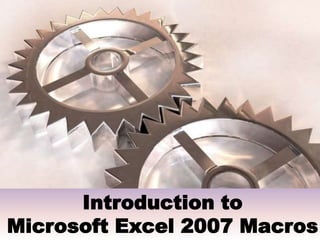
Recommended
Recommended
More Related Content
What's hot
What's hot (20)
Viewers also liked
Viewers also liked (7)
Corporate Social Responsibility- Microsoft Corporation

Corporate Social Responsibility- Microsoft Corporation
Similar to Introduction To Excel 2007 Macros
Similar to Introduction To Excel 2007 Macros (20)
Creating reports in oracle e business suite using xml publisher

Creating reports in oracle e business suite using xml publisher
More from Excel
More from Excel (9)
Using Multiple Workbooks & Consolidation in Microsoft Excel

Using Multiple Workbooks & Consolidation in Microsoft Excel
Recently uploaded
💉💊+971581248768>> SAFE AND ORIGINAL ABORTION PILLS FOR SALE IN DUBAI AND ABUDHABI}}+971581248768
+971581248768 Mtp-Kit (500MG) Prices » Dubai [(+971581248768**)] Abortion Pills For Sale In Dubai, UAE, Mifepristone and Misoprostol Tablets Available In Dubai, UAE CONTACT DR.Maya Whatsapp +971581248768 We Have Abortion Pills / Cytotec Tablets /Mifegest Kit Available in Dubai, Sharjah, Abudhabi, Ajman, Alain, Fujairah, Ras Al Khaimah, Umm Al Quwain, UAE, Buy cytotec in Dubai +971581248768''''Abortion Pills near me DUBAI | ABU DHABI|UAE. Price of Misoprostol, Cytotec” +971581248768' Dr.DEEM ''BUY ABORTION PILLS MIFEGEST KIT, MISOPROTONE, CYTOTEC PILLS IN DUBAI, ABU DHABI,UAE'' Contact me now via What's App…… abortion Pills Cytotec also available Oman Qatar Doha Saudi Arabia Bahrain Above all, Cytotec Abortion Pills are Available In Dubai / UAE, you will be very happy to do abortion in Dubai we are providing cytotec 200mg abortion pill in Dubai, UAE. Medication abortion offers an alternative to Surgical Abortion for women in the early weeks of pregnancy. We only offer abortion pills from 1 week-6 Months. We then advise you to use surgery if its beyond 6 months. Our Abu Dhabi, Ajman, Al Ain, Dubai, Fujairah, Ras Al Khaimah (RAK), Sharjah, Umm Al Quwain (UAQ) United Arab Emirates Abortion Clinic provides the safest and most advanced techniques for providing non-surgical, medical and surgical abortion methods for early through late second trimester, including the Abortion By Pill Procedure (RU 486, Mifeprex, Mifepristone, early options French Abortion Pill), Tamoxifen, Methotrexate and Cytotec (Misoprostol). The Abu Dhabi, United Arab Emirates Abortion Clinic performs Same Day Abortion Procedure using medications that are taken on the first day of the office visit and will cause the abortion to occur generally within 4 to 6 hours (as early as 30 minutes) for patients who are 3 to 12 weeks pregnant. When Mifepristone and Misoprostol are used, 50% of patients complete in 4 to 6 hours; 75% to 80% in 12 hours; and 90% in 24 hours. We use a regimen that allows for completion without the need for surgery 99% of the time. All advanced second trimester and late term pregnancies at our Tampa clinic (17 to 24 weeks or greater) can be completed within 24 hours or less 99% of the time without the need surgery. The procedure is completed with minimal to no complications. Our Women's Health Center located in Abu Dhabi, United Arab Emirates, uses the latest medications for medical abortions (RU-486, Mifeprex, Mifegyne, Mifepristone, early options French abortion pill), Methotrexate and Cytotec (Misoprostol). The safety standards of our Abu Dhabi, United Arab Emirates Abortion Doctors remain unparalleled. They consistently maintain the lowest complication rates throughout the nation. Our Physicians and staff are always available to answer questions and care for women in one of the most difficult times in their lives. The decision to have an abortion at the Abortion Cl+971581248768>> SAFE AND ORIGINAL ABORTION PILLS FOR SALE IN DUBAI AND ABUDHA...

+971581248768>> SAFE AND ORIGINAL ABORTION PILLS FOR SALE IN DUBAI AND ABUDHA...?#DUbAI#??##{{(☎️+971_581248768%)**%*]'#abortion pills for sale in dubai@
A Principled Technologies deployment guide
Conclusion
Deploying VMware Cloud Foundation 5.1 on next gen Dell PowerEdge servers brings together critical virtualization capabilities and high-performing hardware infrastructure. Relying on our hands-on experience, this deployment guide offers a comprehensive roadmap that can guide your organization through the seamless integration of advanced VMware cloud solutions with the performance and reliability of Dell PowerEdge servers. In addition to the deployment efficiency, the Cloud Foundation 5.1 and PowerEdge solution delivered strong performance while running a MySQL database workload. By leveraging VMware Cloud Foundation 5.1 and PowerEdge servers, you could help your organization embrace cloud computing with confidence, potentially unlocking a new level of agility, scalability, and efficiency in your data center operations.Deploy with confidence: VMware Cloud Foundation 5.1 on next gen Dell PowerEdg...

Deploy with confidence: VMware Cloud Foundation 5.1 on next gen Dell PowerEdg...Principled Technologies
Recently uploaded (20)
+971581248768>> SAFE AND ORIGINAL ABORTION PILLS FOR SALE IN DUBAI AND ABUDHA...

+971581248768>> SAFE AND ORIGINAL ABORTION PILLS FOR SALE IN DUBAI AND ABUDHA...
Automating Google Workspace (GWS) & more with Apps Script

Automating Google Workspace (GWS) & more with Apps Script
Connector Corner: Accelerate revenue generation using UiPath API-centric busi...

Connector Corner: Accelerate revenue generation using UiPath API-centric busi...
From Event to Action: Accelerate Your Decision Making with Real-Time Automation

From Event to Action: Accelerate Your Decision Making with Real-Time Automation
TrustArc Webinar - Stay Ahead of US State Data Privacy Law Developments

TrustArc Webinar - Stay Ahead of US State Data Privacy Law Developments
Boost Fertility New Invention Ups Success Rates.pdf

Boost Fertility New Invention Ups Success Rates.pdf
HTML Injection Attacks: Impact and Mitigation Strategies

HTML Injection Attacks: Impact and Mitigation Strategies
Boost PC performance: How more available memory can improve productivity

Boost PC performance: How more available memory can improve productivity
The 7 Things I Know About Cyber Security After 25 Years | April 2024

The 7 Things I Know About Cyber Security After 25 Years | April 2024
Understanding Discord NSFW Servers A Guide for Responsible Users.pdf

Understanding Discord NSFW Servers A Guide for Responsible Users.pdf
How to Troubleshoot Apps for the Modern Connected Worker

How to Troubleshoot Apps for the Modern Connected Worker
Deploy with confidence: VMware Cloud Foundation 5.1 on next gen Dell PowerEdg...

Deploy with confidence: VMware Cloud Foundation 5.1 on next gen Dell PowerEdg...
Mastering MySQL Database Architecture: Deep Dive into MySQL Shell and MySQL R...

Mastering MySQL Database Architecture: Deep Dive into MySQL Shell and MySQL R...
TrustArc Webinar - Unlock the Power of AI-Driven Data Discovery

TrustArc Webinar - Unlock the Power of AI-Driven Data Discovery
Introduction To Excel 2007 Macros
- 1. Introduction to Microsoft Excel 2007 Macros
- 2. Contents Introduction to Macro Introduction to Visual Basic for Application Recording a Macro Looking at the code of Recorded Macro
- 3. Introduction to Visual Basic for Application Microsoft Excel 2007 in itself a tool which helps users to work with worksheets & workbooks with ease. This tool is one of the ultimate timesaver, but there are numerous events when you have to do repetitive tasks which are of a very little value but consume your precious time; yet engage you in a less productive activity, which Excel may do automatically. Microsoft Excel 2007 macro is the feature which eliminates or at-least minimize these events which take your precious time in repetitive tasks, and you will be able to capitalize this time in more productive & strategic activities.
- 4. Introduction to Visual Basic for Application - cont… Apart from automating repetitive tasks Microsoft Excel Macros may also be used to create user interfaces User interfaces are screens where user can give inputs with ease also it enables input validations
- 5. Introduction to Visual Basic for Application - cont… What is Visual Basic?Visual Basic is a language which is inherited from a very popular language BASIC. BASIC stands for Beginners All-purpose Symbolic Instruction Code. Visual Basic is called visual as you can do most of the program by click and go i.e. visually. It’s an event driven & object based language. What is Event Driven Language?When we say event driven it means that you can write triggers which will initiate on specific events for example when user opens any document or saves any document What is Object Based Language?Object based language is language in which we can use objects & their properties i.e. we can use the Worksheet object and its property SheetName when some one clicks on a button
- 6. Introduction to Visual Basic for Application - cont… Visual Basic for ApplicationVisual Basic for Application is called VBA as it uses Visual Basic language and is capable of using application specific objects i.e. if we talk about VBA for Excel it can use Cell Object, Range Object, Worksheet Object, Workbook Object etc.
- 7. Recording your first Macro Microsoft Excel 2007 provides you a very helpful option which enables you to record a macro and also modify and run afterwards Microsoft Excel 2007 don’t provide you the macro recording option by default for enabling macro recording at first you need to enable the Developer Tab, next slide defines step by step procedure to enable Developer Tab
- 8. Enabling the Developer Tab Click on Office Button Click on Excel Options On Popular Tab checkShow Developer tab inRibbon
- 9. Enabling the Developer Tab Once you are done with the process you will have the Developer Tab ready
- 10. Recording your first Macro When you record macro Microsoft Excel 2007 provides you with 2 options either you can record a macro using Absolute References or Relative References If you go for Absolute References Excel’s behavior will be: You record a macro in Cell A1 type “Excel is Great” format Bold Cell B1 Whenever you play / run this macro Excel will always type “Excel is Great” in Cell A1 and format Bold Cell B1 no matter wherever your cursor is
- 11. Recording your first Macro You can refer to following tab that you can click on Use Relative References which will enable you to record a macro in relative cells, as discussed whenever a relative reference macro is executed it will run in-place
- 12. Recording your first Macro Click Developer Tab Click on Use Relative Reference Click on Record Macro 1 3 2
- 13. Recording your first Macro As soon as you press record macro button the following screen will appear In the Macro name boxyou have to type the nameof macro In Shortcut key you can typeshort cut key which invokethe Macro Store macro (will discussedlater) You can also provide description of the macro
- 14. Recording your first Macro As soon as you press OK in the previous dialog box two things happens first record macro button changesto Stop Recording Secondly Excel starts lookingfor your action and will recordthe same Please follow steps on the following slide to complete recording
- 15. Recording your first Macro Click on Cell A1 type “Excel is Great” Select cells from A1:C1 click on Home Tab and click on Merge & Center Press Bold & Italics Now click on Developer Tab and click on Stop recording
- 16. Playing your Macro You can execute the macro you just recorded by either clicking on the Macro button on the Developer Tab or by pressing Alt F8 , you can see the list of Recorded macros in the dialog box you can press Run buttonto execute the macro as soonas you press run you can seethat your recorded macro willexecute
- 17. Behind the scenes To see what Excel did behind the scenes you can either click on Macros button on Developer Tab and select Edit or you can press Alt F11
- 18. What it looks like This is what Excel did behind the scenes, it written the code for you. You can change the code if you want. You can either closethe window or pressAlt F11 again to goback to your Excelnormal screen
- 19. Conclusion Macros are used to automate tasks or you can use macros to develop user interfaces Excel Macro use a language called VBA (Visual Basic for Applications), which is both Event Driven and Object Based The easiest way to look at macro is by using the Excel’s record Macro Feature You can even edit Excel’s recorded macro by yourself Soon we will publish a presentation which will guide you on how to write your own macro Please visit www.exceladvise.com For more on Excel Functions Please comment if you like it, or have any suggestions. 19 Photo Courtesy – www.freedigitalphotos.net
