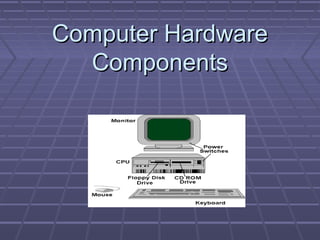
Computer hardware component. ppt
- 1. Computer Hardware Components
- 2. Computer Hardware components Motherboard CPU Keyboard Mouse RAM Monitor Floppy drive CD-ROM drive Hard disk drive DVD Drives
- 5. Central Processing Unit The microprocessor consists of three sections: 1.Arithmetic Logic Unit 2.Registers 3.Control Unit
- 6. MOTHERBOARD Main circuit board inside your computer is called a motherboard. The motherboard contains the connectors for attaching additional boards, such as the CPU, BIOS, memory, mass storage interfaces, serial and parallel ports, expansion slots and all the controllers that are required to control standard peripheral devices such as the display screen, keyboard, and hard drive.
- 7. MOTHERBOARD Here we see a diagram and a photo of a motherboard (or main circuit board). This one is suitable for a Pentium CPU
- 8. PCI SLOTS PCI slots This board has 4 slots for the newer PCI boards for peripherals like video cards, sound cards, internal modems, etc
- 9. MEMORY SLOT Memory slots There are 4 short slots for SIMM memory. This board has two long slots for a new kind of memory called DIMM DRAM.
- 10. MOTHERBOARD Keyboard plug :This is where the keyboard attaches, thru the back of the computer. Power Connections This is where the power supply connects to the motherboard Processor socket What is visible here is the place where the processor plugs into the motherboard. When the processor is installed, you still can't see it because on top of it is a heat sink and fan to keep the processor cool. Hot processors make mistakes or even melt important parts on the chip. Different processors are different sizes. So the socket on the motherboard has to match the processor. Also, the circuits in the motherboard itself must be different for different processors.
- 11. RAM RAM, or Random-Access- Memory, is a type of memory that accesses faster than main memory (like a hard drive), but that only stores data while the computer is turned on. It is normally used to store the program that your computer is currently running, and any data that program needs. RAM is divided into small blocks of data, each of which can be accessed by a unique number, called an address.
- 12. Monitor The computer screen is used for outputting information in an understandable format.
- 13. Floppy drive Storage Devices -- "How it saves data and programs“ - - Hard disk drives are an internal, higher capacity drive which also stores the operating system which runs when you power on the computer.- "Floppy" disk drives allow you to save work on small disks and take the data with you.
- 14. FEATURES:- FLOPPY DISK Diskettes (Floppy Disks) Speed: Very slow! Capacity: . Normally 1.44 Mbytes Cost: Very cheap .
- 15. EXTRA FEATURES
- 16. Hard Disks Hard Disks Speed: Very fast! The speed of a hard disk is often quoted as "average access time" speed, measured in milliseconds. The smaller this number the faster the disk. Capacity: Enormous! Often 40/80 Gigabytes. A Gigabyte is equivalent to 1024 Megabytes. Cost: Hard disks costs are falling rapidly and normally represent the cheapest way of storing data.
- 17. CD-ROM drive They are disc drives which read Compact Discs (CDs). They are transportable and can be used to perform various tasks such as reading data from the computer and listening to audio. Data is written on a CD by burning pits into the disc to produce non-reflective areas.
- 18. DVD Drives Computer DVD drives can be used to watch DVD video, play audio CDs and store information on DVDs and CDs. DVD drives are now being installed in new computers instead of CD drives. Computer DVD drives are able to read data stored on CD- ROMS and DVDs and can play both video and audio DVDs. CD-ROM drives cannot read DVDs.
