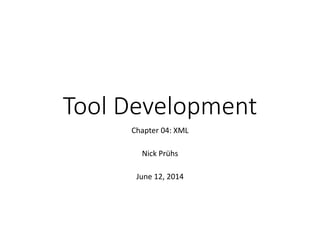
Tool Development 04 - XML
- 1. Tool Development Chapter 04: XML Nick Prühs
- 2. Assignment Solution #3 DEMO 2 / 58
- 3. Objectives • To get an overview of the structure of XML documents in general • To learn how to read and write XML documents in .NET • To understand advanced concepts of XML processing such as XPath and XSLT 3 / 58
- 4. XML Fundamentals • Short for Extensible Markup Language • Logical structuring of data • Domain-specific languages • Content-oriented markup (in contrast to HTML) • Self-descriptive structure • Tags • XML Schema • Structural variations (e.g. variable child node count) 4 / 58
- 5. XML Benefits • Human-readable • Automated document validation • Used in machine-machine communication (e.g. web services) 5 / 58
- 6. XML Processing 6 / 58
- 7. XML Document Example XML (GraphML) 7 / 58 <?xml version="1.0" encoding="UTF-8"?> <graphml xmlns="http://graphml.graphdrawing.org/xmlns" xmlns:xsi="http://www.w3.org/2001/XMLSchema-instance" xsi:schemaLocation="http://graphml.graphdrawing.org/xmlns http://graphml.graphdrawing.org/xmlns/1.0/graphml.xsd"> <graph id="G" edgedefault="undirected"> <node id="n0"/> <node id="n1"/> <node id="n2"/> <node id="n3"/> <edge source="n0" target="n2"/> <edge source="n1" target="n2"/> <edge source="n2" target="n3"/> </graph> </graphml>
- 8. XML Document Example XML (Collada) 8 / 58 <node id="here"> <translate sid="trans">1.0 2.0 3.0</translate> <rotate sid="rot">1.0 2.0 3.0 4.0</rotate> <matrix sid="mat"> 1.0 2.0 3.0 4.0 5.0 6.0 7.0 8.0 9.0 10.0 11.0 12.0 13.0 14.0 15.0 16.0 </matrix> </node>
- 9. XML Document Example XML (XAML) 9 / 58 <Window x:Class="LevelEditor.View.NewMapWindow" xmlns="http://schemas.microsoft.com/winfx/2006/xaml/presentation" xmlns:x="http://schemas.microsoft.com/winfx/2006/xaml" Title="New Map" Height="300" Width="300"> <StackPanel> <DockPanel> <TextBlock DockPanel.Dock="Left" Width="75" Margin="5">Map Width:</TextBlock> <TextBox Name="TextBoxMapWidth" Margin="5">32</TextBox> </DockPanel> <DockPanel> <TextBlock DockPanel.Dock="Left" Width="75" Margin="5">Map Height:</TextBlock> <TextBox Name="TextBoxMapHeight" Margin="5">32</TextBox> </DockPanel> <DockPanel> <TextBlock DockPanel.Dock="Left" Width="75" Margin="5">Default Tile:</TextBlock> <StackPanel Margin="5" Name="DefaultTilePanel" /> </DockPanel> <Button Click="OnCreateMapClicked">Create New Map</Button> </StackPanel> </Window>
- 10. XML Tree Structure 10 / 58 Window StackPanel DockPanel TextBlock TextBox DockPanel TextBlock TextBox DockPanel TextBlock StackPanel Button
- 11. XML Node Types • Elements • Document Element • Content • Attributes • Comment • Namespaces • Processing Instructions 11 / 58
- 12. XML Elements • Main parts of XML documents • Boundaries defined by start and end tags • Consist of name, attributes and content • Can be nested • Root element is called document element • Always exactly one document element 12 / 58 <graph id="G" edgedefault="undirected"> <node id="n0"/> <node id="n1"/> <edge source="n0" target="n1"/> </graph>
- 13. XML Content • Text between start and end tags of an element • Either simple, complex or mixed 13 / 58 <graph id="G" edgedefault="undirected"> <node id="n0"/> <node id="n1"/> <edge source="n0" target="n1"/> </graph>
- 14. XML Attributes • Associate name-value pairs with elements • May appear within start tags, only • Order doesn’t matter • Unique per element 14 / 58 <graph id="G" edgedefault="undirected"> <node id="n0"/> <node id="n1"/> <edge source="n0" target="n1"/> </graph>
- 15. XML Comments • Not part of document data • XML processors may (but don’t need to) retrieve text comments • Double-hyphen (“- -”) must not occur within comments 15 / 58 <!-- Connect both nodes. --> <edge source="n0" target="n1"/>
- 16. XML Namespaces • Used for distinguishing nodes with same names • Bound to an URI by the xmlns attribute 16 / 58 <?xml version="1.0" encoding="UTF-8"?> <graphml xmlns="http://graphml.graphdrawing.org/xmlns"> <graph id="G" edgedefault="undirected"> <node id="n0"/> <node id="n1"/> <edge source="n0" target="n1"/> </graph> </graphml>
- 17. Writing XML in .NET • Abstract base class XmlWriter • Non-cached • Forward-only • Write-only • Writes to stream or file • Verifies that the characters are legal XML characters and that element and attribute names are valid XML names • Verifies that the XML document is well formed 17 / 58
- 18. Creating an XmlWriter • XmlWriter instances are created using the static Create method • XmlWriterSettings class is used to specify the set of features you want to enable on the XmlWriter object • XmlWriterSettings can be reused to create multiple writer objects • Allows adding features to an existing writer • Create method can accept another XmlWriter object • Underlying XmlWriter object can be another XmlWriter instance that you want to add additional features to 18 / 58
- 19. Creating an XmlWriter C# 19 / 58 XmlWriterSettings settings = new XmlWriterSettings { Indent = true, IndentChars = "t" }; XmlWriter writer = XmlWriter.Create("books.xml", settings);
- 20. XmlWriterSettings Defaults Property Description Default Value CheckCharacters Whether to do character checking. true Encoding Type of text encoding to use. Encoding.UTF8 Indent Whether to indent elements. false IndentChars Character string to use when indenting. Two whitespaces NewLineChars Character string to use for line breaks. rn NewLineOnAttributes Whether to write attributes on a new line. false 20 / 58
- 21. Writing XML with the XmlWriter 21 / 58 Member Name Description WriteElementString Writes an entire element node, including a string value. WriteStartElement Writes the specified start tag. WriteEndElement Closes one element and pops the corresponding namespace scope. WriteElementString Writes an element containing a string value. WriteValue Takes a CLR object and converts the input value to the desired output type using the XML Schema definition language (XSD) data type conversion rules. If the CLR object is a list type, such as IEnumerable, IList, or ICollection, it is treated as an array of the value type. WriteAttributeString Writes an attribute with the specified value. WriteStartAttribute Writes the start of an attribute. WriteEndAttribute Closes the previous WriteStartAttribute call. WriteNode Copies everything from the source object to the current writer instance. WriteAttributes Writes out all the attributes found at the current position in the XmlReader.
- 22. Writing XML Elements C# 22 / 58 XmlWriterSettings settings = new XmlWriterSettings { Indent = true }; using (XmlWriter writer = XmlWriter.Create("books.xml", settings)) { // Write XML data. writer.WriteStartElement("book"); writer.WriteElementString("title", "Awesome book"); writer.WriteElementString("price", "19.95"); writer.WriteEndElement(); }
- 23. Writing XML Attributes C# 23 / 58 XmlWriterSettings settings = new XmlWriterSettings { Indent = true }; using (XmlWriter writer = XmlWriter.Create("books.xml", settings)) { // Write XML data. writer.WriteStartElement("book"); // Write the genre attribute. writer.WriteAttributeString("genre", "novel"); writer.WriteElementString("title", "Awesome book"); writer.WriteElementString("price", "19.95"); writer.WriteEndElement(); }
- 24. Namespace Handling • XmlWriter maintains a namespace stack corresponding to all the namespaces defined in the current namespace scope • WriteElementString, WriteStartElement, WriteAttributeString and WriteStartAttribute methods have overloads that allow you to specify a namespace URI 24 / 58
- 25. Namespace Handling C# 25 / 58 XmlWriterSettings settings = new XmlWriterSettings { Indent = true, IndentChars = "t" }; using (XmlWriter writer = XmlWriter.Create("books.xml", settings)) { // Write XML data. writer.WriteStartElement("book"); // Write the namespace declaration. writer.WriteAttributeString("xmlns", "bk", null, "http://www.example.com/book"); // Write the genre attribute. writer.WriteAttributeString("genre", "novel"); writer.WriteElementString("title", "Awesome book"); writer.WriteElementString("price", "19.95"); writer.WriteEndElement(); }
- 26. Reading XML in .NET • Abstract base class XmlReader • Non-cached • Forward-only • Read-only • Reads from stream or file • Verifies that the XML document is well formed • Validates the data against a DTD or schema 26 / 58
- 27. Creating an XmlReader • XmlReader instances are created using the static Create method • XmlReaderSettings class is used to specify the set of features you want to enable on the XmlReader object • XmlReaderSettings can be reused to create multiple reader objects • Allows adding features to an existing reader • Create method can accept another XmlReader object • Underlying XmlReader object can be another XmlReader instance that you want to add additional features to 27 / 58
- 28. Creating an XmlReader C# 28 / 58 XmlReaderSettings settings = new XmlReaderSettings { IgnoreWhitespace = true, IgnoreComments = true }; XmlReader reader = XmlReader.Create("books.xml", settings);
- 29. XmlReaderSettings Defaults Property Description Default Value CheckCharacters Whether to do character checking. true IgnoreComments Whether to ignore comments. false IgnoreProcessingInstructions Whether to ignore processing instructions. false IgnoreWhitespace Whether to ignore insignificant white space. false Schemas XmlSchemaSet to use when performing schema validation. Empty XmlSchemaSet ValidationType Whether to perform validation or type assignment when reading. ValidationType.None 29 / 58
- 30. Working with XmlReader • Current node refers to the node on which the reader is positioned • Move through the data and read the contents of a node • Reader is advanced using any of the Read methods 30 / 58
- 31. Reading XML Elements 31 / 58 Member Name Description IsStartElement Checks if the current node is a start tag or an empty element tag. ReadStartElement Checks that the current node is an element and advances the reader to the next node. ReadEndElement Checks that the current node is an end tag and advances the reader to the next node. ReadElementString Reads a text-only element. ReadToDescendant Advances the XmlReader to the next descendant element with the specified name. ReadToNextSibling Advances the XmlReader to the next sibling element with the specified name. IsEmptyElement Checks if the current element has an empty element tag. After the XmlReader is positioned on an element, the node properties, such as Name, reflect the element values.
- 32. Reading XML Elements C# 32 / 58 using (XmlReader reader = XmlReader.Create("books.xml")) { reader.Read(); reader.ReadStartElement("book"); reader.ReadStartElement("title"); Console.Write("The content of the title element: "); Console.WriteLine(reader.ReadString()); reader.ReadEndElement(); reader.ReadStartElement("price"); Console.Write("The content of the price element: "); Console.WriteLine(reader.ReadString()); reader.ReadEndElement(); reader.ReadEndElement(); }
- 33. Reading XML Attributes 33 / 58 After MoveToAttribute has been called, the node properties, such as Name, reflect the properties of that attribute, and not the containing element it belongs to. Member Name Description AttributeCount Gets the number of attributes on the element. GetAttribute Gets the value of the attribute. HasAttributes Gets a value indicating whether the current node has any attributes. Item Gets the value of the specified attribute. MoveToAttribute Moves to the specified attribute. MoveToElement Moves to the element that owns the current attribute node. MoveToFirstAttribute Moves to the first attribute. MoveToNextAttribute Moves to the next attribute.
- 34. Reading XML Attributes C# 34 / 58 XmlReaderSettings settings = new XmlReaderSettings { IgnoreWhitespace = true }; using (XmlReader reader = XmlReader.Create("books.xml", settings)) { while (reader.Read()) { if (reader.HasAttributes) { Console.WriteLine("Attributes of <" + reader.Name + ">"); while (reader.MoveToNextAttribute()) { Console.WriteLine(" {0}={1}", reader.Name, reader.Value); } // Move the reader back to the element node. reader.MoveToElement(); } } }
- 35. Reading Typed Data • XmlReader class permits callers to read XML data and return values as simple-typed CLR values rather than strings • Gets values in the representation that is most appropriate for the coding job without having to manually perform value conversions and parsing • ReadContentAsBoolean, ReadContentAsDateTime, ReadContentAsDouble, ReadContentAsLong, ReadContentAsInt, and ReadContentAsString methods are used to return a specific CLR object • ReadElementContentAs method is used to read element content and return an object of the type specified 35 / 58
- 36. DOM vs. SAX Parsing • Simple API for XML (SAX) • Sequential access • Required memory is proportional to maximum depth of the input document • Document validation requires keeping track of id attributes, open elements, etc. • Document Object Model (DOM) • Operates on the document as a whole • Required memory is proportional to the entire document length 36 / 58
- 37. Working with XmlDocument • In-memory tree representation of an XML document • Enables navigation and editing of parsed documents, including adding and removing nodes • XmlNode object is the basic object in the DOM tree 37 / 58
- 38. Working with XmlDocument C# 38 / 58 // Load XML document. XmlDocument document = new XmlDocument(); document.Load("books.xml"); // Find book element. XmlNode bookNode = document["book"]; // Add author element. XmlElement element = document.CreateElement("author"); XmlText text = document.CreateTextNode("Nick Prühs"); bookNode.AppendChild(element); element.AppendChild(text); // Write document to console. XmlWriter writer = new XmlTextWriter(Console.Out); document.WriteTo(writer);
- 39. Navigating XML Documents • XML Path Language (XPath) selects nodes from an XML document • Each expression is evaluated with respect to a context node (e.g. “child”) • Location path consists of a sequence of location steps 39 / 58
- 40. XPath Location Steps • Axis • Specifies the tree relationship between the nodes selected by the location step and the context node • Node test • Specifies the node type and expanded-name of the nodes selected by the location step • Predicate(s) • Further refine the set of nodes selected by the location step 40 / 58
- 41. XPath Axes Axis Ancestor Selects all ancestors (parent, grandparent, etc.) of the current node. Ancestor-or-self Selects all ancestors (parent, grandparent, etc.) of the current node and the current node itself. Attribute Selects all attributes of the current node. Child Selects all children of the current node. Descendant Selects all descendants (children, grandchildren, etc.) of the current node. Descendant-or-self Selects all descendants (children, grandchildren, etc.) of the current node and the current node itself. 41 / 58
- 42. XPath Axes Axis Following Selects everything in the document after the closing tag of the current node. Following-sibling Selects all siblings after the current node. Namespace Selects all namespace nodes of the current node Parent Selects the parent of the current node. Preceding Selects all nodes that appear before the current node in the document, except ancestors, attribute nodes and namespace nodes. Preceding-sibling Selects all siblings before the current node. Self Selects the current node. 42 / 58
- 43. XPath Node Tests • node() is true for any node of any type • * is true for any node of the principal node type. • child::* will select all element children of the context node • attribute::* will select all attributes of the context node • comment() is true for any comment node • text() is true for any text node • processing-instruction() is true for any processing instruction 43 / 58
- 44. XPath Predicates Restrict a node-set to select only those nodes for which some condition is true. Example: book[@genre=‘scifi’] 44 / 58
- 45. XPath Location Paths Location step syntax: axis::nodetest[predicate] Example: /books/book/attribute::* /books/book[@genre=‘scifi’] 45 / 58
- 46. XSLT Fundamentals • Short for Extensible Stylesheet Language Transformation • Transforms XML documents into other formats such as other XML documents, HTML or plain text • Turing-complete 46 / 58
- 47. XSLT Motivation 47 / 58
- 48. XSLT Processing 1. Read stylesheet file. 2. Build source tree from input XML document. 3. For each node in the source tree: 1. Process source tree node. 2. Find best-matching template in the stylesheet. 3. Evaluate the template contents. 4. Create node(s) in the result tree. 48 / 58
- 49. Common XSLT Elements Node Description xsl:apply-templates Specifies that other matches may exist within that node. If “select” is specified, only the templates that specify a match that fits the selected node or attribute type will be applied. xsl:choose Contains xsl:when blocks and up to one xsl:otherwise block. xsl:for-each Creates a loop which repeats for every match. xsl:stylesheet Top-level element. Occurs only once in a stylesheet document. xsl:template Specifies processing templates. xsl:value-of Outputs a variable. 49 / 58
- 50. XSLT Example XML 50 / 58 <?xml version="1.0" encoding="utf-8"?> <?xml-stylesheet href="books.xsl" type="text/xsl" ?> <books> <book> <title>Awesome book</title> <price>19.95</price> </book> <book> <title>Another book</title> <price>9.95</price> </book> </books>
- 51. XSLT Example XSLT 51 / 58 <?xml version="1.0" encoding="UTF-8"?> <xsl:stylesheet version="1.0" xmlns:xsl="http://www.w3.org/1999/XSL/Transform" xmlns="http://www.w3.org/1999/xhtml"> <xsl:output method="xml" indent="yes" encoding="UTF-8"/>
- 52. XSLT Example XSLT 52 / 58 <xsl:template match="/books"> <html> <head> <title>Transforming books.xml with XSLT</title> </head> <body> <h1>Books</h1> <table> <tr> <th>Title</th> <th>Price</th> </tr> <xsl:apply-templates select="book"> <xsl:sort select="title" /> </xsl:apply-templates> </table> </body> </html> </xsl:template>
- 53. XSLT Example XSLT 53 / 58 <xsl:template match="book"> <tr> <td> <xsl:value-of select="title"/> </td> <td> <xsl:value-of select="price"/> </td> </tr> </xsl:template>
- 54. XSLT Example Rendered HTML 54 / 58
- 55. OpenFileDialog Control Common dialog box that allows a user to specify a filename for one or more files to open. Rendered View 55 / 58
- 56. OpenFileDialog Control C# 56 / 58 // Show open file dialog box. OpenFileDialog openFileDialog = new OpenFileDialog { AddExtension = true, CheckFileExists = true, CheckPathExists = true, DefaultExt = ".txt", Filter = "Text files (.txt)|*.txt", ValidateNames = true }; var result = openFileDialog.ShowDialog(); if (result != true) { return; } // Open text file. using (var stream = openFileDialog.OpenFile()) { // Do something. }
- 57. SaveFileDialog Control Common dialog that allows the user to specify a filename to save a file as. Rendered View 57 / 58
- 58. SaveFileDialog Control C# 58 / 58 // Show save file dialog box. SaveFileDialog saveFileDialog = new SaveFileDialog { AddExtension = true, CheckPathExists = true, DefaultExt = ".txt", FileName = "TextFile", Filter = "Text files (.txt)|*.txt", ValidateNames = true }; var result = saveFileDialog.ShowDialog(); if (result != true) { return; } // Open file stream. using (var stream = saveFileDialog.OpenFile()) { // Do something. }
- 59. Assignment #4 1. Save Map 1. Add a new MenuItem “Save As” to your MainWindow, along with a ToolBar button with tooltip. 2. Allow saving a map file by showing a Save File Dialog when the Save As command is executed. 1. Map files should be well-formed, valid XML files. 2. Each map file should contain the width and height of the map, as well as the types of all map tiles. 3. It should not be possible to save a map if there is none. 59 / 58
- 60. Assignment #4 2. Load Map 1. Add a new MenuItem “Open” to your MainWindow, along with a ToolBar button with tooltip. 2. Add separators to both your toolbar and menu. 3. Allow loading a map file by showing an Open File Dialog when the Open command is executed. 4. Opening a corrupt or invalid XML file should result in an error message. The current map should only be discarded of the map file could be successfully opened. 60 / 58
- 61. References • MSDN. XML Documents and Data. http://msdn.microsoft.com/en- us/library/2bcctyt8%28v=vs.110%29.aspx, May 2016. • Luttenberger. Internet Applications – Web Services Primer. Department for Computer Science, CAU Kiel, 2008. • Brandes, Eiglsperger, Lerner. GraphML Primer. http://graphml.graphdrawing.org/primer/graphml-primer.html, May 2016. • Barnes, Finch. COLLADA – Digital Asset Schema Release 1.5.0 Specification. Sony Computer Entertainment Inc., April 2008. • Clark, DeRose. XML Path Language (XPath). http://www.w3.org/TR/xpath/, November 16, 1999. • w3schools.com. XPath Axes. http://www.w3schools.com/xsl/xpath_axes.asp, May 2016. 61 / 58
- 63. 5 Minute Review Session • What are the main benefits of using XML? • What are the three main XML processing steps? • Which XML node types do you know? • How do you properly create XmlWriter instances? • How do you read typed XML content? • What is the difference between DOM and SAX parsing? • What are the main parts of an XPath location step? • What is XSLT and how does it work? 63 / 58
