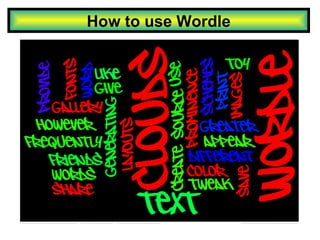
How To Use Wordle
- 1. How to use Wordle
- 2. What is Wordle? Wordle is a program used for creating 'word clouds' out of any text you choose. Wordle extracts common words such as ‘a’ and ‘the’ from the paragraph you use. You decide the way the word cloud is presented (the colour, direction of word placement, organization of words etc.) You can then save your word cloud for individual use, or allow others to view and comment on it for personal feedback.
- 3. Home Page View other users' work for inspiration
- 4. Creating a Word Cloud Write, or paste a paragraph of text in the word box. Then select go and watch your cloud form.
- 6. Choose what language you want your word cloud to appear in. Choose your word font Choose a colour scheme for your Wordle. Choose a layout for your words. Personalizing your word cloud
- 7. Randomizing By Selecting ‘Randomize’ you are allowing Wordle to choose the layout, colour, language and font of your word cloud. You may continuously choose ‘randomize’ until you find a style that best suits you.
- 8. Word Count Select ‘ language’ on your toolbar, and then scroll down to ‘show word counts’. This screen will then pop up, and allow you to see the number of times a word was used in your cloud.
- 9. What to watch for! Wordle will take out unnecessary words, such as connecting words( ex. the, then, after etc.) However, Wordle will ot notice subtle differences in the same word, and therefore treat that word as two separate subjects (see below).
- 10. Wordle Blog Use the blog for opinions and information on Wordle. See how effective Wordle is for people in different professions. Add comments of your own, and voice your own thoughts.
- 11. Gallery Search specific subjects View other people's work
- 12. Examples
