Report
Share
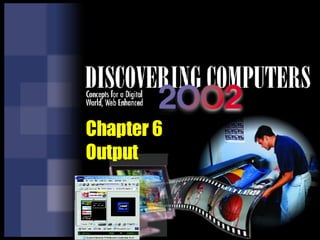
More Related Content
What's hot
What's hot (20)
INTRODUCTION TO INFORMATION TECHNOLOGY SARASWATHI RAMALINGAM

INTRODUCTION TO INFORMATION TECHNOLOGY SARASWATHI RAMALINGAM
Lecture-2(1): Computer Hardware & System Components 

Lecture-2(1): Computer Hardware & System Components
Viewers also liked
Viewers also liked (8)
Similar to Chapter 6 Output
Similar to Chapter 6 Output (20)
More from norzaini
More from norzaini (14)
Chapter 11 Computers And Society Home, Work, And Ethical Iss

Chapter 11 Computers And Society Home, Work, And Ethical Iss
Recently uploaded
Recently uploaded (20)
Ensuring Technical Readiness For Copilot in Microsoft 365

Ensuring Technical Readiness For Copilot in Microsoft 365
Merck Moving Beyond Passwords: FIDO Paris Seminar.pptx

Merck Moving Beyond Passwords: FIDO Paris Seminar.pptx
Take control of your SAP testing with UiPath Test Suite

Take control of your SAP testing with UiPath Test Suite
What's New in Teams Calling, Meetings and Devices March 2024

What's New in Teams Calling, Meetings and Devices March 2024
Tampa BSides - Chef's Tour of Microsoft Security Adoption Framework (SAF)

Tampa BSides - Chef's Tour of Microsoft Security Adoption Framework (SAF)
How AI, OpenAI, and ChatGPT impact business and software.

How AI, OpenAI, and ChatGPT impact business and software.
"Subclassing and Composition – A Pythonic Tour of Trade-Offs", Hynek Schlawack

"Subclassing and Composition – A Pythonic Tour of Trade-Offs", Hynek Schlawack
Nell’iperspazio con Rocket: il Framework Web di Rust!

Nell’iperspazio con Rocket: il Framework Web di Rust!
Transcript: New from BookNet Canada for 2024: Loan Stars - Tech Forum 2024

Transcript: New from BookNet Canada for 2024: Loan Stars - Tech Forum 2024
Dev Dives: Streamline document processing with UiPath Studio Web

Dev Dives: Streamline document processing with UiPath Studio Web
Generative AI for Technical Writer or Information Developers

Generative AI for Technical Writer or Information Developers
The Ultimate Guide to Choosing WordPress Pros and Cons

The Ultimate Guide to Choosing WordPress Pros and Cons
"Debugging python applications inside k8s environment", Andrii Soldatenko

"Debugging python applications inside k8s environment", Andrii Soldatenko
DevoxxFR 2024 Reproducible Builds with Apache Maven

DevoxxFR 2024 Reproducible Builds with Apache Maven
New from BookNet Canada for 2024: BNC CataList - Tech Forum 2024

New from BookNet Canada for 2024: BNC CataList - Tech Forum 2024
DevEX - reference for building teams, processes, and platforms

DevEX - reference for building teams, processes, and platforms
Chapter 6 Output
- 2. Chapter 6 Objectives Define the four categories of output Identify the different types of display devices Describe factors that affect the quality of a monitor Identify monitor ergonomic issues Explain the differences among various types of printers Describe the uses of speakers and headsets Identify the purpose of data projectors, fax machines, and multifunction devices Explain how a terminal is both an input and output device Identify output options for physically challenged users p. 6.2 Next