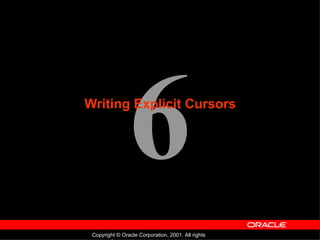
Oracle - Program with PL/SQL - Lession 06
- 6. Controlling Explicit Cursors 1. Open the cursor 2. Fetch a row 3. Close the Cursor
- 7. Controlling Explicit Cursors 1. Open the cursor 2. Fetch a row 3. Close the Cursor
- 8. Controlling Explicit Cursors 1. Open the cursor 2. Fetch a row 3. Close the Cursor
- 10. Declaring the Cursor DECLARE CURSOR emp_cursor IS SELECT employee_id, last_name FROM employees; CURSOR dept_cursor IS SELECT * FROM departments WHERE location_id = 170; BEGIN ... Example:
- 19. Example SET SERVEROUTPUT ON DECLARE v_empno employees.employee_id%TYPE; v_ename employees.last_name%TYPE; CURSOR emp_cursor IS SELECT employee_id, last_name FROM employees; BEGIN OPEN emp_cursor; LOOP FETCH emp_cursor INTO v_empno, v_ename; EXIT WHEN emp_cursor%ROWCOUNT > 10 OR emp_cursor%NOTFOUND; DBMS_OUTPUT.PUT_LINE (TO_CHAR(v_empno) ||' '|| v_ename); END LOOP; CLOSE emp_cursor; END ;
- 20. Cursors and Records CREATE TABLE temp_list AS SELECT employee_id, last_name FROM employees WHERE employee_id = 50; DECLARE CURSOR emp_cursor IS SELECT employee_id, last_name FROM employees; emp_record emp_cursor%ROWTYPE; BEGIN OPEN emp_cursor; LOOP FETCH emp_cursor INTO emp_record; EXIT WHEN emp_cursor%NOTFOUND; INSERT INTO temp_list (empid, empname) VALUES (emp_record.employee_id, emp_record.last_name); END LOOP; COMMIT; CLOSE emp_cursor; END; Process the rows of the active set by fetching values into a PL/SQL RECORD.
- 22. Cursor FOR Loops SET SERVEROUTPUT ON DECLARE CURSOR emp_cursor IS SELECT last_name, department_id FROM employees; BEGIN FOR emp_record IN emp_cursor LOOP --implicit open and implicit fetch occur IF emp_record.department_id = 80 THEN DBMS_OUTPUT.PUT_LINE (’Employee ’ || emp_record.last_name || ’ works in the Sales Dept. ’); END IF; END LOOP; --implicit close and implicit loop exit END ; Print a list of the employees who work for the sales department.
- 23. Cursor FOR Loops Using Subqueries SET SERVEROUTPUT ON BEGIN FOR emp_record IN (SELECT last_name, department_id FROM employees) LOOP --implicit open and implicit fetch occur IF emp_record.department_id = 80 THEN DBMS_OUTPUT.PUT_LINE (’Employee ’ || emp_record.last_name || ’ works in the Sales Dept. ’); END IF; END LOOP; --implicit close occurs END ; No need to declare the cursor. Example:
Hinweis der Redaktion
- Schedule: Timing Topic 25 minutes Lecture 30 minutes Practice 55 minutes Total
- Lesson Aim In this lesson, you learn the difference between implicit and explicit cursors. You also learn when and why to use an explicit cursor. You may need to use a multiple-row SELECT statement in PL/SQL to process many rows. To accomplish this, you declare and control explicit cursors.
- Implicit and Explicit Cursors The Oracle server uses work areas, called private SQL areas , to execute SQL statements and to store processing information. You can use PL/SQL cursors to name a private SQL area and access its stored information. The Oracle server implicitly opens a cursor to process each SQL statement not associated with an explicitly declared cursor. PL/SQL allows you to refer to the most recent implicit cursor as the SQL cursor. Cursor Type Description Implicit Implicit cursors are declared by PL/SQL implicitly for all DML and PL/SQL SELECT statements, including queries that return only one row. Explicit For queries that return more than one row, explicit cursors are declared and named by the programmer and manipulated through specific statements in the block’s executable actions.
- Explicit Cursors Use explicit cursors to individually process each row returned by a multiple-row SELECT statement. The set of rows returned by a multiple-row query is called the active set . Its size is the number of rows that meet your search criteria. The diagram on the slide shows how an explicit cursor “points” to the current row in the active set. This allows your program to process the rows one at a time. A PL/SQL program opens a cursor, processes rows returned by a query, and then closes the cursor. The cursor marks the current position in the active set. Explicit cursor functions: • Can process beyond the first row returned by the query, row by row • Keep track of which row is currently being processed • Allow the programmer to manually control explicit cursors in the PL/SQL block
- Explicit Cursors (continued) Now that you have a conceptual understanding of cursors, review the steps to use them. The syntax for each step can be found on the following pages. Controlling Explicit Cursors 1. Declare the cursor by naming it and defining the structure of the query to be performed within it. 2. Open the cursor. The OPEN statement executes the query and binds any variables that are referenced. Rows identified by the query are called the active set and are now available for fetching. 3. Fetch data from the cursor. In the flow diagram shown on the slide, after each fetch you test the cursor for any existing row. If there are no more rows to process, then you must close the cursor. 4. Close the cursor. The CLOSE statement releases the active set of rows. It is now possible to reopen the cursor to establish a fresh active set.
- Explicit Cursors (continued) You use the OPEN, FETCH, and CLOSE statements to control a cursor. The OPEN statement executes the query associated with the cursor, identifies the result set, and positions the cursor before the first row.
- Explicit Cursors (continued) The FETCH statement retrieves the current row and advances the cursor to the next row until either there are no more rows or until the specified condition is met.
- Explicit Cursors (continued) Close the cursor when the last row has been processed. The CLOSE statement disables the cursor.
- Declaring the Cursor Use the CURSOR statement to declare an explicit cursor. You can reference variables within the query, but you must declare them before the CURSOR statement. In the syntax: cursor_name is a PL/SQL identifier. select_statement is a SELECT statement without an INTO clause. Note • DonotincludetheINTO clause in the cursor declaration because it appears later in the FETCH statement. • The cursor can be any valid ANSI SELECT statement, to include joins, and so on. …
- Declaring the Cursor (continued) In the example on the slide, the cursor emp_cursor is declared to retrieve the EMPLOYEE_ID and LAST_NAME columns from the EMPLOYEES table. Similarly, the cursor DEPT_CURSOR is declared to retrieve all the details for the department with the LOCATION_ID 170. DECLARE v_empno employees.employee_id%TYPE; v_ename employees.last_name%TYPE; CURSOR emp_cursor IS SELECT employee_id, last_name FROM employees; BEGIN . . . Fetching the values retrieved by the cursor into the variables declared in the DECLARE section is covered later in this lesson. …
- OPEN Statement The OPEN statement executes the query associated with the cursor, identifies the result set, and positions the cursor before the first row. In the syntax: cursor_name is the name of the previously declared cursor. OPEN is an executable statement that performs the following operations: 1. Dynamically allocates memory for a context area that eventually contains crucial processing information. 2. Parses the SELECT statement. 3. Binds the input variables—sets the value for the input variables by obtaining their memory addresses. 4. Identifies the active set—the set of rows that satisfy the search criteria. Rows in the active set are not retrieved into variables when the OPEN statement is executed. Rather, the FETCH statement retrieves the rows. 5. Positions the pointer just before the first row in the active set. For cursors declared using the FOR UPDATE clause, the OPEN statement also locks those rows. The FOR UPDATE clause is discussed in a later lesson. Note: If the query returns no rows when the cursor is opened, PL/SQL does not raise an exception. However, you can test the status of the cursor after a fetch using the SQL%ROWCOUNT cursor attribute.
- FETCH Statement The FETCH statement retrieves the rows in the active set one at a time. After each fetch, the cursor advances to the next row in the active set. In the syntax: cursor_name is the name of the previously declared cursor. variable is an output variable to store the results. record_name is the name of the record in which the retrieved data is stored. (The record variable can be declared using the %ROWTYPE attribute.) Guidelines: • Include the same number of variables in the INTO clause of the FETCH statement as columns in the SELECT statement, and be sure that the data types are compatible. • Match each variable to correspond to the columns positionally. • Alternatively, define a record for the cursor and reference the record in the FETCH INTO clause. • Test to see whether the cursor contains rows. If a fetch acquires no values, there are no rows left to process in the active set and no error is recorded. Note: The FETCH statement performs the following operations: 1. Reads the data for the current row into the output PL/SQL variables. 2. Advances the pointer to the next row in the identified set.
- FETCH Statement (continued) You use the FETCH statement to retrieve the current row values into output variables. After the fetch, you can manipulate the data in the variables. For each column value returned by the query associated with the cursor, there must be a corresponding variable in the INTO list. Also, their data types must be compatible. Retrieve the first 10 employees one by one. SET SERVEROUTPUT ON DECLARE v_empno employees.employee_id%TYPE; v_ename employees.last_name%TYPE; CURSOR emp_cursor IS SELECT employee_id, last_name FROM employees; BEGIN OPEN emp_cursor; FOR i IN 1..10 LOOP FETCH emp_cursor INTO v_empno, v_ename; DBMS_OUTPUT.PUT_LINE (TO_CHAR(v_empno) ||' '|| v_ename); END LOOP; END ;
- CLOSE Statement The CLOSE statement disables the cursor, and the active set becomes undefined. Close the cursor after completing the processing of the SELECT statement. This step allows the cursor to be reopened, if required. Therefore, you can establish an active set several times. In the syntax: cursor_name is the name of the previously declared cursor. Do not attempt to fetch data from a cursor after it has been closed, or the INVALID_CURSOR exception will be raised. Note: The CLOSE statement releases the context area. Although it is possible to terminate the PL/SQL block without closing cursors, you should make it a habit to close any cursor that you declare explicitly to free up resources. There is a maximum limit to the number of open cursors per user, which is determined by the OPEN_CURSORS parameter in the database parameter file. OPEN_CURSORS = 50 by default. OPEN emp_cursor FOR i IN 1..10 LOOP FETCH emp_cursor INTO v_empno, v_ename; ... END LOOP; CLOSE emp_cursor; END;
- Explicit Cursor Attributes As with implicit cursors, there are four attributes for obtaining status information about a cursor. When appended to the cursor variable name, these attributes return useful information about the execution of a data manipulation statement. Note: You cannot reference cursor attributes directly in a SQL statement.
- The %ISOPEN Attribute • You can fetch rows only when the cursor is open. Use the %ISOPEN cursor attribute to determine whether the cursor is open. • Fetch rows in a loop. Use cursor attributes to determine when to exit the loop. • Usethe%ROWCOUNT cursor attribute for the following: – To retrieve an exact number of rows – Fetch the rows in a numeric FOR loop – Fetch the rows in a simple loop and determine when to exit the loop. Note: %ISOPEN returns the status of the cursor: TRUE if open and FALSE if not.
- Controlling Multiple Fetches from Explicit Cursors To process several rows from an explicit cursor, you typically define a loop to perform a fetch on each iteration. Eventually all rows in the active set are processed, and an unsuccessful fetch sets the %NOTFOUND attribute to TRUE. Use the explicit cursor attributes to test the success of each fetch before any further references are made to the cursor. If you omit an exit criterion, an infinite loop results. For more information, see PL/SQL User’s Guide and Reference, “Interaction With Oracle.”
- The %NOTFOUND and %ROWCOUNT Attributes %NOTFOUND %NOTFOUND is the logical opposite of %FOUND. %NOTFOUND yields FALSE if the last fetch returned a row, or TRUE if the last fetch failed to return a row. In the following example, you use %NOTFOUND to exit a loop when FETCH fails to return a row: LOOP FETCH c1 INTO my_ename, my_sal, my_hiredate; EXIT WHEN c1%NOTFOUND; ... END LOOP; Before the first fetch, %NOTFOUND evaluates to NULL. So, if FETCH never executes successfully, the loop is never exited. That is because the EXIT WHEN statement executes only if its WHEN condition is true. To be safe, use the following EXIT statement instead: EXIT WHEN c1%NOTFOUND OR c1%NOTFOUND IS NULL; If a cursor is not open, referencing it with %NOTFOUND raises INVALID_CURSOR. %ROWCOUNT When its cursor or cursor variable is opened, %ROWCOUNT is zeroed. Before the first fetch, %ROWCOUNT yields 0. Thereafter, it yields the number of rows fetched so far. The number is incremented if the last fetch returned a row. In the next example, you use %ROWCOUNT to take action if more than ten rows have been fetched: LOOP FETCH c1 INTO my_ename, my_deptno; IF c1%ROWCOUNT > 10 THEN ... END IF; ... END LOOP; If a cursor is not open, referencing it with %ROWCOUNT raises INVALID_CURSOR.
- Example The example on the slide retrieves the first ten employees one by one. Note: Before the first fetch, %NOTFOUND evaluates to NULL. So if FETCH never executes successfully, the loop is never exited. That is because the EXIT WHEN statement executes only if its WHEN condition is true. To be safe, use the following EXIT statement: EXIT WHEN emp_cursor%NOTFOUND OR emp_cursor%NOTFOUND IS NULL; If using %ROWCOUNT, add a test for no rows in the cursor by using the %NOTFOUND attribute, because the row count is not incremented if the fetch does not retrieve any rows.
- Cursors and Records You have already seen that you can define records that have the structure of columns in a table. You can also define a record based on the selected list of columns in an explicit cursor. This is convenient for processing the rows of the active set, because you can simply fetch into the record. Therefore, the values of the row are loaded directly into the corresponding fields of the record. Example Use a cursor to retrieve employee numbers and names and populate a database table, TEMP_LIST, with this information. DECLARE CURSOR emp_cursor IS SELECT employee_id, last_name FROM employees; emp_record emp_cursor%ROWTYPE; BEGIN OPEN emp_cursor; LOOP FETCH emp_cursor INTO emp_record; EXIT WHEN emp_cursor%NOTFOUND; INSERT INTO temp_list (empid, empname) VALUES (emp_record.employee_id, emp_record.last_name); END LOOP; COMMIT; CLOSE emp_cursor; END; /
- Cursor FOR Loops A cursor FOR loop processes rows in an explicit cursor. It is a shortcut because the cursor is opened, rows are fetched once for each iteration in the loop, the loop exits when the last row is processed, and the cursor is closed automatically. The loop itself is terminated automatically at the end of the iteration where the last row is fetched. In the syntax: record_name is the name of the implicitly declared record. cursor_name is a PL/SQL identifier for the previously declared cursor. Guidelines • Do not declare the record that controls the loop because it is declared implicitly. • Test the cursor attributes during the loop, if required. • Supply the parameters for a cursor, if required, in parentheses following the cursor name in the FOR statement. More information on cursor parameters is covered in a subsequent lesson. • Do not use a cursor FOR loop when the cursor operations must be handled explicitly. Note: You can define a query at the start of the loop itself. The query expression is called a SELECT substatement, and the cursor is internal to the FOR loop. Because the cursor is not declared with a name, you cannot test its attributes.
- Example Retrieve employees one by one and print out a list of those employees currently working in the sales department (DEPARTMENT_ID = 80). The example from the slide is completed below. SET SERVEROUTPUT ON DECLARE CURSOR emp_cursor IS SELECT last_name, department_id FROM employees; BEGIN FOR emp_record IN emp_cursor LOOP --implicit open and implicit fetch occur IF emp_record.department_id = 80 THEN DBMS_OUTPUT.PUT_LINE ('Employee ' || emp_record.last_name || ' works in the Sales Dept. '); END IF; END LOOP; --implicit close and implicit loop exit END ; /
- Cursor FOR Loops Using Subqueries When you use a subquery in a FOR loop, you do not need to declare a cursor. This example does the same thing as the one on the previous page. The complete code is given below: SET SERVEROUTPUT ON BEGIN FOR emp_record IN (SELECT last_name, department_id FROM employees) LOOP --implicit open and implicit fetch occur IF emp_record.department_id = 80 THEN DBMS_OUTPUT.PUT_LINE ('Employee ' || emp_record.last_name || ' works in the Sales Dept. '); END IF; END LOOP; --implicit close occurs END ; / Example Retrieve the first five employees with a job history. SET SERVEROUTPUT ON DECLARE v_employee_id employees.employee_id%TYPE; v_job_id employees.job_id%TYPE; v_start_date DATE; v_end_date DATE; CURSOR emp_cursor IS SELECT employee_id, job_id, start_date, end_date FROM job_history ORDER BY employee_id; BEGIN OPEN emp_cursor; LOOP FETCH emp_cursor INTO v_employee_id, v_job_id, v_start_date, v_end_date; DBMS_OUTPUT.PUT_LINE ('Employee #: ' || v_employee_id || ' held the job of ' || v_job_id || ' FROM ' || v_start_date || ' TO ' || v_end_date); EXIT WHEN emp_cursor%ROWCOUNT > 4 OR emp_cursor%NOTFOUND; END LOOP; CLOSE emp_cursor; END; /
- Summary Oracle uses work areas to execute SQL statements and store processing information. A PL/SQL construct called a cursor allows you to name a work area and access its stored information. There are two kinds of cursors: implicit and explicit. PL/SQL implicitly declares a cursor for all SQL data manipulation statements, including queries that return only one row. For queries that return more than one row, you can explicitly declare a cursor to process the rows individually. Every explicit cursor and cursor variable has four attributes: %FOUND, %ISOPEN %NOTFOUND, and %ROWCOUNT. When appended to the cursor or cursor variable, these attributes return useful information about the execution of a data manipulation statement. You can use cursor attributes in procedural statements but not in SQL statements.
- Practice 6 Overview This practice applies your knowledge of cursors to process a number of rows from a table and populate another table with the results using a cursor FOR loop.
