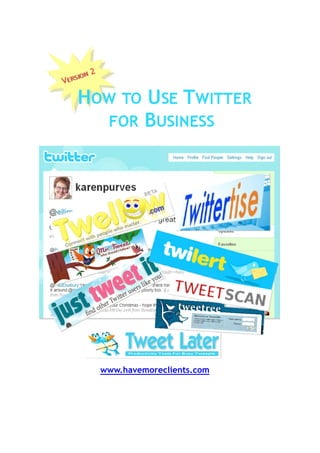Weitere ähnliche Inhalte
Ähnlich wie How To Use Twitter For Business
Ähnlich wie How To Use Twitter For Business (20)
Mehr von EX Mould Co., Limited
Mehr von EX Mould Co., Limited (10)
Kürzlich hochgeladen
Introduction to Research ,Need for research, Need for design of Experiments, ...Introduction to Research ,Need for research, Need for design of Experiments, ...Nigar Kadar Mujawar,Womens College of Pharmacy,Peth Vadgaon,Kolhapur,416112
Kürzlich hochgeladen (20)
How To Use Twitter For Business
- 2. The Getting Started Guide to twitter
Social Media Series
Social Media Series
This is the first report in this series to be published. A report will be
published every six weeks in 2009.
The aim of the series is to take your through the learning curve in how to
apply the tool in your business quickly. This means not every allied tool is
included and you may find other tools better suit you. These reports are
designed as a starting point.
The forthcoming reports include:
Facebook
Blogging
Squidoo
Friend Feed
Google Applications – Reader, Alert, Friend Connect
Plus more
Each report covers how to use the tool for marketing rather than just how to
use the application. To some extent, it is assumed that you have the IT skills
to set yourself up with an account.
You can influence the sequence of reports, by sending a tweet to me
@karenpurves
Also, if you would like a report prepared on a Social Media Application that
is not listed, then please add it to your sequence.
Copyright Notice
All rights reserved. No part of this publication may be reproduced or transmitted in any
form or by any means, electronic or mechanical.
Any unauthorised use, sharing, reproductions, or distribution is strictly prohibited.
Copyright © Centre for Effective Marketing part of Leaping Frogs Forte Ltd
First Published 2008
Updated in March 2009
www.havemoreclients.com Page 2 of 24
© Centre for Effective Marketing 2008
- 3. The Getting Started Guide to twitter
Social Media Series
So, what is twitter? .................................................................... 4
What to post? ........................................................................... 5
Twitter etiquette ...................................................................... 6
Find people to follow.................................................................. 7
Twitter for PR .......................................................................... 9
Attracting Followers .................................................................. 10
Viral Aspect of Twitter ............................................................... 10
Using Favourites ....................................................................... 11
Keeping track of your posts ......................................................... 12
What about your followers? ......................................................... 16
Thanking your followers?............................................................. 18
Promoting your Twitter name....................................................... 18
Being Alerted to what is being said ................................................ 19
Here’s something new................................................................ 20
There’s too much noise! ............................................................. 21
Tracking Effectiveness on Twitter.................................................. 21
Twitter Stats ........................................................................... 22
Can I make sales on Twitter? ........................................................ 23
What’s left? ............................................................................ 23
Links ..................................................................................... 24
www.havemoreclients.com Page 3 of 24
© Centre for Effective Marketing 2008
- 4. The Getting Started Guide to twitter
Social Media Series
2008 saw Twitter achieve exponential growth. The majority of people using
Twitter have only been doing so for the past 270 days – less than a year. The
average number of followers is 70. Both these statistics are from a report by
Hubspot published in December 2008.
Twitter will continue to grow in 2009 and become a mainstream tool for
companies of all sizes.
Twitter offers you the opportunity to connect with people you would
otherwise be unable or not even know of their existence. You can listen to
conversations and learn.
You can also participate in those conversations and build your credibility.
Used effectively, Twitter will be an essential tool in your marketing toolkit.
This guide is aimed at getting you started, avoiding the pitfalls and building
your followers. You will gain more than you think. I’ve built relationships
with people who I have become quite fond. I’ve made sales. I’ve visited
websites I didn’t know about, learnt about topics and about people.
It can take you over – if you let it!
It really depends upon where you are with Twitter in where you start. If you
are yet to get an account, then I suggest following each section and taking
action.
So, what is twitter?
Well, it is a micro-blogging tool that enables you to engage, inform,
entertain and promote all in less than 140 characters per post - out with
streams of detail and in with pithy entries.
You create an account through www.twitter.com adding your photo, your
website address and your biog – this is displayed for everyone to see.
Your posts are read by your followers. And in the beginning you won’t have
any followers. But start posting anyway! I know it may sound strange, but it
will work this way.
www.havemoreclients.com Page 4 of 24
© Centre for Effective Marketing 2008
- 5. The Getting Started Guide to twitter
Social Media Series
What to post?
Really this is a key way of letting people know you exist, who you are and
what you are about. Think about your posts in these terms.
Twitter enables you to maintain existing relationships and start new ones.
So, give information on any or all of the following:
Blog entries
Articles published
Promotions you have coming up
Create a buzz about events and new releases
Free reports or teleseminars
Info-Videos
Asking for feedback
Some personal information
The emphasis is on content rather than selling. Your content strategy is key
for using social media marketing. MaxWeb, the social media marketing
training programme gives you all the steps to make the most of your content
in the various forms – and to make money as well!
You are developing relationships and with more and more contact – the
relationship develops and sales are made.
So this is the giving of information but Twitter is two way communications.
To engage in this, we need to be following people as well as having
followers!
You also participate in conversations rather than just broadcasting.
The better your content the more followers you’ll gain.
Here are two aggregator sites where you can see what is hot at any
moment:
http://popurls.com Stories are listed based on the number of clicks
http://alltop.com search for specific niches or people to see what is
popular.
You can read stories listed and tweet the most interesting sharing it with
your followers. This develops your position as commentator and thought
leader in your space/niche.
www.havemoreclients.com Page 5 of 24
© Centre for Effective Marketing 2008
- 6. The Getting Started Guide to twitter
Social Media Series
You can plan your tweets around what else is happening in the world, your
business, your thought leadership and developing your business to becoming
a destination for up to date information, tools, programmes along with
products and services.
Twitter etiquette
To be clear about how to post messages, let’s take a moment to explore the
mnemonics and conventions with Twitter.
To let people know what you are up to, just type your message in the tweet
box keeping it within the 140 characters!
When you want to reply or be included into a conversation, then add the @
symbol immediately before the username eg @karenpurves message – When
you hit the reply key everything you have said after the @ symbol will be
sent to that person – it will also be shown on your personal timeline. This
means if you add twitter widgets to your blog, website etc, these posts will
be displayed.
Retweeting RT – now this is a great way of spreading the message to new
networks. Here’s how it works:
I send a tweet that other people find interesting and they RT. This means
that my tweet is then read by everyone following them. And, if they find it
interesting may RT it as well… mmm this develops a viral element which
increases your exposure and may bring more followers.
www.havemoreclients.com Page 6 of 24
© Centre for Effective Marketing 2008
- 7. The Getting Started Guide to twitter
Social Media Series
Find people to follow
This means you are a ‘follower’ of others. Take a look at my profile:
I am following 404 people and
833 people are following my
posts and I have made 720 posts
The first temptation is to start following lots of people and hope that they
start following you back.
There is a problem with that – Twitter monitors the activity of your account
and if you are all out following lots of people then you may find your
account blocked.
Consider who you want to follow. These may be
Marketing leaders in your niche
Key influencers in your niche
Current clients and customers
People who are your ideal clients
Ask people you meet when networking for their Twitter name so you can
follow them. Look at the leaders in your market and see who they started
www.havemoreclients.com Page 7 of 24
© Centre for Effective Marketing 2008
- 8. The Getting Started Guide to twitter
Social Media Series
following early on, chances are that these people provide valuable
information to that person.
You can use http://search.twitter.com to monitor what people are saying
about your space using keywords. You may find interesting people to follow
using this technique. An aside: you can also monitor what people are saying
about your niche, your brand or you!
You then receive posts from these people to which you can comment upon
and/or take action.
You see from the screenshot that I have posts starting with @[name] - and
you use this symbol to send an open post to that person.
You only see one side of the conversation on the screenshot. To see the
other side you would need to go to the name in blue to see what they said.
Having @ based conversations increases your exposure as your posts are
shown on that person’s feed when they reply to you.
Depending upon the content, you can gain lots of followers.
You can also send direct messages to people – but you have to be following
each other for that to work.
So, where you want to have a conversation or messages, it can be better to
have them directly.
Follow Mr Tweet (http://mrtweet.net/) this is
a software programme that suggests who should could be following and who
of your followers you can follow.
Now Mr Tweet is particularly interesting. Not only does the application
suggest who you can follow but it gives you an update on who’s following
you but you’re reciprocating. You can then browse through the list and see
who is interesting to follow.
But there’s still more!
Mr Tweet also stores recommendations and these are important – just as
important as retweeting (RT)
When you have recommendations, you are more likely to be recommended
by Mr Tweet and hence get more followers!
www.havemoreclients.com Page 8 of 24
© Centre for Effective Marketing 2008
- 9. The Getting Started Guide to twitter
Social Media Series
Here is what the screen looks like for Mr Tweet!
These are the
numbers of
recommendations
If you find this report helpful, from the profile page, please recommend me
on Mr Tweet like this:
It’s helpful for you to have people recommend you too. I recommend people
so they can build their network. You do the same.
We went a bit off topic here but I thought it made more sense to have all
the Mr Tweet stuff together!
Twitter for PR
Developing relationships with journalists, bloggers and other media people
is a great way to use twitter. Two great resources are:
Media Outlets:
• https://twitteringjournalists.pbwiki.com/Media+Outlets+Using+Twitter
www.havemoreclients.com Page 9 of 24
© Centre for Effective Marketing 2008
- 10. The Getting Started Guide to twitter
Social Media Series
Media People:
• https://twitteringjournalists.pbwiki.com/Media+People+Using+Twitter
• http://mediaontwitter.pbwiki.com
When you follow journalists, watch out for requests content. Because the
immediacy of twitter, it’s a great way for journos to request last minute
information for their story or feature.
Attracting Followers
Well, we’ve sorted covered it by deciding what to post. People will follow
you because of your content, when you tweet and how you tweet.
Here are the top five tips for getting followers:
1. Say something of value
2. Give people time to react to your posts
3. Be conversational (Mr Tweet gives stats on this!)
4. Tweet at peak times
5. Be yourself – people buy from people!
If you aren’t sure about this, sign up for MaxWeb. It is the affordable social
media training programme that allows you to hop on and off to suit.
Alternatively, you can stay on and store the information until you want it.
Viral Aspect of Twitter
Twitter doesn’t just operate between you, your followers and those you are
following. Where you receive some information that would benefit your
followers, as I said before, you can Retweet (RT) the content.
By putting RT in your message, people know that you’re forwarding
information received. This is you adding value to your followers.
When you want to store a collection of content that will be useful to others,
add the hashtag - # and the name of the group you want eg #mtwips is my
group for twitter tips.
You can go there are read through the tips whenever you want. Type in
mtwips or whatever group you are searching for in
http://search.twitter.com
But, what’s even better, you can add to them by adding the hashtag
#mtwips. Your name will be chosen alongside your twip for everyone to see
– another great way of getting followers!
www.havemoreclients.com Page 10 of 24
© Centre for Effective Marketing 2008
- 11. The Getting Started Guide to twitter
Social Media Series
Another Hashtag group is #followfriday. This is used every Friday to promote
people who are worth following. Here is my tweet:
Recommend you follow @garygorman @sharoneden @lynnterry #followfriday 9:41
AM Mar 6th from TweetDeck
I recommended three people – and this may have lead to others looking at
their profile and following them.
And this brings me onto an important aspect… Nothing on Twitter is deleted
or hidden.
All the entries are searchable apart from where you hide your posts – but
why would you do that if you want to increase your business and engage
with others.
Using Favourites
Using the same view as before,
you see the favourites button.
Now, it may not seem obvious how
to use the favourites button.
But, you are able to store
comments received from people –
these are testimonials from real
people with a date stamp – these
are verified social proof about you
and your content.
This is much more powerful than just having testimonials as part of your
website. You can add a link to your favourites twitter page on your website
as additional social proof.
Below is an example of my favourites page. See that each of these was sent
as @ tweets so every follower of the sender saw that message.
This means that there is increased exposure of your name which may also
lead in additional followers.
www.havemoreclients.com Page 11 of 24
© Centre for Effective Marketing 2008
- 12. The Getting Started Guide to twitter
Social Media Series
See another
example of a
#group – this
time #canihelp
See all the tweets on marketing I have posted. This is continuously updated
– you can add your own twips so we can all benefit! What’s really cool about
this is that you don’t need to keep coming back to the page to get updates.
There is an RSS button which means you can subscribe to the page and get
updates automatically to where you want them – google reader, browser,
friendfeed – wherever is convenient to you
Just like everything on the internet, there are tracking devices. By following
hashtags, you will have analysis on your group.
Some people don’t use the favourites folder or just use it for posts they
found particularly interesting. It is up to you how you decide to use Twitter.
Keeping track of your posts
You can post on Twitter from the home page as below:
This is an example
of just how much
you can say in 140
characters!
www.havemoreclients.com Page 12 of 24
© Centre for Effective Marketing 2008
- 13. The Getting Started Guide to twitter
Social Media Series
Signing onto Twitter to make a post may seem a bit of a drag. So, there are
lots of applications that can help you to keep the posts together.
You can use Outwit within outlook to post, get tweets. You can set up
Outwit so you get all your tweets automatically and set up folders for all
tweets or for tweets from specific people.
They are added in time order which means you will be scrolling through to
see your @ messages – the ones you will probably want to reply to. I have a
special folder for all the tweets that have my username included.
Having used this tool on and off for four months, I grew to like it a lot.
Particularly the versatility of the tool:
Download topics of interest to a specific folder
But what I do like is that you can download tweets according to the keyword
and you could have all the posts relating to a particular hashtag (eg
#mtwips) sent to a folder you create within outlook – now that is pretty
cool!
Take a quick look at how to do this:
Choose the Search/Track keywords option from the main drop down menu
Choose an Outlook folder that you want all the searches to be stored and
that’s it.
You can also get stats on the top twitterers with the display stats. Here are
the stats for December 2008
www.havemoreclients.com Page 13 of 24
© Centre for Effective Marketing 2008
- 14. The Getting Started Guide to twitter
Social Media Series
I know the graph is a bit small to read but it is shown as an example rather
than who are the top twitterers!
If you don’t use Outlook, I can recommend another option – Tweetdeck
This is a self contained programme that you load up just as you would any
application.
It informs you how many tweets are coming in. This application is versatile
as the panel can be split into as many sections as you want.
Below is just a selection of the panels I use within Tweetdeck.
When the mouse hovers over the picture, you are able to respond to that
person through a reply, a direct message. You are also able to view their
profile and stop following them. See the example:
www.havemoreclients.com Page 14 of 24
© Centre for Effective Marketing 2008
- 15. The Getting Started Guide to twitter
Social Media Series
Hover your mouse over
the avatar and these
icons appear. Click on
the cog and the menu
appears so you can do
all these things!
You are able to group your tweets so you can see them more easily. When
you have more followers, you’ll have to decide whether you follow everyone
and then separate them in Tweetdeck or such like OR whether you select
the people you follow.
I don’t follow everyone but even so, I am following around 400 people and I
have to separate the information into categories otherwise I miss stuff from
clients or my mentor. (Yes, I have a mentor – it’s very difficult to run your
own business without help. I am part of a small mastermind group as well.)
If you don’t have these, please get them – they are essential for any small
business owner! Maxweb could be one way of starting.
Let’s get back to the topic!... Remember, you don’t have to follow someone
to see their tweets, just do a search within Twitter.
At the time of writing, Twitter doesn’t come up in google searches. But,
most people with twitter accounts will be adding them to their signature,
blog and website.
And, you know, it is ok to stop following people who annoy you – for
whatever reason.
Some people post nonsense, post too much, post information about their
eating, sleeping and whatever else habits – and if this just becomes an
interruption then just stop following them!
That is the beauty of Twitter – you choose what you want, when you want.
This is the first tool where there is real power with the recipient – and that
is why Twitter won’t go away. It’s part of the new paradigm for marketing.
www.havemoreclients.com Page 15 of 24
© Centre for Effective Marketing 2008
- 16. The Getting Started Guide to twitter
Social Media Series
It has the potential of changing the way we use email – and that is one of
the staple marketing tools in anyone’s marketing toolkit!
What about your followers?
You may be thinking that I have left this section late in the report.
But, you know, it’s better to have done the thinking about what you want
from Twitter, set up how you are going to do it and start doing before
having lots of followers.
Why? Well, because no one’ll see your mistakes! ☺
People start following you by the posts you make in reply to someone you’re
following.
Sure, you can look to people offering similar services and start following
those people hoping that they will follow you. There are lots of people who
advocate this tactic to boost numbers.
To be honest, I tried this really to see if it worked and it did but they start
following you because you followed them – not because they are interested
in what you have to say.
Now, I see this as a fundamental difference between having a group of
people who are genuinely interested in you and those who are following as
part of a reciprocal arrangement.
Yes, I know reciprocity is key when influencing but… is this the way you
want to start a relationship?
People will follow you because of your content, when you tweet and how
you tweet. You just have to decide what you want to be known for!
Here are the top five tips for getting followers:
1. Say something of value
2. Give people time to react to your posts
3. Be conversational (Mr Tweet gives stats on this!)
4. Tweet at peak times
5. Be yourself – people buy from people!
www.havemoreclients.com Page 16 of 24
© Centre for Effective Marketing 2008
- 17. The Getting Started Guide to twitter
Social Media Series
You can add yourself to Twellow. This is a directory
where you can add your details to the relevant categories. You can see who
the movers and shakers are in each category and decide to follow.
But, here, you can create your profile so you can be seen by more people. If
you look at my profile, karenpurves, you will see the latest tweets along
with the categories I chose to be listed under. I keep track of the
conversations here through my aggregated feed through Google Reader.
Depending upon the browser you have you can set up the RSS feed to be
shown on the toolbar.
Is another application where you can
create your profile in directories for others to see and start following. This
is also a good place to look at who else is in your space. This directory is not
as comprehensive as Twellow.
As part of twitiquette, you are expected to welcome your followers as they
arrive.
Now, when you are starting off you may like to do this personally but, as
your ‘tribe’ grows, you will want to spend your time on other aspects of
your business.
Sometimes it is helpful to read both sides of
the conversation as it happened.
So you can set up Tweetree (http://tweetree.com) for just those occasions.
It does not operate in real time! Well, not at the time of writing!
Twittercounter.com gives information about the number of followers you
have along with a widget to put on your website or blog.
www.havemoreclients.com Page 17 of 24
© Centre for Effective Marketing 2008
- 18. The Getting Started Guide to twitter
Social Media Series
Thanking your followers?
So, in comes Tweetlater, you are able to
set up all new follower notifications to be answered automatically. This
does require you to set up a googlemail account to act as a go between – I
set up an account specifically for this task. There are step by step videos –
so it couldn’t be easier – if not a bit time consuming!
Now there’s a protocol to follow here too. Just thank people for the
following. You don’t want to be like the party bore who approaches you,
introduces themselves only to launch into what’s great about their latest
product – even if it is a give away – who wants that?
I know there are lots of people who don’t like the auto-responses but if you
have 20 or 30 new followers each day then you are taking time away from
your business to the admin. But, it’s your choice!
You can set up tweets for later in the day or week with its other application
PostLater.com and this does blogs as well.
Promoting your Twitter name
The easiest way to get more followers outside twitter is to promote it on
your website
add a link to your email
include a link on your newsletter
on your blog
Facebook and all the other networking sites you belong to
Business cards
letterheads
www.havemoreclients.com Page 18 of 24
© Centre for Effective Marketing 2008
- 19. The Getting Started Guide to twitter
Social Media Series
You can put a text link of download a one of the many widgets:
http://www.widgetbox.com/widget/twidget
There are 181 different badges and widgets from which you can choose –
have fun scrolling through and deciding which one suits your personality!
http://www.twitip.com/181-twitter-buttons-badges-widget-and-counters-
to-help-you-find-followers/
Twitter is about having conversations and from those conversations people
will visit your website either to get something you are promoting or to make
a purchase.
This means your tweets have to be followed through with information and
easy ways of gaining more details about them.
Being Alerted to what’s being said
With so much being spoken about all over the world, there is no way you
will be able to keep on top of everything AND do any work. Not to worry,
there is an application or two to help you.
If you use Tweetdeck, you may not use the applications below but, please
be aware that twitter has a ceiling on the number of times you can access
twitter. So, if you have groups being updated in Tweetdeck that will count
towards your 100 accesses in any hour.
I find Twilerts are good to have a summary of all the posts.
is an application that enables you set up alerts on key
words. It is similar to Google Alerts but just for Twitter.
And if you are really interested in tweets around your location, you can set
up alerts on key words or combinations in bands of miles or kilometres. So,
www.havemoreclients.com Page 19 of 24
© Centre for Effective Marketing 2008
- 20. The Getting Started Guide to twitter
Social Media Series
this is great for companies operating globally as well as those concentrating
on a specific region.
Tweetbeep is a great site that is very similar to Google Alerts. Using
Tweetbeep, you can track any keywords that you want on Twitter and
instantly get emailed when your keyword has been tweeted.
This platform is much better than Just Signal because you don’t have to sit
idly waiting for your keywords to stream in. With Tweetbeep, you just set
your keywords and let them come into your email box. The site was down at
the time of writing.
You also have Twitter Search that performs the same tasks as Twilert
without being sent automatically to your mailbox.
is another application that enables you to search in
real time for keywords. This is great to look for tweets relating to a
particular area or topic.
You can then send people @ messages and engage them in a conversation
prior to following each other or speaking via email or phone!
Here’s something new
When updating the report, I came across this application. Now tyo be
honest, I haven’t tried it out. But this struck me as interesting and could it
be an alternative to conference lines…. Perhaps worth watching… anyway
here it is..
http://phweet.com
www.havemoreclients.com Page 20 of 24
© Centre for Effective Marketing 2008
- 21. The Getting Started Guide to twitter
Social Media Series
There’s too much noise!
When you really get involved with twitter and follow a few hundred people,
there are a lot of tweets and you really want to isolate the tweets that are
of consequence from those that are using Twitter as an instant messaging
service.
You have a choice. You can un-follow people who don’t or you can isolate
them.
Here are different ways to isolate them and reduce the noise.
In Tweetdeck, you can group the people you are following into categories
and monitor.
If you are following people in the categories listed earlier, then you may
want to group them accordingly.
Tracking Effectiveness on Twitter
Now there will be times when you don’t really want to be glued to your
Tweetdeck, Outwit or Blackberry to send Tweets are these are applications
to help you out here.
is pretty cool application particularly if you want to
track what happens to your tweets.
To be honest, if you are using twitter to market yourself, then you will want
to measure what happens. It is easy to set up, just follow the video!
A new entry to the report is TwitPWR.com. You set up a url for tracking
along with your username and password. You then have a Twitpwr url that
gives you the stats on the number of clicks/
Here’s a profile of LayZ Daisy. I just picked them out as an example. You
see there biog from twitter, their twitter feed and the last 20 URLs that
they have tweeted about.
These URLs can be tracked and that is great as a way of measuring what
people are doing with your tweets.
www.havemoreclients.com Page 21 of 24
© Centre for Effective Marketing 2008
- 22. The Getting Started Guide to twitter
Social Media Series
Twitter Stats
Outwit gives you stats but so does Tweetstats and there are pretty graphs
along with when you tweet in the day and which day of the week.
I send 4.3 tweets per day which isn’t that many but really there are days
when I am not very active!
Contrary to the research by Hubspot, my most active days are Monday and
Tuesday.
The research showed the most active days for Tweeting are Wednesdays and
Thursdays. So, I could alter my pattern and see whether there is a change
in the reaction to my tweets.
Also, I tend to tweet in the morning. This means that few of the non-UK
followers may never hear from me.
So, there is a case to use Twitterise or Tweetlater to let them know I am
alive!
You could do this too!
www.havemoreclients.com Page 22 of 24
© Centre for Effective Marketing 2008
- 23. The Getting Started Guide to twitter
Social Media Series
Can I make sales on Twitter?
The short answer is yes! When you have a following, people understand who
you are, that you post items of interest then people will buy from you. And,
they will buy across your product range.
Remember, Twitter is a channel. It is made up of people who are interested
in what you have to say – start selling to them instead of posting content or
doing a mix and they may not stick around.
The most important thing to remember is that you have a relationship with
each person and it is that relationship that enables sales to be made. So,
implement the tips and tools in this report and the sales will follow (well,
with the help of your sales page of course ☺ )
If you would like to have some help with this, join the MaxWeb programme.
What’s left?
Congratulations for getting to this part of the report. If you have taken
action as you progress through the pages, you will now have:
A twitter account
Download Tweetdeck or Outwit
Set up Tweetlater to welcome
Even set up Twitterise to send messages to people when you are
available
Followed people who are of interest to you
Tweeted on things that are important to you
New followers
Also tweet about this report and suggest people read it ☺
Tracking what is being said about you and your business
Learning about your market
Participating
New visitors to your blog, website etc
Building relationships – nurturing them and they are becoming your
fans.
Realised that MaxWeb can help you grow your web presence for
market leadership
www.havemoreclients.com Page 23 of 24
© Centre for Effective Marketing 2008
- 24. The Getting Started Guide to twitter
Social Media Series
You only need fans – ignore the recession! ☺
Follow me – there’s always an opportunity to learn.
Links
Not all the links in this report work. So, you have the domains
This is the first report. The next one is on LinkedIn. I know there are lots of
people who don’t make the most of this site.
And of course, you can’t forget Facebook!
Enjoy Twitter! Recommend this report to your followers through the link:
http://havemoreclients.com/twitterreport.html and recommend me to Mr
Tweet – I will reciprocate based on what I know about you!
www.havemoreclients.com Page 24 of 24
© Centre for Effective Marketing 2008