Computer components
•Als PPTX, PDF herunterladen•
2 gefällt mir•920 views
Melden
Teilen
Melden
Teilen
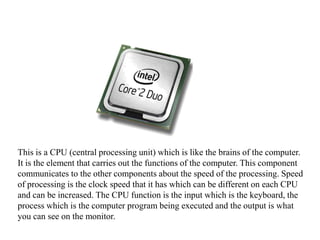
Empfohlen
Empfohlen
This ppt is about the Basics of ComputerBasics of computer by Mudasir Amin from Durpora Zainapora Shopian.

Basics of computer by Mudasir Amin from Durpora Zainapora Shopian.Career Point University - Kota Rajasthan
Weitere ähnliche Inhalte
Was ist angesagt?
This ppt is about the Basics of ComputerBasics of computer by Mudasir Amin from Durpora Zainapora Shopian.

Basics of computer by Mudasir Amin from Durpora Zainapora Shopian.Career Point University - Kota Rajasthan
Was ist angesagt? (19)
History, classification and components of computers

History, classification and components of computers
Basics of computer by Mudasir Amin from Durpora Zainapora Shopian.

Basics of computer by Mudasir Amin from Durpora Zainapora Shopian.
motherboard electronic components and their functions

motherboard electronic components and their functions
Ähnlich wie Computer components
Ähnlich wie Computer components (20)
WHAT-ARE-THE-DIFFERENT-HARDWARE-COMPONENT-OF-COMPUTER.pptx

WHAT-ARE-THE-DIFFERENT-HARDWARE-COMPONENT-OF-COMPUTER.pptx
Kürzlich hochgeladen
Enterprise Knowledge’s Urmi Majumder, Principal Data Architecture Consultant, and Fernando Aguilar Islas, Senior Data Science Consultant, presented "Driving Behavioral Change for Information Management through Data-Driven Green Strategy" on March 27, 2024 at Enterprise Data World (EDW) in Orlando, Florida.
In this presentation, Urmi and Fernando discussed a case study describing how the information management division in a large supply chain organization drove user behavior change through awareness of the carbon footprint of their duplicated and near-duplicated content, identified via advanced data analytics. Check out their presentation to gain valuable perspectives on utilizing data-driven strategies to influence positive behavioral shifts and support sustainability initiatives within your organization.
In this session, participants gained answers to the following questions:
- What is a Green Information Management (IM) Strategy, and why should you have one?
- How can Artificial Intelligence (AI) and Machine Learning (ML) support your Green IM Strategy through content deduplication?
- How can an organization use insights into their data to influence employee behavior for IM?
- How can you reap additional benefits from content reduction that go beyond Green IM?
Driving Behavioral Change for Information Management through Data-Driven Gree...

Driving Behavioral Change for Information Management through Data-Driven Gree...Enterprise Knowledge
Kürzlich hochgeladen (20)
08448380779 Call Girls In Greater Kailash - I Women Seeking Men

08448380779 Call Girls In Greater Kailash - I Women Seeking Men
Driving Behavioral Change for Information Management through Data-Driven Gree...

Driving Behavioral Change for Information Management through Data-Driven Gree...
08448380779 Call Girls In Friends Colony Women Seeking Men

08448380779 Call Girls In Friends Colony Women Seeking Men
Boost Fertility New Invention Ups Success Rates.pdf

Boost Fertility New Invention Ups Success Rates.pdf
Workshop - Best of Both Worlds_ Combine KG and Vector search for enhanced R...

Workshop - Best of Both Worlds_ Combine KG and Vector search for enhanced R...
2024: Domino Containers - The Next Step. News from the Domino Container commu...

2024: Domino Containers - The Next Step. News from the Domino Container commu...
Exploring the Future Potential of AI-Enabled Smartphone Processors

Exploring the Future Potential of AI-Enabled Smartphone Processors
From Event to Action: Accelerate Your Decision Making with Real-Time Automation

From Event to Action: Accelerate Your Decision Making with Real-Time Automation
Apidays Singapore 2024 - Building Digital Trust in a Digital Economy by Veron...

Apidays Singapore 2024 - Building Digital Trust in a Digital Economy by Veron...
Powerful Google developer tools for immediate impact! (2023-24 C)

Powerful Google developer tools for immediate impact! (2023-24 C)
How to Troubleshoot Apps for the Modern Connected Worker

How to Troubleshoot Apps for the Modern Connected Worker
Mastering MySQL Database Architecture: Deep Dive into MySQL Shell and MySQL R...

Mastering MySQL Database Architecture: Deep Dive into MySQL Shell and MySQL R...
Strategize a Smooth Tenant-to-tenant Migration and Copilot Takeoff

Strategize a Smooth Tenant-to-tenant Migration and Copilot Takeoff
Computer components
- 1. This is a CPU (central processing unit) which is like the brains of the computer. It is the element that carries out the functions of the computer. This component communicates to the other components about the speed of the processing. Speed of processing is the clock speed that it has which can be different on each CPU and can be increased. The CPU function is the input which is the keyboard, the process which is the computer program being executed and the output is what you can see on the monitor.
- 2. This RAM (Random access memory) which makes your computer run. The more memory you have the faster the computer will run. Also it will help with the amount of applications that are running. This component communicates with other components for data storage. Its function is a temporary storage for data when the program is opened it is stored in the RAM. It will be much faster from looking through the hard drive with all of those Gbs to look through.
- 3. This is a power supply to all components that are on the motherboard. There are a number of different pin connectors that can connect to the motherboard depending on what type of motherboard you have. This component communicates to other components by supplying power to each component so they can run.
- 4. This is a motherboard which holds all the components together. It allows components to receive power and communicate with each other. This is the main unit where all components are connected and can communicate with each other component.
- 5. This is a graphics card and this is needed so you have something to look at on your monitor. Everything is passed through the graphics card and outputted through the monitor. The graphics card passes through the visuals that are being processed. The graphics card communicates with the motherboard to see what needs to be visualised onto he motherboard. If you use on board graphics it can take some of the RAM memory away. The graphics card has a VGA port or HDMI and the VGA cable will connect from the card to the monitor.
- 6. This is a heat sink which sits on top of the processor to coo down the processor so the processing can run smoothly. The processor will communicate with the heat sink to tell it when it needs cooling down.
- 7. This is a wireless network card so you can connect to the internet for your computer. This component communicates with the wireless feed from your router to connect to the internet. The network card has an Ethernet port slot for the cable to go in and then go to the router or switch. The network is put into a PCI slot on the motherboard and powered from.
- 8. This is a hard drive for storage of all your documents and operating system. This component communicates with the motherboard so that information is processed and saved to the output hard drive. The hard drive has a magnetic head which reads through all the disks on the hard drive and reads the data in binary code (01010101). The hard drive is connected to the motherboard with either SATA or IDE and also power from the power supply.
- 9. This is an optical drive which runs all CD ROMs. This component communicates with the CD ROM and communicates to the graphics card to see the end product form the CD that is inside the optical drive. The optical drive is also connect through either SATA or IDE which is connected to the motherboard.
- 10. The bios is another chip that is on the motherboard which is a piece of software that has all the settings of the computer. It has all the in depth information on the CPU like the clock speed and the MB in cache it has. The bios will allow you to overclock your CPU if needed to make your computer perform faster. It allows you to change any settings that you wish to change. The bios is stored in the ROM which is the read only memory where the data in the memory can not be modified like the bios which is a program that boots the computer in the ROM which is read only.