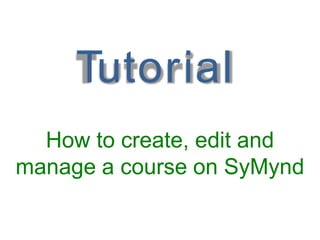
this is a test video
- 1. How to create, edit and manage a course on SyMynd
- 2. Create New Course: Click contribute on main menu bar.
- 3. You may be asked for verifying your credential in next step.
- 4. Confirm your personal information.
- 5. Enter course title and brief intro. Select course image, publish options and subject. Use Control-select for multiple subjects. Optionally chose a co-instructors, such as TA’s who will have access to edit the course.
- 6. Course access: You can make the course available to anyone or to students in your class. Please enter emails of students separated by comma. An email will be sent to them.
- 7. Add sessions: Select “Add Sessions” for new course session.
- 8. Session contents: Enter new session title, such as Syllabus, Lecture 1, Mid-term exam, etc. Enter a session summary, and session main content. This is an HTML editor. You can insert text, images, tables, links. We are working to bring more features soon, such as entering formulae.
- 9. Adding Multimedia: Select any multimedia files that you want to add to the session. You can load video(avi, mpg, flv), audio(mp3) or flash(swf) files. You can also enter URL of a YouTube video. Please select the title. Or Skip. You can always add more multimedia, or delete them.
- 10. Now the course session that you added appears in the session list on course page.
- 11. Edit Course: Select Edit course to add / delete /edit course session; to add or delete student access. Also send email messages to students.
- 12. On course edit page, you can add more student, see who has registered on SyMynd, send reminders to those not registered, and delete access.
- 13. On course edit page, you can see the list of course sessions. You can rearrange the order by dragging. Remember to save the order. You can edit or delete course sessions, or you can attach multimedia.
- 14. Multimedia added on any course session is available under the multimedia tab. Click to play. To add/edit multimedia in that session, click “Add multimedia”.
- 15. On any course session you can add pdf files, such lecture notes, lecture slides, additional reading assignments. We are working to enable adding other file types. To add files to a session, go to that session, select the associated files tab, and select “Add associated files”.
- 16. Assignments: You can add assignments and projects on any course session. To add assignment, click “Add assignment” on Assignment tab.
- 17. Add/edit assignments: Create an assignment using HTML editor. Attach a pdf file for assignment / project description. Optionally select any due date. An email will be sent to students when you create/edit an assignment.
- 18. Assignments: The assignments will appear in assignment tabs for you and students. You can edit and view submissions.
- 19. Assignments view for students: This is the assignment tab view for students. They can view the assignment and also submit their solutions which are time stamped. Their solution will be available to you where you can grade them and give remarks. Those grade and remarks are visible to only that particular student.
- 20. Assignment submissions management page View, manage and grade assignment: Click “view details” on assignment submission column. For each assignment, there is a list of submissions by students. You can read their submissions, grade them, and give individual remarks. Grades and remarks for a particular student will be available only to her. You can also send them private message.
- 21. Online discussions: On each course session, all students can have online discussions with each other and you.
- 22. Notes and bookmarks: On each course session, readers can keep personal notes and bookmarks.