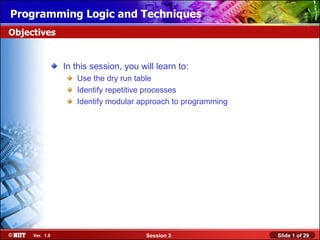
03 iec t1_s1_plt_session_03
- 1. Installing WindowsLogic and Techniques Programming XP Professional Using Attended Installation Objectives In this session, you will learn to: Use the dry run table Identify repetitive processes Identify modular approach to programming Ver. 1.0 Session 3 Slide 1 of 29
- 2. Installing WindowsLogic and Techniques Programming XP Professional Using Attended Installation Using Dry Run Helps you do a logic check Understand the flow of control in a flowchart Evaluate the output of the program with a set of sample values Provides a step by step evaluation of values in the variables of the program Ver. 1.0 Session 3 Slide 2 of 29
- 3. Installing WindowsLogic and Techniques Programming XP Professional Using Attended Installation Using Dry Run (Contd.) Example: All candidates have to take three tests. A candidate is selected for the interview round based on the scores of all the three tests. The individual score in each test has to be greater than 75 and the average score across the three tests should be a minimum of 80. The call letter for the interview is to be sent to candidates who have been selected and a rejection letter is to be sent to the rest. Represent the logic for the above process by using a flowchart. Ver. 1.0 Session 3 Slide 3 of 29
- 4. Installing WindowsLogic and Techniques Programming XP Professional Using Attended Installation Using Dry Run (Contd.) Flowchart to select a candidate Start Declare Variables Accept Values and Calculate nAverage Is nAverage>= 80 AND No Display “ Rejection nTest1 > 75 AND letter to be sent” nTest2 > 75 AND nTest3 > 75 ? Yes Display “Interview call letter to be sent” Stop Ver. 1.0 Session 3 Slide 4 of 29
- 5. Installing WindowsLogic and Techniques Programming XP Professional Using Attended Installation Using Dry Run (Contd.) Dry Run Table: S.No. nTest1 nTest2 nTest 3 nAverage Output 1. 95 90 88 91 Interview call letter to be sent 2. 80 77 83 80 Interview call letter to be sent 3. 90 92 74 85.33 Rejection letter to be sent 4. 76 76 76 76 Rejection letter to be sent Ver. 1.0 Session 3 Slide 5 of 29
- 6. Installing WindowsLogic and Techniques Programming XP Professional Using Attended Installation Iteration An important characteristic of a computer is its ability to execute a series of instructions repeatedly. A loop is a sequence of instructions that will be repeated more than once. A loop performs steps in a specified sequence. There are two types of loops: fixed loops where the number of repetitions is known variable loops where the number of repetitions is not known Ver. 1.0 Session 3 Slide 6 of 29
- 7. Installing WindowsLogic and Techniques Programming XP Professional Using Attended Installation Iteration (Contd.) Example: Flowchart to display the sum of ten numbers Start numeric nNum, nSum, nCounter nCounter=0 nSum=0 Accept nNum nSum=nSum+nNum nCounter=nCounter+1 Yes Is No nCounter<10 ? Display nSum Stop Ver. 1.0 Session 3 Slide 7 of 29
- 8. Installing WindowsLogic and Techniques Programming XP Professional Using Attended Installation Iteration (Contd.) Dry Run Table: S. No. nNum nSum nCounter Output 0. - 0 0 1. 5 5 1 2. 12 17 2 3. 7 24 3 4. 6 30 4 5. 2 32 5 6. 10 42 6 7. 8 50 7 8. 3 53 8 9. 16 69 9 10. 4 73 10 73 Ver. 1.0 Session 3 Slide 8 of 29
- 9. Installing WindowsLogic and Techniques Programming XP Professional Using Attended Installation Iteration (Contd.) Example: You have been assigned the responsibility of generating an address list of all the people working in your office. For each person, you will need to accept the name, address, and the telephone number and print a list containing the collated details. Ver. 1.0 Session 3 Slide 9 of 29
- 10. Installing WindowsLogic and Techniques Programming XP Professional Using Attended Installation Iteration (Contd.) Flowchart segment to display employee details of 25 people nCounter = 1 Is No nCounter<=25? Yes Stop Accept cName Accept cAddress Accept cTelno Display cName, cAddress, cTelno nCounter=nCounter+ 1 Ver. 1.0 Session 3 Slide 10 of 29
- 11. Installing WindowsLogic and Techniques Programming XP Professional Using Attended Installation Iteration (Contd.) Example: Let us look at the same example of preparing the test performance report in the decision-making section again. Now, apart from finding out whether a candidate has to be sent a call letter or a rejection letter, we also have to calculate the number of candidates who have been sent interview call letters and the number of candidates who have been sent rejection letters, using a flowchart. Ver. 1.0 Session 3 Slide 11 of 29
- 12. Installing WindowsLogic and Techniques Programming XP Professional Using Attended Installation Iteration (Contd.) Flowchart to calculate the total number of call letters and rejection letters sent Start Variable Declaration Accept Values Is nAverage >=80 AND No nTest1 > 75 AND nTotReject=nTotReject+1 nTest2 > 75 AND nTest3 > 75 ? Yes nTotSelect=nTotSelect+1 Process A B Ver. 1.0 Session 3 Slide 12 of 29
- 13. Installing WindowsLogic and Techniques Programming XP Professional Using Attended Installation Iteration (Contd.) Flowchart to calculate the total number of call letters and rejection letters sent (Contd.) B A Display “Any more candidates (Y/N)? ” Accept cChoice Is No cChoice = “Y”? Yes Display nTotSelect Display nTotReject Stop Ver. 1.0 Session 3 Slide 13 of 29
- 14. Installing WindowsLogic and Techniques Programming XP Professional Using Attended Installation Iteration (Contd.) Dry Run Table: S. No. nTest1 nTest2 nTest3 nAverage Output 1. 95 90 88 91 nTotSelect is incremented by 1. 2. 80 77 83 80 nTotSelect is incremented by 1. 3. 90 92 74 85.33 nTotReject is incremented by 1. 4. 76 76 76 76 nTotReject is incremented by 1. Ver. 1.0 Session 3 Slide 14 of 29
- 15. Installing WindowsLogic and Techniques Programming XP Professional Using Attended Installation Identifying Modular Approach to Programming A program needs to be amended periodically to respond to changing conditions or requirements. This encouraged programmers to adopt a more disciplined approach to program writing. The techniques that were adopted are known as modular or structured programming techniques. Modular programming includes features that are designed not only to solve the problem at hand but also to make the logic clear to someone reading the program. Ver. 1.0 Session 3 Slide 15 of 29
- 16. Installing WindowsLogic and Techniques Programming XP Professional Using Attended Installation Identifying Modular Approach to Programming (Contd.) Long, continuous programs can be broken up into a series of individual modules that are related to each other in a specified manner. Main Program Module1 Module2 Module3 Ver. 1.0 Session 3 Slide 16 of 29
- 17. Installing WindowsLogic and Techniques Programming XP Professional Using Attended Installation Identifying Modular Approach to Programming (Contd.) Example: Flowchart to show modular programming Start numeric nNum1, Add nNum2, nNum3, nSum nSum=nNum1 + nNum2 Accept nNum1, + nNum3 nNum2, nNum3 Return Add Display nSum Stop Ver. 1.0 Session 3 Slide 17 of 29
- 18. Installing WindowsLogic and Techniques Programming XP Professional Using Attended Installation Identifying Modular Approach to Programming (Contd.) Example: Accept the test scores for 10 students and display their individual averages. The scores of the students cannot be negative. The table shows the variables used in the flowchart. Variable Data Type Variable Name Student Name character cStudentName Score of Test 1 numeric nTest1 Score of Test 2 numeric nTest2 Score of Test 3 numeric nTest3 Average of Test Scores numeric nAverage Ver. 1.0 Session 3 Slide 18 of 29
- 19. Installing WindowsLogic and Techniques Programming XP Professional Using Attended Installation Identifying Modular Approach to Programming (Contd.) Flowchart to calculate average marks of 10 students Accept Accept cStudentName Accept Average Accept nTest1 nAverage=(nTest1+nTest2 Average Accept nTest2 +nTest3) / 3 Accept nTest3 Return Display cStudentName, nAverage Is nTest1>=0 AND Yes nTest2>=0 AND nTest3>=0 ? No Return Display “Test score cannot be less than zero” Ver. 1.0 Session 3 Slide 19 of 29
- 20. Installing WindowsLogic and Techniques Programming XP Professional Using Attended Installation Identifying Modular Approach to Programming (Contd.) Example: The total expenditure on salaries for the month needs to be calculated. As per company policy an employee receives a minimum of $500. Depict the logic for automating the task by using flowcharts. The table shows the variables used in the flowchart. Variable Data Type Variable Name Employee code character cEmpCode Employee salary numeric nSalary Total salary numeric nTotSalary Choice character cChoice Ver. 1.0 Session 3 Slide 20 of 29
- 21. Installing WindowsLogic and Techniques Programming XP Professional Using Attended Installation Identifying Modular Approach to Programming (Contd.) Flowchart to calculate total monthly expenditure on salaries Accept Is No Summation cChoice = “Y” ? Accept nSalary Yes nTotSalary=nTotSalary+nSalary Is Yes Accept nSalary >=500 ? Return Return No Summation Display ”Salary cannot be less than $500” Ver. 1.0 Session 3 Slide 21 of 29
- 22. Installing WindowsLogic and Techniques Programming XP Professional Using Attended Installation Identifying Modular Approach to Programming (Contd.) Dry Run Table: S. No. nSalary nTotSalary Output 1. - 0 2. 4500 4500 3. 5500 10000 4. 3400 13400 5. 5600 19000 6. 3000 22000 7. 5000 27000 8. 450 27000 Salary cannot be less than $500 9. 9000 36000 10. 8900 44900 11. 4500 49400 49400 Ver. 1.0 Session 3 Slide 22 of 29
- 23. Installing WindowsLogic and Techniques Programming XP Professional Using Attended Installation Exercises Ver. 1.0 Session 3 Slide 23 of 29
- 24. Installing WindowsLogic and Techniques Programming XP Professional Using Attended Installation Exercise 1 Draw a flowchart to print the product of the first 10 even numbers. Ver. 1.0 Session 3 Slide 24 of 29
- 25. Installing WindowsLogic and Techniques Programming XP Professional Using Attended Installation Exercise 2 Draw a flowchart to accept 50 numbers and also display the total number of odd and even numbers. Ver. 1.0 Session 3 Slide 25 of 29
- 26. Installing WindowsLogic and Techniques Programming XP Professional Using Attended Installation Exercise 3 Draw a flowchart to display the highest of any 10 numbers entered. Ver. 1.0 Session 3 Slide 26 of 29
- 27. Installing WindowsLogic and Techniques Programming XP Professional Using Attended Installation Exercise 4 Draw a flowchart that accepts input from a user and displays the result, depending on whether the user wishes to multiply or divide the numbers provided as input. The Multiply module of the program can multiply maximum of three numbers. The Divide module of the program should check that the denominator should not be zero. Ver. 1.0 Session 3 Slide 27 of 29
- 28. Installing WindowsLogic and Techniques Programming XP Professional Using Attended Installation Summary In this session, you learned that: The concept of dry run will help you perform a logic check and understand the flow of control in a flowchart. A loop is a sequence of instructions that will be repeated more than once. A loop performs steps in a specified sequence. There are two types of loops: Fixed loops where the number of repetitions is known Variable loops where the number of repetitions is not known Ver. 1.0 Session 3 Slide 28 of 29
- 29. Installing WindowsLogic and Techniques Programming XP Professional Using Attended Installation Summary (Contd.) Statements within a loop will be executed repeatedly until the condition becomes false. The structured programming technique is a disciplined approach to program writing. A large program can be divided into several modules, where each module performs a specific task. A module is also called a procedure. A procedure or a module is invoked from the main program and the control is returned from the procedure to the main program by using the return statement. Ver. 1.0 Session 3 Slide 29 of 29
