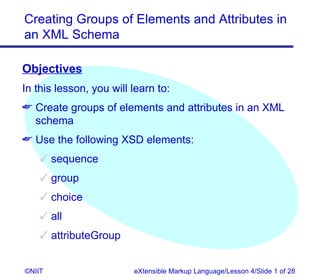Weitere ähnliche Inhalte
Ähnlich wie 02 sm3 xml_xp_04
Ähnlich wie 02 sm3 xml_xp_04 (20)
Kürzlich hochgeladen (20)
02 sm3 xml_xp_04
- 1. Creating Groups of Elements and Attributes in
an XML Schema
Objectives
In this lesson, you will learn to:
Create groups of elements and attributes in an XML
schema
Use the following XSD elements:
sequence
group
choice
all
attributeGroup
©NIIT eXtensible Markup Language/Lesson 4/Slide 1 of 28
- 2. Creating Groups of Elements and Attributes in
an XML Schema
Problem Statement 4.D.1
CyberShoppe requires a centralized repository of data about
its customers. For this purpose, the data needs to be
collated from the branch offices that maintain data on their
computerized systems. The data needs to be maintained at
a centralized location so that it is available to various
sections including the Accounts and the Sales sections of
various branches, regardless of the hardware and software
platforms being used at the branches. After collating the
data about customers from various branches, the head
office needs to verify that all the required information is
supplied by the branch offices. It also needs to verify that
the data is stored in a consistent format.
The data to be stored includes customer ID, first name, last
name, and contact information, such as address and phone
number. A customer may specify residential or official
contact information.
©NIIT eXtensible Markup Language/Lesson 4/Slide 2 of 28
- 3. Creating Groups of Elements and Attributes in
an XML Schema
Task List
Identify the elements and attributes required to store
data.
Identify the elements and attributes that need to be
grouped.
Identify a mechanism for grouping elements and
attributes in a schema.
Declare a group of elements and attributes in a
schema.
Create an XML document to store data.
Validate the XML document against the schema.
©NIIT eXtensible Markup Language/Lesson 4/Slide 3 of 28
- 4. Creating Groups of Elements and Attributes in
an XML Schema
Task 1: Identify the elements and attributes
required to store data.
Result
The elements required for storing details about
customers in an XML document are:
CUSTOMERDATA
CUSTOMER
FIRSTNAME
LASTNAME
CONTACTINFO
RESIDENCE
OFFICE
©NIIT eXtensible Markup Language/Lesson 4/Slide 4 of 28
- 5. Creating Groups of Elements and Attributes in
an XML Schema
Task 1: Identify the …to store data. (Contd.)
ADDRESS
PHONE
The attribute required for storing details about
customers is:
CUSTOMERID
©NIIT eXtensible Markup Language/Lesson 4/Slide 5 of 28
- 6. Creating Groups of Elements and Attributes in
an XML Schema
Task 1: Identify the … to store data. (Contd.)
C U S T O M E R D A T A
C U S T O M E R
F I R S T N A M E
L A S T N A M E
C O N T A C T I N F O
R E S I D E N C E
A D D R E S S
P H O N E
O F F I C E
A D D R E S S
P H O N E
©NIIT eXtensible Markup Language/Lesson 4/Slide 6 of 28
- 7. Creating Groups of Elements and Attributes in
an XML Schema
Task 2: Identify the elements and attributes that
need to be grouped.
XSD enables you to combine related elements and
attributes into groups. This feature of creating grouped
elements and attributes enables you to perform the
following tasks:
Create a reusable group of elements and
attributes:
®A reusable group can be used to specify the
content model for a complex type.
® Thiseliminates the task of declaring the
elements, which have already been
declared in some other context.
©NIIT eXtensible Markup Language/Lesson 4/Slide 7 of 28
- 8. Creating Groups of Elements and Attributes in
an XML Schema
Task 2: Identify the …to be grouped. (Contd.)
Select a single element from a group:
® Attimes, you may want to use just one element
or attribute from a group. For example, you may
want to specify either the residence or the office
phone number of an employee.
® You can create a group of such elements and
allow one of them to be used in the XML
document.
©NIIT eXtensible Markup Language/Lesson 4/Slide 8 of 28
- 9. Creating Groups of Elements and Attributes in
an XML Schema
Task 2: Identify the …to be grouped. (Contd.)
Specify the sequence of elements:
® You can create a group of elements and specify
the sequence in which each element in the
group should appear in the XML document.
©NIIT eXtensible Markup Language/Lesson 4/Slide 9 of 28
- 10. Creating Groups of Elements and Attributes in
an XML Schema
Task 2: Identify the …to be grouped. (Contd.)
Result
The various elements required to store customer
details can be grouped as follows:
ADDRESS and PHONE:
® Sincethese elements are used in RESIDENCE
as well as OFFICE elements, these elements
can be grouped together as ADDPHONE.
® Thisgroup can then be reused within the
declaration of the RESIDENCE and OFFICE
elements.
©NIIT eXtensible Markup Language/Lesson 4/Slide 10 of 28
- 11. Creating Groups of Elements and Attributes in
an XML Schema
Task 2: Identify the … to be grouped. (Contd.)
OFFICE and RESIDENCE:
® Theseelements can be grouped together to
ensure that only one of them is used for each
occurrence of the CUSTOMER element.
©NIIT eXtensible Markup Language/Lesson 4/Slide 11 of 28
- 12. Creating Groups of Elements and Attributes in
an XML Schema
Task 3: Identify a mechanism for grouping
elements and attributes in a schema.
XSD provides a number of elements that can be used
to group user-defined elements and attributes. These
are:
sequence
group
choice
all
attributeGroup
©NIIT eXtensible Markup Language/Lesson 4/Slide 12 of 28
- 13. Creating Groups of Elements and Attributes in
an XML Schema
Task 3: Identify a mechanism …in a schema.
(Contd.)
The sequence Element
The sequence element helps you ensure that
elements declared within the opening and closing
tags of this element appear in a specific order.
©NIIT eXtensible Markup Language/Lesson 4/Slide 13 of 28
- 14. Creating Groups of Elements and Attributes in
an XML Schema
Task 3: Identify a mechanism …in a schema.
(Contd.)
The group Element
In XSD, a set of elements can be grouped together
by a common name and incorporated into a
complex data type.
Grouping of elements is beneficial when you want
a set of related elements to be referred by a
common name.
©NIIT eXtensible Markup Language/Lesson 4/Slide 14 of 28
- 15. Creating Groups of Elements and Attributes in
an XML Schema
Task 3: Identify a mechanism … in a schema.
(Contd.)
The following is the syntax for declaring a group
element:
group maxOccurs=nonNegetiveInteger |
unbounded minOccurs=nonNegetiveInteger
name=NCName ref=QName /group
©NIIT eXtensible Markup Language/Lesson 4/Slide 15 of 28
- 16. Creating Groups of Elements and Attributes in
an XML Schema
Task 3: Identify a mechanism … in a schema.
(Contd.)
The following table describes the attributes of the
group element:
Attribute Description
maxOccurs Used to specify the maximum number of times a
group can occur in the XML document. The value of
the maxOccurs attribute must be an integer greater
than or equal to zero. If you do not want to set a limit
on the maximum number, you can specify
unbounded as the value to this attribute.
minOccurs Used to specify the minimum number of times a
group can occur in the XML document. The value of
the minOccurs attribute must be an integer greater
than or equal to zero. To specify that the group is
optional, set the value of this attribute to zero.
©NIIT eXtensible Markup Language/Lesson 4/Slide 16 of 28
- 17. Creating Groups of Elements and Attributes in
an XML Schema
Task 3: Identify a mechanism … in a schema.
(Contd.)
Attribute Description
name Used to assign a name for the group element. The
name assigned to the group must not contain any
colon.
ref Used to refer to a group in a complex type element.
©NIIT eXtensible Markup Language/Lesson 4/Slide 17 of 28
- 18. Creating Groups of Elements and Attributes in
an XML Schema
Task 3: Identify a mechanism … in a schema.
(Contd.)
The choice Element
XSD enables you to specify alternative options by
using the choice element.
The choice element allows only one of the
elements contained in the group to be present
within the parent element.
©NIIT eXtensible Markup Language/Lesson 4/Slide 18 of 28
- 19. Creating Groups of Elements and Attributes in
an XML Schema
Task 3: Identify a mechanism … in a schema.
(Contd.)
The syntax for declaring a choice element:
choice id=ID maxOccurs=nonNegativeInteger|
unbounded minOccurs=nonNegativeInteger /
choice
In the above syntax, id, maxOccurs, and
minOccurs are the attributes of the choice
element.
These attributes are similar to the attributes of the
group element mentioned earlier.
©NIIT eXtensible Markup Language/Lesson 4/Slide 19 of 28
- 20. Creating Groups of Elements and Attributes in
an XML Schema
Task 3: Identify a mechanism … in a schema.
(Contd.)
The all Element
The all element enables you to use the child
elements in any order as against the sequence
element, which specifies the order in which the
child elements must appear.
The syntax for using the all element:
all maxOccurs=positiveInteger minOccurs=0|1 /all
In the above syntax, the maxOccurs and
minOccurs attributes have the same meaning as
the maxOccurs and minOccurs elements of the
group element.
©NIIT eXtensible Markup Language/Lesson 4/Slide 20 of 28
- 21. Creating Groups of Elements and Attributes in
an XML Schema
Task 3: Identify a mechanism … in a schema.
(Contd.)
The attributeGroup Element
XSD also enables you to group attributes that can
be reused with different elements.
You can group attributes by using the
attributeGroup element.
©NIIT eXtensible Markup Language/Lesson 4/Slide 21 of 28
- 22. Creating Groups of Elements and Attributes in
an XML Schema
Task 3: Identify a mechanism … in a schema.
(Contd.)
The syntax of the attributeGroup element:
attributeGroup
attribute1
attribute2
:
/attributeGroup
In the above syntax, attribute1 and attribute2 are
the declaration statements of the various attributes
that are to be grouped using the
attributeGroup element.
©NIIT eXtensible Markup Language/Lesson 4/Slide 22 of 28
- 23. Creating Groups of Elements and Attributes in
an XML Schema
Task 3: Identify a mechanism … in a schema.
(Contd.)
Result
In the given scenario, you need to use the following
XSD elements:
To group the ADDRESS and PHONE elements
under a common name, you need to use the group
element of XSD.
To group the RESIDENCE and OFFICE elements
and to ensure that only one of them can be used
for each occurrence of the CUSTOMER element,
you need to use the choice element of XSD.
©NIIT eXtensible Markup Language/Lesson 4/Slide 23 of 28
- 24. Creating Groups of Elements and Attributes in
an XML Schema
Task 4: Declare a group of elements and
attributes in a schema.
Task 5: Create an XML document to store data.
Task 6: Validate the XML document against the
schema.
©NIIT eXtensible Markup Language/Lesson 4/Slide 24 of 28
- 25. Creating Groups of Elements and Attributes in
an XML Schema
Just a Minute…
CyberShoppe sells books to its customers. The book
details consist of the name of the book, the name of
the author of the book, and the price of the book. The
name of the authors of the book can be entered either
by using the NAME element or by using the
FIRSTNAME and LASTNAME elements.
©NIIT eXtensible Markup Language/Lesson 4/Slide 25 of 28
- 26. Creating Groups of Elements and Attributes in
an XML Schema
Problem Statement 4.P.1
CyberShoppe needs to store the details about its
suppliers at a centralized location. Supplier details
include the supplier ID, first name, last name, supplier
type, address, and phone number. The supplier ID must
begin with the character S followed by three digits. This
ID must be capable of being reused across documents.
The supplier type can be either INDIVIDUAL or
COMPANY. The XML document can contain either a
combination of the FIRSTNAME and LASTNAME
elements for storing the supplier name or it can contain
just the NAME element. It must be ensured that either
the combination or the single element must be used to
store the supplier name. The supplier data must be
validated to ensure that it conform to the rules specified
above in order to maintain data integrity.
©NIIT eXtensible Markup Language/Lesson 4/Slide 26 of 28
- 27. Creating Groups of Elements and Attributes in
an XML Schema
Summary
In this lesson, you learned that:
You can group elements and attributes using the
following elements:
sequence: Allows you to create a group of
elements and specify that all the elements within
the group should appear in the same sequence in
which they are declared.
group: Allows you to group a set of elements and
use a common name to refer to these elements.
This group can be incorporated into a complex
data type.
©NIIT eXtensible Markup Language/Lesson 4/Slide 27 of 28
- 28. Creating Groups of Elements and Attributes in
an XML Schema
Summary (Contd.)
choice: Allows you to specify that only one of the
specified set of elements can be used at a time.
all: Allows you to create a group of elements that
can be used in any sequence within the parent
element.
attributeGroup: Allows you to create a group of
attributes that can be reused in different elements.
©NIIT eXtensible Markup Language/Lesson 4/Slide 28 of 28