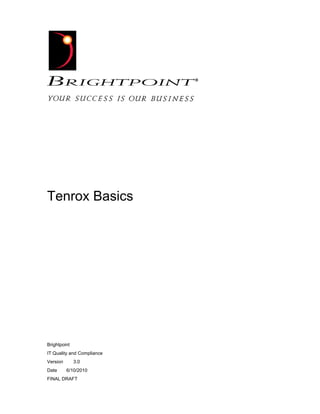
Tenrox Basics Guide
- 1. Tenrox Basics Brightpoint IT Quality and Compliance Version 3.0 Date 6/10/2010 FINAL DRAFT
- 3. Tenrox Basics Table of Contents Tenrox Overview.............................................................................................................................1 How to Access Tenrox................................................................................................................1 How to Access Your Work List...................................................................................................2 How to Create and Initiate a Ticket.............................................................................................2 Log into Tenrox...........................................................................................................................2 How to Search for a Ticket.........................................................................................................3 My Entries..................................................................................................................................3 Basic Tenrox tickets...................................................................................................................4 Hardware / Software Requests...............................................................................................7 System / Data Change Requests...........................................................................................8 Security Requests................................................................................................................12 Password Resets.................................................................................................................12 User Modification Requests..................................................................................................13 Information Requests...........................................................................................................15 Appendix A...................................................................................................................................17 Authorization Signatures..........................................................................................................17 Appendix B...................................................................................................................................18 Document Information..............................................................................................................18 Contact History.....................................................................................................................18 Revision History...................................................................................................................18 Quality Assurance Review Log.............................................................................................18 i For Internal Use Only
- 5. Tenrox Basics Tenrox Overview How to Access Tenrox Tenrox can be accessed from Brightpoint’s Br.I.C.K. webpage. Click the Tenrox link in the left navigation pane: Tenrox will open to your default page: 1 For Internal Use Only
- 6. Tenrox Basics How to Access Your Work List Your Work List in Tenrox includes all of the tickets that are currently assigned to you. It is important that you check this list daily to ensure tickets are being processed in a timely fashion. To access your Work List, log into Tenrox and click Processes > Work List from the dropdown menu: How to Create and Initiate a Ticket Log into Tenrox Select the correct workflow under Processes from the Tenrox Process Menu Select New from the Tenrox Ticket Menu Fill out required fields denoted by an asterisk (*) Click Save from the Tenrox Ticket Menu Tenrox will assign a Tracking # to your ticket The new ticket will appear in your Tenrox Work List Select the appropriate action to move the ticket to the next step from the Action dropdown menu Click Save from the Tenrox Ticket Menu The new ticket will be promoted to the next stage of the workflow and leave your Work List 2 For Internal Use Only
- 7. Tenrox Basics How to Search for a Ticket There may be times when you would like to view a Tenrox ticket. Follow the instructions below to search for a Tenrox ticket. Log into Tenrox and click Processes > Search. Select the criteria in which you would like to search by in the Search by field Enter search criteria (complete or partial tracking number, username, key word, etc.) in the For field. Click the to initiate search. To open the ticket, click on the tracking number of the ticket you want to open. The Ticket will appear in a new window. My Entries Go into the workflow where you would like to search Click on the My Entries hyperlink Tenrox will list all tickets you have created in that workflow Sort by the column header hyperlinks to locate tickets easily 3 For Internal Use Only
- 8. Tenrox Basics Basic Tenrox tickets The table below indicates the high level process, workflow type, description, and common scenarios that would use the workflow. Tenrox has 9 active workflows that were organized into 5 separate processes. Below is a listing of all the work flows supporting by process. Change Management Request o Admin Change Request o System/Data Change Hardware Software Request o Hardware/Software Request Human Resource Request o User Add Request o User Modifification Request o User Org Change Request o User Remove Request Information Request o Information Request Security Request o Data Center Access o Firewall Change Request o Password Reset Process Work Flow Description Common Scenarios that would use the Work Flow Change Admin Change The Admin Change Request is used • I need to update a user ID to access BPO returns Management Request when a change is needed to administration Request Brightpoint Online (BPO) or one of our • I need to update a user ID to view all accounts customer hosted websites such as registered in the Sprint/Nextel store. Sprint, Boost, Tracfone, Cricket or • I need to remove CDM8932M from the Metro site Metro. • Add the following disclaimer to the detail page for the following offer on the Virgin site • Remove LG125 from STi Mobile site Change System-Data The System-Data Change workflow is • Remove negative allocation from V4-119-192-10 Management Change used when you are requesting a • PO # change on inbound ASN file Request system change to on a BPNA • Please create a database process for loading sales application or modification to orders to JDE to replace the file based production data. This workflow also methodology. facilitates issues that require IT • Update Suncom order File to allow additional intervention to resolve. characters in detail line • Credit card auto-apply incorrectly posting RB’s • Change name on STi Mobile Monthly Ship Advise Rpt • Set up ftp account for Cricket's new handset vendor Calcomp. • Request to setup Address Book Category Fields 4, 5, & 6, in JDE to support process change as part of Evavi implementation • I need to have J.D. Edwards restarted on Bright21 Hardware/Software Hardware/ The Hardware/Software request • I need to order a new laptop Request Software Request workflow is used when you need to • I need Visio installed on my PC request hardware, software, or • My phone extension doesn’t display my name equipment assistance. This workflow correctly also facilitates requests that require technical assistance from the IT • Break/Fix Requests infrastructure team including: UNIX, o toner replacement Windows, Telecommunication, o mouse/keyboard/monitor failure Networking and Server support o We need an overhead projector in conference room 243 for a 4:00pm meeting on Tuesday 4 For Internal Use Only
- 9. Tenrox Basics Process Work Flow Description Common Scenarios that would use the Work Flow Human Resource User Add The User Add request is used by • Kristi Beyer will be starting on 11/12 and will need a Request Request Human Resources to request a NT NT user account created. user ID to access the Brightpoint • New TEMP in DEPT 1397/138 Network. This workflow is also used to request user IDs for the warehouse Create Fourgen account kbeyer granted staff that are requesting Endura or "je", "oemgr", and "readonly" access. Provia ID’s but don’t’ require a NT Create Provia Airtech account kbeyer for login to access these applications. ROUSR access. Human Resource User Modify The User Modify Request is used • Please extend klawson user access in J.D. Request Request when a change is needed to an Edwards to 12/1/2007 existing Brightpoint user account. • Please setup the following users with Tenrox user This workflow also facilitates requests accounts, their managers, and department have for new user application ID’s for been included in the request. employees or temps that already have • Need Access to P12102 FORM W12102A with a Brightpoint account. To ensure we access to perform global updates on exit row bar on have the correct authorization needed JDE for J.D. Edwards system changes and • Lucy needs Fourgen access to path 2, 3, 1, n, b requests, this workflow is used to • I need R98OWSEC added to my JDE menus. update, add or remove functionality to • I need Read/Write access to a folder on the J Drive any of the JDE menus or Groups. • Need access to application (Provia, JDE, etc.) Human Resource User Org Change Used when an employee transitions • John Doe is transitioning from the Auditor position Request Request from one organizational role to at Corporate (Corporate Domain) to the Finance another. This requires all current user Manager position at Airtech (Brightpoint domain) IDs and system access to be disabled, and then create new system IDs and access to reflect their new position. These requests are used to keep organizational and department charts up-to-date Human Resource User Remove The User Remove request is used by • Please remove employee from all Brightpoint Request Request Human Resources to request the systems removal of a user from all systems in the result of termination. Information Information The Information request is used to • Need an update on Tenrox ticket Request Request document questions asked to the • Kristi Beyer called to have Fourgen sessions killed Tech Team or other IT departments. • Fourgen is not registering the up and down arrow keys. This is not related to one particular screen. This has been happening for 2 weeks now, and she needs to be able to move in fourgen • Need the GIS team to research issue for T-mobile Security Request Data Center The Data Center Access workflow is • Add Tim Harris to all IT Data Center and Data Access used to request access to the Data Center storage rooms. Center. All external resources that • Remove John Simms access to all Data Center need access to the data center must rooms be escorted by an authorized • Brent Duke will need access to the Louisville Data Brightpoint employee. Center Security Request Firewall Change The Firewall Change Request is used • Please add firewall rule to redirect incoming Sprint Request to facilitate any changes needed to traffic to light2 Brightpoint’s firewall. • Need to add IPs to existing rules #15, 16, 17 • Edit firewall rules to allow 168.215.84.145 to resolve externally to the internal ip address 172.18.96.76 • Create new rule set for new Miami (MIA) Firewall installation • Allow new WFAPP servers to communicate with internal resources • Allow ADP to connect to select hosts via Citrix GoToAssist protocols 5 For Internal Use Only
- 10. Tenrox Basics Process Work Flow Description Common Scenarios that would use the Work Flow Security Request Password Reset The Password reset change request • Need to have my JDE password reset is used to facilitate all password reset • Do not know my voicemail password, and need a issues. The workflow is when users new Password are locked out of Brightpoint systems, • Need to reset my password for GetPAID do not remember their current passwords, or have not reset passwords within the appropriate timeframe and can not access the application. 6 For Internal Use Only
- 11. Tenrox Basics Hardware / Software Requests Click Processes > Hardware / Software Requests > Hardware / Software Request FYI – Hardware / Software tickets are denoted by starting with ‘HWSW’ Click New to create a new ticket: The Hardware/Software ticket window will appear. All fields with an asterisk (*) are required fields. - Cube/Office Number: Enter your desk location - Facility: Select Location from list - Phone Extension: Enter your phone extension - Select Hardware needed (if any): AV Equipment, Laptop, Mouse, Phone, Printer, Standard PC - Select Software needed (if any): See list available (Adobe, Visio, Cronos, Provia LDC, etc.) - Summary: Brief description of service needed - Optional: o Deadline: Select a reasonable deadline (try to keep at a week in advance) o Business Domain: Select your Business Domain from list (BPNA, BPLA, CORP, etc) o Comments: More detailed description of service needed: Include “Who, What, When, Where, Why” 7 For Internal Use Only
- 12. Tenrox Basics After filling out the ticket, click Save at the top. A ticket number will be assigned and will appear in the top left field named, Tracking #. In the field called ‘Action’ in the top right, click the dropdown menu and select the option that best suites your request: Choose A1a for additional / new software/hardware requests (requiring manager approval) Choose A1b for break/fix workflow if you need desk side technical support Choose A1c for loaner workflow if you need loaner equipment such as a laptop or projector **Please note that ticket will not progress in the workflow until you select an action and click Save If you are Manager and this ticket has come to your Work List, review the ticket and if approved, click the same dropdown menu to move to the next approval level then click Save System / Data Change Requests Click Processes > Change Management Request > System/Data Change FYI – System/Data Change Requests are denoted by starting with ‘SYDB’ Click New to create a new ticket: The System/Data Change ticket window will appear. All fields with an asterisk (*) are required fields. 8 For Internal Use Only
- 13. Tenrox Basics - Deadline: You may select a reasonable deadline (try to keep at a week in advance) - Process: Select Business area where the change will affect - Phone Extension: Phone number where you can be reached - Facility: Location for change or your location (important for Provia issues) - Description: Specific description of change requested: Include “Who, What, When, Where, Why” - Summary: Brief description of change requested - Optional: o Customer: Select Customer from menu o Comments: Any additional comments After filling out the ticket, click Save at the top. A ticket number will be assigned and will appear in the top left field named, Tracking #. In the field called ‘Action’ in the top right, click the dropdown menu and select for Managerial approval. **Please note that ticket will not progress in the workflow until you select an action and click Save If you are Manager and this ticket has come to your Work List, review the ticket and if approved, click the same dropdown menu to move to the next approval level then click Save 9 For Internal Use Only
- 14. Tenrox Basics The SYDB Processes Processes were created to better-direct requests from the business. Do not select options other than those found under the Processes Header. If the process begins with “Do Not Use,” please do no use it. These are INACTIVE processes. Please review the last section of this document to review which resources are assigned to these new Processes. Business Intelligence: WebFOCUS, Serialization Compliance: Compliance-related requests (SOX, SAS70, ISO) Customer Management: Order Management, Sales Order Reporting eBusiness: Brightpoint Online and Brightpoint Direct requests (Websites) Enterprise Architecture: GIS and outbound interface requests Financial Management: Accounts Receivable, General Finance/Accounting, AP New Customer Integration: New Client IT Integration Operations: All Provia issues for all locations, T-Mobile PMO: Project Management-related requests (replaces Project Initiation path) Quality: Tenrox System changes, Change Management Reverse Logistics: Returns, RAs, RMCS Reports Shared Services: Infrastructure, UNIX, Windows, Database Administration Supply Chain Mgmt: Forecast/Planning, Inventory, PIM, Purchasing, Receiving/Inbound ASNs 10 For Internal Use Only
- 15. Tenrox Basics SYDB Process and Role Assignments Process Resources assigned to Role Process Resources assigned to Role PMO Chris Scott Compliance Cindy Cushman Katie Ritz Dan Churchill Marty McLaughlin Ben Hiney Customer Management Scott Terrell Jeff Bradberry John Mroch Shared Services Rick Mahoney Mike Wallace Luis Alfaro Financial Management Scott Terrell Tim Harris Susan Woodling Robert Akonji Treana Fields Joe Greene Curtis Beck Steve Brown Mike Teders Jack Nichols e-Business Johan Hallgren Brian Dickerson Josh Guptill Dan Shickell Martin Bunen Operations Shawn Williams Adela Tomus Chuck Pandya Jarrod Lannan Juan Gaitan Sachin Patil John Bryan Randall Jackson Jacob Rillema Supply Chain Mgmt Steve Buczkowski Steve Gilliam Mike Teders Yogi Pandya Curtis Beck Diane Huntsman Mike Wallace Business Intelligence Dan Watkins Mandy Massie Kip Kime New Customer Integration Scott Pelance Tammy Hoefling Shawn Williams Ben Becker Reverse Logistics Steve Buczkowski Ravi Pinnamneni Jose Acosta Quality Cindy Cushman Andy Sikes Ben Hiney Steve Gilliam Tim Troxell Enterprise Architecture Gourav Pani Derek Starnes Randy Bond Michael Taylor Andy Green Mike Wallace 11 For Internal Use Only
- 16. Tenrox Basics Security Requests Password Resets Click Processes > Security Request > Password Reset FYI – Password Reset tickets are denoted by starting with ‘PASS’ Click New to create a new ticket: The Password Reset ticket window will appear. All fields with an asterisk (*) are required fields. - Deadline: You may select a reasonable deadline (try to keep at a week in advance) - Summary: Brief description of Password Reset Request (include username, application and whether you just need the account unlocked or password completely reset) 12 For Internal Use Only
- 17. Tenrox Basics After filling out the ticket, click Save at the top. A ticket number will be assigned and will appear in the top left field named, Tracking #. In the field called ‘Action’ in the top right, click the dropdown menu and select Password Reset. **Please note that ticket will not progress in the workflow until you select an action and click Save User Modification Requests Click Processes > Human Resource Request > User Modification Request FYI – User Modification tickets are denoted by starting with ‘UM’ Click New to create a new ticket: The User Modification Request ticket window will appear. All fields with an asterisk (*) are required fields. 13 For Internal Use Only
- 18. Tenrox Basics - Deadline: You may select a reasonable deadline (try to keep at a week in advance) - First Name: Enter the first name of the person you are entering the ticket - Last Name: Enter the last name o f the person you are entering the ticket - User ID: Enter User ID for the person you are entering the ticket - Manager: Select the person’s manager’s name from the list - Phone Extension: Enter phone extension for the person you are entering the ticket - Employee Type: Select from BPCorp Employee, BPNA Employee, Consultant - Activate Date - Deactivate Date - Summary: Brief description of change requested - Comments: More detailed description of change needed: Include “Who, What, When, Where, Why” After filling out the ticket, click Save at the top. A ticket number will be assigned and will appear in the top left field named, Tracking #. In the field called ‘Action’ in the top right, click the dropdown menu and select for Managerial approval. **Please note that ticket will not progress in the workflow until you select an action and click Save Manager Decision Tree for User Add and User Modification Requests To assist in making a decision when selecting an approval path, the following table outlines the approval path for the level of access requested: If you are Manager and this ticket has come to your Work List, review the ticket and if approved, click the same dropdown menu to move to the next approval level then click Save 14 For Internal Use Only
- 19. Tenrox Basics If system access request is for: Select: Evavi Only “Evavi Only” JDE Only JDE and Evavi JDE and Evavi and/or Endura “JDE / Evavi” Endura Only Endura and Evavi “Endura” BPLA JDE Only BPLA JDE and Evavi BPLA JDE and Evavi and/or Endura “BPLA JDE / Evavi” Other access that does not require “Submit to Master Change” controller approval User Add Request Tickets: Reminder of Steps to take: Verify information on ‘General’ tab (HR enters) Complete ‘System Accounts’ tab Complete ‘ HWSW Setup’ tab Choose correct approval path from Action dropdown When the ticket comes back to you for User Acceptance: Review notes made in comment section Verify the access granted matches the access requested Accept change to close ticket User Modification Request Tickets: Reminder of Steps to take: Complete the ‘General’ tab with requested access Submit for Manager approval Your approving manager will then: Choose correct approval path from Action dropdown When the ticket comes back to you for User Acceptance: Review notes made in comment section Verify the access granted matches the access requested Accept change to close ticket Information Requests Click Processes > Information Request > Information Request 15 For Internal Use Only
- 20. Tenrox Basics FYI – Information Request tickets are denoted by starting with ‘INFN’ Click New to create a new ticket: The Information Request ticket window will appear. All fields with an asterisk (*) are required fields. An Information Request is primarily used to request status of a previously-submitted ticket from Tech Team. After filling out the ticket, click Save at the top. A ticket number will be assigned and will appear in the top left field named, Tracking #. In the field called ‘Action’ in the top right, click the dropdown menu and select to Submit Question. **Please note that ticket will not progress in the workflow until you select an action and click Save 16 For Internal Use Only
- 21. Tenrox Basics Appendix A Authorization Signatures Project signatures below indicate that this document is a final version that is ready to be read and approved by the appropriate BRIGHTPOINT project sponsor. Project sponsor signatures indicate that the document has been read and has been approved. Project Signatures Project Sponsor Signatures Name: Project Manager Name: Project Sponsor Date Date Name: Project SME Name: Project Sponsor 2 Date Date 17 For Internal Use Only
- 22. Tenrox Basics Appendix B Document Information Contact History The table below provides resource contact information for all employees and contractors who provided or validated information in this document Name Company E-Mail Phone Ben Hiney Brightpoint Ben.hiney@brightpoint.com 317-707-2771 Revision History The table below provides a the document revision history including the resource, date, version number and description of major document revisions Resource Date Version Description Ben Hiney 09/21/07 1.0 Created document Ben Hiney 10/02/07 2.0 Edited document for review Ben Hiney 03/05/09 3.0 Updated Documentation Quality Assurance Review Log The Quality Assurance Review Log provides a listing of all resources that reviewed and approved sections and versions of this document. When appropriate Subject Matter Experts were leveraged to provide feedback and approve sections of the document that relate to their areas of expertise. The review and approval of these quality assurance measures are being tracked in the table below. Reviewer Quality Role Sections Versions Approvals Reviewed Received Received 18 For Internal Use Only