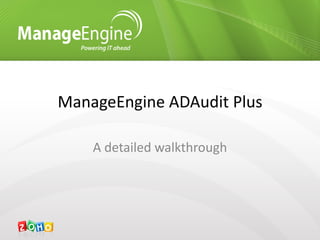
Visão completa do ADAudit Plus
- 1. ManageEngine ADAudit Plus A detailed walkthrough
- 2. Agenda • ManageEngine ADAudit Plus is a web based Active Directory change Audit and Reporting software. • It helps audit and track all changes in the Active Directory. • Active Directory changes on Users, Computers, Groups, GPOs, Ous, Domain Policies and logon activities are audited and reported from a central web console.
- 4. Tabs in ADAudit Plus
- 5. Home Tab of ADAudit Plus
- 6. Dashboard / Home Tab of ADAudit Plus • The Home Tab of ADAudit Plus provides a high-level picture with snapshots highlighting important Active Directory audit events like. 1. A graph on the Logon Failure counts in the past 7 / 30 days. 2. A pie-chart highlighting the error-codes when users logon has failed. 3. The count of account locked-out users in the past week / month on a day to day basis. 4. A single bar chart highlighting password changed / set users on a day-to-day basis for the last 7 / 30 days. (Selectable)
- 7. Dashboard / Home Tab of ADAudit Plus • Other Dashboard charts / graphs 1. Peak Logon hour of a day with the average logon count for every hour. 2. Account (user, computer and group) management actions like created, deleted and modified all available on a single graphical interface. The charts can be clicked to get a list view of desired change data. Further the graphs are selectable. The Dashboard provides the above highlighted info for all configured Domain controllers.
- 8. Dashboard view of ADAudit Plus The Home page provides a snapshot of important change actions for all Domains configured on a single screen. Click on any of the chart to view a list of its underlying details A 30 day or 7 day information can be interchably selected and viewed Use the refresh Icon to get updated information
- 9. ADAudit Plus Reports Tab Also explained configuration of Reports
- 11. Default Report Profile Categories
- 12. User Logon Report Category • The reports under this category provide general logon information of users. • Information like logon failures, logon attempts on various resources like workstations, member servers are reported and also graphically highlighted. • Click on the charts above the list to view filtered information. • Use the add/ remove columns link to add/remove the column of interest. • The reports can be exported to xls, csv, csvde, pdf and html formats. • It can be scheduled and configured to email notified to one or more domain users.
- 13. User Logon Report Category
- 14. Logon Failure Report • The logon failure report is a default report under the User Logon Reports category. • ADAudit Plus collects information on all the logon failures in the selected domain and lists them in a single report. • A pie-chart highlighted above the list provides a snapshot on all failure reasons. • The following report highlights the logon failure of all users in the domain “child.admp.com” in the last 24 hours. • Note : you can also choose custom periods to see varied logon failure reasons for all users.
- 15. Logon Failure Report The change reports in ADAudit Plus are categorized and listed. The reports can be exported to various formats, you include your own annotations and also print them.
- 16. Domain Controllers Logon Activity Quick search can be used for identifying change information on specific objects
- 17. Member Server Logon Activity To view the available list of scheduled reports and create new schedules click here
- 18. Workstation Logon Activity Graphs highlight – important and desired change information for easy understanding Filter and view information only for what you require.
- 19. User Logon Activity Selection of Period for last 24 hors, today, yesterday or any custom period is possible
- 20. Recent User Logon Activity- Status
- 21. Last Logon on Workstation – User’s last login info
- 22. User’s Last Logon – computer info.
- 24. Logon Duration on Domain Controllers
- 25. Logon Failure on DCs
- 26. Logon History of DCs
- 27. Terminal Services Activity on DCs
- 29. User Management Reports • All reports follow similar pattern and it is easy for one to understand all reports by just viewing one. • Recently Created Users, Recently Deleted Users, Recently Enabled Users, Recently Disabled Users, Recently Locked Out Users, Recently Unlocked Users, Recently Modified Users, Recently Password Changed Users, Recently Password Set Users . • The last modification on user report lists the last change that was done on every user in the domain. • Administrative User Actions – covers all administrative actions done by selected user(administrator or helpdesk) in the domain on users, computers and groups. • User object history lists all the history of changes that happened on selected user(s).
- 30. Recently created users report
- 31. Last Modification on User(s) Lastmodificationdone on Done by 3
- 32. Administrative User Action – on user objects Administrative user action computer and group objects are similar.
- 34. Group Management Audit Reports
- 35. Group Management Audit Reports • Along with creation, deletion and modification of security and distribution groups. ADAudit Plus provides additional reports on members added/ removed to or from these Groups. • A sample screenshot for the “Group object history” is also provided.
- 36. Recently added members to Security Groups Memberadded Whoadded Timeofadditionofamember Use this link to add or removed desired columns
- 37. Group Object History This report lists the History of actions on the selected Group(s). The Group created/ deleted and modified times. It also lists members added/removed to the selected group object(s). The scope of the Group is limited to the Domain Selected here Use the Add Icon to select more than one Group
- 38. Computer Management Audit Reports
- 40. Domain Policy change information
- 42. GPO Management Audit Reports
- 43. Profile Based Reports • A profile based report is defined(created)by associating one or more Report profiles with one or more Active Directory object(s). • The advantage of a Profile based report is that it allows view specific change information done by or on objects in the Domain. • For Example: Logon Failure for Admin users (or) Administrative Users Logon Failure – Is created by associating
- 44. Configuring a Report Profile -1 List of default Report Profile Categories Listed are the available report profiles under the Account Logon Report Profile category for domain admp.com. To configure your own report profile click here. The report profiles created will be listed under their respective category / domain. To view a Profile based Report – click on view reports – It will be shown under Reports Profile based reports.
- 45. Configuring a report profile -2 Report profile name Actions for the selected category. (Each action be configured under Advanced Configuration) Check only the actions that need to be present in the Profile based report Filter to include only Admin Users for the Domain Deletion of Undesired object for the Profile Based Report
- 46. Configuration of a report profile - 3 The actions change with the category selected. Listed are categories under which report profiles / profile based reports can be configured.
- 47. My Report Profiles List of Report Profiles configured by user. Any number of report profiles can be configured. To report on desired changes.
- 49. My Reports List of all reports configured by you.
- 50. Alerts Tab of ADAudit Plus Also explained configuration of Alerts
- 51. Alerts • Receive alerts on desired change events - right in your inbox/ the product. • Alerts in ADAudit Plus include – Default Web Alerts and configurable email notification of the alerts. – They are categorized under • Alert Profile Based Alerts and • Report Profile Based Alerts.
- 52. Default Alerts configured in ADAudit Plus
- 53. What are
- 54. Alert Profile Based Alert • An Alert Profile based alert is the alert that you would like to see in totality for a desired change. – It is configured by combining one or all of the below. Done in the configuration Tab of ADAudit Plus • Name • Description • One or a combination of multiple Report Profiles. • An alert message (configurable) • If the alert is to be email notified.
- 55. Configuring an Alert Profile based Alert One or all report profiles can be added to be alerted Provide a check to email notify the configured alert Select the severity from the drop down “Attention”, “Troublesome” or “critical” alert” Custom configuration of alert message.
- 56. Active Alert seen from the product Consolidated list of all event details configured to be alerted. You will be able to view it just on clicking the Alerts Tab Select to view “Active Alerts” or “All Alerts” Selectable period to view list of alerts received.
- 57. Viewing a Alert Profile Based Alert Removes the alerted event from Active Alerts. You can still view them under “All alerts” Removes the alert in totality Click on the alert to view complete data for the change event.(See next page)
- 58. What event detail does each alert provide. This will be the event detail information that you receive when you. Click on any row in web alert and In your Mailbox with each event occurrence.
- 59. Report Profile Based Alert This alert is based on “Report Profile”. One or more Report Profile based alerts combine to form an Alert profile based alert. Information is limited to the Domain object .
- 60. Advanced Configuration • Allows you to define actions that are added for a report profile. • The Actions are based on a combination of one or more Rule-Groups. • Rule Groups are formed using Rules – using “and” or “or” operators. • Each Rule is based on specific attributes of Active Directory change . • ADAudit Plus intelligently understands categories and groups them for defining rules.
- 61. Configuring an Action in ADAudit Plus Any number of Actions can be configured in ADAudit Plus. These are based on Filter rules / rule groups . 1 1 2 6 7 8 3 4 5 The Logon Failure events 2000 AD under Account Logon Actions Category. Is defined using the listed 8 Rule Groups FilterRules Shown FilterRules hidden
- 62. Advanced Configuration - A Rule Group Explained Operators used to define a filter rule. Attributes for Account Logon actions. This varies depending on the category selected. Any number of Filter Rules can be added. Any number of Rule Groups can be added.
- 63. Admin Tab Admin Tab of ADAudit Plus
- 64. Admin Tab • The Admin tab of ADAudit Plus allows you to configure the various settings for working with the product.
- 65. Personalize Tab This Tab allows you to personalize ADAudit Plus by selecting a theme and changing the default password to desired.
- 66. Connections The connections Tab allows you to select the port and to set session expiry. Running ADAudit Plus as a secure connection is possible with this.
- 67. Server Settings Settings required for ADAudit Plus to start and for debugging can be set in this Tab.
- 68. Mail Server Settings Settings required for ADAudit Plus to send emails
- 69. Domain Settings Event Fetch intervals •The Domain Settings Tab allows to add or remove Domain controllers from which event log data is to be collected. •The event fetch interval can set and also modified. •Any number of Domain Controllers can be included - based on license purchase. The trial version fetches event_viewer data from 5 Domain Controllers. Use the refresh Icon to update the Domain Controller Settings. Domain Settings configuration for ADAudit Plus.
- 70. Adding Domain and Domain Controllers Adding a Domain controller. Multiple DC’s added by separating them using comma
- 71. Schedule Deletion of Alerts On providing a check again “Schedule Delete Alerts” option. Alerts older than specified number of days are deleted from the Web Alerts displayed.
- 72. Archive Settings Filtered raw eventlog data are archived under the folder mentioned. The time and folders are configured here.
- 73. Scheduled Reports This report can also be accessed from the Reports Tab on clicking the Schedule Reports Link Disabled Schedule – click to enable Active Schedule – click to disable Viewing all Scheduled reports
- 74. Scheduling a Report One or all available reports can be selected to the list using the add button. The schedule report frequency allows schedules to be run at specified times for report extraction. Schedule report Storage path and reported / stored format are provided here. The scheduled reports will be sent Via e-mail if this option is checked. And for the configured
- 75. Event CleanUp Processed eventlog data older than the specified number of days are archived and then cleared from the database. Categories that are not checked for Event CleanUp are not cleared.
- 76. Technicians Multiple Technicians can be allowed to access ADAudit Plus web portal. ADAudit Plus allows to configure any of “Admin” or “Operator” role for the selected technician. An operator will only be able view reports. “Admin” has complete privileges on the product. Select any user do delegate Technician privileges in ADAudit Plus. Delegate “admin” or “operator” roles for the user selected above. List of Technicians and their ADAudit Plus roles.
