Melden
Teilen
Downloaden Sie, um offline zu lesen
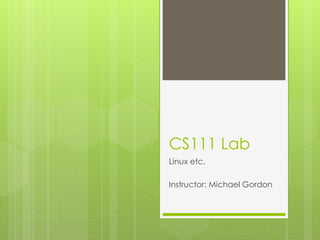
Empfohlen
Weitere ähnliche Inhalte
Was ist angesagt?
Was ist angesagt? (20)
Ähnlich wie Introduction to Linux, Pico, G++
Ähnlich wie Introduction to Linux, Pico, G++ (20)
Lab 3 -Linux Files, Directories and Basic Commands.pptx

Lab 3 -Linux Files, Directories and Basic Commands.pptx
Lab 3 -Linux Files, Directories and Basic Commands.pptx

Lab 3 -Linux Files, Directories and Basic Commands.pptx
Mehr von Michael Gordon
Mehr von Michael Gordon (18)
Raspberry Pi presentation for Computer Architecture class

Raspberry Pi presentation for Computer Architecture class
Kürzlich hochgeladen
Kürzlich hochgeladen (20)
Scaling API-first – The story of a global engineering organization

Scaling API-first – The story of a global engineering organization
Strategies for Unlocking Knowledge Management in Microsoft 365 in the Copilot...

Strategies for Unlocking Knowledge Management in Microsoft 365 in the Copilot...
Presentation on how to chat with PDF using ChatGPT code interpreter

Presentation on how to chat with PDF using ChatGPT code interpreter
The 7 Things I Know About Cyber Security After 25 Years | April 2024

The 7 Things I Know About Cyber Security After 25 Years | April 2024
08448380779 Call Girls In Greater Kailash - I Women Seeking Men

08448380779 Call Girls In Greater Kailash - I Women Seeking Men
IAC 2024 - IA Fast Track to Search Focused AI Solutions

IAC 2024 - IA Fast Track to Search Focused AI Solutions
How to Troubleshoot Apps for the Modern Connected Worker

How to Troubleshoot Apps for the Modern Connected Worker
[2024]Digital Global Overview Report 2024 Meltwater.pdf![[2024]Digital Global Overview Report 2024 Meltwater.pdf](data:image/gif;base64,R0lGODlhAQABAIAAAAAAAP///yH5BAEAAAAALAAAAAABAAEAAAIBRAA7)
![[2024]Digital Global Overview Report 2024 Meltwater.pdf](data:image/gif;base64,R0lGODlhAQABAIAAAAAAAP///yH5BAEAAAAALAAAAAABAAEAAAIBRAA7)
[2024]Digital Global Overview Report 2024 Meltwater.pdf
2024: Domino Containers - The Next Step. News from the Domino Container commu...

2024: Domino Containers - The Next Step. News from the Domino Container commu...
What Are The Drone Anti-jamming Systems Technology?

What Are The Drone Anti-jamming Systems Technology?
ProductAnonymous-April2024-WinProductDiscovery-MelissaKlemke

ProductAnonymous-April2024-WinProductDiscovery-MelissaKlemke
How to Troubleshoot Apps for the Modern Connected Worker

How to Troubleshoot Apps for the Modern Connected Worker
Understanding Discord NSFW Servers A Guide for Responsible Users.pdf

Understanding Discord NSFW Servers A Guide for Responsible Users.pdf
Strategies for Landing an Oracle DBA Job as a Fresher

Strategies for Landing an Oracle DBA Job as a Fresher
Powerful Google developer tools for immediate impact! (2023-24 C)

Powerful Google developer tools for immediate impact! (2023-24 C)
08448380779 Call Girls In Friends Colony Women Seeking Men

08448380779 Call Girls In Friends Colony Women Seeking Men
Introduction to Linux, Pico, G++
- 1. CS111 Lab Linux etc. Instructor: Michael Gordon
- 2. Linux We will be using the Linux OS, which may be different from the operating systems you have used before (Windows, Mac OS). There is no GUI or mouse-interface. Commands are typed at the prompt.
- 3. Linux commands Create a directory (folder): mkdir [prompt] mkdir mydir Change [prompt] cd mydir [prompt mydir] Go current directory: cd up one directory: cd .. (note space) [prompt mydir] cd .. [prompt]
- 4. Commands, continued Remove [prompt] rmdir mydir List files/sub-directories: ls (letter ‘l’) [prompt] ls List a directory (folder): rmdir with details: ls -l [prompt mydir] ls –l
- 5. Commands, continued Copy a file: cp [prompt] cp origfile newfile Rename [prompt] mv origfile newfile Remove a file: mv a file: rm [prompt mydir] rm origfile
- 6. Pico Pico is a text editor for Unix. In this lab we will use it to write our C++ code. To open or create a file in pico: [prompt] pico filename.cpp To save: Control+o (letter ‘o’) prompts you to overwrite. ‘Enter’ for ‘Yes’. Or change the file name. To exit pico: Control+x
- 7. In Pico In Pico we will write our C++ code. Note: You must move your cursor with the arrows keys, not the mouse. To ‘cut’ a line of code, use Control+k To ‘paste’ use Control+u
- 8. Compiling Once you’ve written a C++ program, you need to compile it (translate it into machine code) before running it. We use a compiler called g++. [prompt] g++ file.cpp An executable file is automatically created (or overwritten) with the name a.out.
- 9. Executing To run the executable file, type: [prompt] ./a.out To give a name to your .out file: [prompt] g++ -o name.out file.cpp To run: [prompt] ./name.out
