Ready the Technology
•Als PPTX, PDF herunterladen•
0 gefällt mir•186 views
Melden
Teilen
Melden
Teilen
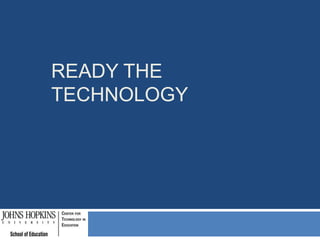
Empfohlen
Empfohlen
Weitere ähnliche Inhalte
Kürzlich hochgeladen
Kürzlich hochgeladen (20)
Strategize a Smooth Tenant-to-tenant Migration and Copilot Takeoff

Strategize a Smooth Tenant-to-tenant Migration and Copilot Takeoff
Top 5 Benefits OF Using Muvi Live Paywall For Live Streams

Top 5 Benefits OF Using Muvi Live Paywall For Live Streams
HTML Injection Attacks: Impact and Mitigation Strategies

HTML Injection Attacks: Impact and Mitigation Strategies
Understanding Discord NSFW Servers A Guide for Responsible Users.pdf

Understanding Discord NSFW Servers A Guide for Responsible Users.pdf
Axa Assurance Maroc - Insurer Innovation Award 2024

Axa Assurance Maroc - Insurer Innovation Award 2024
From Event to Action: Accelerate Your Decision Making with Real-Time Automation

From Event to Action: Accelerate Your Decision Making with Real-Time Automation
Connector Corner: Accelerate revenue generation using UiPath API-centric busi...

Connector Corner: Accelerate revenue generation using UiPath API-centric busi...
Apidays New York 2024 - Scaling API-first by Ian Reasor and Radu Cotescu, Adobe

Apidays New York 2024 - Scaling API-first by Ian Reasor and Radu Cotescu, Adobe
Repurposing LNG terminals for Hydrogen Ammonia: Feasibility and Cost Saving

Repurposing LNG terminals for Hydrogen Ammonia: Feasibility and Cost Saving
How to Troubleshoot Apps for the Modern Connected Worker

How to Troubleshoot Apps for the Modern Connected Worker
Scaling API-first – The story of a global engineering organization

Scaling API-first – The story of a global engineering organization
Bajaj Allianz Life Insurance Company - Insurer Innovation Award 2024

Bajaj Allianz Life Insurance Company - Insurer Innovation Award 2024
Boost PC performance: How more available memory can improve productivity

Boost PC performance: How more available memory can improve productivity
Empfohlen
Empfohlen (20)
Product Design Trends in 2024 | Teenage Engineerings

Product Design Trends in 2024 | Teenage Engineerings
How Race, Age and Gender Shape Attitudes Towards Mental Health

How Race, Age and Gender Shape Attitudes Towards Mental Health
AI Trends in Creative Operations 2024 by Artwork Flow.pdf

AI Trends in Creative Operations 2024 by Artwork Flow.pdf
Content Methodology: A Best Practices Report (Webinar)

Content Methodology: A Best Practices Report (Webinar)
How to Prepare For a Successful Job Search for 2024

How to Prepare For a Successful Job Search for 2024
Social Media Marketing Trends 2024 // The Global Indie Insights

Social Media Marketing Trends 2024 // The Global Indie Insights
Trends In Paid Search: Navigating The Digital Landscape In 2024

Trends In Paid Search: Navigating The Digital Landscape In 2024
5 Public speaking tips from TED - Visualized summary

5 Public speaking tips from TED - Visualized summary
Google's Just Not That Into You: Understanding Core Updates & Search Intent

Google's Just Not That Into You: Understanding Core Updates & Search Intent
The six step guide to practical project management

The six step guide to practical project management
Beginners Guide to TikTok for Search - Rachel Pearson - We are Tilt __ Bright...

Beginners Guide to TikTok for Search - Rachel Pearson - We are Tilt __ Bright...
Unlocking the Power of ChatGPT and AI in Testing - A Real-World Look, present...

Unlocking the Power of ChatGPT and AI in Testing - A Real-World Look, present...
Ready the Technology
- 9. Download Plug-ins In order to view certain multimedia elements and documents on the Web, you need specific plug-ins. The most popular are QuickTime, RealPlayer, Flash, Shockwave, Acrobat Reader, and Windows Media Player. Click on the links below to download these free applications! Get the QuickTime player Get RealPlayer – Look for the free player, not a free trial version. The free player is hard to find, but it's there. Get Flash player– 8 or higher Get Acrobat Reader Adobe Acrobat Connect Add-in – Choose the Windows or Mac Download Get Windows Media Player
- 10. Test your Connection During the Online Learning Orientation and throughout your courses there will be online synchronous class sessions that will be conducted via Adobe Connect. Test your connection via the link below, prior to the session. Please test your connection using the same computer you will use for the live meetings. This link will test to make sure you have all the necessary software requirements. Test Your Connection Here! If you have a headset or microphone, please feel free to use that for this session so you can talk. If you don't have one yet, we recommend that you purchase the Logitech USB headset.
- 11. Throughout your program you will be required to use Google Docs, an online collaborative tool that allows you to build and edit documents, presentations, and spreadsheets collaboratively. In order to use Google Docs, you will need to establish a Google account if you don't already have one. Set up your Google Account!
- 12. Create a Google Account If you or your team decide to use Google Docs to complete specific assignments, below are some guidelines to help you get started. In order to collaboratively edit documents, you will need to create a Google Account. You can use a Gmail account (free) or any other email address that you choose. To create an account, go to http://docs.google.comand click the blue Create an Account button on the bottom right of the screen. Enter all of the required information and click the I Accept and Create my account button.
- 13. Collaborating in Google Docs When you use Google Docs in your classes some quick tips are: One member of the team (ideally, the week's team facilitator) should create the document. The person who uploads the template or creates the document should share it with his/her teammates. To effectively collaborate, you may want to assign color coding to each person.
- 14. Publishing Google Docs You can publish your Google Doc, with it's own unique website address. This may be an option when your instructor only needs to see your final version of an activity. To publish: Click on Share. Select Publish as web page. Select publish. You may also want to select "automatically re-publish when changes are made."
- 15. In each online course you take in this program, you will engage in reflection as part of an assignment in the course and/or as a separate activity at the end of a session. You will maintain your course reflections in the form of a Blog that you will set up in this Online Learning Orientation Course. Now let’s get Blogging!
- 16. Setting up your Blog Google has a lot of great tools, including Blogger, a free program that allows you to quickly and easily set up a blog. Since you already have a Google account, we suggest you use Blogger, however, you may use another blog application if you choose. Go to http://blogger.comand set up your blog. Note, when giving a name to your blog, be sure to include something that identifies you and the program in the title.
- 17. Setting Permissions for your Blog When setting up your blogs, we recommend that you set permissions so that anyone can read and comment on your blog. This will make the process of accessing your blog by future course instructors and instructor support staff much easier. If you set permissions so that anyone can view your blog, then all you need to do is share with us your URL (blog website address).
- 18. Your Technology is Ready! Congratulations! You have successfully completed your technology set-up and are ready to start the program!
