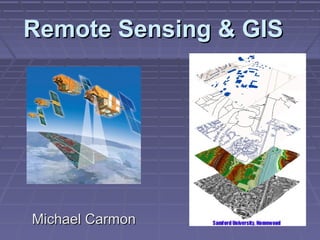
Carmon remote sensinggis
- 1. Remote Sensing & GIS Michael Carmon
- 2. Abstract Geographic Information Systems (GIS) are a new and blossoming concept, and continue to grow in complexity and utility thanks in large part to the proceeding and continual development of Remote Sensing. Remote Sensing plays a large role in the enhancement of any GIS, and in most cases, allows data to become much more relatable and useful for anyone. A GIS receives much of the data for its built-in layers from Remote Sensing platforms such as satellites, radars and airplanes. Passive sensors contribute to imagery and data for land cover mapping, change detection, snow monitoring, thermal changes and terrain modeling. Active sensors contribute heavily to data for extremely accurate terrain models known as Digital Elevation Models (DEMs). These large quantities of data can be geo- referenced and integrated into one large GIS, allowing a user to access a powerful amount of information at one time with relative ease. And as remote sensing technology continues to increase in resolution and power, the data base will enlarge and increase the potential power of users of a Geographic Information System.
- 3. Overview What is a GIS? The Importance of Remote Sensing in GIScience RS Methods Used in GIS Data Acquisition Digital Orthophotos & Satellite Imagery Radar Data: DEMs The Future of GIS and Remote Sensing
- 4. GIS Basics Geographic Information System Allows the viewing and analysis of multiple layers of spatially related information associated with a geographic region/location Both spatial and attribute (tabular) data are integrated The widespread collection and integration of imagery into GIS has been made possible through remote sensing With the increasing technological development of remote sensing, the development of GIS has simultaneously accelerated
- 5. The Importance of RS Large amounts of data needed, and Remote Sensing can provide it Reduces manual field work dramatically Allows retrieval of data for regions difficult or impossible to reach: Open ocean Hazardous terrain (high mountains, extreme weather areas, etc.) Ocean depths Atmosphere Allows for the collection of much more data in a shorter amount of time Leads to increased land coverage AND Increase ground resolution of a GIS Digital Imagery greatly enhances a GIS DIRECTLY: Imagery can serve as a visual aid INDIRECTLY: Can serves as a source to derive information such as… Land use/land cover Atmospheric emissions Vegetation Water bodies Cloud cover Change detection (including sea ice, coastlines, sea levels, etc.)
- 6. RS Methods in GIS Passive Sensors: Landsat TM AVHRR Spot MODIS IKONOS Quickbird Passive Systems: Air Photography (DOs) Active Sensors: Radar DEMs
- 7. Coarser Resolution Satellite Sensors Used LANDSAT Thematic Mapper MODIS Good for regional coverage 36 spectral bands 30m MS resolution 15 m panchromatic resolution Most Common Uses: Cloud/Aerosol Properties Most Common Use: Ocean Color Land Cover/Land Use Mapping Atmospheric Water Vapor Sea/Atmospheric Temperatures
- 8. Higher Resolution Satellite Sensors Used IKONOS Quickbird 4 m visible/infrared resolution 2.5 m multispectral resolution 1 m panchromatic resolution 61 cm (~2 ft.) panchromatic resolution MOST COMMON USES FOR HIGH RESOLUTION: Accurate Base Maps Infrastructure Mapping Disaster Assessment (Smaller Scale)
- 9. How data is extracted: Layers such as roads (yellow) and rivers (blue) can be easily seen from air/satellite photos This information is digitized (see next slide), separated into layers, and integrated into a GIS
- 10. Digitizing Data MANUAL Map is fixed to digitizer table Control Points are digitized Feature Boundaries are digitized in stream or point mode The layer is proofed and edited The layer is transformed/registered to a known system AUTOMATED SCANNERS Digitizing done automatically by a scanner There is a range of scanner qualities Most utilize the reflection/transmission of light to record data “Thresholding” allows for the determination of both line and point features from a hardcopy map Editing still required DIRECT DATA ENTRY Coordinate Geometry is used, with GPS playing a vital role This involves directly entering in coordinates measured in the field These coordinates can then be tagged with attribute data This data this then downloaded to a computer and incorporated into a GIS
- 11. Air Photos: DOs An orthophotograph is an aerial photograph that has been corrected to remove distortions caused by: Camera optics Tilt Elevation differences Digital Conversion (“Registration”) Must be converted to digital format before integration into a GIS Photograph is split into many pixels Distortion at each point must be calculated A photograph is considered registered when each pixel has its exact position (geographically) placed with the above distortions having been taken into account These registered air photos can then be used to extract data or as a base map for a GIS (or both)
- 12. Radar Data: DEMs Active sensors provide the most thorough, accurate and intricate model of topography Radar can reach places nearly impossible to survey manually Interferometric Synthetic Aperture Radar Two passes of a radar satellite are used Any phase difference of returned echoes yields information about the angle from which the echo was returned h is pixel height and phi is phase Allows for topographic difference: information to be derived 2π φ= [ Bx sin θ − B y cos θ ] λ h = H − ρ (cos θ )
- 13. Source: http://www.sco.wisc.edu/maps/digitalelevation.php#GIS This image was created by overlaying a 1m resolution DO on a DEM of the same area (both utilize the same projection)
- 14. Applications Change Detection Disaster Assessment Hurricane Katrina & Rita 2004 Tsunami Atmospheric Modeling aerosols air pollution climate change Ocean topography currents
- 15. Future of GIS & RS: Worldview I Altitude: 496 km Orbit Type: Sun-Synchronous Swath width at nadir: 17.6 km Orbit Time: 94.6 minutes Panchromatic Imagery Launched in September 2007 Provides ½ m resolution images (Houston, TX above) Images such as the one above will become increasingly common and will provide more accurate data for a GIS More Worldview I Images
- 16. Issues of Remote Sensing & GIS in the Future User interfaces continue to become more standardized An increased number of RS platforms is leading to more accurate and more easily acquirable data Geospatial Law & Privacy Issues becoming more of an issue as resolution increases who has a right to be looking at pictures of one’s home in ½ m resolution? GIS is becoming more globally accepted Increasing resolutions of RS platforms has lead to increasing amounts of data can the large amount of data be handled and stored efficiently? can this data be incorporated into a GIS that is not overwhelmingly large? The current era (and times to come, most likely) continues to emphasize visualization of information Remote Sensing images are key to this aspect
- 17. Sources Allen, C. “An Interferometric Technique for Synthetic Aperture Ground-Penetrating Radar.” Geoscience and Remote Sensing Symposium. 4 (1996): 2033-2035. Bolstad, Paul. Fundamentals of GIS, 2nd ed. Atlas Books, 2005. Environmental Systems Research Institute (ESRI): http://www.esri.com Lillesand, Thomas M., Ralph W. Kiefer and Jonathan W. Chipman. Remote Sensing and Image Interpretation, 5th ed. Wiley, New York, 2004. NASA: http://www.nasa.gov http://www.ccrs.nrcan.gc.ca/glossary/index_e.php? id=3054 Sattellite Imaging Corps: http://www.satimagingcorp.com United States Geological Survey: http://www.usgs.gov