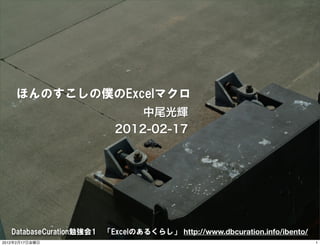
ほんのすこしの僕のExcelマクロ
- 1. ほんのすこしの僕のExcelマクロ 中尾光輝 2012-02-17 DatabaseCuration勉強会1 「Excelのあるくらし」 http://www.dbcuration.info/ibento/ 2012年2月17日金曜日 1
- 2. マクロを知らない で苦しんでいる人 向けにちょっとし たマクロの使い方 を紹介します 2012年2月17日金曜日 2
- 3. データ取り出しに難儀している人向けに、 CSVに書き出さないでファイルの中の データを取得する方法を紹介します 2012年2月17日金曜日 3
- 5. CSVはRFC4180に仕様があるの だが、それ以前に独自実装が先行 していたので、ソフトウェア間で のファイル互換性に乏しい。 2012年2月17日金曜日 5
- 6. は 人生はあま りにも短い。 何 かを憎むに 2012年2月17日金曜日 6
- 7. 現状を愛す。 2012年2月17日金曜日 7
- 8. とても大事な キミの想いは 無駄にならない 世界は廻る (中田ヤスタカ 2007) 2012年2月17日金曜日 8
- 9. 先行研究 • デフォルトデータフォーマット変換による遺伝子名 などの日付化と指数化、その公共DBへの波及 2012年2月17日金曜日 9
- 10. マクロ 2012年2月17日金曜日 10
- 11. VBの編集と実行 • 開発メニュー • エディター • マクロの記録 2012年2月17日金曜日 11
- 12. セルの指定 Sub セルの値を取得するセルに値をセットする() MsgBox (Cells(1, "A").Value) Cells(1, "A").Value = Cells(1, "A").Value * 2 End Sub Sub 型エラー() MsgBox (Cells(1, "C").Value + "[" + Cells(1, "A").Value + "]") End Sub Sub 数値を文字列に変換する、文字列を結合する() MsgBox (Cells(1, "C").Value + "[" + CStr(Cells(1, "A").Value) + "]") Cells(1, "D").Value = Cells(1, "C").Value + "[" + CStr(Cells(1, "A").Value) + "]" End Sub Sub 数式をつかう() Cells(1, "E").Formula = "=B1 -‐ A1" End Sub 2012年2月17日金曜日 12
- 13. 文字列の置換 Sub 初期値() Sub セル内改行を消す() Cells(1, "A").Value = "ATTATTA" Dim str As String End Sub str = Cells(3, "A").Value Cells(3, "A").Value = Replace(str, vbCr, " ") Sub 置換() End Sub Dim str As String str = Cells(1, "A").Value Sub LFはセル内改行しない() MsgBox (str) Dim str As String Cells(2, "A").Value = Replace(str, "A", "a") str = Cells(1, "A").Value End Sub MsgBox (str & vbLf & str) Cells(3, "A").Value = str & vbLf & str Sub タブ文字列() End Sub Dim str As String str = Cells(1, "A").Value Sub CRLF() MsgBox (str & vbTab & str) Dim str As String End Sub str = Cells(1, "A").Value MsgBox (str & vbCrLf & str) Sub CRとセル内改行() Cells(3, "A").Value = str & vbCrLf & str Dim str As String End Sub str = Cells(1, "A").Value Cells(3, "A").Value = str & vbCr & str & vbCr & str End Sub 2012年2月17日金曜日 13
- 14. くりかえし、For文 Sub くりかえし() Dim i As Integer For i = 1 To 10 Cells(i, "A") = i Cells(i, "B") = i * i Cells(i, "C") = i + i Next i End Sub 2012年2月17日金曜日 14
- 15. IF文、論理式 Sub IF文() Dim i As Integer For i = 1 To 10 If (Cells(i, "A").Value Mod 2) = 0 Then Cells(i, "D").Value = "偶数" End If Next i End Sub 2012年2月17日金曜日 15
- 16. 応用1:SQL文を作成する Sub INSERT文生成() Dim i As Integer For i = 1 To 5 Cells(i, "G").Value = "INSERT INTO genes VALUES ('" & _ Cells(i, "A").Value & "', " & _ Cells(i, "B").Value & ", " & _ Cells(i, "C").Value & ", " & _ "'" & Cells(i, "D").Value & "', " & _ Cells(i, "E").Value & ", " & _ "'" & Cells(i, "F").Value & "')" Next i End Sub 2012年2月17日金曜日 16
- 17. 応用2:リンク集をつくる • https://github.com/nakao/vb/blob/ master/KazusaAnnotation/ annotationHelper.vb 2012年2月17日金曜日 17
- 18. スクリプティング 2012年2月17日金曜日 18
- 20. RubyでExcelを操る • require spreadsheet • くわしくは、ruby excel spreadsheet でGoogle検索 2012年2月17日金曜日 20
- 21. 1. xlsファイルを開く 2. セルの値を取得する 3. セルに値をセットする 4. セルの値を検証する 2012年2月17日金曜日 21
- 22. phpでExcelを操る • php COMクラス 2012年2月17日金曜日 22
- 23. Java から POI で Excel を操る 2012年2月17日金曜日 23
- 24. まとめ • ほんのすこしのVBマクロで世界がひら ける。 • すべてのCSVを生まれる前に消し去りた い、を実現するためのスクリプティング を紹介した。 2012年2月17日金曜日 24
