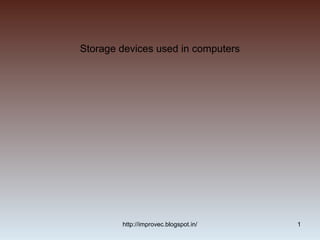
Storage devices used in cmp13to14
- 1. Storage devices used in computers http://improvec.blogspot.in/ 1
- 2. Objective: On completion of this period, you would be able to know: The storage devices used in computers. http://improvec.blogspot.in/ 2
- 3. Recap: Why Cache Memory is used ? Cache Memory is used to increase the speed of the computer. http://improvec.blogspot.in/ 3
- 4. Prerequisites: What is storage media? The physical components or materials on which data is stored called storage media. http://improvec.blogspot.in/ 4
- 5. What are storage devices ? The hardware components that write data to, and read it from, storage media are called storage devices. Example: floppy disk http://improvec.blogspot.in/ 5
- 6. Categories of storage technology The two main categories of storage technology used today are Magnetic storage Optical storage http://improvec.blogspot.in/ 6
- 7. Magnetic storage The primary types of magnetic storage are as follows: Diskettes Hard disks (both fixed and removable) http://improvec.blogspot.in/ 7
- 8. Magnetic storage (contd...) High capacity floppy disks Disk cartridges Magnetic tape http://improvec.blogspot.in/ 8
- 9. Magnetic storage (Contd...) Magnetic storage devices work by polarizing tiny pieces of iron on the magnetic medium. Read/write heads contain electromagnets that create magnetic charges on the medium. http://improvec.blogspot.in/ 9
- 10. Diskettes Diskette drives, also known as floppy disk drives, read & write to diskettes. Diskettes are used most often to transfer files between computers as a means for distributing software as a backup medium. http://improvec.blogspot.in/ 10
- 11. Diskettes (contd) Diskettes are available in two sizes : 5.25 inch and 3.5 inch. The 5.25 inch diskette is rarely used today. http://improvec.blogspot.in/ 11
- 12. Hard disks Hard disk can store more data than diskettes because of their higher density media faster rotational speed and the tiny distance between the read/write head & the disk surface. http://improvec.blogspot.in/ 12
- 13. High capacity floppy disk High capacity floppy disk are becoming a popular add- on for many computers. They offer capacities up to 250MB and the same portability as standard floppy disks. http://improvec.blogspot.in/ 13
- 14. Disk cartridges A disk in plastic case that is inserted into or removed from the drive. The disk and the case are often called disk cartridge. Disk cartridges are like small removable hard disks and can store up to 2GB. http://improvec.blogspot.in/ 14
- 15. Magnetic tape Magnetic tape system offer slow data access. Because of their large capacities and low cost, they are a popular backup medium. http://improvec.blogspot.in/ 15
- 16. Optical storage The primary types of optical storage are as follows: Compact Disk Read-Only Memory (CD - ROM). Digital Video Disk Read-Only Memory (DVD - ROM). http://improvec.blogspot.in/ 16
- 17. Optical storage (contd) CD - Recordable (CD-R) . CD - Rewritable (CD - RW). Photo CD. http://improvec.blogspot.in/ 17
- 18. CD-ROM CD-ROM uses the same technology as a music CD does; a laser reads lands and pits on the surface of the disk. Standard CD-ROM disks can store up to 650 MB. Once data is written to the disk, it cannot be changed. http://improvec.blogspot.in/ 18
- 19. Digital Video Disk Read-Only Memory (DVD-ROM). DVD-ROM technology is a variation on standard CD-ROM. DVD-ROM is a high density medium capable of storing a full length movie on a single disk DVD-ROM offers capacities up to 17 GB. http://improvec.blogspot.in/ 19
- 20. CD - Recordable (CD-R) . CD-Recordable drive can be attached to a computer as a regular peripheral device. CD-R allows you to create your own CD-ROM disks that can be read by any CD-ROM drive. http://improvec.blogspot.in/ 20
- 21. CD - Recordable (CD-R) (contd). After the information has been written into a part of the CD, that information cannot be changed. With most CD-R drives, however, you can continue to record information to other parts of the disk until it is full. http://improvec.blogspot.in/ 21
- 22. CD - Rewritable (CD-RW). CD-Rewritable drives , however, users can write and overwrite data onto compact disks. http://improvec.blogspot.in/ 22
- 23. Photo CD One popular form of recordable CD is Photo CD. Developed for storing digitized photographic images on a CD Many film developing devices now have photo CD drives that can store your photos and put them on a CD. http://improvec.blogspot.in/ 23
- 24. Photo CD (contd..) With a photo CD, you can continue to add images until the disk is full. Written images cannot be erased or changed. http://improvec.blogspot.in/ 24
- 25. Summary: In this class, you have learnt about different storage devices used in computers. http://improvec.blogspot.in/ 25
- 26. Frequently Asked Questions 1. List the storage devices.? 2. Explain the primary magnetic storage devices used in computers? 3. Explain the primary optical storage devices? http://improvec.blogspot.in/ 26
- 27. Quiz: 1. Storage device which offer slow data access. a. Magnetic tape b. diskettes Answer: a http://improvec.blogspot.in/ 27
- 28. Contd.. 2. CD developed for storing digitized photographic images is a. CD-R b. Photo CD Answer: b http://improvec.blogspot.in/ 28
- 29. Contd.. 3. The high density medium capable of storing a full length movie on a single disk is a. DVD-ROM b. CD-RW Answer: a http://improvec.blogspot.in/ 29