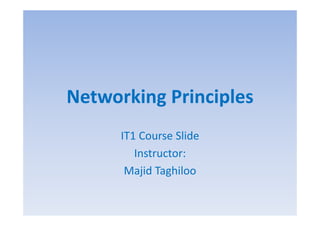
Lecture2
- 1. Networking Principles IT1 Course Slide Instructor: Majid Taghiloo
- 2. Functionality • Transport layer and layers below – B i communication Basic i ti – Reliability • Application layer – Abstractions • Files • Services • Databases – Names 2
- 3. Dichotomy of Duties • Network – Transfers bits – Operates at application s request application’s • Applications determine – What to send – When to send – Where to send – Meaning of bits 3
- 4. Important Point Although an internet system provides a , p basic communication service, the protocol software cannot initiate contact with, or p f , p accept contact from, a remote computer. Instead, two application programs must participate in any communication: one participate in any communication: one application initiates communication and the other accepts it. the other accepts it. 4
- 5. How Two Application Programs Make Contact • One application – Begins execution first g – Waits passively at prearranged location • A th application Another li ti – Begins execution later – Actively contacts first program • Called client‐server interaction 5
- 6. Client‐Server Client Server Paradigm • Used by all network applications • Passive program called a server • Active program called a client 6
- 7. Internet Communication All network applications use a form of communication known as the client‐server paradigm. A server application waits p passively for contact, while a client yf , application initiates communication actively. 7
- 8. Characteristics of a Client • Arbitrary application program • Becomes client temporarily • Can also perform other computations • Invoked directly by user • Runs locally on user’s computer user s • Actively initiates contact with a server • Contacts one server at a time 8
- 9. Characteristics of a Server • Special‐purpose, privileged program • Dedicated to providing one service • Can handle multiple remote clients simultaneously • Invoked automatically when system boots y y • Executes forever • Needs powerful computer and operating system • Waits passively for client contact • Accepts requests from arbitrary clients 9
- 10. Terminology • Server – An executing program that accepts contact over gp g p the network • Server class computer Server‐class – Hardware sufficient to execute a server • Informally – Term server often applied to computer 10
- 11. Direction of Data Flow • Data can fl flow – From client to server only – From server to client only – In both directions • Application protocol determines flow • Typical scenario – Client sends request(s) – Sever sends response(s) 11
- 12. Key Idea Although the client initiates contact, information can flow in either or both information can flow in either or both directions between a client and server. Many services arrange for the client to send one or more requests and the server to return one response for each request. 12
- 13. Clients, Servers, Clients Servers and Other Protocols Clients and servers are application programs • 13
- 14. Server CPU Use • Facts – Server operates like other applications • Uses CPU to execute instructions • Performs I/O operations – Waiting for data to arrive over a network does not require CPU time • Consequence – Server program only uses CPU when servicing a p g y g request 14
- 15. Multiple Services • Can have multiple servers on single computer • Servers only use processor when handling a request • P Powerful h d f l hardware required to h dl many i d handle services simultaneously 15
- 16. Illustration of Multiple Servers • Each server offers one service • One server can handle multiple clients 16
- 17. Identifying a Service • Protocol port number used l b d • Each service given unique p number, P g q port • Server – Informs OS it is using port P – Waits for requests to arrive • Cli Client – Forms request – Send request to port P on server computer 17
- 18. The Point About Ports Transport protocols assign each service a unique port identifier. A server must specify unique port identifier A server must specify the identifier when it begins execution. A client must specify the identifier when it client must specify the identifier when it requests transport protocol software to contact a server. Protocol software on the server computer uses the identifier to direct an incoming request to the correct server. 18
- 19. In Theory • Port numbers are merely integers • Any server could use any port number 19
- 20. In Practice • P t l port numbers used as service Protocol t b d i identifiers • Need uniform numbering – To allow arbitrary client to contact server on arbitrary machine – To avoid inventing “directory assistance” mechanism • Port numbers – Uniform throughout Internet – Set by standards bodies 20
- 21. Terminology • Sequential program – Typical of most programs yp p g – Single thread of control • C Concurrent program t – Multiple threads of control – Execution proceeds “in parallel” – More difficult to create 21
- 22. Servers and Concurrency • Sequential server – Also called iterative – Handles one request at a time • C Concurrent server t – Can handle multiple requests at a time – No waiting 22
- 23. Delay in Servers • Concurrent server – Server creates new thread of control to handle each request – Client only waits for its request to be processed • Sequential server – Client waits for all previous requests to be processed as well as f it request t b processed for its t to be d – Unacceptable to user if long request blocks short requests 23
- 24. Concurrency in Servers Concurrent execution is fundamental to servers because concurrency permits servers because concurrency permits multiple clients to obtain a given service without having to wait for the server to without having to wait for the server to finish previous requests. In a concurrent server, the main server thread creates a new service thread to handle each client. 24
- 25. Protocol Ports and Concurrent Servers • Apparent problem – One port number assigned to each service p g – Concurrent server has multiple copies (threads) running – Client and server may interact – Messages sent to server’s port must be delivered ’ b d li d to correct copy 25
- 26. Protocol Ports and Concurrent Servers (continued) • Solution to problem: use i f l i bl information about i b client as well as server to deliver incoming packets • TCP uses four items to identify connection y – Server’s IP address – Server’s protocol port number Server s – Client’s IP address – Client’s protocol port number Client s 26
- 27. Demultiplexing in a Concurrent Server Transport protocols assign an identifier to Transport protocols assign an identifier to each client as well as to each service. Protocol software on the server s machine Protocol software on the server’s machine uses the combination of client and server identifiers to choose the correct copy of a identifiers to choose the correct copy of a concurrent server. 27
- 28. Variations on a Theme • A server can use – Connectionless transport (UDP) – Connection‐oriented transport (TCP) – Both for a single service g • A single server can offer multiple services – Often used for “trivial” services trivial – Server uses multiple port numbers simultaneously 28
- 29. Variations on a Theme (cont) • A server can – Maintain interaction with a client for days or hours y – Send a short response and terminate interaction – Perform I/O on the local computer – Become a client for another service (potential cycle problem) l bl ) 29
- 30. Example of Circularity • Time server i – Returns time of day • File server – Allows client to read or write a file – Calls time server when generating time stamp for file • Suppose programmer modifies time server to log requests to a file 30
- 31. Interacting with Protocol Software g • Client or server uses transport protocols • Protocol software inside OS • Applications outside OS • Mechanism needed to bridge the two – Called Application Program Interface (API) 31
- 32. Application Program Interface • Part of operating system • Permits application to use protocols • Defines – Operations allowed – Arguments for each operation g p 32
