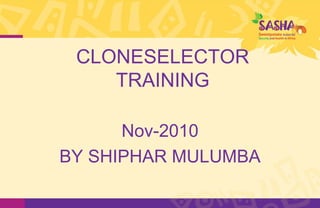
Cloneselector software training
- 1. CLONESELECTOR TRAINING Nov-2010 BY SHIPHAR MULUMBA
- 2. CLONESELECTOR • Objective of Clone Selector: • To help standardize procedures for measurements taken on sweet potatoes, and by doing that it aims to improve the efficiency and effectiveness of the breeding effort. • Clone selector can be adapted for other Crops. • It currently being modified for potatoes.
- 3. Tasks you can perform within the clone selector • Elaborate list of germplasm to test • Design of field trial with one or more experiments • Generation of a field book for each experiment • Register metadata for each experiment • Data collection in field and post harvest for each entry • Enter collected data into electronic field book • Calculation of derived variables (yield/ha etc) • Statistical analysis of trial • Elaboration of consolidated result table for each trial
- 4. Software needed • Downloads to be made • R and Friends • R Excel • Statcom
- 5. Hands on practice with CloneSelector How to start CloneSelector: • CloneSelector is an add-in to Microsoft Excel, and to use it you must open it as any other Excel file.
- 6. Generating a list of germplasm 1. Elaborate list of germplasm to test. • To some extent all the tools in CloneSelector are focused on manipulating the List of Germplasm and the first step in a trial is to prepare a List of Germplasm: • CloneSelector -> List of Germplasm -> New • The New List of germplasm has 3 Sheets: germplasm list ,Design &seed Labels. You must fill in the Name and Number of vines/plot
- 7. Cont’n • 1.2. Open List of Germplasm • CloneSelector automatically organizes the List of Germplasm in a separate folder for each year which helps keeping in order all the files related to a breeding program. • CloneSelector -> List of Germplas -> Open • Fill in the dialog box above and click ok to open the List you created.
- 8. Design of field trials 2.0 Design of field trial with one or more experiments. Next step is to create a design. To do this the List of germplasm must be open. CloneSelector -> List of Germplasm -> Create Design
- 9. Cont’n • 2.1 Make labels for planting material CloneSelector -> List of Germplasm -> Seed Labels In the Labels: Choose Sites dialog, you must choose for which sites you want to create labels, typically you want to choose select all. • Click ok to define the sites.in make seed • lables, select #of labels in arow on your paper. •
- 10. 3.Generation of a field book for each experiment. • Make sure your List of Germplasm is closed before you start making field books. If this is not the case you may get an error as CloneSelector will attempt to open the file again. This step will generate one fieldbook in a separate Excel file for each experiment defined in the design of the germplasm list. • CloneSelector -> Trials -> New • In New Trial Series Dialog. • Fill in the dialog box below then click ok. Note: If it is a large germplasm • list this may take time. wait, do not click or close. •
- 11. Cont’n • 3.1How to open a field book • Trial -> Open. • Select Season and Trial name in the dialog. The files will have the Name of the Trial series plus a consecutive number. Open the field books and verify that they are correct.
- 12. 4.Register metadata for each experiment. . In CloneSelector you can register a wide range of metadata and each Fieldbook has five sheets for documenting the experiment i.e.the General, Installation, Field,Weather-data and crop management sheets. • You should not change or delete the standard fields, but if you do not need a field you can leave it blank and consider hiding the row. Below the table of standard fields you can add new fields (rows) if needed. • The installation form contains the information related to establishing the trial in the field. In particular it is important to indicate the Plot size (m2) as this is used in many calculations such as the conversion of the yield into t/ha.
- 13. 5. Data collection in field and post harvest for each entry/germplasm / variety: • Emphasis on the need to be clear on measurements(what, how, when to measure) • The following presents the standardized traits recommend for sweetpotato. The traits are grouped according to the different stages in an experiment or the method used for measurement: o Pre-harvest data o Harvest data o Quality data o Piecemeal harvest data o Near-infrared reflectance spectroscopy quality data
- 14. Cont’n • Printing the fieldbook sheet • In order to collect data in the field you can print the Fieldbook sheet, however, before doing so you must do some preparations such as adding header information to the fieldbook sheet and hiding the traits that will not be scored in this particular experiment. • Adding field book headers • The field book header includes the following information: o Name of experiment (the same as the name of the file) o Site name or location Agroecology o Planting date o Harvest date o Plot size o Collaborator o Institution
- 15. Cont’n • Hide traits that will not be measured and set print area • Before Printing fieldbooks o Hide the columns you do not wish to collect. Do not delete columns, only hide. o Define the Print Area as in any Excel sheet o Use Print Preview and Set Print Area as you would in any other Excel sheet. • Once you have configured the print setup print the fieldbook as any other Excel sheet. • Note: In some cases you may have problems if you try to hide too many columns, and in that case use printing via a temporary sheet. • Save the fieldbook once the printing has been set up correctly.
- 16. 6.Enter collected data into electronic field book. • The data is entered as in any normal Excel sheet. • When data is entered missing values should be entered as a point or dot i.e. “.”. This is very important as Excel in some cases considers an empty cell as cero and this may lead to errors in your data analysis. • After data Entry you must check the data quality of the fieldbook. To do this it is useful to have a paper copy of the data present so that the problems identified can be corrected immediately. • A Dialog Correct Errors/Outliers will appear in the upper left corner if problems • are encountered. Save the Field book after • data check of field data. •
- 17. 7.Calculation of Derived variables Standard calculation for all derived variables have to be done. • Several of the traits observed in the field may need to be converted in order to be more easily interpreted or be comparable with results from other trials. For example the yield per plot should be converted to yield per hectare and the number of plants harvested should be compared to the number of vines planted in order to analyze the vine survival. • Derived variables are calculated in the master sheet. • next step is to check the master for errors and particularly ,to solve issues with missing values.
- 18. Check the master sheet • CloneSelector -> Analysis -> 3. Check Master Data • The two most common error in the Master data are generated by o An empty value in the fieldbook is indicated as “.” but in the Master sheet it must be an empty cell for R to analyze the data correctly. o If the “.” In Fieldbook is used in a formula in the Master it will generate an error indicated as #VALUE . • In both cases Check Master Data will automatically change the value in the cell to empty and the color to yellow to indicate the change. o If you are not able to enter the correct data you must leave the cell blank for a missing value.
- 19. Cont’n • RExcel which is used for the analysis will give an error if you enter a “.” Or anything else than a blank cell for missing values. • In the Correct Errors Dialog the first line indicates the type of error or problem for example in this case a missing value that creates a “division by cero error”, and CloneSelector propose to change this to a blank cell i.e. a missing value. • In the Dialog you may enter a new value if you discover a mistake, or accept the automatic proposal by clicking OK. When clicking Ok the value of the Cell is changed, and it is colored yellow to flag that a change was made to the data
- 20. Cont’n • Check all the cells in red before proceeding with the data analysis. If you subsequently change a data value you will have to redo the other steps, so it is important to complete one step fully before moving on to the next. • Save the Fieldbook after the master data has been checked
- 21. 8.Statistical analysis of trial • The statistical variables can only be calculated if the trait has some variation within, and are not calculated for values that are the same in all plots such as for example Number of vines planted. • Make sure your data is Saved before attempting the analysis. • Note: The statistical analysis requires RExcel to be installed, and CloneSelector must have the correct Reference to this. Start Rexcel first , before you start the analysis.
- 22. 9.Elaboration of consolidated result table for each trial: • Check the result sheet to ensure that the results are with in the valid range. • On going work to incorporate index selection and ranking in the clone selector. • 2 methods being used. • 1.Using LSD=(wt*(xi-x mean))/LSD • 2.calculating the minimum value K=(n*min xi-max xi)/n-1 selection index=((x1-k1)*…………*(xn - kn))*wt*direction Where:xi=trait of interest,wt=selection weight, direction=selection direction
- 23. Customizing clone selector to your needs • File structure • Change variables according to your needs and the Crop involved.This should be done in the tpFbk(template) in the cloneselector folder.It will allow you to make your changes/adjustments according to the specific crop and measurements for that crop.
- 24. CloneSelector • The field book. R document is an R script used for analyzing the Clone Selector data with R. • The Excel file CloneSelector is the file you must open to start Clone Selector. • The GermplasmList and Trial folders are for storing user data.
- 25. CloneSelector • Backup Copy contains a backup of the Clone Selector application and the templates in case any of them get corrupted.
- 26. Clone selector Clone Selector has to be stored in drive C. To adjust location ,use: Clone Selector -> Options -> File Locations And fill in the dialog boxes that appear as required.
- 27. GOODPRACTICES WITH THE CLONESELECTOR • Save your data frequently • Backup you data files frequently. • For the first trials follow the instructions in this guide as closely as possible. • Experiment with Clone Selector before you using it in a real trial. • The field book in Clone Selector is made up of several sheets and these are linked in different manners. If you want to make changes outside what is described in the following steps only do so on a copy, not in the original.
- 28. CLONE SELECTOR • Remember, in the worst case your data is in Excel, and if Clone Selector fails to do exactly what you need, you can always do your calculations or analysis as a normal Excel sheet or exporting the data to a statistical package of your choice.
- 29. CloneSelector • Acknowledgement: • Special thanx to Jens Riis (cloneselector expert and my trainer)Rumbidzi Matemba-Mutasa for all the encouragement and guidance.
- 30. CloneSelector • References: • CloneSelector User guide.
- 31. THE END • Food for thought • "Make a gift of your life and lift all mankind by being kind, considerate, forgiving, and compassionate at all times, in all places, and under all conditions, with everyone as well as yourself. This is the greatest gift anyone can give.“ • Thank you
Hinweis der Redaktion
- Do not use spaces in the name, as this will cause problems when trying to generate the field book. Click OK once you have entered the Season and List ID. If it is the first List of Germplasm in a season, a dialog will appear asking if you want to create a new directory, click Yes. After this a List of Germplasm file will open with the name you indicated as List ID.If you click No CloneSelector cannot create the Germplasm list and you will get an error. In that case try again.
- Note: The Create design will automatically detect the # entries, and you should not change this. If the number is incorrect, you may not have used a consecutive list of numbers starting with 1.
- Click OK to generate labels.Figure 14 Layout of seed labels dialogThe labels generated may not have the exact size of your labels, and you may have to adjust the size. Print a small test sample before trying to print all labels, in order to be able to adjust the print size to your labels. Save the List of Germplasm and Close it.
