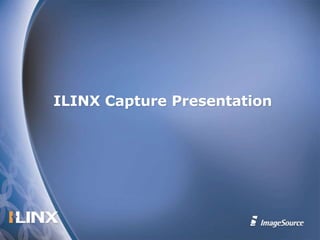
Ilinxcapturev
- 2. Agenda Overview Benefits Features Demonstration Line of Business Examples Conclusion
- 3. Introducing ILINX Capture Automate business processes Deliver content to a variety of applications Eliminate paper Thin client capture Distributed scanning platform
- 4. Benefits – Distributed Capture Reduce steps to get content into the process Truncates content at the source Reduces document cycle times Eliminate manual document handling Prevents lost documents between sites Automates business processes Provides faster access to content Better customer service
- 5. Benefits One Capture System For All Content Capture anything, anywhere Automated indexing with database look-ups Document processing Integrate with other applications Distributed Document Capture Easy to install, configure, and use Multiple input device Highly scalable – Highly distributed No need to install clients on local systems
- 6. Features No software installation at desktop Browser Based Client Advanced document processing Integration with Line-Of-Business Applications Centralized administration Auditing of processes Easy to manage Workflow Changes made universally from one location
- 7. Features Variable indexing options Key from image - Barcodes, Patch codes, etc Image Cleanup Database Lookup / Validation Data recognition and extraction Send full text searchable PDF’s to archive or 3rd party application Lower per page cost No volume licensing
- 8. Features Rejection handling Workflow and document routing Process templates Security Support for ADS / Native / SiteMinder Document Classification capability
- 9. Advanced Features Microsoft Management Console: An integrated workflow engine or use your workflow Graphical workflow designer Rules Based work routing
- 10. Advanced Features Server Extensibility Extensible .QSX module development OCR / ICR Mark Sense OMR Forms ID Recognition Full Text searchable PDF
- 11. Trend Toward Distributed Capture 11
- 12. By 2010, Workgroup Scanner = 85% of All Scanner Shipments 12 Source: InfoTrends
- 13. MFP As Capture Client Growth in market use of MFP a capture device The US MFP market experienced double-digit growth over the last several years. In 2005, the unit shipments [totaled] 17.1 million units valued at $11.1 billion. IDC studies indicate that the MFP market will continue to grow well into 2010.
- 14. Process Driven Scanning Knowledge Worker Business Partner Remote Office Central HQ
- 15. ILINX Capture System Architecture
- 16. Remote locations capture content with Web based thin client application. Documents can be scanned or imported from file system, MFP and Fax capture devices Web Capture Clients Server Manager Fax Import Capture Server Database Lookup & Workflow File Import Line of Business Remote Sites Centralized System Destination
- 17. Content is routed through central server. Documents can be routed to both users and destination repositories. Web Capture Clients Server Manager Fax Import Capture Server Database Lookup & Workflow File Import Line of Business Remote Sites Centralized System Destination
- 18. Centralized Server Manager is used to setup document types, repositories, workflow and integration to Line – of – Business applications Web Capture Clients Server Manager Fax Import Capture Server Database Lookup & Workflow File Import Line of Business Remote Sites Centralized System Destination
- 19. Web Capture Clients Server Manager Fax Import Capture Server Database Lookup & Workflow File Import Line of Business Remote Sites Centralized System Destination Workflow and database integration is also controlled centrally through the server manager.
- 20. Documents are released into destinations such as Enterprise Content Management systems and links to these documents can be referenced from Line-of-Business applications. Web Capture Clients Server Manager Fax Import Capture Server Database Lookup & Workflow File Import Line of Business Remote Sites Centralized System Destination
- 21. Demonstration 21
- 22. Capture 22
- 24. 24 First step in process is to either Scan or Import a document
- 25. 25 As the new batch is created the document appears in the image viewer panel
- 26. Multiple documents can be scanned, group and separated during the optional classification step 26
- 27. Index values can then be applied to the document. Optional barcode recognition and database lookup can also be utilized to automate the indexing process. Once indexing is complete the file is released to document repository. 27
- 28. Workflow 28
- 30. Workflow
- 31. Document Types
- 32. Destination 32
- 33. Within the Document repository the document is now stored as a full text OCR’d PDF file. Index values are populated to corresponding fields. 33
- 34. 34
- 35. Within the Document repository the document is now stored as a full text OCR’d PDF file. Index values are populated to corresponding fields. 35
- 36. Line of Business 36
- 37. The Document can now be viewed, searched and referenced from within the repository and queried from other Line Of Business applications.
- 38. The Document can now be viewed, searched and referenced from within the repository and queried from other Line Of Business applications. 38
- 39. Line of Business Examples ECM/ERP Records Management CRM HRMS Accounts Payable Claims Processing Records Management Application Processing Case Management Electronic Healthcare Records E-Government Archive and Document Management System Human Resources
- 40. Financial Services Submit electronically to speed up processing and approval of any paper based process Contracts Applications Supporting documents Loan processing New accounts processing Timesheets Check 21 40
- 41. Insurance Claims processing New accounts processing Web accessibility of records Remote branch access and contribution Application forms Insurance forms Invoice processing Timesheets 41
- 42. Healthcare Patient records Explanation of Benefits Medical claims New accounts processing - hospital admissions Scanning admissions forms and insurance cards at the time of admission HIPAA Compliance 42
- 43. Customer Service Scan customer correspondence, contracts, etc. directly into a CRM system Improve customer service with information that is now accessible to the entire organization Submit electronically to speed up processing and approval of any paper based process
- 44. Transportation/Logistics Proof of delivery Bill of lading Accounts Payable 44
- 45. Conclusion
- 46. Contact information Michelle Semple Account Executive 858-353-2323 MichelleS@imagesourceinc.com Thank You! 46
Hinweis der Redaktion
- Hello. Today I have the pleasure of presenting a truly innovative and unique approach to document capture, ILINX Capture. ILINX Capture is a complete document capture solution, with a powerful, business process driven server that is scalable and extensible, and an innovative web enabled client that has production capture features, yet is accessible from any desktop in the world as a thin-client application. ILINX Capture is used by large companies around the globe to capture and process mission critical documents, and also by small and medium-sized organizations seeking to better manage documents and processes in order to gain operational efficiencies, increase revenues and decrease costs.
- Here’s our agenda, it’s also recommended you place your screen in full screen mode by pressing F11 in your browser. You can also read along with our script by selecting the notes tab.Let’s begin.
- ILINX Capture enables you to Automate business processesDeliver content to a variety of applicationsEliminate paper from your processes right from it’s inceptionProvide a solution via a Thin browser based client And do this in a completed Distributed scanning platformDuring this presentation we’ll discuss the benefits, features, technology, architecture and how this solution can be implemented to provide world class solution applicable to countless number of paper driven business challenges.Capture does so much more than just remote scanning and uploading of documents from distributed locations, it allows people in different locations around the world to work together to accomplish sophisticated capture tasks.
- If you can reduce the steps required to get information into you line of business systems you can realized numerous benefits. Creating a distributed document capture platform offers the ability to capture information at it’s source, this reduces the cycle times to get information to the people who need it. Where in a paper driven process step can be time consuming and error prone, including problems such as lost documents. With an automated document capture platform these steps can be reduced, errors eliminated and the processing time decreased.This provides faster access to the information, therefore allowing users to provide better customer service and make better business decisions.
- ILINX Capture was designed from the very beginning to be distributed. We pioneered the technology while other capture companies were focusing on thick capture clients and proprietary scanning hardware. We had a vision of capturing anything from anywhere in the world with an easy to deploy web-based capture client. As browser technology matured and internet bandwidth increased, we came to believe that the thin client capture application could be the main capture application, and have since focused on building production capture features into our thin Capture Client.This client would be easy to install, configure and use. It would also allow you to capture from not only scanners but MFP and fax devices. Being a thin client solution this would provide a highly scalable and distributed solution requiring no local software installation on the clients.
- ILINX Capture offers great features like: No software installation at desktop, it’s a Browser Based ClientAdvanced document processing allowing Integration with Line-Of-Business ApplicationsAnd a Centralized administration tool enabling the Auditing of processes, with an Easy to manage Workflow.Also since it’s centralized Changes can be made universally from one location
- In any automated document capture system you want to reduce the labor required to index and organize your information, the system must have variable indexing options.ILINX includes the following indexing capabilities:Key from image. Users can enter indexes by keying information directly from the page, this can be assisted with features like Zoom to Image where the index values are presented to the operator in a very clean interface allowing them to find the index information very quickly.Barcodes, Patch codes, etc can be used in a variety of manors including automated document separation and database lookup.Image Cleanup will help optimized the visual quality of the image, making it easier to read, and reduce the storage requirements.Database Lookup and Validation can reduce indexing steps and errors but using key index values to retrieve data from existing databases and automatically populate index values from these data sources vs. manual data entry.Data recognition and extraction can also be applied to automatically extract information from the page.Once documents are captured they can be processed and stored as fully searchable PDF files, this is a great feature for search if the information you’re looking for wasn’t included in the index parameters.And anther great benefit of ILINX is NO VOLUME LICENSING, some capture solutions charge you for every page you scan, with ILINX there is no increase in cost if you can one page, or one million pages.
- When it comes to automating document capture, ILINX stands alone in its ability to create flexible document capture processes on the fly and with ease. No programming is required!With workflow and document routing, pages and indexes can be analyzed for missing data, if an required index is missing it can be automatically rejected and routed for review and updates where required.ILINX Capture also includes many Enterprise Class features for managing large sophisticated capture processes, such as process templates and the ability to import and export processes between test, development and production capture systems.In addition, ILINX Capture is integrated with Active Directory Services and LDAP for management of user accounts on a large scale.
- The real power behind the Capture system is its one-of-a-kind business process engine. Developed by business process automation experts with over 30 years combined workflow and business process automation experience, ILINX Capture addresses document capture automation like no other capture product on the market.Visual Process DesignerILINX Capture includes an integrated Visual Process Designer for designing capture processes easily and efficiently. The Visual Process Designer allows analysts and administrators to create business processes visually by simply drawing a map. Powerful and flexible business processing rules are implemented through data-driven wizards and easy to use visual dialogs.These processes can be designed and implemented with no programming experience!
- Capture is completely extensible through its ILINX Server eXtension (QSX) architecture, allowing third-party developers and integrators to create fully plug-able processing modules for ILINX. The ILINX Development Team uses this architecture in-house to develop modules for ILINX including Barcode Recognition, OCR/ICR (optical character recognition and intelligent character recognition), OMR (optical mark recognition), form recognition,PDF Conversion and many others.
- The document capture market has been evolving for many years now. Today, as we’ve already mentioned, the major trend is toward Distributed capture. Let’s explain why.
- In the past the majority of scanning was completed in the back office or mail room on large, expensive, high volume scanners. The scan operators were not knowledge workers and knew little about they documents they were capturing. This resulted in documents entering the system very late in the business process.With the reduction in the cost of work group scanners, and the benefit of capturing earlier in the process the workgroup scanner market has exploded.In 2000, only 30% of all scanners shipped were workgroupBy 2010, workgroup scanner shipments will account for 85% of all shipments. ILINX Capture is an ideal companion to these workgroup scanners.
- In addition to the growth of workgroup scanners, MFP’s or network enabled copier sales have also grown. In fact the US MFP market experienced double-digit growth over the last several years. In 2005, the unit shipments [totaled] 17.1 million units valued at $11.1 billion. IDC studies indicate that the MFP market will continue to grow well into 2010.The MFPs can also be utilized as a capture device. In fact they are ideal for what’s know as transactional capture, and ad-hoc capture. Most people know how to use a copier, therefore it doesn’t take much training to show them how to use this same device as a capture or scanning tool. They can simply go to the MFP, scan a page, return to their desk and process the document right from their desktop.
- Let’s talk a little about a typical capture scenario. We’ll refer to this a process driven scanning.At the central HQ documents are captured in both high and transactional volumes where some documents are still scanning in large batches in the mail room, and also workers are scanning at their desktops.At the remote location same processes could occur providing both high volume and low volume senerios.Now here’s where the process driven scanning occurs. The knowledge worker, either at a remote office or even at home scans a single transaction, or process. Examples of this could be a loan application, an insurance claim, an expense report etc. The main factor is the knowledge worker scanning the document understands both the document and process the documents are associated with, the worker enters the index value and may even add data that couldn’t be found on the scanned page, such as the knowledge workers employee ID or if they are approving or denying the application. What ever the information, it’s unique and understood by the knowledge worker.With ILINX Capture you can extend this capability out to your business partners, or even customers, and allow them to scan information into YOUR processes. But the advantage of the ILINX Capture routing and workflow, this document can then be routed back to a specific knowledge worker who can append the document with additional indexes or approve the document and it’s associated data before in it routed and passed along to the line of business application.Why offer this? You get your documents faster, you empower your partners to become part of capture process, and everything moves along faster, cheaper and more efficiently. Allow people to work together across the world like no other capture product can. SCAN in Sydney, INDEX in London, APPROVE in New York, STORE in San Diego! The possibilities are endless with ILINX
- The ILINX Capture System Architecture has a fairly straight forward design, but yet provides a very powerful and extensible platform on which to build your process driven capture solutions.
- As I have already mentionedRemote locations capture content with Web based thin client application. Documents can also be scanned or imported from file system, MFP and Fax capture devicesCapture works with leading fax server providers to make capturing faxes easy. The Fax input source (optional) provides a direct interface with leading fax server software from Captaris and Biscom. The Fax input source automatically monitors fax mail boxes and imports faxes for processing as soon as they are received by the fax server.
- Content is routed through central server. Documents can be routed to both users and destination repositories.
- A Centralized Server Manager is used to setup document types, repositories, workflow and integration to Line – of – Business applications
- Workflow and database integration is also controlled centrally through the server manager.
- Documents are released into destinations such as Enterprise Content Management systems and links to these documents can be referenced from Line-of-Business applications. Integration can be provided to systems like Microsoft SharePoint, Oracle IPM, IBM Content Manager and SAP to name a few.
- Now we’ll step you through the capture process
- The first step in the process is the actually input of the documents and their associated indexes.
- A user logs in to ILINX Capture using an ILINX User Account, or by using an existing Active Directory Account.From the ILINX Home Page, a user can view their current scanned batches, as well as any outstanding items waiting to be completed in ILINX processing queues.The major ILINX functions are accessed with the tabs at the top of the ILINX Capture interface. These tabs are visible based on the access rights assigned to my user account. Therefore, knowledge workers only see what they need to see to perform their work.
- The first thing I want to do is to scan a batch. I’ll click on the Capture tab to access the scanning and QC functions within ILINX Capture.ILINX supports TWAIN enabled scanners from Canon, Fujitsu, Panasonic and others, as well as documents imported from the desktop, Fax Server or an MFP.Before I scan or import a batch I will select a Batch Profile. Batch Profiles define the business rules for a batch, and determine how a batch is processed by the ILINX Server.The Batch Profiles available in the Batch Profile list are determined by the access rights assigned to my user account.To scan a batch from a locally attached scanner, I can select a TWAIN scanner source from the Image Source list.I may also create a batch by importing files from the desktop or local file system.ILINX Capture not only supports standard image formats such as TIFF and JPEG, but also supports imported files of any type, including Microsoft Office documents, jpgs and PDF documents.A batch name has been automatically assigned based on the rules defined for the Batch Profile I have selected, so I can click the Scan/Import button to create a batch.
- As the new batch is created the document appears in the image viewer panelNow that I have scanned or imported a batch, it’s time to organize the batch pages into documents and assign index values for later retrieval from a document repository. Batch pages can be organized into documents very efficiently using the Classification features within ILINX Capture.
- Multiple documents can be scanned, group and separated during the optional classification stepPage thumbnails may be selected by clicking on a page with the mouse. Multiple selections can be made by using the Windows multiple selection key combinations shift-click and ctrl-click.Creating documents with ILINX is as easy as selecting the desired thumbnails, and clicking the desired document creation button. (click to create single document)One of the most powerful and time-saving features of ILINX Capture is its Visual Batch Separation feature. Batches that are already collated when scanned can be quickly separated into multiple documents with just a few clicks.In this example I am going to select the first page of each document in the batch, then click on the “create documents from separator pages button. In just a few clicks I have transformed a batch of many pages into documents.
- Now that I have created some documents, let’s add some index information so they can be stored in a repository for archival.To begin indexing the documents in this batch, I’ll click on the “Index” tab.You’ll notice that when the Indexing page appears, the first document in the batch has been selected and is ready to index.I’ll select the appropriate document type from the drop-down list, which in turn provides the list of index values for that document type.I’ll begin typing information into the appropriate index field as designated by the green highlight. The tab key provides navigation among the index fields.Index fields can be configured with rules for data entry, including data types, required values and field masks, such as this mask to ensure the correct entry of date values.When I have finished indexing documents in this batch, I will click on the Complete Button to cause this batch to move to the next step in the capture workflow on the ILINX Server.
- ILINX Capture Workflow Now let’s take a look behind the scenes at the power and sophistication of the ILINX Capture system
- The ILINX Server is a powerful service that runs continuously on a server computer to facilitate ILINX Capture processes, perform automated capture tasks, and monitor activities throughout the ILINX system. Although the ILINX System is extremely powerful, and built for high-performance, we have made it easy to design sophisticated Capture Workflow Processes using the ILINX Server Manager and its Visual Process Designer. Let’s take a look
- Building capture processes with ILINX is as simple as drawing a map. Just select a tool from the process design toolbar, and drop an item on the map. When you have placed several items on the map, use the route tool to connect the items.Each item you place on the map has its own characteristics and processing “rules” depending on the type of item.You can see that ILINX Capture makes it easy to visually design capture workflow processes that are limited only by your imagination. Capture process can be created with almost any combination of queues, automated steps and routing rules to solve even the most sophisticated capture problems.
- A key component of the server manager is the configuration of document types. Within this area you setup the document name, index values and any features to optimized and automated the index creation processes. Features available include data types, field masks, pick lists, database lookups to name a few. All of these features help insure the most accurate data with the least amount of steps required to capture and index that information.
- ILINX Capture also has QSX release modules available for many of today’s leading Document Repositories, including those from Oracle, FileNET, IBM, EMC and Microsoft.
- Here we can see information released into Microsoft SharePointWithin the Document repository the document is now stored as a full text OCR’d PDF file. Index values are populated to corresponding fields.
- Within SharePoint we can take a look at the captured index values.
- Here we can see our index values associated with our captured and PDF’d page.
- By managing your documents electronically they can be utilized but not only ECM systems but other Line of Business applications. Where in the past during a business process you would need to put a document from a filing cabinet, or even worse place a phone call and have someone mail you a copy of the pages, now it’s just a click away.
- In this examplehe Document can now be viewed, searched and referenced from within the repository and queried from other Line Of Business applications like SAP
- Here we can see the document instantly retrieved and displayed in Adobe Acrobat.
- Just think of all the paper driven processes that would benefit from both faster information capture and document retrieval. Here are just a small sample of Line of Business processes that benefit from document imaging.