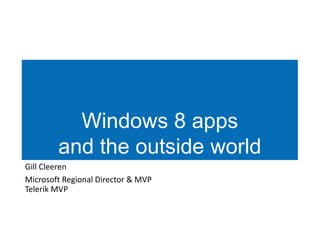
Windows 8 Apps and the Outside World
- 1. Windows 8 apps and the outside world Gill Cleeren Microsoft Regional Director & MVP Telerik MVP
- 2. About myself... • Gill Cleeren • .NET Architect @Ordina (www.ordina.be) • Microsoft Regional Director • Silverlight MVP • Speaker (TechDays, TechEd, DevReach, DevDays, NDC Norway, Telerik Usergroup tours...) • Visug user group lead (www.visug.be) • Author: • Silverlight 4 Data and services cookbook • Silverlight 5 Data and services cookbook • Blog: www.snowball.be • Email: gill@snowball.be • Twitter: @gillcleeren
- 3. Silverlight 5 Data and Services Cookbook available! • Updated for Silverlight 5 • Over 115 recipes (that’s 30 extra!) • Extended to about 700 pages • (That’s 250 extra!) • Covering WP7, MVVM, RIA Services and much more! • More info: http://bit.ly/SL5DataAndServices
- 4. Agenda • Accessing data behind a service • Working with WCF and ASMX services • Working with REST services • Accessing oData services • Syndication with RSS • Background transfers • Tiles interactions • Periodic tile updates • Push notifications • Authenticating with Twitter and Facebook using the WebAuthBroker • Using the Live SDK in your Windows 8 apps • Using roaming data in your applications • Working with sockets • TCP sockets • WebSockets
- 5. What we aren’t covering today • ControlChannelTrigger • Raw notifications • Azure
- 6. Accessing data behind a service
- 7. Working with services to access data • Service communication is always done asynchronous • In Silverlight, this was done using a callback • In C#5, we got the async/await keywords • Fully supported in Metro/WinRT development • await keyword makes things easier • Doesn’t block UI thread • Doesn’t require the ugly Dispatcher.BeginInvoke(() => …); • Getting data in a Metro application is a 3-step process • Calling the service asynchronous • Receiving and parsing the data • Using the data, for example in a data-binding scenario
- 8. Working with services to access data • Working with services is preferred in most cases • Relational databases should be behind a service • Local app storage • App has its own storage directory • Can access local file system • Not the focus of this talk!
- 9. Working with services • Windows 8 supports all kinds of services • ASMX • WCF • REST (JSON or XML) • RSS (later in this talk) • Sockets (much later in this talk) • oData services (you get the drill, it’s also further in this talk…) • No WCF RIA Services support out-of-the-box though (so yes, that is NOT in this talk ) •…
- 11. ASMX services (aka good old webservices) • ASMX services can be accessed without any change • Communication is done asynchronously • SOAP messages can be sent and received over ASMX services • From Visual Studio, use the default way of connecting with a service • Add service reference • Generates proxy • All Task-based! • Use proxy-class with the async/await keywords
- 12. Accessing an ASMX service from Windows 8 DEMO
- 13. WCF Services • What is supported? • Bindings: • BasicHttpBinding • NetTcpBinding • NetHttpBinding • CustomBinding • Binding elements: • BinaryMessageEncodingBindingElement • TextMessageEncodingBindingElement • ConnectionOrientedTransportBindingElement • SslStreamSecurityBindingElement • WindowsStreamSecurityBindingElement • TcpTransportBindingElement • Http(s)TransportBindingElement • TransportSecurityBindingElement
- 14. WCF Services • What is supported • Encoding: • Text, Binary • Security modes: • None, Transport, TransportWithMessageCredential, TransportCredentialOnly (for BasicHttpBinding) • ClientCredentialType: • None, Basic, Digest, Negotiate, Ntlm, Windows • Transfer Mode: • Buffered, Streamed, StreamedRequest, and StreamedResponse • Serializers: • DataContractSerializer, DataContractJsonSerializer, XmlSerializer • Miscellaneous: • ChannelFactory • DuplexChannelFactory • CallbackBehavior
- 15. Things to note when working with WCF (also goes for ASMX) • No XML config file code • Code gets generated in the Reference.cs file • No config edit possible • Use the partial ConfigureEndpoint method • Only Task-based methods are available • Ensures there are no blocking calls • Is done by default • Specify Internet capability
- 16. Accessing a WCF service from Windows 8 DEMO
- 17. What about security for service communication? • WinRT supports sending credentials • When building service that expects credentials, generated code in Reference.cs will reflect this result.Security.Mode = System.ServiceModel.BasicHttpSecurityMode.TransportCredentialOnly; result.Security.Transport.ClientCredentialType = System.ServiceModel.HttpClientCredentialType.Windows; • https, custom validation are supported to enable TransportWithMessageCredential • Allows safe passing of username/password to service endpoint
- 18. Secure communication from a Windows 8 app DEMO
- 20. REST services • No more WebClient, replaced with HttpClient • Works with async • Located in System.Net • HttpClient defines • Get(Async) • Returns an HttpResponseMessage • Put(Async) • Post(Async) • Delete(Async) RESTful!
- 21. Parsing the response • XML • Linq-To-XML • XmlReader/XmlWriter • XmlSerializer • JSON: • Use the JsonObject and feed it the returned string • We can use the Parse() method • Throws error if the returned string is faulty or invalid • Also defines GetNamedString(), GetNamedNumber() • Parsing via indexer • Not recommended • DataContractJsonSerializer is also available
- 22. Searching on Flickr using the HttpClient class DEMO
- 23. Credential support with REST services • If REST service requires authentication , WinRT will support it • Some samples: HttpClientHandler handler = new HttpClientHandler(); handler.UseDefaultCredentials = true; HttpClient client = new HttpClient(handler); using (var handler = new HttpClientHandler { Credentials = ... }) using (var client = new HttpClient(handler)) { var result = await client.GetAsync(...); }
- 26. What is oData? • Open Data Protocol • Design goals ... • Invent as little as possible • Very low barrier of entry • OData is a RESTful protocol • Builds on HTTP and AtomPub • Defines ... • XML + JSON data representation • Addressing scheme • Query operators • Metadata
- 27. Sample URIs • http://odata.netflix.com/Catalog/ • AtomPub service document, list of all collections • http://odata.netflix.com/Catalog/Genres • all entries of a collection • http://.../Catalog/Genres('Adventures') • one entry by PK • http://.../Catalog/Genres('Adventures')/Name • one property as XML • http://.../Catalog/Genres('Adventures')/Name/$value • only the value
- 28. Navigation • http://.../Catalog/Genres('Adventures')/Titles • related entities • http://.../Catalog/Genres('Adventures')/$links/Title s • only the links • http://.../Catalog/Genres('Adventures')/Titles/$cou nt • count
- 29. Queries • ... /Titles?$filter=AverageRating gt 4 • filters • ... /Titles?$orderby=AverageRating desc, ReleaseYear asc • sorting • .../Titles?$select=ShortName, ReleaseYear • projection • Paging support: $top, $skip, $skiptoken, $inlinecount
- 30. oData and WinRT • There’s an OData client library available • Requires servers that comply with oData v1-v3 • Support for Add Reference since RC • Previously we had to use the DataSvcUtil tool to generate the proxy • Still works if you want complete control over the proxy generation
- 32. Syndication
- 33. Syndication in general • Real Simple Syndication • RSS feeds expose information from sites mostly through XML • Feed is a list of syndication entries • Post • Author • Data • Links • Fixed set of elements • Parsing it is possible • Manually (if you like to hurt yourself…) • Through a third-party library
- 34. Syndication in WinRT • WinRT has the Windows.Web.Syndication namespace • Contains SyndicationFeed and SyndicationClient classes • Allows downloading feed asynchronously • Can be provided with credentials if source requires them • Supports • Atom 0.3 and 1.0 • RSS 0.91, 0.92, 1.0 and 2.0) • Returns items in an object model var • Async (Task-based) client = new SyndicationClient(); SyndicationFeed feed = await client.RetrieveFeedAsync(“<My RSS Feed>”);
- 35. Syndication DEMO
- 37. Background transfers • Just like Windows Phone 7, only 1 app can be the main app • Can be annoying if your app downloads files • User can’t switch away or the download is interrupted • Windows.Networking.BackgroundTransfer has a BackgroundDownloader • Creates DownloadOperation instances • Can be paused, resumed...
- 38. Background transfers • Support for • Credentials • Custom headers via SetRequestHeader • Use for authentication methods such as cookies, forms-based authentication... • Progress reporting • Managed through separate process: BackgroundTransferHost.exe • Keeps running in the background
- 41. Types of notifications • Local (from the app code) • Can only be used when the app is running • Useful for tile updates (not that useful for toasts) • Scheduled • Update at specific time • Useful for tiles and toasts • Periodic updates • Push notifications
- 43. Periodic tile updates • Poor man’s live tiles • Require nothing more than a service that returns XML of a tile/badge update • Great for distributing updates with wide audience
- 44. Periodic tile updates • Setting it up: • Build a service that returns an XML string • Build a Metro app that calls the service and sets up periodic tile/badge updates • TileUpdater.StartPeriodicUpdate should be called with every start of the application • Service should update after about the same amount of time polling happens • If service is not available, Windows will retry only at the next interval • Service can be http or https • App must declare internet capability • No support for tile update queueing • Don’t use it for breaking news!
- 47. Types of notifications • Local (from the app code) • Can only be used when the app is running • Useful for tile updates (not that useful for toasts) • Scheduled • Update at specific time • Useful for tiles and toasts • Periodic • Update at specific interval • Poll a cloud service for content ...? • Push notifications are the missing link
- 48. Push notifications over WNS • WNS = Windows Notification Service • Allows delivery of tile and toast XML messages over the wire • Can arrive when the app isn’t running • Create background processing without processing • Happens on the server • Transparent process for the developer • Free services • Cloud-based so no worries on scalability • Easily updates millions of devices • Register your app for now via https://manage.dev.live.com/build
- 49. WNS architecture 1. Request Channel URI 2. Register with your Cloud Service 3. Authenticate & Push Notification
- 50. Push notifications using Azure • What we need • Secure, web based API for channel URI registration • Persistent storage of channel URI • Storage for tile and toast images • What Azure offers us • Windows Azure Compute • Web Role • Full IIS support • WCF REST and ASP.NET MVC • Windows Azure Storage • Table Storage • Blob Storage
- 53. The WebAuthBroker class • The web authentication broker provides a set of APIs and the infrastructure for apps to use Internet authentication and authorization protocols such as Oauth • When an app calls the web authentication broker, the user gets a dialog box in which the necessary webpages are rendered to sign in • After the user completes those steps, the dialog box goes away and the user continues with the app
- 55. Benefits of the WebAuthBroker • An easy-to-use programming interface that frees the app developer from hosting a browser control within their own app • User credentials that are isolated from the app • Native support for single sign-on with online providers • Twitter • Facebook • Flickr • …
- 56. How the WebAuthBroker works • The web authentication broker is the facilitator between your app and authentication • It consists of a set of APIs, a broker, and a web host. • Your app uses the APIs to communicate with the broker. • The broker creates a new web host process in a separate app container • The broker communicates with the app, assembles the UI and controls the lifecycle of the web authentication host • The web authentication host renders the pages from the online provider's website
- 58. Using the Live SDK in your Windows 8 apps
- 59. Live SDK Integration • Using the Live SDK, we can, from WinRT apps: • Leverage SSO functionality • Access data in SkyDrive • Integrate with Hotmail/Outlook and Messenger • Requires the Live SDK 5.0 to be installed on your system • Application needs to be registered with Windows Live • http://manage.dev.live.com/build • Only need the package name • Requires that you are signed in with a Live ID/Microsoft account • We can log in using a live account or a local account • It’s possible to switch between the two
- 60. Live SDK Integration • The device has to be trusted • In the screenshot below, this hasn’t been done yet
- 61. To integrate… • We can use some of the built-in controls in the SDK <live:SignInButton Name="MySignInButton" Scopes="wl.signin wl.basic wl.contacts_create"/> • Scope • A scope grants a permission level • Can be: • wl.signin • Single sign-in behavior • wl.basic • Read access to a user's basic profile info. Also enables read access to a user's list of contacts • wl.contacts_create • Creation of new contacts in the user's address book • wl.calendars_update • Read access to a user's personal, preferred, and business email addresses • … • Complete list at http://msdn.microsoft.com/en- us/library/live/hh243646.aspx
- 62. Accessing SkyDrive from your apps • Windows 8 integrates with SkyDrive (cloud) • Metro Apps can use SkyDrive through the Live SDK • Enables single sign-on using your Microsoft account • Don’t bother the user asking to login with every app • App automatically knows who you are • Called the easy sign-in • Users can use the machine with their Microsoft account • Apps can benefit from this as well using Live SDK • User needs to grant permission though (once)
- 63. Using the Live SDK in your Windows 8 apps DEMO
- 64. Using roaming data in your applications
- 65. Roaming data • Users can personalize their devices and settings • Windows and the built-in apps create a “connected” experience • Configure once, use everywhere • Roaming application data makes creating this for us very easy • App data can be local, roaming or temporary • Roaming will make sure that the data is synced to the cloud and other devices where the Microsoft account uses the particular app
- 66. Roaming data • What to place in roaming data? • Data that is relevant to the app that created it • Settings • Temporary document • Level in a game • App state • Context • Data that should not be placed in roaming data • Data that can be read/shared with other apps • Documents, pictures, exported data • Data that should be exported to SkyDrive • Limit is currently 100k • Preserve battery and performance • Can be checked using the RoamingStorageQuota class • If limit is surpassed, no data will be synced at all • It’s vital to only sync URIs instead of full pages
- 67. Example of roaming data • RSS reader app where the user can save how many items he wants to see on his screen Windows.Storage.ApplicationData.Current.RoamingSettings.Values[“ItemsPerPage”] = 10; • If you want to save the last article ID and want to create a continuous experience, name the setting HighPriority Windows.Storage.ApplicationData.Current.RoamingSettings.Values[“HighPriority”] = currentFeedId;
- 68. Example of roaming data • If more than one setting need to be synced together, we can use a CompositeSettingValue Windows.Storage.ApplicationDataCompositeValue currentFeed = new Windows.Storage.ApplicationDataCompositeValue(); currentFeed.Insert(“CurrentFeedId”, currentFeedId); currentFeed.Insert(“CurrentFeedPage”, currentFeedPage); Windows.Storage.ApplicationData.Current.RoamingSettings.Values[“HighPriority”] = currentFeed; • With the app running, the app can register for the DataChanged event on the ApplicationData class • Will fire when the application data has changed
- 69. Some best practices around roaming data • Only works with a Microsoft account • The device has to be trusted before roaming data will work • Don’t use it for simultaneous use of applications on more than one device at a time • Last save wins • Write often-changing only every now and then • Don’t use it to constantly write the location within a song • Writing too often can result in the device being locked- out for a certain amount of time
- 70. Using roaming data in your applications DEMO
- 72. Types of socket communication in WinRT • StreamSocket - Used to support network communication using a TCP stream socket • StreamSocketListener - Used to support listening for an incoming network connection using a TCP stream socket • DatagramSocket - Used to support network communication using a UDP datagram socket • MessageWebSocket - Used to support network communication that allows reading and writing whole messages using a WebSocket • StreamWebSocket - Used to support network communication that allows reading and writing streams using a WebSocket • All live in the Windows.Networking.Sockets namespace
- 73. When and when not to use sockets Requirement Solution Connects to a network service that uses an TCP or UDP sockets existing protocol (SMTP, POP, IMAP, or MAPI for mail, for example) that is not directly supported by other networking features Connects to another machine on the same TCP or UDP sockets local network Requires a simple requestresponse protocol Representational State Transfer (REST) APIs that can communicate through HTTP proxies that are available using C#, VB.NET, and C++ Requires socket-like semantics (asynchronous, WebSockets bi-directional transfers) to connect across the Web, including through HTTP proxies.
- 74. TCP Sockets
- 75. TCP Sockets • TCP and UDP can be used to send and receive data in WinRT apps • Based on classes from the Windows.Networking.Sockets namespace • StreamSocket • StreamSocketListener • DatagramSocket • Support for • Making client connections • Listening for connections • Operating as a server, or for both client and server operations
- 76. TCP Sockets • Steps to get TCP sockets working in your Metro app • Use the StreamSocket class to create a TCP socket • ConnectAsync on the StreamSocket class allows making a network connection to a TCP network server • Streams.DataWriter allows sending data to the server • Basically allows writing common types on a stream • Streams.DataReader allows reading data from a server • Basically allows reading common types from a stream • StreamSocket object can be configured to use SSL/TLS for communications between the client and the server. • This support for SSL/TLS is limited to using the StreamSocket object as the client in the SSL/TLS negotiation
- 77. Using the StreamSocket • This class enables network communication using a TCP stream socket • What you can do with the StreamSocket • After instantiation of the StreamSocket, get a StreamSocketControl object using the Control property • Allows setting any properties on the StreamSocketControl object before calling one of the ConnectAsync methods • Use one of the ConnectAsync methods to establish a connection with the remote endpoint • Can be configured for use with SSL • Get the OutputStream property to write data to the remote host • Get the InputStream property to read data from the remote host • Read and write data as needed • Call the Close method to abort any pending operations • Releases all unmanaged resources associated with the StreamSocket object
- 78. Using the StreamSocketListener • This class enables listening for an incoming network connection using a TCP stream socket and accepting the connection • What you can do with the StreamSocketListener • After instantiation of the StreamSocketListener, use the Control property to retrieve a StreamSocketListenerControl object • Can be used to set the socket quality of service • Assign the ConnectionReceived event to an event handler • Call the BindServiceNameAsync or BindEndpointAsync method to bind to a local TCP port or service name • After an incoming connection is received, use the StreamSocketListenerConnectionReceivedEventArgs object to retrieve the Socket property with the StreamSocket object created • Use the StreamSocket object to send and receive data • Call the Close method to stop listening for and accepting incoming network connections • Releases all unmanaged resources associated with the StreamSocketListener object.
- 79. TCP Sockets DEMO
- 80. WebSockets
- 81. What’s a WebSocket? • The WebSocket Protocol defines a mechanism for two-way communication between a client and a server. • To establish a WebSocket connection, a specific, HTTP- based handshake is exchanged between the client and the server. • If successful, the application-layer protocol is "upgraded" from HTTP to WebSockets, using the previously established TCP connection. Once this occurs, HTTP is completely out of the picture • Data can be sent or received using the WebSocket protocol by either endpoint at any time, until the WebSocket connection is closed • Only works when the server has a WebSocket
- 82. Two types of WebSockets exist MessageWebSocket StreamWebSocket Suitable for scenarios in which large Suitable for typical scenarios where files (such as photos or movies) are messages are not extremely large being transferred Enables notification that an entire Allows sections of a message to be WebSocket message has been received read with each read operation. Supports both UTF-8 and binary Supports only binary messages messages
- 83. Using WebSockets from a Metro style application DEMO
- 84. Summary • Windows 8 supports many types of services • Most common including WCF, ASMX, oData work similarly to Silverlight • Async/await pattern makes development easier • More complex types including oAuth and sockets are pretty easy using WinRT API • Support for security
- 85. Q&A
- 86. Thanks!
- 87. Windows 8, Metro apps and the outside world Gill Cleeren Microsoft Regional Director & MVP Telerik MVP
