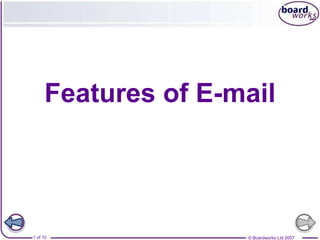
Essential Email Features Explained
- 1. Features of E-mail 1 of 10 © Boardworks Ltd 2007
- 2. Learning objectives At the end of this presentation you will: Understand what e-mail is Know the features of e-mail Describe what an attachment is, what form it can take and why it is used. Learn about encryption and how it can help prevent e-mail fraud. Be able to explain at least two advantages of email Be able to explain at least two disadvantages of email 2 of 10 © Boardworks Ltd 2007 © Boardworks Ltd 2007
- 3. What is e-mail E-mail stands for electronic mail. E-mail allows users to communicate electronically with other people who have e-mail. E-mail costs nothing to send and is very fast. 3 of 10 © Boardworks Ltd 2007
- 4. What does the software do? 4 of 10 © Boardworks Ltd 2007
- 5. Contacts The e-mail addresses of the people you know can be stored as contacts in your address book. A contact group is a list of contacts that are grouped together under a single name. Often called a distribution list. 5 of 10 © Boardworks Ltd 2007
- 6. E-mail layout E-mails appear in your inbox. When you open an e-mail: It tells you who it’s from. It gives a description of the content. It also provides the name of any attached files. The message appears below. 6 of 10 © Boardworks Ltd 2007
- 7. Sending a reply To reply to an e-mail, you just have to click on the reply button. The e-mail address of the person you are replying to will appear automatically Addresses can be added if you want to reply to more people. Attachments can be added. The new message is typed here. The original message will appear below the new message. 7 of 10 © Boardworks Ltd 2007
- 8. An e-mail address Made up of 3 parts: • username (of e-mail box holder) • organisation that hosts the e-mail account • country of origin • eg. cjrobertson@tiscali.co.uk username organisation/ country ISP • an ISP is an Internet Service Provider 8 of 10 © Boardworks Ltd 2007
- 9. Signature Signatures can be set up that will be automatically placed at the bottom of the email before it is sent. These can be formal or informal 9 of 10 © Boardworks Ltd 2007
- 10. Attachments All e-mails are text files. Other types of files can be forwarded as an attachment to an e-mail, such as pictures, software, audio and movie clips The symbol for an attachment is a paper clip. E-mails and attachments can be saved and/or deleted just like any other files. 10 of 10 © Boardworks Ltd 2007
- 11. Out of Office Reply An automated reply to an email that states you are not available to reply. People who use email for business will find that when they are unable to check their mail this is useful. The date of your return would normally be sent with the out-of-office reply. 11 of 10 © Boardworks Ltd 2007
- 12. Calendar Can be used to enter events, special dates and birthdays. Appointments with reminders can be set up. Meetings can be scheduled, contacts added and e-mails automatically sent to the invited attendees Calendars can be shared between many people. 12 of 10 © Boardworks Ltd 2007
- 13. Problems with e-mail Spam is the e-mail equivalent of junk mail. It is often sent by companies trying to sell their products to people who haven’t asked for information about them. Spam takes up a lot of Internet bandwidth and it can be annoying for people to have to wade through lots of messages they don’t want to find the ones they do. Many countries are trying to make it illegal to send spam. 13 of 10 © Boardworks Ltd 2007
- 14. Phishing and fraud E-mails are sometimes used by criminals to steal money. They send e-mails to thousands of people in the hope that a few will fall for their trick. Phishing e-mails pretend to be from banks. They ask the customer to enter their bank details because of some problem. They then use these details to steal money. Other frauds pretend to give away free gifts or prizes. Another common fraud is to pretend to need help to get lots of money out of another country. They just need a bank account to pay it into… The websites that fraudsters set up are usually closed after a few days, which makes them difficult to trace. 14 of 10 © Boardworks Ltd 2007
- 15. Other problems with e-mail A virus is a piece of code which can sometimes damage the files on your computer. It is possible to pass a virus on through e-mail. It is best not to open an e-mail unless you know where it has come from, especially if it has attachments. You should always virus check e-mails, even from people you do know. 15 of 10 © Boardworks Ltd 2007
- 16. Advantages of e-mail • Fast communication • Cheap • Attachments can be sent with the e-mail • Provides a written document • Can be sent to many people at one time 16 of 10 © Boardworks Ltd 2007
- 17. Disadvantages of e-mail • Virus can be sent with the email unknown to the recipient • May be insecure • Used for spam • Used for phishing 17 of 10 © Boardworks Ltd 2007
- 18. Summary E-mail stands for electronic mail. E-mails arrive in your inbox and you can reply to them or forward them to other people. E-mails can be sent to more than one person at a time. You store details of contacts in your address book. Contact groups or distribution lists can be set up. Signatures and out-of-office replies are useful. Attachments are files sent with e-mails. These can be text documents, graphics, photos, videos, audio, programs. Security is a disadvantage 18 of 10 © Boardworks Ltd 2007