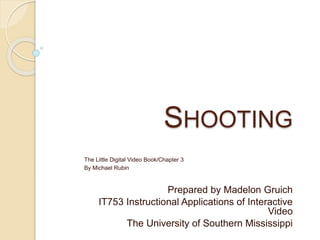
Shooting Video
- 1. SHOOTING The Little Digital Video Book/Chapter 3 By Michael Rubin Prepared by Madelon Gruich IT753 Instructional Applications of Interactive Video The University of Southern Mississippi
- 2. Some important facts Shooting a video is not making a video. Editing will not occur “in-camera.” Shooting to edit involves non-linear thinking. Shooting to edit is gathering bits and pieces of material (collecting video). Final results will be a story, assembled from video collections. 2IT 753/USM SHOOTING
- 3. Before you begin, ask yourself: What’s going on here? What in this scene interests me? What little details would highlight the scene? What are my subjects seeing? What personality traits of my subjects can I show? What would be another way to look at this scene? 3IT 753/USM SHOOTING
- 4. Rubin’s 10 Rules of Shooting 1. Shoot to edit. Keep it simple. 2. Ad-lib it. Make “sketches” and shoot your life. 3. You’re a one-person production team. 4. No equipment that you can’t carry in your pockets. 5. Use existing light only. 4IT 753/USM SHOOTING
- 5. Rubin’s 10 Rules of Shooting (cont’d) 6. Shoot real moments, “small” moments. (Ex. Popsicle dripping on child’s face.) 7. Don’t let your subject talk directly to the camera. 8. Impose limits on your project. 9. Avoid in-camera effects. 10. Concentrate on static shots (use moving objects minimally). Stop moving; stop moving the camera; stop moving your body; stop zooming in and out. 5IT 753/USM SHOOTING
- 6. How to Shoot Take shots from a range of positions. Experiment! ◦ Lying or standing ◦ Shooting up or shooting down The closer the camera is to the body, the more stable the image will be. Patience is necessary for the good shots. (It takes 7 seconds to start shooting video from a camera that is turned off.) Consider zooming and scanning no good – garbage. 6IT 753/USM SHOOTING
- 7. Structure Images are edited to create a structure. Elements of structure include ◦ Beginning shots ◦ Middle shots: action or event ◦ Ending (closure) shots Closure is last thing viewers see, so make it a lasting impression. 7IT 753/USM SHOOTING
- 8. Suggested Closures Cliché closures: turning out light, waving goodbye, walking into the sunset (still good). Keep camera still and allow people to enter and leave the frame—classic way of closing a video. IT 753/USM SHOOTING 8
- 9. Camera Shots Vocabulary Close up – CU ◦ Subject fills the screen Wide shot – WS ◦ Subject is far away Medium shot – MS ◦ Not too close; not too far away Consumer camcorders have a powerful zoom lens. IT 753/USM SHOOTING 9
- 10. The Close-up Powerful Use sparingly Inserts IT 753/USM SHOOTING 10
- 11. Face shots – It’s the eyes. IT 753/USM SHOOTING 11
- 12. The Medium Shot Head and shoulders Most shots are medium shots IT 753/USM SHOOTING 12
- 13. The Wide Shot Provides context of the shoot Takes longer to shoot Balances out the close-ups Allows viewers a break from close-ups and action IT 753/USM SHOOTING 13
- 14. Coverage – 6 elements 1. Establishing shots – beginning of video usually to establish time (clock, newspaper, TV clip, “voyeur” footage, signage). 2. Cutaways - unlinked shots for inserts. 3. The shot/reverse shot – (classic shot) capturing scene from other side; when two people are speaking, both faces are filmed. IT 753/USM SHOOTING 14
- 15. Coverage (cont’d) 4. Over-the-shoulder (OS) shots – establish relationships to use with reverse shots. 5. Point-of-view (POV) shot – shoot person then the subject to show what the person sees. 6. Top-down shots – pointing down at subject giving different perspectives of angles. IT 753/USM SHOOTING 15
- 16. The Pickup When editing, additional video may be needed to complete the project. Cutaway shots make excellent pickups. The pickup is often shot later than the original footage. IT 753/USM SHOOTING 16
- 17. Popping between shots. . . . . . means that transitional moments between close-ups and medium shots are rapidly done; no slow zooms. . . . means that wasted time is avoided. IT 753/USM SHOOTING 17
- 18. How long should a shot be? 4-second minimum 10 – 20 seconds is preferred Get at least two shots (close-up and medium) of same spot before moving on. Shoot from different angles at the same spot to prevent boredom. IT 753/USM SHOOTING 18
- 19. Looking into the camera? AVOID Difficult to edit Hold camera away when shooting so subject is looking at you—not camera. IT 753/USM SHOOTING 19
- 20. Hollywood parlance Scene – the setting Setup – shots taken at a particular scene Take – each repetition of a scene Watch the raw material as soon as it is shot and shoot pickups if needed. IT 753/USM SHOOTING 20
- 21. Some Tips Before Shooting Watch TV for shots. Repetition makes editing easier. Vary the framing, design, balance, and centering. ◦ Rule of thirds – shoot subject about one- third way in the frame. Maintain safe frame margins. Stop moving the camera – only professionals get to move the camera. IT 753/USM SHOOTING 21
- 22. How NOT to move the camera. Brace against something. Move eye around frame—not frame around subject. Allow subjects to enter and exit your frame. Shoot a little wide. Remember—when a camera moves, it shakes and bounces around the image. IT 753/USM SHOOTING 22
- 23. Lighting Try to use only existing lighting. Decrease shutter speed (if you dare) to create interesting blurred visual effects. Backlighting – light is behind subject; creates a silhouette. IT 753/USM SHOOTING 23
- 24. Sound Camera automatically synchronizes sound as video is shot. Picture and sound – separate entities. Ambient sound – background sound, such as sound of ocean waves on beach. Sound editing too advanced for amateurs. Turn off music when you shoot. IT 753/USM SHOOTING 24
- 25. Shoot the SMALL Moments! Get the candid shots – start with wide shots and move in toward the subject. Shoot about 20 minutes at any one time. Finished videos will only be as good as the raw footage you shoot. Lights, Camera, Action! IT 753/USM SHOOTING 25
- 26. Information Sources You Ought to be in Pictures Shoot, Edit, and Share Digital Videos Create an iMovie Project IT 753/USM SHOOTING 26