How to create a word cloud in R
•
1 gefällt mir•4,883 views
Melden
Teilen
Melden
Teilen
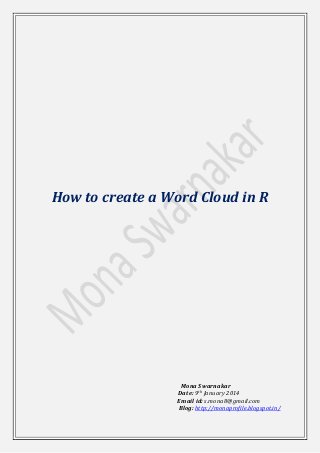
Empfohlen
Are you new to SlideShare? Are you looking to fine tune your channel plan? Are you using SlideShare but are looking for ways to enhance what you're doing? How can you use SlideShare for content marketing tactics such as lead generation, calls-to-action to other pieces of your content, or thought leadership? Read more from the CMI team in their latest SlideShare presentation on SlideShare.How To Get More From SlideShare - Super-Simple Tips For Content Marketing

How To Get More From SlideShare - Super-Simple Tips For Content MarketingContent Marketing Institute
Empfohlen
Are you new to SlideShare? Are you looking to fine tune your channel plan? Are you using SlideShare but are looking for ways to enhance what you're doing? How can you use SlideShare for content marketing tactics such as lead generation, calls-to-action to other pieces of your content, or thought leadership? Read more from the CMI team in their latest SlideShare presentation on SlideShare.How To Get More From SlideShare - Super-Simple Tips For Content Marketing

How To Get More From SlideShare - Super-Simple Tips For Content MarketingContent Marketing Institute
Weitere ähnliche Inhalte
Kürzlich hochgeladen
Kürzlich hochgeladen (20)
2024: Domino Containers - The Next Step. News from the Domino Container commu...

2024: Domino Containers - The Next Step. News from the Domino Container commu...
TrustArc Webinar - Stay Ahead of US State Data Privacy Law Developments

TrustArc Webinar - Stay Ahead of US State Data Privacy Law Developments
What Are The Drone Anti-jamming Systems Technology?

What Are The Drone Anti-jamming Systems Technology?
[2024]Digital Global Overview Report 2024 Meltwater.pdf![[2024]Digital Global Overview Report 2024 Meltwater.pdf](data:image/gif;base64,R0lGODlhAQABAIAAAAAAAP///yH5BAEAAAAALAAAAAABAAEAAAIBRAA7)
![[2024]Digital Global Overview Report 2024 Meltwater.pdf](data:image/gif;base64,R0lGODlhAQABAIAAAAAAAP///yH5BAEAAAAALAAAAAABAAEAAAIBRAA7)
[2024]Digital Global Overview Report 2024 Meltwater.pdf
Scaling API-first – The story of a global engineering organization

Scaling API-first – The story of a global engineering organization
Tech Trends Report 2024 Future Today Institute.pdf

Tech Trends Report 2024 Future Today Institute.pdf
08448380779 Call Girls In Diplomatic Enclave Women Seeking Men

08448380779 Call Girls In Diplomatic Enclave Women Seeking Men
08448380779 Call Girls In Greater Kailash - I Women Seeking Men

08448380779 Call Girls In Greater Kailash - I Women Seeking Men
The 7 Things I Know About Cyber Security After 25 Years | April 2024

The 7 Things I Know About Cyber Security After 25 Years | April 2024
Raspberry Pi 5: Challenges and Solutions in Bringing up an OpenGL/Vulkan Driv...

Raspberry Pi 5: Challenges and Solutions in Bringing up an OpenGL/Vulkan Driv...
Exploring the Future Potential of AI-Enabled Smartphone Processors

Exploring the Future Potential of AI-Enabled Smartphone Processors
Empfohlen
Empfohlen (20)
Product Design Trends in 2024 | Teenage Engineerings

Product Design Trends in 2024 | Teenage Engineerings
How Race, Age and Gender Shape Attitudes Towards Mental Health

How Race, Age and Gender Shape Attitudes Towards Mental Health
AI Trends in Creative Operations 2024 by Artwork Flow.pdf

AI Trends in Creative Operations 2024 by Artwork Flow.pdf
Content Methodology: A Best Practices Report (Webinar)

Content Methodology: A Best Practices Report (Webinar)
How to Prepare For a Successful Job Search for 2024

How to Prepare For a Successful Job Search for 2024
Social Media Marketing Trends 2024 // The Global Indie Insights

Social Media Marketing Trends 2024 // The Global Indie Insights
Trends In Paid Search: Navigating The Digital Landscape In 2024

Trends In Paid Search: Navigating The Digital Landscape In 2024
5 Public speaking tips from TED - Visualized summary

5 Public speaking tips from TED - Visualized summary
Google's Just Not That Into You: Understanding Core Updates & Search Intent

Google's Just Not That Into You: Understanding Core Updates & Search Intent
The six step guide to practical project management

The six step guide to practical project management
Beginners Guide to TikTok for Search - Rachel Pearson - We are Tilt __ Bright...

Beginners Guide to TikTok for Search - Rachel Pearson - We are Tilt __ Bright...
How to create a word cloud in R
- 1. How to create a Word Cloud in R Mona Swarnakar Date: 9th January 2014 Email id: s.mona8@gmail.com Blog: http://monaprofile.blogspot.in/
- 2. I have seen Word-cloud in so many places such as magazines, websites, blogs, etc. however never thought of making it by myself. I would like to thank R that taught me such a wonderful technique which everybody would like to learn. I don’t know if there are any other free options are available to create word-cloud. Let me give a quick explanation about R first, R is a free source packages and very useful for statistical analysis. We can use R for various purposes, from data mining to data visualization. Word-cloud is a tool where you can highlight the words which have been used the most in quick visualization. If you know the correct procedure and usage, then Word Cloud is simple in R Studio. Further, a package called “Word-cloud” is released in R, which will help us to create word-cloud. You can follow my simple four steps mentioned below to create word-cloud. Those are new to R or Word Cloud, I would suggest first install R studio from the link rstudio.com Also, the following packages are required to create word cloud in R, so install these following packages as well: library(twitteR) library(tm) library(SnowballC) library(wordcloud) Note: You can see on the right side of the image, there is an option of the packages you want to install
- 3. Step 1-> First we have to install the below package in R: library (twitteR) Once installation is done, we will load the Tweets data from D drive (that you have saved in your drive) in the below mentioned codes: > load("F:MonaMona RTweets.RData") For the Tweets to convert into a data frame, we will write the below codes; >df=do.call("rbind",lapply(tweets, as.data.frame)) >dim(df) Step 2 -> Now install the below package: library(tm) Corpus is collection of data texts. VectorSource is a very useful command based on which we can create a corpus of character vectors. >mydata=Corpus(VectorSource(df$text)) Transformations: Once we have corpus we can modify the document (for example stopwords removal, stemming, etc.). Transformations are done via tm_map () function which applies to all elements of corpus and all transformation can be done in single text documents. To clean the data file various commands are used, which are listed below: To Eliminating extra white spaces: > mydata=tm_map(mydata, stripWhitespace) To Convert to Lower Case: >mydata=tm_map(mydata, tolower) To remove punctuations: >mydata=tm_map(mydata,removePunctuation) To remove numbers: >mydata=tm_map(mydata, removeNumbers
- 4. Stopwords: A further preprocessing technique is the removal of stopwords. Stopwords are words that are so common in a language that their information value is almost zero, in other words their entropy is very low. Therefore it is usual to remove them before further analysis. At first we set up a tiny list of stopwords: In this we are adding “R” and “online” to remove from wordlist. >my_stopwords=c(stopwords('english'),c('R','online')) >mydata=tm_map(mydata, removeWords, my_stopwords) Stemming: Stemming is the process of removing suffixes from words to get the common origin. For example, remove ing, ed from word to make it simple. Another example would be we would like to count the words stopped and stopping as being the same and derived from stop. Step 3 -> Now install the below package: library(SnowballC) >mydata=tm_map(mydata, stemDocument) Term-Document Matrix: A common approach in text mining is to create a term-document matrix from a corpus. In the tm package the classes Term Document Matrix (tdm)and Document Term Matrix(dtm) (depending on whether you want terms as rows and documents as columns, or vice versa) employ sparse matrices for corpora. >tdm<-TermDocumentMatrix(mydata) Frequent Terms: Now we can have a look at the popular words in the term-document matrix. >wordfreq=findFreqTerms(tdm, lowfreq=70) >termFrequency=rowSums(as.matrix(tdm1[wordfreq,])) Now we can have a look at the popular words in the term-document matrix.
- 5. Step 4 -> Word Cloud: After building a term-document matrix and frequency terms, we can show the importance of words with a word cloud. Now install the below package: library(wordcloud) library(RColorBrewer) pal2 <- brewer.pal(8,"Dark2") There are three options; you can apply any one for different wordcloud colour: >wordcloud(words=names(wordFreq),freq=wordFreq,min.freq=5,max.words=50,random.order= F,colors="red") >wordcloud(words=names(wordFreq),freq=wordFreq,scale=c(5,.2),min.freq=3,max.words= 200, random.order=F, rot.per=.15, colors=brewer.pal(8, "Dark2")) >wordcloud(words=names(wordFreq),freq=wordFreq, scale=c(5,.2),min.freq=3, max.words=Inf, random.order=F,rot.per=.15,random.color=TRUE,colors=rainbow(7)) To get multiple colour in word cloud we use (pal2 <- brewer.pal(8,"Dark2"), if you want only one colour in word cloud you can simply write “red” or “blue” in colour option. The above word cloud clearly shows that "data", "example" and "research" are the three most important words, which validates that the in twitter these words have been used the most.
- 6. o o o o o o o o o o Words: the words Freq: their frequencies Scale: A vector of length 2 indicating the range of the size of the words. min.freq: words with frequency below min.freq will not be plotted max.words: Maximum number of words to be plotted. least frequent terms dropped random.order: plot words in random order. If false, they will be plotted in decreasing frequency random.color: choose colors randomly from the colors. If false, the color is chosen based on the frequency rot.per: proportion words with 90 degree rotation Colors color words from least to most frequent Ordered.colors if true, then colors are assigned to words in order Hope this helps. Thanks for reading………….
