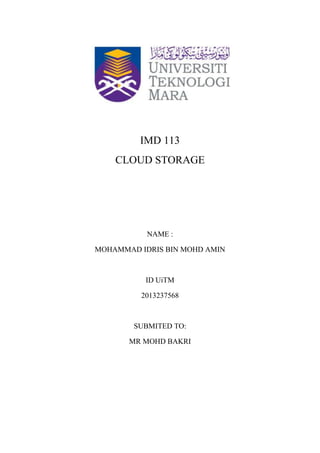
assingment IMD 113.. ( cloud storage )
- 1. IMD 113 CLOUD STORAGE NAME : MOHAMMAD IDRIS BIN MOHD AMIN ID UiTM 2013237568 SUBMITED TO: MR MOHD BAKRI
- 2. INTRODUCTION CLOUD STORAGE The cloud storage is the place a model of networked enterprise storage where data is stored not only in the user's computer, but in virtualized pools of storage which are generally hosted by third parties, too. Hosting companies operate large data centers, and people who require their data to be hosted buy or lease storage capacity from them. The data center operators, in the background, virtualize the resources according to the requirements of the customer and expose them as storage pools, which the customers can themselves use to store files or data objects. Physically, the resource may span across multiple servers. The safety of the files depends upon the hosting websites. There are many type to storage the folder. The type that I study are to use slide share, scribd, picasa, google drive, you tube and jut cloud. The type that I study is to use storage our document, project assignment, folder, video and other else that can be storage into the type of storage that I give.
- 3. SLIDE SHARE How to register? First type on the Google and fill slide share, and click to slide share. After that you go to sign the sign up, click there. Next you fill the blank that been given. Lastly you click OK and done your registered. About Slide Share In the slide share, it many see such a large amount of high quality presentations on so many subjects ranging from design, business, culture and other subjects. If I have assignment to do, I can check some folder in there, if about business, I can search about business. It can type any topic that what you want. So it can more easier to accomplished my assignment. It also easy to use and you’ll dive into the latest presentations right away when arriving on the homepage. Beside that also support document, PDF and videos. The sample picture 1
- 4. The using slide share cans more interesting in presentation because it can improve our presentation. Beside that, we can contact our friend or make in professional contact. Slide share can embed widget in blogs, website and wikis. It also can create slide casts that can more interesting such as sync audio, create webinars, record lectures and musical slide shows. In slide share can embed the video. SlideShare features a vibrant professional and educational community that regularly comments, favourites and downloads content. SlideShare content spreads virally through blogs and social networks such as LinkedIn, Facebook and Twitter. Slideshare can be use on mobile device . Some things that you can do on SlideShare Upload presentations publicly or privately Download presentations on any topic and reuse or remix Embed on blogs, websites, company intranets Share on Twitter, Facebook, LinkedIn Zipcast: free, no download, 1 click web meetings Leadshare: generate business leads with your presentations, documents, pdfs, videos Slidecast: sync mp3 audio with slides to create a webinar Embed YouTube videos inside SlideShare presentations Use SlideShare PRO for premium features like branded channels, analytics, ad free pages et
- 6. How to REGISTER ??? To sign up, click Sign In in the upper right corner of YouTube. Then follow the steps below depending on whether you have a Google Account: I already have a Google Account - just sign in with your Google Account email address and password. I don't have a Google Account - click Create Account. You can then enter some basic information to create your new Google Account. You'll be asked to create a Google username when signing up. This is for your new Gmail email address only - it will not be your public name on YouTube. Once you're done setting up your Google Account, click Back to YouTube to get started with your new account. After you sign up for YouTube, you can take advantage of many YouTube features, including Like, Subscribe, Favorites, Watch Later, and Watch History. YouTube will also be able to personalize video recommendations based on the videos you’ve liked and your subscriptions. About You Tube. You tube is video sharing website. company is based in San Bruno, California, and uses Adobe Flash Video and HTML5 technology to display a wide variety of user- generated video content, including movie clips, TV clips, and music videos, as well as amateur content such as video blogging, short original videos, and educational videos. on .YouTube has been uploaded by individuals, although media corporations. On You tube site, you can also watch just about anything on YouTube. There are some great videos out there on YouTube that are very interesting and entertaining and will never be seen anywhere else. Beside that, , is a video-sharing website on which users can upload, share, comment on and view videos. If you have some video to share you can upload on the You tube. That can be the user can been see and watch your video. If have the comment, you should take a note to improve your video. It can help you to master the making a video.
- 7. SCRIBD How To Register?? First go to : http://www.scribd.com/. Second go to ‘sign up’ and click. Next, if you don`t have facebook account, you need register by fill in the require information at there. If you have, click the sign ‘login with facebook’. If you want upload your document click at ‘upload’ button at Scribd home. At there, you can upload your document from your computer files, and also can import document in your google Docs here. You also can share your document by let the them know your document URL address but also you can make the document yours to being public or private. In document view you have seen the document, and you can download, printing, download to mobile device and add to your document collection. In sharing document, you can share your document with facebook, twitter and google buzz. You also can embed your document in your web or blog. Done your register. Done for register.
- 8. What is about Scribd ?? Scribd is the world's largest digital library where people can publish, discover, and read books and documents of all kinds on the web or any mobile device. Millions of books and documents have been contributed to Scribd by the community and this content reaches an audience of 100 million people around the world every month. Scribd is a self-publishing platform where you can not only publish articles, but also share files, like a viral short eBook you created, for instance! In Scribd anyone can upload their documents and presentations. The two of the most important things in your online success. You can use Word, Text Documents, HTML, JPEGs, PowerPoint, PDFs, Excel Spreadsheets, LITs, Postscripts, and a very important feature - audio files. Scribd, like most sites now, has its own algorithm, so you want to use the site to your advantage, but while keeping in line with their rules and etiquette so that your documents perform to their best ability. Most anything can be uploaded, as long as it's legal, and if you're in the Adult market, Scribd (like Squidoo) allows the content as long as you flag it for Adult viewers only.
- 9. PICASA How To Register ?? 1. Create an account or sign into your Google account using your GMail username and password at http://picasaweb.google.com.
- 10. 2. At the upper left corner you’d see My Photos, My Favorites, & My Public Gallery. You can click any of these links when you’ve got photos uploaded into your account. 3. To begin uploading your first sets of photos, click the upload button on the upper-right side of the website. 4. You then must first choose to create a new album and/or to upload your photo into an existing album. 5. And the fifth step is to choose the actual photos and click OK/Upload.
- 11. About Picasa Picas is an image organizer and image viewer for organizing and editing digital photos, plus an integrated photo-sharing website. Picasa is free photo management program from Google that can be used to organize and manage all of the image that you have storage on our hard drive in computer. In addition to allowing you to manage your photos. Picasa allows to perform the basic edits and gives many option for sharing picture with the other. It also supports most of the common files formats used to store photos, including GIF,JPEG, TIFF, PNG, BMP, and PSD and also can let you manage the movies. The movie file type include MPG,AVI, WMV, and MOV (quicktime). The movie that play can be saved in any formats using Picasa itself. In picasa you can make : Movie maker Remove low Quality pictures To picture scramble Edit picture Picture collage.
- 12. GOOGLE DRIVE How to Register ?? Here’s how to get started: 1. Go to Google Drive on the web at drive.google.com. Note that Google’s Drive is not live for all Google accounts and if you go to drive.google.com, you might receive a message, saying your drive is not yet ready. You will then have the option to be notified via email when Google Drive becomes available for them. 2. Install Google Drive on your computer or mobile device. 3. Put files in Google Drive – just like any other folder or hard drive and they will be sync’d across all of your devices. About Google Drive Google Drive, gmail and google give 15GB of Storage for free, to keep files, emails and photos accessible from any device, anywhere. The google drive is function like cloud storage divice service. It lets you store our document, photos, music, videos, etc all in one place. It sync our mobile devices and our computer, if we make a change from one gadget, it will automatically shown up if we were to access it elsewhere. It tracks we change too, if you make an edit to the document and hit save, you can still to look back at all our revisions from
- 13. the past 30 days. It will be heavily on Google search , with image recognition for browsing our photos and some OCR capabilities for sniffing our text in pictures. 10 Benefits of Google Drive 1 – Google Drive lets you send large files to your colleagues, clients and friends directly from your Gmail account. When you join Google Drive, you automatically have 5 GB of storage space. It is also possible to buy more GO at a low cost. For Google Drive prices, click here. 2 – Google Drive allows you to access your files remotely. Indeed, Google Drive can be synchronized with your computer. With Drive, all your files become available on the web. You have a big presentation coming up? No need for a USB key! Read this article to learn how to synchronize your computer with Google Drive. 3 – Google Drive has its own mobile application which gives you access to your files on your iPhone or smartphone, no matter where you are! 4 – Google Drive has an efficient built-in search engine which allows you to find content easily with a keyword search. You can also look for files by owner or by file type. 5 – Google Drive is equipped with an OCR (optical character recognition) function, which allows you to search for words or expressions in scanned documents. For example, finding someone's name in an old newspaper article that was scanned and saved on Google Drive is possible thanks to OCR technology! 6 – Google Drive allows users to open various types of files, like.ai (Adobe Illustrator) and even .psd (Photoshop) files. 7 – Google Drive and Google Docs are complementary programs. Google Docs lets you create documents, spreadsheets and presentations online, and work simultaneously with partners or colleagues on a same document. Changes appear in real time and are saved for thirty days, which makes it possible for you to view earlier versions of your documents. Google Docs also allows you to add certain access privileges to your files and determine who can view, edit or comment a shared document.
- 14. 8 – Google Drive lets you share photos and videos with your contacts. Like Google Docs, your files can be commented. A notification is automatically sent to you when a comment is posted in response to yours. 9 – Google Drive uses image recognition technology. This new technology, which is still being perfected, can actually recognize the content of your pictures! Type "Eiffel Tower" in Google Drive’s integrated search engine and find pictures of you in front of the Eiffel Tower. 10 – The program is free! On Google Drive, your data can’t get lost, no matter what you do to your computer! Try it today at:https://drive.google.com/start
- 15. JUST CLOUD How to Register? First go to the website :http:// http://www.justcloud.com/. Next go to the sign up and Clik. After that you will see the word ‘Get Started Now’ you must fill the blanks on that. Done your fill, you click ‘create an account’. Wait after it confirm, if don’t you must fill again after you can shown your name in justcloud. Done register. About justcloud. Justcloud uses a small desktop application to backup all of your computers files to the cloud. Your files are constantly backed up and you can access them at anytime from any device in the world by logging in to the JustCloud online control panel.
- 16. Function justcloud Storage the document Storage the video Storage the pictures Files that can been save The folder it provide security that will be protected. Can more being safety Easier to use. Can save many folder
