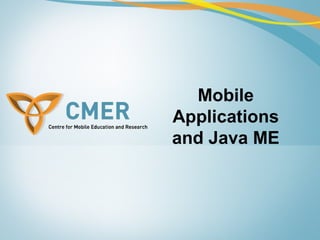
M app slides_1
- 2. Overview • Mobile Platforms • How they fit together? • CLDC • Optional Packages • MIDP • MIDlets • API Examples • Input, Event, & Error Handling • UI Design Principles http://cmer.cis.uoguelph.ca 2
- 3. Motivation • Who doesn’t have some kind of a mobile device (cell phone, smartphone, PDA, etc) • People love their cell phones (inherently personal, telecommunication, etc) http://cmer.cis.uoguelph.ca 3 Source: ITU adapted from researchICTafrica.net
- 4. Mobile Devices in Education • Mobile devices out-ship desktop computers 20 to 1 • For many students, the mobile device is becoming the computer (calendar, note taking, etc) • Today’s mobile devices is the supercomputer of 20 years ago • Students already annoy instructors with their cell phones (lovely ring tones, text messaging, etc) http://cmer.cis.uoguelph.ca 4
- 5. Mobile Applications • Mobile Apps are apps or services that can be pushed to a mobile device or downloaded and installed locally • Classification • Browser-based: apps/services developed in a markup language • Native: compiled applications (device has a runtime environment). Interactive apps such as downloadable games. (Our focus) • Hybrid: the best of both worlds (a browser is needed for discovery) http://cmer.cis.uoguelph.ca 5
- 6. Mobile Platforms • A wide variety of devices supporting different platforms – BlackBerry – Palm OS – Windows Mobile – Symbian • Runtime environments & apps – Browser-based apps (WAP) – Flash-lite – Java ME – Qualcomm’s BREW – Google’s Android • Having a choice is good…but not always… – Device fragmentation http://cmer.cis.uoguelph.ca 6
- 8. Java ME • Java Platform, Micro Edition (Java ME) • Formerly known as J2ME Wireless Toolkit • Purpose: – Platform for mobile devices – Work within the restrictions of building applications for small devices that have limited memory, display, and power. http://cmer.cis.uoguelph.ca 8
- 9. Java ME (Cont.) • Used as an environment for applications targeted towards mobiles and stand-alone devices – Mobile: cell phones and PDAs – Stand-alone: Printers http://cmer.cis.uoguelph.ca 9
- 10. Java ME (Cont.) • Benefits: – Flexible user interface – Good security – Integrated network protocols – Support for downloadable applications that can be networked or stand-alone http://cmer.cis.uoguelph.ca 10
- 11. Java ME (Cont.) • Java ME comprised of three components – A Configuration – A Profile – A Package (Optional) http://cmer.cis.uoguelph.ca 11
- 12. Java ME (Cont.) Configuration • A configuration defines the minimum APIs and VM capabilities for a family of devices: – Similar requirements of memory size and processing capabilities • The minimum APIs that an application developer can expect to be available on implementing devices • May not contain any optional features http://cmer.cis.uoguelph.ca 12
- 13. Java ME (Cont.) • Defined through the Java Community Process (JCP) - http://java.sun.com/jcp(www.jcp.org) • Subject to compatibility tests • Two types of configurations: – Connected Limited Device Configuration (CLDC) – Connected Device Profile (CDC). http://cmer.cis.uoguelph.ca 13
- 14. Java ME (Cont.) Profile • A profile is a collection of APIs that supplement a configuration to provide capabilities for a specific vertical market • Defined through Java Community Process initiative - www.jcp.org • Subject to compatibility tests Package • An optional set of technology-specific APIs http://cmer.cis.uoguelph.ca 14
- 15. Java ME (Cont.) • Profiles http://cmer.cis.uoguelph.ca 15
- 16. How Do They Fit Together? • Profiles are built on top of configurations http://cmer.cis.uoguelph.ca 16
- 17. Configuration - CLDC • Targeted at devices with: – 160 to 512 KB of total memory available for Java technology – Limited power (e.g. battery) – Limited connectivity to a network (wireless) – Constrained User Interface (small screen) • It is available for free download • Reference implementation built using KVM http://cmer.cis.uoguelph.ca 17
- 18. CLDC - KVM • Stands for Kilo Virtual Machine • Originated from a research project called Spotless at Sun Research Labs • Implements the classes defined in the CLDC specification + some additional UI classes • Note: the UI classes are not part of the CLDC and can be removed at any time http://cmer.cis.uoguelph.ca 18
- 19. CLDC – KVM (Cont.) • A complete runtime environment for small devices • Built from the ground up in C • Small footprint (40 –80 KB) • Class file verification takes place off-device • Supports multi-threading • Supports garbage collection http://cmer.cis.uoguelph.ca 19
- 20. CLDC – KVM Security • VM level security – Off-device pre-verification – Small in-device verification • Application level security – No Security Manager – Sandbox security model: • Applications run in a closed environment • Applications can call classes supported by the device http://cmer.cis.uoguelph.ca 20
- 21. Optional Packages • Core MIDP 2.0 functionality is limited. Vendors may include optional packages: – JSR-75: File Connection and PIM APIs – JSR-82: Bluetooth API – JSR-120: Mobile Messaging API – JSR-135: Mobile Media API – JSR-179: Location API – Many others… http://cmer.cis.uoguelph.ca 21
- 22. JTWI • JSR-185: Java Technology for Wireless Industry (umbrella specification) http://cmer.cis.uoguelph.ca 22
- 23. MSA • JSR-248: Mobile Service Architecture http://cmer.cis.uoguelph.ca 23
- 24. CLDC – Wireless Device Stack http://cmer.cis.uoguelph.ca 24
- 25. CLDC - Internals • The CLDC specification specifies VM features required by a CLDC implementation • Specifies requirements and APIs for – Input / Output – Networking http://cmer.cis.uoguelph.ca 25
- 26. CLDC – Language & VM Compatibility • Goal: – Full java language and VM specification compatibility • Language-level exception: – No floating point support in CLDC 1.0 • No hardware floating point support • Manufacturers and developers can include their own floating point http://cmer.cis.uoguelph.ca 26
- 27. CLDC VS. J2SE JVM • Limitations in CLDC supporting JVM: – No floating point support – No finalization – Limited error handling – No Java Native Interface (JNI) – No support for reflection – No thread groups or daemon threads – No weak references http://cmer.cis.uoguelph.ca 27
- 28. Beyond the CLDC Scope • Profiles implemented on top of CLDC specify APIs for: – User Interface support – Event handling – Persistent support – High-level application model • An example profile is the Mobile Information Device Profile (MIDP) http://cmer.cis.uoguelph.ca 28
- 29. CLDC - APIS • Classes inherited from J2SE v1.3 are in packages: – java.lang – java.io – java.util • New classes introduced by the CLDC are in package: – javax.microedition http://cmer.cis.uoguelph.ca 29
- 30. CLDC Libraries: JAVA.LANG.* • Boolean • Byte • Character • Class • Integer • Long • Math • Object • Runnable • Runtime • Short • String • StringBuffer • System • Thread • Throwable http://cmer.cis.uoguelph.ca 30
- 31. CLDC Libraries: JAVA.IO.* • ByteArrayInputStream • ByteArrayOutputStream • DataInput • DataOutput • DataInputStream • DataOutputStream • InputStream • OutputStream • InputStreamReader • OutputStreamWriter • PrintStream • Reader • Writer http://cmer.cis.uoguelph.ca 31
- 32. CLDC Libraries: JAVA.UTIL.* • Calendar • Date • Enumeration • Hashtable • Random • Stack • TimeZone • Vector http://cmer.cis.uoguelph.ca 32
- 33. CLDC - MIDP • Targets mobile two-way communication devices implementing the CLDC • It addresses: – Display toolkit (user input) – Persistent data storage – HTTP based networking using CLDC generic connection framework • Available for free download http://cmer.cis.uoguelph.ca 33
- 34. CLDC – MIDP Internals • Goal: – MIDP implementation must fit in small footprint (128KB ROM) – Must run with limited heap size (32-200KB RAM) • To be implemented by device manufacturers, operators, or developers http://cmer.cis.uoguelph.ca 34
- 35. MIDP - APIS • The MIDP specifies APIs for: – User Interface – Networking (based on CLDC) – Persistent Storage – Timers http://cmer.cis.uoguelph.ca 35
- 36. MIDP – User Interface (UI) • Not a subset of AWT or Swing because: – AWT is designed for desktop computers – Assumes certain user interaction models (pointing device such as a mouse) – Window management (resizing overlapping windows). This is impractical for cell phones • Consists of high-level and low-level APIs http://cmer.cis.uoguelph.ca 36
- 37. MIDP - UI APIS • High-level API – Applications should be runnable and usable in all MIDP devices – No direct access to native device features • Low-level API – Provide access to native drawing primitives, device key events, native input devices – Allows developers to choose to compromise portability for user experience http://cmer.cis.uoguelph.ca 37
- 38. MIDP – UI Programming Model • The central abstraction is a screen • Only one screen may be visible at a time • Three types of screens: – Predefined screens with complex UI components (List, TextBox) – Generic screens (Formwhere you can add text, images, etc) – Screens used with low-level API (Canvas) http://cmer.cis.uoguelph.ca 38
- 39. MIDP – UI and Display • The Display class is the display manager • It is instantiated for each active MIDlet • Provides methods to retrieve information about the device’s display capabilities • A screen is made visible by calling: Display’s setCurrent(screen); http://cmer.cis.uoguelph.ca 39
- 40. MIDP – UI Classes • javax.microedition.lcdui classes: Alert, AlertType, Canvas, ChoiceGroup, Command, DateField, Display, Displayable, Font, Form, Gauge, Graphics, Image, ImageItem, Item, List, Screen, StringItem, TextBox, TextField, Ticker • javax.microedition.lcdui interfaces: Choice, CommandListener, ItemStateListener http://cmer.cis.uoguelph.ca 40
- 41. MIDP UI Class Diagram • Major classes and interfaces: http://cmer.cis.uoguelph.ca 41
- 42. MIDP - MIDlets • A MIDlet consists of a class that extends the MIDletclass and other classes as needed • To handle events it must implement the CommandListenerinterface public class MyMIDlet extends MIDlet implements CommandListener { } http://cmer.cis.uoguelph.ca 42
- 43. MIDP Application Lifecycle • MIDlets move from state to state in the lifecycle: – Start: acquire resources and start executing – Pause: release resources and wait – Destroyed: release all resources and end all activities http://cmer.cis.uoguelph.ca 43
- 44. MIDLET - Packaging • Two or mode MIDlets form a MIDlet suite • One or more MIDlets may be packaged in a single JAR file that includes: – A manifest describing the contents – Java classes for the MIDlet(s) – Resource file(s) used by the MIDlet(s) • Each jar file is accompanied by a Java Application Descriptor (JAD) file http://cmer.cis.uoguelph.ca 44
- 45. MIDLET – Packaging (Cont.) • Java Application Descriptor (JAD) file provides info: – Configuration properties – Pre-download properties • Size, version, storage requirements http://cmer.cis.uoguelph.ca 45
- 46. MIDLET - Example import javax.microedition.midlet.MIDlet; import javax.microedition.lcdui.*; public class FirstMIDletextends MIDlet { Display display= null; TextBox tb = null; public FirstMIDlet() { display = Display.getDisplay(this); } http://cmer.cis.uoguelph.ca 46
- 47. MIDLET – Example (Cont.) public void startApp() { tb= new TextBox("FirstMIDlet", "Welcome to MIDP Programming", 40, 0); display.setCurrent(tb); } public void pauseApp() { } public void destroyApp(boolean unconditional) { } } } http://cmer.cis.uoguelph.ca 47
- 48. MIDLET – Example (Cont.) • Compile (javac) • Preverify (off device preverification) • Create a JAR file: first.jar • Create a JAD file: first.jad – MIDlet-Name: MyFirst – MIDlet-Version: 1.0.0 – MIDlet-Vendor: Sun Microsystems, Inc. – MIDlet-Description: My First MIDlet – MIDlet-Info-URL: http://java.sun.com/javame/ – MIDlet-Jar-URL: first.jar – MIDlet-Jar-Size: 1063 – MicroEdition-Profile: MIDP-1.0 – MicroEdition-Configuration: CLDC-1.0 – MIDlet-1: MyFirst,, FirstMIDlet http://cmer.cis.uoguelph.ca 48
- 49. MIDLET – Example: Testing • midp –Xdescriptor first.jad http://cmer.cis.uoguelph.ca 49
- 50. MIDlet – Example: Deploying • Local: USB, Bluetooth • Web: – To deploy a MIDlet on a web server, you need to add a new MIME type: text/vnd.sun.j2me.app-descriptor jad application/java-archive jar – Create an HTML file with link to the .jar file – Use the following command to run: emulator –Xdescriptor:<JAD file> • Push registry: incoming network connections can launch specific MIDlets http://cmer.cis.uoguelph.ca 50
- 51. Simplifying the Development Effort • Sun Java Wireless Toolkit for CLDC http://cmer.cis.uoguelph.ca 51
- 52. Low-Level API Examples • Canvas: public class MyCanvas extends Canvas { public void paint(Graphics g) { g.setColor(255, 0, 0); g.fillRect(0, 0, getWidth(), getHeight()); g.setColor(255, 255, 255); g.drawString("Hello World!", 0, 0, g.TOP | g.LEFT); } } http://cmer.cis.uoguelph.ca 52
- 53. Low-Level API Examples (Cont.) • Instantiate and display MyCanvas public class MyMidlet extends MIDlet { public MyMidlet() { // constructor } public void startApp() { Canvas canvas = new MyCanvas(); Display display = Display.getDisplay(this); display.setCurrent(canvas); } // pauseApp() and destroyApp() } http://cmer.cis.uoguelph.ca 53
- 54. High-Level API Examples • List: Display display = Display.getDisplay(this); List menu = new List(“Method of payment”, Choice.EXCLUSIVE); menu.append(“Visa”); menu.append(“MasterCard”); menu.append(“Amex”); display.setCurrent(menu); http://cmer.cis.uoguelph.ca 54
- 55. High-Level API Examples (Cont.) • Form (Date/Time info): DateField date = new DateField(“Today’s date”, DateField.TIME); Form form = new Form(“Date Info”); form.append(date); display.setCurrent(form); http://cmer.cis.uoguelph.ca 55
- 56. Input Handling • High-Level API input is handled using abstract commands – No direct access to soft buttons – Commands are mapped to appropriate soft buttons or menu items http://cmer.cis.uoguelph.ca 56
- 57. Input Handling: Example • TextBox screen with commands: Display display = Display.getDisplay(this); TextBox tb= new TextBox(“MIDP”, “Welcome to MIDP Programming”, 40, TextField.ANY); Command exit = new Command(“Exit”, Command.SCREEN, 1); Command info = new Command(“Info”, Command.SCREEN, 2); Command buy = new Command(“Buy”, Command.SCREEN, 2); tb.addCommand(exit); tb.addComment(info); tb.addCommand(buy); display.setCurrent(tb); http://cmer.cis.uoguelph.ca 57
- 58. Event Handling: High-Level • High-level Events: – Based on a listener model – Screen objects can have listeners for commands – For an object to be a listener, it must implement the CommandListenerinterface – This interface has one method: commandAction http://cmer.cis.uoguelph.ca 58
- 59. Event Handling: High-Level Example • MIDlet implements CommandListener public class MyMIDletextends MIDlet implements CommandListener{ Command exitCommand= new Command(…); // other stmts public void commandAction(Command c, Displayable s) { if (c == exitCommand) { destroyApp(false); notifyDestroyed(); } } } http://cmer.cis.uoguelph.ca 59
- 60. Event Handling: High-Level Example (Cont.) • Handling List events: public void commandAction(Commandc, Displayable d) { if (c == exitCommand) { .. } else { List down = (List)display.getCurrent(); switch(down.getSelectedIndex()) { case 0: testTextBox();break; case 1: testList();break; case 2: testAlert();break; case 3: testDate();break; case 4: testForm();break; } http://cmer.cis.uoguelph.ca 60
- 61. Event Handling: Low-Level • Low-level Events: – Low-level API gives developers access to key press events – Key events are reported with respect to key codes – MIDP defines key codes: KEY_NUM0 .. KEY_NUM9, KEY_STAR, KEY_POUND http://cmer.cis.uoguelph.ca 61
- 62. Event Handling: Low-Level Example • Low-level events protected void keyPressed(intkeyCode) { if (keyCode> 0) { System.out.println("keyPressed “ +((char)keyCode)); } else { System.out.println("keyPressedaction “+getGameAction(keyCode)); } } http://cmer.cis.uoguelph.ca 62
- 63. Error Handling • Important to handle errors smoothly to provide a great user experience • Users should be provided clear information on how to correct an issue if possible in a error message • If an uncorrectable exception is possible the user should be given an ability to log the error information to report to developer • All possible exceptions should be handled in some manner in an application http://cmer.cis.uoguelph.ca 63
- 64. MIDP UI Design Principles • Make the UI simple and easy to use • Use the high-level API (portability) • If you need to use low-level API, keep to the platform- independent part • MIDlets should not depend on any specific screen size • Entering data is tedious, so provide a list of choices to select from http://cmer.cis.uoguelph.ca 64
