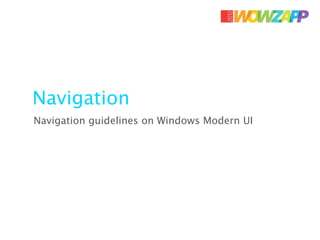
Navigation guidelines for organizing content and moving between pages in Windows Modern UI apps
- 1. Navigation Navigation guidelines on Windows Modern UI
- 2. Maria Nasioti UI Designer at BugSense Microsoft Trainer for Windows 8 Expert Mobile Designer
- 3. Within Windows 8 apps, there are new gestures and new navigation features. How can I organize the content in my app so users can move easily from one page to another? What commands and other UI can I use to help users find their way around?
- 4. Hierarchical system An essence of the Hierarchical system is the separation of content into different sections and levels of detail. Flat system This pattern is best when the scenario involves fast switching between a small number of pages or tabs. Like games, browsers etc where the user moves between pages, tabs, or modes that all reside at the same hierarchical level.
- 5. Hierarchical system An essence of the Hierarchical system is the separation of content into different sections and levels of detail.
- 6. Hub pages
- 7. Hub pages are the user's entry point to the app. Here content is displayed in a rich horizontally panning view allowing users to get a glimpse of what's new and available. The Hub consists of different categories of content. Hub should offer a lot of visual variety, engage users, and draw them in to different parts of the app.
- 10. Section pages are the second level of an app. Here content can be displayed in any form that best represents the scenario and content the Section contains.
- 11. Detail pages
- 12. Detail pages are the third level of an app. Here the details of individual items are displayed
- 13. Hub page Section page Detail page
- 15. Flat system The essence of the Flat system is the separation of content into different pages.
- 16. Top app bar
- 17. Switching
- 19. Navigation Anatomy The following show the anatomy navigating between sections in an app, between different levels in the hierarchy, and within a single app page.
- 21. A. Header and Back button The header labels the current page and is useful for wayfinding. The back button makes it fast to get back to where you were. B. Content Section or Categories Content sections can be formatted to best display the functionality or items they promote.
- 22. C. Hub It gives the user a bird's-eye view of everything available in the app. D. Semantic zoom Semantic zoom makes scanning and moving around a view fast and fluid, especially when the view is a long panning list.
- 23. Semantic view
- 25. E. Header menu, G. Home link The header menu is available from anywhere in the app, and allows users to quickly jump from one section of the app to another. The home link, located at the bottom of the header menu, is a quick way to get back to the root of the app. F. Top app bar The navigation bar contains transient access to navigation controls or to other areas of the app.
- 27. H. View/Sort/Filter These commands change the way in which content is displayed within a specific view. The best place for them to reside is in the app bar. I. Bottom app bar The bottom app bar contains transient access to commands relevant to a particular view. J. Edge Swiping from the edge of the screen is what makes the app bars and charms appear.
- 30. Navigating with the edge swipe Users can navigate within apps and throughout the system by swiping a finger or thumb from an edge. 1. Swiping from the bottom or top edge of the screen reveals the navigation and command app bars. 2. Swiping from the right edge of the screen reveals the charms that expose system commands. 3. Swiping from the left edge cycles through currently running apps. 4.Sliding from the top edge toward the bottom edge of the screen closes the current app. 5. Sliding from the top edge down and to the left or right edge snaps the current app to that side of the screen.
- 32. Thank you! Twitter: @maria_nas Slideshare: http://www.slideshare.net/mnasioti
Hinweis der Redaktion
- \n
- \n
- \n
- \n
- \n
- \n
- \n
- \n
- \n
- \n
- \n
- \n
- \n
- \n
- \n
- \n
- \n
- \n
- \n
- \n
- \n
- \n
- \n
- \n
- \n
- \n
- \n
- \n
- \n
- \n
- \n
- \n
