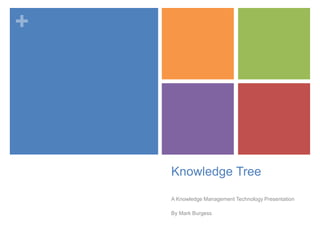
Knowledge tree show
- 1. Knowledge Tree A Knowledge Management Technology Presentation By Mark Burgess
- 2. Contents A brief overview of Knowledge Tree. Knowledge Tree Features and Functionality. The Benefits Knowledge Tree Limitations to KM in Organisations Case Study Summary References Questions & Answers
- 3. 1. A Brief Overview Knowledge Tree is a open source document management system. A KM technology that simplifies users interaction with its organisation’s explicit knowledge assets and documents. A central document repository. It can assign metadata. A built in indexing service for searching. Passwords and permissions.
- 4. 1 Brief Overview (cont) It promotes collaboration. Reduces paper and ensure compliance. Easy to install and can be used by many. Promoted to transforms documents into strategic business assets.
- 5. 2. Major Features – Dashboard Dashboard – central point to manage documents. It is: Customisable. Moveable Identifies key operational needs. Brandable Branding allows the technology and services to be embedded with the organisational culture (Ward et al, 2009)
- 6. 2. Major Features (Cont) - Searches Adding Metadata to Documents More advanced searching. Search Clouds Sharing and collaborating on searches, potentially enabling organisational learning. Knowledge & information is an activity, a life form, that should be on the move (McDermott, 2000). Searching makes this possible.
- 7. 2 Major Features (cont) - Tracing To ensure the integrity of the documents, and therefore the knowledge assets of the organisation, reports can be generated, such as: User activity reports. Automatically generate user login reports. Trace what is accessed, who is accessing it, what is being changed. Security tool and informs policy.
- 8. 2. Major Features (cont) - Permission Permission. Set levels of access. Restrict access to particular documents and sections. Read only access. Permissions can be set by role and department.
- 9. 2. Major Features (cont) - Permission
- 10. 2. Major Features (cont) - Integration Office integration. Helps to prevent unnecessary inconsistencies or multiple versions.
- 11. Benefits to KM Accessible anywhere – geographically dispersed teams need not be out of contact. Work towards the same goals, using the same knowledge base, keeping everyone in the loop. Element of personal knowledge management with customisable dashboards – personally deciding what's important to you. Better manage individuals access to vital knowledge documents and records.
- 12. Benefits to KM (cont) Get information and records there and then – bulk documents can be uploaded all at once. It helps to avoid information redundancies and replication of work, as everyone should be working on the right version. Knowledge activities should therefore be more focused. Better meeting of organisational objectives. Information resources can be linked to those specific user groups – each department is better linked to their knowledge bases. Leading to better utilization – they do not need to filter the unnecessary documents. Good knowledge management depends on knowledge linked to core values or activities (Kalling & Styhre, 2003)
- 13. Limitations to KM in Organisations Placing the emphasis on individuals to content manage their knowledge assets can be limiting, as individuals or departments have different standards when writing up and assigning meaning to documents (Orna, 2005). It deemphasises and discourages physical contact within organisations. Orna (2005) states that management must recognise the value of talking, and provide a place for it to happen. Virtual is only part of managing knowledge. Technologies should only support knowledge activities and not completely replace them (McDermott, 2000). Over use of technologies and systems may result in a good organisational memory, but no intelligence to do anything with it (Borghoff and Pereschi, 1997) Technology can fail.
- 14. Case Study – Virgin America Used by various UK and international organisations, including NHS, Fujifilm, ALLOS: Biopharmaceutical. "KnowledgeTree is phenomenal and incredibly simple. It's really, really cool and all Web-based. It took about two hours to set up and roll it out to all company departments.” (Knowledge Tree Case Studies, 2010) Challenge: They wanted a cost effective solution to electronically store and retrieve their company documents from a repository. Had to be easy to implement, use, and fit within their existing IT infrastructure.
- 15. Case Study – Virgin America (cont) Solution Knowledge Tree was selected for their KM needs. To support 700 employees in the US. Linux operating system – Knowledge Tree works across platforms. Results Two days of implementation. All documents now stored, retrieved, and managed electronically. Quick access to documents without the need to search throw hardcopies. Its cost effectiveness played a big role in annual IT budget.
- 16. Summary & Conclusion This presentation has discussed: What Knowledge Tree is – A content management system for information and knowledge assets. The features of Knowledge Tree, such as Dashboard, Tagging, Searching. The benefits Knowledge Tree can bring to an organisation’ KM and its employees. Some of the limitations that KM technologies like Knowledge Tree can bring with it. As well as, looked at the practical application of Knowledge Tree in the case study of Virgin America.
- 17. References & Further Reading BORGHOFF, U.M. and PERESCHI,R. 1997. ‘Information Technology for Knowledge Management,’ Journal of Universal Computer Science. Vol. 3. No. 8. Pp. 835-842. DUSTDAR, S. 2005. ‘Reconciling Knowledge Management and Workflow Systems,’ Journal of Universal Computer Science. Vol. 11. No. 4. Pp. 589-604. KALLING, T. and STYHRE, A. 2003. Knowledge Sharing in Organisations. Oxordshire: DekekeGrafiska. McDERMOTT, R. 2000. Why Information Technology Inspired but Cannot Deliver Knowledge Management. IN: E.L. Lesser., M.A. Fontaine., J.A. Slusher. Knowledge and Communities. England: Butterworth-Heinemann. ORNA, E. 2005. Making Knowledge Visible. England: Gower. TIERNEY, S. 2010. Getting Started with Knowledge Tree. [Online] Available at:http://blog.jumpbox.com/?s=Knowledge+Tree&submit=Go [last accessed: 19/03/2010] WARD, A., RUNCIE, E., and MORRIS, L. 2009. ‘Embedding Innovation: Design Thinking for Small Enterprises,’ Journal of Corporate Strategy. Vol. 30. No. 2. pp. 78-84.
Hinweis der Redaktion
- My name is Mark Burgess, and I will be giving a presentation on Knowledge Tree and its contribution to knowledge management within organisations.
- I will start with a brief overview of Knowledge Tree. I will then go on to discuss the features that Knowledge Tree has to offer.Then after looking over some of the features, I will go onto look at the general benefits that Knowledge Tree to knowledge management.Next, I will go over some of the potential limitations of using such a technology.I will then present a case study to demonstrate that Knowledge Tree is actually used in organisations.I will then attempt to summarize, going over some of the key pointsFinally, we will have a Q & A session where you can ask me some questions about Knowledge Tree.
- Knowledge tree is an easy to use document management open source software that enables professionals to manage their documents throughout their lifecycles. Knowledge Tree simplifies users daily interaction with the explicit knowledge assets and documents individuals need to do their jobs.In short, it is a more complex version of a drop box. It is an interactive central document repository.The first handout gives you an idea of what this repository looks like. You place your organizations documents into it. They can then be organised, arranged, and manipulated as the user feels.It ensures that individuals have the latest version of the document features such as version control, workflow, interactive previews, and a tight integration with Microsoft Office.It can help to assign metadata to documents.It has a built in indexing service, so that documents can be made searchable via the dashboard – which I will talk more about in a minute.It also has a built in security system, such as passwords and permissions – something else I will talk about.
- It promotes collaboration, documents can be shared between individuals, departments, and even whole organisations.In addition, it reduces paper and ensures compliance.As it is an open source software it is easy to install and use across a broad range of organisations. Can be adapted.Knowledge Tree is promoted as allowing organisations of any size to transform documents into strategic business assets.
- There are many features that have been built into this KM technology. I will go over some of the major ones. The first major feature is the dashboard.The Knowledge Tree opens onto a dashboard (web based) page. I have printed off a copy so you can see it more clearly. It is separated into distinctive modules.This is a personal dashboard that allows you to look over the various tools, functions, and other areas.The dashboard is fully customizable, depending upon your information need and the level or position you hold within an organisation. Therefore, it can be tailored. So for instance, if you are a low level employee who only needs to find and read certain documents you can remove the ‘system folder utilization’ module and’ top downloads module’ and so forth. You can also move the different area, so that you can strategically place the areas in order of importance.By arranging the different elements it is possible to highlight the functions and processes which are key to the running of the organisation, while moving the less important ones further down. So for instance, if sharing is more important than then tagging, sharing modules can be moved to the top, while the facilities for tagging documents can be moved further down.At an organisational level, it is also possible to apply the organisations brand to the system. You can, for instance, place your logo in the top right corner, or change the colours of the system to match the organisation’s colour scheme. It is important that knowledge management systems are given the organisation’s branding because it helps to embed the system within the organisation. It is less likely to be rejected, as something alien and unknown. It is made part of the organisation. This should also lead to the system being becoming integral part of the organisational culture. That is its routines, projects, and ways of doing.
- The second major feature is the search facility.It is also possible to add metadata to documents. This can be as structured or as unstructured as the organisation wishes. However by doing so, documents can be better retrieved when needed. That is so long as the metadata fits the document in question.The searches can be published in search clouds. The usefulness of this is that others can see what others in the organisation are looking for and potentially using. In addition, it is possible to share previous searches with others in the organisation through hyperlinks and emails.Therefore, there is a collaborative element to searches. Interestingly, by sharing how people are using the system, there is an element of organisational learning, as other learn from each other on the best ways to search for knowledge within the organisation. And they can alter there behaviour accordingly to find better matches.The search feature also gives the technology an additional dimension. According to McDermott (2000) information is a life form that should be on the move. Searching makes this possible – it give the documents and information in them life, rather than being stuck statically in the repository. They are discoverable, can be changed, given new value or meaning, and re-embedded.
- To ensure the integrity of the documents, user activity can be traced.This can be done on the spot through a user activity report, or it can automatically generate reports from the point of setup. Administrators or management can then be notified of user activity, should they need to.They can find out what is being accessed, who is assessing it, what is it being done with it.This will ensure that the knowledge assets of the company are being used in the way that they should by those that should be. And if not, policies or procedures can be developed to ensure compliance.As well as being a useful security tool, it can also identify documents that have become inactive. They can then be archived or destroyed. Therefore, it feeds into and informs retention policies and practices.Therefore, it is a useful tool for managing information overload – ensuring that the company does not end up with masses of documents.
- The next major feature is permissions.Very briefly, it is possible to set the different levels of access for different groups and people within the organization. It is possible to restrict access to particular documents or sections, such as giving individuals read only access.So if you take a look at this picture here you can see that permissions is split into roles and into departments. Some roles can do more then others, such as delete or change documents.
- Permissions is incredibly useful for targeting documents. For example…..
- Finally,Knowledge tree can be integrated into Microsoft Office Packages, such as Microsoft Word. The picture on the right for example shows that documents can be saved to knowledge tree and directly opened from knowledge tree. This is to help prevent duplication of documents, which could end up in inconsistencies or multiple versions.Documents can also be exported to be further manipulated or developed to meet the current need.******I could go on, as there are so many features that have been built into this system. But I’m hoping that I’ve made it clear that this is a knowledge management technology centered around managing and exploiting, through sharing, organising, searching and cataloging, the explicit and tangible knowledge within organisations.
- The benefits this brings to organisations in terms of managing its knowledge assets, as well as managing those that manage the knowledge assets are great.I have summarised a number of them:****Firstly, this technology is accessible via the web. It is can be accessed from anywhere, no matter the location of the employees. If, for instance, the teams are working on a project in different departments or organisations they need not be out of contact. They can share and modify documents easily – without the need to email or send out copies in the internal or external post. There are many tools and features that allow for easy collaboration. Documents can be emailed directly to select coworkers securely from within the application. Moreover, by tagging or labeling document contents, individuals can let colleagues know what they are working on. Knowledge is not fixed to one person or location.Therefore, it keeps everyone in the loop. They are all drawing upon the same (and accurate) knowledge base. Thus, it allows them to work towards the same goals and objectives.Thirdly, there is an element of personal knowledge management, customizable features such as the dashboard and saved searches mean that the individual decides what is important to carry out his or her role.Additionally, everyone within the organisation can gain access to those vital knowledge documents and records.
- Fourthly,bulk records can be uploaded all at once, so you can get the organisations records to everyone at once. Document delivery is much more immediate. Therefore, building knowledge can happen much more quickly, if needed.Fifty, it helps to avoid information redundancies and replication as everyone knows what version they are working from – i.e. the most current one. Ideally, this should make knowledge activities more focused, meeting organisational objectives.Finally, information resources can be targeted to specific user groups. This can lead to better utilisation as if fulfills their information needs. The organisation does not have to wade through the unnecessary documents.Newell (2002) in his discussion about knowledge sharing states that good knowledge management relies on knowledge being linked with core values and activities.Of course, this assumes that the organisation knows what it needs and who needs it. As Orna (2005) argues, organisations and individuals do not always know what they need until they need it.
- I could not find any examples of bad practice – it is unlikely that Knowledge Tree would have pointed out where their own flaws in the system.I have, however, identified were problems and issues could arise with the technology in organisations.****To start, The emphasis is very much on placing the focus on individuals to do their own content management of their knowledge assets. As Orna (2005) states this can be problematic as everyone is different. They will approach the system differently, using different standards to classify content within the organisation. For example, some people may use detailed tagging others may not. This could lead to information rich departments whom tag well, and information poor departments or team who tag poorly.Also, big technological projects often deemphasize and discourage physical contact within organisations.For instance, Orna (2005) states that management must recognise the value of talking, and provide a place for it to happen.McDermott (2000) argues that virtual teams often need to build face-to-face relationships before they can effectively collaborate through technologies.Technologies should only support knowledge activities and not completely replace them. A bookcase can hold lots of information about organisational change, for instance, but that is not to say it is knowledgeable, argues McDermott. Knowledge is a human activity supported by technology, he argues.Too much technology may result in an organisation having a excellent organisational memory, but not the intelligence to do anything with it.Moreover,technology is not full proof from failure. What happens when there is a service outage.
- Knowledge Tree is used by various UK and international organisations, including NHS, Fujifilm, ALLOS: Biopharmaceutical.I will focus on Virgin America, as the case study.According to, CIO, Bill Maguire, “KnowledgeTree is phenomenal and incredibly simple. It's really, really cool and all Web-based. It took about two hours to set up and roll it out to all company departments” (Knowledge Tree Case Studies, 2010).They wanted a system that was a cost effective solution to electronically store and retrieve their company documents from a central repository, but it had to be easy to implement, use, and fit within their existing IT infrastructure.
- Therefore, Knowledge Tree was selected to manage their knowledge across the company. It was to support 700 employees across America. It had to operate on Linux operating systems, and it does.The results where said to be beneficial.It took two days to implement. And its ease of use meant that it was taken up quite quickly.All documents are now stored, retrieved, and managed electronically.There is no longer a need to search through hardcopies. All information is available within a few clicks.Because it is open-source and works across platforms and systems, it was cost effective. It played a big role in the annual IT budget.
- This presentation has discussed:What Knowledge Tree is – A content management system for information and knowledge assets.The features of Knowledge Tree, such as Dashboard, Tagging, Searching.The benefits Knowledge Tree can bring to an organisation’ KM and its employees.Some of the limitations that KM technologies like Knowledge Tree can bring.As well as, looked at the practical application of Knowledge Tree in Virgin America.
- Here are some of the sources I used to learn about Knowledge Tree and wider KM principles.
- Have you any questions.