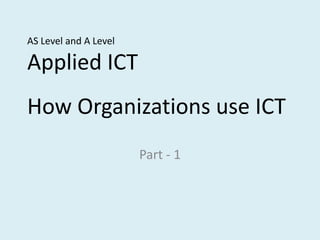
How organizations use ICT
- 1. AS Level and A LevelApplied ICT How Organizations use ICT Part - 1
- 2. Just Think The human mind is like a parachute, it works only when open Manoj K. CVS Lonavala 2
- 4. medicine
- 5. farming ICT Systems are everyday and ordinary, yet extraordinary in how they can add extra power to what we do and want to do. Manoj K. CVS Lonavala 3
- 6. What is an ICT System? A system is an assembly of parts that together make a whole. ICT systems are made up of some or all of the parts shown in the diagram. Various devices are used for input, processing, output, and communication. Manoj K. CVS Lonavala 4
- 7. The importance of ICT systems By using ICT systems we are: more productive - we can complete a greater number of tasks in the same time at reduced cost by using computers than we could prior to their invention able to deal with vast amounts of information and process it quickly able to transmit and receive information rapidly Manoj K. CVS Lonavala 5
- 8. Types of ICT system The three main types of ICT system to be considered for GCSE are: Information systems- This type of ICT system is focused on managing data and Information. Control systems- These ICT systems mainly control machines. Communications systems- The output of these ICT systems is the successful transport of data from one place to another. Manoj K. CVS Lonavala 6
- 10. This should increase sales leading to increase revenue and profits.
- 11. Lower Costs
- 12. This will lead to increase profitsManoj K. CVS Lonavala 7
- 13. How Can ICT Help Businesses? There are many ways including: Manoj K. CVS Lonavala 8 Improving Communication Stock Control Using ICT to Reduce Costs Keeping Accurate Records Production Marketing
- 14. Improving Communication ICT allows communication to take place more quickly Manoj K. CVS Lonavala 9 Faxes E-Mail Mobile Phones Allows convenient verbal communication Allows text and pictures to be sent anywhere immediately A convenient way of using written communication The Internet An Intranet Can be used for good external communication Allows fast internal communication
- 17. Customer Records
- 18. Quicker access to information
- 19. Better customer serviceManoj K. CVS Lonavala 10
- 23. Automated factories mean that more can be produced in less time
- 24. This means that there is less waste
- 25. This means a business is more competitive
- 26. Robotics
- 27. Can work 24 hours a day, if necessary
- 28. Can do boring jobs
- 29. Do not need regular breaks and are usually quicker
- 30. They are consistently more accurate
- 31. They can work in dangerous situations e.g. Bomb DisposalManoj K. CVS Lonavala 12
- 33. Database of stock, which is kept up to date using barcodes
- 34. Re-ordering is done automatically saving time
- 35. This means businesses hold less stock, so saves money
- 36. Electronic Data Interchange (EDI)
- 37. Sales and stock information is automatically sent to head office
- 38. Electronic Fund Transfer at Point of Sale (EFTPOS)
- 39. This system allows customers to pay electronically using a card-debit or creditManoj K. CVS Lonavala 13
- 40. Graphics software The range of pictures, drawings and images which can be produced by a computer are called graphics. The main types of graphics packages are painting, drawing, photo editing and CAD. There may be some cross over between the packages, i.e. certain packages may be suitable for more than one task. Manoj K. CVS Lonavala 14
- 42. freehand pens and brushes offering different styles and line thickness
- 43. a range of standard shape tools such as rectangles and circles
- 45. spray cans and eraser tools
- 46. cut, copy and paste
- 47. zoom (to work in finer detail)Manoj K. CVS Lonavala 15
- 48. Graphics software Bitmap graphics- Bitmap graphics made with painting packages consist of many tiny dots called pixels. It is possible to edit each individual pixel. Since the computer has to store information about every single pixel (the colour for example) in the image, the file size of a bitmap graphic is often quite large. Bitmap graphics lose quality when they're resized. Manoj K. CVS Lonavala 16
- 49. Graphics software Drawing packages- Images made with drawing packages consist of lines, shapes and co-ordinates. Drawing packages are also known as vector drawing packages. Generally a drawing package offers many similar features to a painting. Manoj K. CVS Lonavala 17 Vector graphics are based on mathematical relationships with control points that make up the image, information is not stored about each pixel. These points are connected by lines and curves called vector paths or vectors.
- 50. Graphics software Photo editing- Photo editing software allows the user to edit and adjust photographs. Usually these photos come from a digital camera, but they could also be scanned from existing photos. Digital photos are bitmap images. There is a large range of photo editing software available, eg Adobe Photoshop, Corel Paint Shop Pro, GIMP and Paint.NET. Manoj K. CVS Lonavala 18
- 51. Graphics software Features of Photo Editing Software Crop – cut off sides of an image to make it a suitable size or remove unwanted areas. Adjust contrast and brightness. Remove red-eye. Layers - you can have several different elements of the graphic as separate layers. These layers can be made invisible or even deleted at any time. Clone tool – allows the user to clone one part of the picture to another to remove an unwanted element. Special effects – the effects vary from one piece of software to another but usually include: Artistic effects - for example, making a picture look like an oil painting. Geometric effects - for example, making an image appear to be on the surface of a ball. Colour adjustments - for example, turning a photo into grayscale or brightening certain colours. Manoj K. CVS Lonavala 19
- 52. Graphics software Computer Aided Design (CAD)- CAD packages are more sophisticated drawing packages. They are used by engineers, architects and designers to produce detailed design plans and technical drawings. CAD software all the features of standard drawing software but in addition may also offer: greater accuracy (it is possible to work to within 1/72 of an inch) objects and drawings can be created in 2D, 3D, 2D CAD and 3D CAD images can be viewed from any angle powerful scaling, rotation and reflection options libraries of engineering components which can be imported links to packages to calculate costs Manoj K. CVS Lonavala 20
- 53. Important A collective name for the range of pictures, images and drawings produced by a computer is graphics. The tiny dots that make up images produced with painting packages are called pixels. Images stored in bitmap format take up a large amount of memory. Images stored in bitmap format lose their quality when resized. Sound clips are NOT a feature commonly found in painting packages. Vector images are made up of lines, shapes and coordinates. CAD stands for Computer Aided Design. CAD packages are used by engineers and architects to produce technical drawings. Manoj K. CVS Lonavala 21
- 54. Presentation software Presentation software is used to create presentations, quizzes, e-learning packages, information points and many other multimedia products. Most presentation software packages allow you to create your multimedia product using a series of slides. Text, images, video, animations, links and sound can be combined on each slide to create a sophisticated final product. The most widely used presentation software is Microsoft PowerPoint but there is other presentation software, such as Impress (part of the OpenOffice suite). Manoj K. CVS Lonavala 22 Multimedia is the use of several types of media outputs from a computer in order to give the user a richer and more interesting experience
- 56. Animation effects that allow the various elements on each slide to appear after a certain amount of time or when a presenter presses a button.
- 57. Slide master – this allows the style to be set once and then used throughout the presentation.
- 58. Transitions – this is how the presentation software “moves” the display of one slide to another. Transitions usually include dissolving from one slide to the next or the current slide being moved in some way to show the next slide as though it was underneath.
- 59. Slide notes – when these are used the presenter will see the current slide and any notes associated with it on his/her display and the audience will see just the slide on another screen or from a projector.Manoj K. CVS Lonavala 23
- 60. Hyper Text Markup Language (HTML) Hyper Text Markup Language (HTML) is a basic programming language for building web pages. It uses a set of predefined tags that the web browser then interprets and renders/displays. Working with HTML HTML is typically written (or generated) in two ways: using a plain text editor, eg Notepad, Notepad++, TextPad etc using a What You See Is What You Get (WYSIWYG) editor, egFrontpage, Dreamweaver, iWeb, SeaMonkey Composer etc Manoj K. CVS Lonavala 24
- 61. Hyper Text Markup Language (HTML) Plain text editor An editor like Notepad offers greater control over the code when compared to a WYSIWYG editor because each and every character that forms the HTML and the resulting web page is hand typed. The disadvantage is it’s a slow process. WYSIWYG editor The web page is designed, and the content written and styled, using a series of tools. The page can be previewed in the default browser from within the application. This makes building a web page much faster because only a limited knowledge of HTML is needed as it’s automatically generated. However, the code can still be edited by hand. Manoj K. CVS Lonavala 25
- 63. Firefox
- 64. Safari
- 65. Opera
- 66. Chrome The World Wide Web Consortium (W3C) W3C is responsible for standardizing HTML and releasing updated specifications that revise existing tags, introduce new tags and identify deprecated tags and should be the first reference point for any matters concerning HTML. Manoj K. CVS Lonavala 26
- 67. Important A web browser (a software application used to locate and display Web pages.) is needed to view web pages. Web pages (A document on the World Wide Web. Every Web page is identified by a unique URL- Uniform Resource Locator ) are written in HTML. WYSIWYG stands for what you see is what you get. HTML stands for Hyper Text Mark-up Language. HTML uses tags to tell the web browser how to display text. Manoj K. CVS Lonavala 27
- 68. Question A student has been asked by his headmaster to produce a way of advertising the school to the local public. One option is to use a desktop publishing package to produce a magazine to distribute to every household in the neighborhood. He could also create a presentation to be shown in the local library. Discuss the advantages and disadvantages of each option. Manoj K. CVS Lonavala 28 Click for answer……..
- 70. word processors
- 72. media players
- 73. games.Manoj K. CVS Lonavala 29
- 74. Applications and Programming Languages Types of applications software Applications come in several different types: Utility programs - examples include virus scanners, disk defragmenters and backup utilities. Generic - general purpose software that is not written for any particular type of business. Examples of this include word processors and spreadsheets. Integrated - a collection of software that has a common set of commands/icons. Usually they include word processors, spreadsheets and graphics software, but they can contain databases as well. They tend to be cheaper than purchasing each application separately. Specific - software written for a defined purpose. Accountancy software is a good example of this that can be bought by anyone. Other Example is Railway Reservation System. Bespoke - bespoke software is written when a company requires a piece of software to perform a very specific task or function and there's no existing software that does what they need. It can be very expensive. Manoj K. CVS Lonavala 30 Utility is a program that performs a very specific task, usually related to managing system resources. Operating systems contain a number of utilities for managing disk drives, printers, and other devices. Utilities differ from applications mostly in terms of size, complexity and function. For example, word processors, spreadsheet programs, and database applications are considered applications because they are large programs that perform a variety of functions not directly related to managing computer resources.
- 75. Applications and Programming Languages Programming languages A programming language is a specially written code used for writing applications. C++ and Java are examples of programming languages. These are known as high level languages because they have been developed to be a little like a human language. High level languages are much easier to use than a low level language such as Machine Code, or Assembly Language. The advantage of a low level language is that it runs very fast on the computer. Manoj K. CVS Lonavala 31 Programming Languages- 1. Machine Language- Machine Friendly 2. Assembly Language- Machine Friendly 3. High Level Language- Human/User Friendly
- 76. Operating systems An Operating System is the most important program that runs on a computer. Every general-purpose computer must have an operating system to run other programs. Operating systems perform basic tasks, such as recognizing input from the keyboard, sending output to the display screen, keeping track of files and directories on the disk, and controlling peripheral devices such as disk drives and printers. Manoj K. CVS Lonavala 32
- 77. Operating systems Operating systems provide a software platform on top of which other programs, called applicationprograms, can run. The application programs must be written to run on top of a particular operating system. Your choice of operating system, therefore, determines to a great extent the applications you can run. In any computer, the operating system: controls the backing store and peripherals such as scanners and printers deals with the transfer of programs in and out of memory organizes the use of memory between programs organizes processing time between programs and users maintains security and access rights of users deals with errors and user instructions allows the user to save files to a backing store provides the interface between the user and the computer - for example, Windows Vista and Apple OSX . issues simple error messages Manoj K. CVS Lonavala 33 The platform defines a standard around which a system can be developed.
- 78. Operating systems Modes of operation Computers can operate in many different ways requiring different and complex operating systems. Real-time processing Data is processed so quickly that the results are able to influence the activity currently taking place. Possible applications are: process control - in a chemical plant it may be necessary for the system to react to a change in temperature, simulation systems – in an aircraft simulator the instruments must reflect the controls of the pilot and the simulator itself must react instantly, airline bookings – when a customer’s booking is complete the files need to be updated immediately before another customer tries to book the same ‘seat’. Real time systems must be quick and reliable. They have complex (and expensive) OS. They may involve multiprocessing (2 or more CPUs ‘sharing’ the workload), plus a front end processor handling communications problems so that the main CPU can concentrate on other tasks. Manoj K. CVS Lonavala 34
- 79. Operating systems Multi-programming Multi-programming is a method of operating such that several programs appear to be running at once. The operating system switches jobs in and out of processor time according to priority. For example, while one job is being allocated printer time, another will be being processed in memory. The processor is so fast that it seems that many jobs are being processed at the same time. Batch processing A batch processing system is where programs or data are collected together in a batch and processed in one go. Typically the processing of payrolls, electricity bills, invoices and daily transactions are dealt with this way. This method of operation lends itself to jobs with similar inputs, processing and outputs where no human intervention is needed. Jobs are stored in a queue until the computer is ready to deal with them. Often batch processed jobs are done overnight. Manoj K. CVS Lonavala 35
- 80. Operating systems Interactive processing An interactive processing system is where the tasks on the computer system require a continual exchange of information between the user and the computer system. It can be seen as the opposite of batch processing. Multi-tasking This isn't just about running more than one application at the same time. Multi-tasking allows multiple tasks to run concurrently, taking turns using the resources of the computer. This can mean running a couple of applications, sending a document to the printer and downloading a web page. Manoj K. CVS Lonavala 36
- 81. Operating systems Multi-access or multi-user Modern personal computers can allow multi-user access. A multi-access (or multi-user) system is one where several users can use the same system together via a LAN-Local Area Network. The CPU (central processing unit) deals with users in turn; clearly the more users, the slower the response time. Generally, however, the processor is so fast that the response time at the most is a fraction of a second and the user feels they are being dealt with immediately. Multithreading The ability of an operating system to execute different parts of a program, called threads, simultaneously. The programmer must carefully design the program in such a way that all the threads can run at the same time without interfering with each other. Manoj K. CVS Lonavala 37
- 82. Important An operating system can't adjust the bass level on a music file, but it can controls the transfer of data to peripherals such as printers Real-time processing is the best type of operating system when the computer has to react within a guaranteed time to an input. Multi-tasking allows multiple tasks to run at the same time, each taking turns using the resources of the computer. Multi-user will allow a number of users to use the same system at the same time. Multi-user would be needed to allow the students in a class to read a file that the teacher also had open. Batch processing is the processing method where tasks are collected together, stored and then processed in one go at a designated time. Batch processing would be the most appropriate for printing the bank statements ordered by customers each day. Real-time processing would be the best choice to control the braking system on a car. Manoj K. CVS Lonavala 38
- 83. User Interfaces A user interface is the method by which the user and the computer exchange information and instructions. There are two main types: Command Line or Character User Interface (CUI) Graphical User Interface (GUI) Manoj K. CVS Lonavala 39
- 85. Experienced users who know the commands can work very quickly without having to find their way around menus.
- 86. An inexperienced user can sometimes find a command driven program difficult to use because of the number of commands that have to be learnt.Manoj K. CVS Lonavala 40
- 88. They enable you to easily exchange information between softwareusing cut and paste or 'drag and drop'.
- 89. They use a lot of memory and processing power.Manoj K. CVS Lonavala 41
- 90. User Interfaces When discussing user interfaces, it is important to note that Windows XP, Windows Vista, Apple OSX and Ubuntu all have graphical user interfaces. Windows XP: an operating system by Microsoft Windows Vista: an operating system by Microsoft Apple OSX: an operating system by Apple Computers Ubuntu: an open source (freely available) operating system Manoj K. CVS Lonavala 42 Simply, a GUI is a one where the Operating System uses a WIMP- Windows Icons Menus Pointers environment.
- 91. User Interfaces Good user interfaces A good user interface should: be attractive and pleasing to the eye allow the user to try out different options easily be easy to use use suitable colours for key areas use words that are easy to understand aimed at the type of user have help documentation It should also consider the needs of the users. Manoj K. CVS Lonavala 43
- 93. program: a list of instructions written in a programming language
- 94. sensor: an automatic input device that continuously monitors a set of computer controlled parameters, eg a parking sensor detects how close a vehicle is to the nearest object and alerts the driver if the distance falls outside of the specified parameters
- 96. Computer Control The role of sensors in control Sensors are used to measure physical quantities such as temperature, light, pressure, sound, and humidity. They send signals to the processor. For example: A security alarm system may have an infrared sensor which sends a signal when the beam is broken. A heat sensitive sensor in the corner of a room may detect the presence of a person. Temperature sensors could be used to control the heating in a large building. Magnetic sensors are used to detect metal and can be placed in roads to monitor traffic flow. Other physical quantities that can be transmitted directly to the computer's processor include: rainfall/water levels radiation level pH level oxygen level Manoj K. CVS Lonavala 46 Data such as pressure, light and temperature is analogue data. Computers can only work with digital data. An interface box or analogue to digital converter (ADC) is needed to convert the analogue data from the sensors into digital data the computer can process.
- 97. Computer Control Feedback cycle The diagram below shows a control program for maintaining the water level in a fish tank. The control program stores the highest and lowest acceptable water levels and what action to take if they're exceeded. The process is continuous and is called a feedback cycle. Stages of the feedback cycle sensor detects water level is too high water level falls too low sensor detects water level is too low valve opened to let water in valve opened to let water out Manoj K. CVS Lonavala 47
- 98. Computer Control A computer-controlled greenhouse To get the best plant growing conditions temperature and humidity (moisture in the air) have to be controlled. The greenhouse therefore has temperature and humidity sensors linked to a computer, and the computer has a control program storing details of the correct temperature and humidity settings. The greenhouse is fitted with a heater, sprinkler and window motor, also linked to the computer. If the humidity falls below the values stored in the program, the computer activates the sprinklers and closes the windows. If the temperature falls outside the values stored in the program, the heater is activated by the computer. The system monitors the conditions night and day with immediate response to any changes. To alter the growing conditions the values in the computer program can of course be changed. Manoj K. CVS Lonavala 48
- 99. Points to Remember Computers CANNOT make instant decisions when something unusual happens. An interface box is used to convert signals between the sensors and processor. Sensors are used to measure physical quantities such as heat, light and sound. A magnetic sensor is often used to detect a car approaching a traffic light. A temperature sensor would be used in an air conditioning system. A humidity sensor would be used in a public swimming pool. An ADC (analogue to digital convertor) converts analogue data from the sensors into digital data. Central heating and air conditioning control systems often make use of feedback. Manoj K. CVS Lonavala 49
- 100. A burglar alarm system is used to detect when a burglar has entered a house. Name sensorswhich could be used to detect the burglar’s presence. For each one say how it is used to do this. Sensor Pressure Pad detects weight of burglar Light/Infra Red Sensor detects broken beam Contact Sensor detects door /window opening Temperature Sensor detects body heat Sound Sensor detects any noise made by burglar Manoj K. CVS Lonavala 50 Q U E S T I O N A N S W E R
- 101. Question/Answer A gardener wants to use a computer to monitor the growing conditions in his greenhouse. Name three sensors that he will need. Humidity Sensor, Moisture Sensor, Temperature Sensor, pH Sensor and Light Sensor. Explain why computers are unable to read the data directly from these sensors. Sensors produce analogue data / signal Computers work in digital, So computer is unable to understand data generated by the sensors. Manoj K. CVS Lonavala 51
- 102. Question/Answer What device is needed to enable the computer to read the data? Analogue to digital converter / ADC will convert analogue data generated by sensor into computer understandable digital data. Give two advantages of using a computer to monitor the conditions rather than having it done by humans. Computer readings are more accurate / precise Readings can be taken more frequently. Readings can be taken any time of day or night Can produce graphs more quickly More reliable Manoj K. CVS Lonavala 52
- 103. AUTOMATED SYSTEMS An automated system is a system where you provide the INPUT, the machine or computer caries out the PROCESS and provides you with the OUTPUT. A washing machine is an example of an automated system. Water is put in, together with washing powder and dirty clothes. The machine contains a number of stored programs. By setting the controls of the washing machine, you can select the program you want for the clothes you put in. You do not have to do anything else. Other examples: Central heating Air conditioning A vending machine Manoj K. CVS Lonavala 53
- 104. AUTOMATED SYSTEMS There are two types of control which can be used on any automated system -OPEN LOOP and CLOSED LOOP. Open Loop Control Systems In an open loop control system the processor is instructed to perform a task and it does not stop until it has finished the task. Open loop systems are used for repetitive tasks. An example would be a system of traffic lights. They follow a pre-programmed set of instructions. The sequence will not change, no matter how many cars are waiting, if none of the bulbs are working or even if a lorry crashes into the lights and breaks them! Other examples: A toaster A dishwasher Manoj K. CVS Lonavala 54
- 105. AUTOMATED SYSTEMS Closed Loop Control Systems A closed loop system uses one or more sensors to detect what is going on around it, and change what it is doing depending on the information it gets from the sensors. This method of passing information from a sensor to a control system is called FEEDBACK. Closed loop systems are used for tasks where different actions have to be performed depending on the feedback from the sensors (like a heater controlled by a thermostat). For example a closed loop system could be used to control the traffic lights. The lights still follow a pre-programmed sequence, but in the closed loop type of control a sensor detects cars waiting at the junction and passes the information to the control computer which changes the lights. Sometimes the sensor is a loop of wire buried under the road surface. Other examples: An oven or refrigerator An automatic kettle Manoj K. CVS Lonavala 55
- 106. AUTOMATED SYSTEMS The difference between an open loop and a closed loop system: Closed loop systems use feedback, open loop systems don’t. Open loop systems carry on whatever happens. Closed loop systems examine what is happening and may change what they do in response to that. Advantages of Automation: immediate response when needed. fewer staff are needed to run the process. the system can work all day - every day it keeps people away from dangerous processes. Disadvantages of Automation : Unemployment may be greater as fewer staff are needed. the initial cost of the system may be expensive. Manoj K. CVS Lonavala 56
- 107. AUTOMATED SYSTEMS Example : Glass Manufacture When flat glass is made, it is important that the molten glass is allowed to cool at the proper rate. If it cools too slow or too fast, the glass will be of poor quality with visible defects or it may lack the proper strength. 'Annealing' of glass is the controlled cooling process and is normally done in a special oven. The glass is allowed to cool down to a certain point and then kept at that temperature for a while to allow stresses in the glass to relax, before the final cooling. This annealing process would be done by a process control system. Sensors would carefully monitor the temperature in the oven. If the glass is cooling too quickly the computer will send a signal to increase the heating. If the glass is cooling too slowly, the computer will send a signal to activate a cooling fan. Manoj K. CVS Lonavala 57
- 108. Billing Systems An example of a billing system is - electricity payments. Every customer receives an electricity bill which must be paid. The electricity company has a large database (master file) of all its customers. The file will also include information such as latest meter readings, how much electricity the customer has used this year, how much has been paid etc... At regular intervals, meter readers go round each house to read the electricity meter. The reading is recorded onto pre-printed forms. The forms are all collected and input to the computer system. This may be done using OMR or OCR, or by manually keying in the data. The data must be validated before it is processed to make sure no 'silly' data is input. Keyed data will need to be verified to check for transcribing errors. The electricity bill for each customer is calculated by the computer and printed. These bills will be posted to the customers. The customer then pays the bill by either sending a cheque or by credit/debit card. Some customers may pay by monthly standing orders or direct debits. Payments received will need to be recorded as transactions on a transaction file and used to update the master file. For some billing systems statistical analysis can be done on ... customer usage or spending patterns (eg seasonal variations) payments Manoj K. CVS Lonavala 58
- 109. MASTER & TRANSACTION FILES MASTER FILES: Permanent collection of data against which transactions are usually processed. Will contain REFERENCE and DYNAMIC data. Reference data tends to be relatively permanent (occasional or infrequent changes are made: insertion of new records, deletions or alterations) and is processed by AMENDING. Dynamic data is data which changes frequently and is processed by UPDATING. Usually have some order to the way records are stored: use the RECORD KEY. For example a HOTEL FILE will contain both reference and dynamic data: REFERENCE DATA. Items of data describing the rooms: type, size, number of beds, sea view…, which will rarely change. DYNAMIC DATA. Items of data describing the guest: name, length of stay, special requirements…. Which will change frequently, perhaps every day. TRANSACTION FILES: Temporary collection of data used to change information on a master file. Contains only that information which is needed to identify a record in the master file and make the necessary changes. The records may not be in any order at all: either SERIAL or SEQUENTIAL ordering is normal. Once used the transaction file may be deleted. For example a company will hold a PAYROLL file. Each week information about employees will need to be processed. What data would the transaction file contain? Employee number (to identify the employees record in the master file), weekly pay, days off sick, new employee, employee left the company….. Manoj K. CVS Lonavala 59
- 110. MASTER & TRANSACTION FILES Manoj K. CVS Lonavala 60 File type may be Sequential Index Sequential Random
- 111. OPERATIONS ON FILES SORTING To sort a file is to put it into order. The order that is needed will usually be that of the key field (primary Key) – a field which contains a data item unique to that record. Sometimes another field is used to help in sorting out the records. For example, suppose a sports club wants to sort its file of members into alphabetical order of names. The surname field could be the primary key (the field used to sort out the file first) and then – because there might be people with the same surname – use the first name of the member as the secondary key, which would then put people with the same surname into alphabetical order of first name. Another way of describing this sort is to say that the file is sorted into first names within surnames. It is better to have a field that is short (only a few characters long) or numeric, because sorting will be quicker. MERGING At times it may be necessary to join two files together. The two files are merged. For example, may be two sports clubs are joining to form a larger club. The two membership files will need to be merged in order to make a membership file that contains the details of the members from both clubs. But this can only happen if both the membership files have the same record structure: same field layout, same record key…. Manoj K. CVS Lonavala 61
- 112. OPERATIONS ON FILES UPDATING This is a term that describes keeping a file up-to-date. It is different to maintenance. Updating is done regularly to dynamic data in the record. Every time a product is passed over the scanner at the supermarket the stock file is updated. Every time you take a book from the library the book record is updated. Often a master file is updated with a sorted transaction file. In this case the transaction file must be in the same order as the master file – key field order. MAINTENANCE This also means making sure that a file is up-to-date but this time the data being changed will be more static or permanent in nature. The price of a product in a stock file will change – but not every day or week. A student’s telephone number or address may need changing in the school student file. This is not a regular operation. Maintenance will also include operations on an entire record: insertion and deletion. Adding a completely new record to the file (insertion) – a new student joins the school, a new product goes on sale at the supermarket. Removing an old record (deletion) – a student leaves the school, a product is not sold anymore. Manoj K. CVS Lonavala 62
- 114. It is very quick and easy to find information.
- 115. It is easy to add new data and to edit or delete old data.
- 116. Data can be searched easily.
- 117. Data can be sorted-arranged easily.
- 118. Data can be imported into other applications, for example a mail-merge.
- 119. More than one person can access the same database at the same time - multi-access
- 121. Index Sequential- An indexed sequential file is a sequential file (i.e. sorted into order of a key field) which has an index. Indexed sequential files are important for applications where data needs to be accessed sequentially AND randomly using the index.
- 122. Random- Refers to the ability to access data at random. A random file would have to be stored on a direct access backing storage medium e.g. magnetic disc, CD, DVD.A D.B.M.S. (DataBase Management System) is a complex software system which is responsible for the following functions : Data storage, retrieval and update. The DBMS must allow the users to store information run searches and retrieve information change and update information. Managing facilities for sharing a database. eg The DBMS has to ensure that problems do not arise when two users access the same record at the same time and try to change it! Usually done using record-locking. Backup and recovery The DBMS should provide the ability to recover the database in the event of system failure. Security The DBMS must handle password allocation and checking, and the data that a user is allowed to access. Manoj K. CVS Lonavala 64 Operations on Files
- 123. Expert Systems An expert system is a knowledge-based system which attempts to replace a human 'expert' in a particular field. The system will consist of a large database of knowledge facilities for searching the knowledge database a set of rules for making deductions from the data (inference engine) Example A medical diagnosis expert system (e.g. MYCIN) would have information about diseases and their symptoms, the drugs used in treatments etc. A patient is asked by a doctor about symptoms and the replies are input to the expert system. The computer searches its database, uses its rules and makes suggestions about the disease and its treatments. Sometimes probabilities are assigned to diagnoses. The computer does not take the place of the doctor but can be used to help the doctor make decisions. Manoj K. CVS Lonavala 65
- 124. Expert Systems Advantages. The computer can store far more information than a human. The computer does not 'forget' or make mistakes. Data can be kept up-to-date. The expert system is always available 24 hours a day and will never 'retire'. The system can be used at a distance over a network. Disadvantages Well we don't want to do the experts out of jobs! Lacks the 'human touch'! Manoj K. CVS Lonavala 66
- 125. Applications in the retail industryCase Study-Super Market All goods in a supermarket have barcodes printed on them. When a customer pays for the goods, each item's barcode is passed over a laser scanner built into the POS (Point-of-Sale) terminal. This reads the bar code and sends it to the main computer. The computer stores a database containing information about all the products the supermarket sells. The computer sends the price and the description of the item back to the POS terminal. The price is added to the customer's bill. The price and the description are displayed on a small monitor. They also get printed onto the customer's receipt. The computer will also note that one of this item has been sold and will reduce the stock level on file. The computer always knows exactly how many of each item is in the supermarket. This is called automatic stock-taking. Manoj K. CVS Lonavala 67
- 126. Applications in the retail industryCase Study-Super Market At the end of each day, the computer sends out requests for more of those items which are running low. The customer can pay the bill using EFTPOS (Electronic Fund Transfer at Point of Sale). A credit card (or debit card) is swiped through a card reader to read the customer's bank account details. These details and the amount of the bill are sent through the telephone system to the bank's computer system. The correct amount of money is transferred by the computer system from the customer's account to the supermarket's account. Some supermarkets offer a loyalty scheme. Each customer has a Loyalty card which has a magnetic strip. The card is swiped each time the customer buys goods and 'points' are awarded. The customer can use these points for discounts or vouchers. Manoj K. CVS Lonavala 68
- 127. Applications in the retail industryCase Study-Super Market Manoj K. CVS Lonavala 69 1. Product passed over the scanner 2. Scanner reads the bar code 3. Bar code sent to the main computer 4. Stock file on the main computer searched for details relating to that bar code 5. Stock level for that product reduced by one 6. If stock level is getting low a message may be sent to reorder that product 7. Price and description sent to the checkout 8. Checkout calculates the total cost 9. Checkout calculates the change from money given 10. Checkout calculates the number of products bought The price is NEVER in the bar code because: · prices might change – sales, special promotions, shops charge different amounts….. · currencies – amount means different things in different countries
- 129. Customers must have a computer and basic computer skills
- 130. Hackers may intercept data / defraud customer
- 131. Deprived of personal touch
- 132. Phone bills can increase
- 133. Without broadband other family members cannot use the phone
- 134. Cannot see / feel goods in reality
- 135. More vulnerable to phishing
- 136. Lack of exercise
- 137. May not get the exact goods they orderedBased on above facts conclude your answer in your words.
- 139. don’t have to spend time traveling to the bank
- 141. loss of personal touch
- 142. cannot withdraw money Write answer in your words, See the Advantages and Disadvantages .
- 143. Medical & Hospital Systems Computer system are used in several quite different ways within doctor's surgeries and hospitals.. Manoj K. CVS Lonavala 72
- 144. Monitoring of Patients When a patient is in hospital, they often require close monitoring. It is not possible for a doctor or nurse to monitor patients continuously, 24 hours a day, so computerized monitors are used instead.Sensors are attached to the patient. Sensors are used to monitor: Pulse rate (heart beats per minute) Temperature Breathing rate (breathes per minute) Blood oxygen levels Blood pressure The sensors feed information back to a computer which processes the data: Data is checked for any problems (e.g. pulse rate too low/high) Data is logged so that it can be checked later Several outputs from the computer system let hospital staff the patient's condition: A large display / monitor shows graphs of pulse, breathing, etc. A loud buzzer / alarm can be sounded if there is a problem to attract the attention of a nurse/doctor A small printer can produce a hard-copy of the data The data from several patients can be fed back to a central nursing station so that the nursing staff can see exactly what is happening in the ward. Manoj K. CVS Lonavala 73
- 145. Robotic Surgery Robotics technology is now being utilized in the field of medicine because it offers the high precision and control that minimally invasive procedures require. Robotics are now being used in gallbladder surgery, heartburn and gastroesophageal reflux correction and endoscope positioning. In the future, the applications of this technology will encompass closed-chest beating-heart surgery. Advantages of Robotic Surgery Less Personnel Required: Because the surgical robots could take over the job of some of the people inside the operating room, future surgeries will require fewer personnel yet still be able to perform a more effective and safer surgery. Surgery at a Distance: With improvements in telecommunications and speed of data transfer, robotic surgery can even be done from a distance. This means that the surgeon could perform the operation even though he is in another city or even another country far from the patient. Reduced Trauma and Faster Patient Recovery: Because robotic surgery would allow for operations needing only small incisions on the patient's body, the rate of patients' recovery would be accelerated. This would translate to less pain during and after the operation as well as less risks and complications for the patient. Manoj K. CVS Lonavala 74
- 146. Diagnosis of Illness- Body Scanners CT scanners and MRI scanners allow doctors to investigate what is happening inside a patient's body without intrusive surgery. The complex signals that come back from these huge machines are picked up by sensors and fed into a computer. The computer processes the data, then outputs full-colour images, sometimes in 3D, for the doctor, giving views of the patient's body. Manoj K. CVS Lonavala 75
- 147. Diagnosis of Illness- Expert Systems Expert systems allow medical staff with limited medical knowledge (e.g. nurses) to get advice from a computer 'expert‘. They essentially work by: Medical staff inputs patient's symptoms (or answers questions about them) The expert system's search engine searches the knowledge base (a collection of medical knowledge) to find possible diagnoses The system outputs a list of possible diagnoses, and treatments Manoj K. CVS Lonavala 76
- 148. Managing Patient Records Doctors and hospitals have to deal with thousands of patients every week. It is essential that the medical details of every patient is recorded accurately so that the correct diagnosis can be made, and the correct treatment can be given. For this reason, hospitals make use of computerized databases to store patient records. Computerized databases mean that- Patient data can be easily shared between doctors, pharmacies and other hospitals It is easy to search for and retrieve patient records Doctors can instruct a pharmacy to issue medication for a patient (no paper note needs to be written) Manoj K. CVS Lonavala 77
- 149. Robots & Robotics Manoj K. CVS Lonavala 78 A Robot is an automatic device that performs functions normally ascribed to humans or a machine in the form of a human and robotics is the science or study of the technology associated with the design, fabrication, theory, and application of robots.
- 150. A robot is a mechanical or virtual artificial agent that is controlled or guided by software, hardware, or firmware programming. Most robots in use today are programmed to complete tasks on their own or via human direction. No longer a sole product of science fiction, there are a number of industries today that make use of varying types of robots to include the medical field, military, transportation, manufacturing, and for space exploration. Manoj K. CVS Lonavala 79
- 151. Why Use Robots? Most robots are designed to be a helping hand. They help people with tasks that would be difficult, unsafe, or boring for a human to do. 80 Manoj K. CVS Lonavala
- 152. Robotic Components Software based control panel Computer Interface for control and monitoring Mechanical robot hardware 81 Manoj K. CVS Lonavala
- 153. Where Are Robots Used? 90% of all robots used today are found in factories. These robots are referred to as industrial robots. Although many types can be found in manufacturing today the most common are jointed arm robots. Ten years ago, 9 out of 10 robots were being bought by auto companies - now, only 50% of robots made today are bought by car manufacturers. Robots are slowly finding their way into warehouses, laboratories, research and exploration sites, energy plants, hospitals, even outer space. 82 Manoj K. CVS Lonavala
- 154. What Are the Types of Robots? Industrial Robots – There are a large number of industrial applications that have turned to robots to complete tasks which require endurance, speed, accuracy, and reliability. Robots have progressively taken over many of the production line roles in the automobile industry that were previously completed by human operators and have resulted in a higher degree of productivity for the companies which employ them. Other tasks that robots have started performing include palletizing and packaging materials and goods, laboratory tasks, and assembling circuit boards. Agricultural Robots – Agricultural robots are being used to augment repetitive farm tasks such as gathering the harvest, ploughing fields, and even planting seed. Mobile Robots – These robots are used to transport material in large areas such as warehouses, container ports, and hospitals. They are referred to as autonomous or self-guided vehicles and are taught to navigate the space they are acquired to work around or in. These robots can conduct non-repetitive tasks in complex environments, and have gained the label as intelligent robots in recent years. Telerobots – Telerobots are used to conduct tasks in environments that are too hazardous for human operators to work. Typically, these robots will be controlled by a human operator that is remotely located to provide control direction to the robot to conduct its work. The space shuttle arm, military autonomously operated vehicles, explosive ordnance disposal robots, and remote operating assistance robots are some of the examples of the telerobots in use today. Service Robots –These robots are used outside of the industrial applications that robots have first round their niches and are used for professional jobs and personal use. They are used for tasks such as cleaning hazardous waste, conducting tasks around the home, assisting with elderly care, and even as pets. Manoj K. CVS Lonavala 83
- 155. The Robotic Arm The most common manufacturing robot is the robotic arm. A typical robotic arm is made up of seven metal segments, joined by six joints. The computer controls the robot by rotating individual step motors connected to each joint. Unlike ordinary motors, step motors move in exact increments. This allows the computer to move the arm very precisely, repeating exactly the same movement over and over again. The robot uses motion sensors to make sure it moves just the right amount. An industrial robot with six joints closely resembles a human arm -- it has the equivalent of a shoulder, an elbow and a wrist. Typically, the shoulder is mounted to a stationary base structure rather than to a movable body. This type of robot has six degrees of freedom, meaning it can pivot in six different ways. A human arm, by comparison, has seven degrees of freedom. Your arm's job is to move your hand from place to place. Similarly, the robotic arm's job is to move an end effector from place to place. You can outfit robotic arms with all sorts of end effectors, which are suited to a particular application. One common end effector is a simplified version of the hand, which can grasp and carry different objects. Robotic hands often have built-in pressure sensors that tell the computer how hard the robot is gripping a particular object. This keeps the robot from dropping or breaking whatever it's carrying. Other end effectors include blowtorches, drills and spray painters. Most industrial robots work in auto assembly lines, putting cars together. Manoj K. CVS Lonavala 84
- 157. Automotive manufacturing and supply
- 158. Chemical, rubber and plastics manufacturing
- 161. Food stuff and beverage manufacturing
- 162. Glass, ceramics and mineral production
- 163. Printing
- 164. Wood and furniture manufacturing85 Manoj K. CVS Lonavala
- 165. Specific Robotic Tasks In Manufacturing Assembling products Handling dangerous materials Spraying finishes Inspecting parts, produce, and livestock Cutting and polishing Welding 86 Manoj K. CVS Lonavala
- 166. Advantages of Robotics Competitive Advantage Robots can do some things more efficiently and quicker than humans. Mechanical Robots never get sick or need to rest, so they can work 24 hours a day, 7 days a week. Greater output per hour with consistent quality Continuous precision in repetitive operation Robots don't get bored, so work that is repetitive and unrewarding is no problem. 87 Manoj K. CVS Lonavala
- 167. Limitations of Robotics Today's robots: Are not creative or innovative Can not think independently Can not make complicated decisions Can not learn from mistakes Can not adapt quickly to changes in their surroundings Every successful business must depend on real people for these abilities. 88 Manoj K. CVS Lonavala
- 168. Some Examples of Robots In Manufacturing Wash-Down Robot for hygiene in food processing Palletizer for stacking products on pallets for shipping Occubot A testing system for car seats Robotic Sprayer automated paint sprayer 89 Manoj K. CVS Lonavala
- 169. Wash-Down Robot Wash-Down Robot Used in food processing in compliance with strict hygiene requirements. The KUKA Wash Down Robot 90 Manoj K. CVS Lonavala
- 171. Occubot Continuously presses its “OccuForm” dummy into the same seats. Measures the degree of wear and resistance based on force. Ethernet interface available to measure endurance testing of all kinds for advanced analysis. Occubot - testing system for car seats- 92 Manoj K. CVS Lonavala
- 173. Summary The robots of today are based on computer technology. The robotics industry is thriving. Higher production capacity can be achieved using robots. Higher quality products are manufactured using robots. Robots don’t talk back! 94 Manoj K. CVS Lonavala
- 174. Use of ICT in Publishing
- 175. What is Desktop publishing (DTP)? It refers to the process of using the computer to produce professional documents, also through photo image and editing software. 96 Manoj K. CVS Lonavala
- 176. Who uses DTP? Newspaper and Magazines 97 Manoj K. CVS Lonavala
- 177. Who uses DTP? Staff who design the layouts for newspapers and magazines will use DTP to help them achieve a professional and eye-catching design. 98 Manoj K. CVS Lonavala
- 178. Who uses DTP? Book Publishers 99 Manoj K. CVS Lonavala
- 179. Who uses DTP? Book covers may be created by usingimages drawn by artists and then incorporating them with text using DTP software. 100 Manoj K. CVS Lonavala
- 180. Who uses DTP? Business and Charities 101 Manoj K. CVS Lonavala
- 181. Who uses DTP? They may use DTP to create leaflets, posters or flyers to advertise their business or to publicise anevent. 102 Manoj K. CVS Lonavala
- 182. Who uses DTP? Teachers 103 Manoj K. CVS Lonavala
- 183. Who uses DTP? Teachers often use DTP software to produce worksheets or exercises for students to use in class. 104 Manoj K. CVS Lonavala
- 184. Hardware requirements Computer Printer Scanner Digital Camera 105 Manoj K. CVS Lonavala
- 185. Computer A Very powerful computer is needed with a lot of memory and a large hard drive, because manipulating pictures on the screen takes a lot of computing power. 106 Manoj K. CVS Lonavala
- 186. Printer Ink-jet printer is used that is capable of printing in colour. Laser printers produce better quality, but colour laser printer are very expensive. 107 Manoj K. CVS Lonavala
- 187. Scanner A scanner is used to scan photographs and hand-drawn drawings into a document.If there is large amount of text to input, this can also be scanned in. 108 Manoj K. CVS Lonavala
- 188. Digital Camera Digital cameras are able to take photographs that are digitised and stored inside the camera. 109 Manoj K. CVS Lonavala
- 189. Advantages of Digital Camera There is no need for films Don’t need to have the photos developed Images transfer directly to the computer Images can be alteredand sized 110 Manoj K. CVS Lonavala
- 190. Features available in DTP Software Templates Style Sheets Text Frame 111 Manoj K. CVS Lonavala
- 191. Templates The templates come with a laid out design with little, images and text already in place. 112 Manoj K. CVS Lonavala
- 192. Advantages of using templates Templates can save time Consistent style – if everyone in an organisation uses the same template 113 Manoj K. CVS Lonavala
- 193. Text Frame Text and graphics are placed in frames. These frames can then be moved around the document and repositioned. 114 Manoj K. CVS Lonavala
- 194. Style Sheets Style sheets are used to help make the text, headings and subheadings consistent. It also makes it easier and quicker to apply styles to the document. 115 Manoj K. CVS Lonavala
- 195. Payroll Applications
- 196. Contents Payslips Paycheck Payroll savings program Payroll cards Payroll professionals Warrants Required Hardware Required Software Financial reports Purpose of financial reports 117 Manoj K. CVS Lonavala
- 197. What’s a Payroll? It is a sum of all financial records in a business of salaries, wages, bonuses and deductions. 118 Manoj K. CVS Lonavala
- 198. What are Payslips? It is a document that an employee receives either as a notice that the direct deposit transaction has gone through, or as part of their paycheck. It details the gross income and all taxes and any other deductions such as insurances or charitable contributions taken out of the gross amount to arrive at the final net amount of the pay. 119 Manoj K. CVS Lonavala
- 199. Paycheck A paycheck is traditionally a paper document issued by an employer to pay an employee for work done. a physical check for paying wages and salaries has been uncommon for the past several decades and has been replaced by electronic direct deposit to bank accounts. 120 Manoj K. CVS Lonavala
- 200. Payroll savings program A payroll savings program is a method of automatically deducting money from one's paycheck and depositing it into a savings account. That money is less likely to be spent as those funds are made less available, so there’s a reduced chance that it will be spent. 121 Manoj K. CVS Lonavala
- 201. Payroll cards A payroll card is a card that allows an employee to access their paycheck by using a card that looks like a bank debit card. A payroll card can be more convenient than using a check casher, because it can be used at participating automatic teller machines (ATM) to withdraw cash, or in shops to make purchases. The payroll card account usually is held as a single account in the employer's name. That account holds the payroll funds for all employees using the payroll card system. Some payroll card programs establish a separate account for each employee, but others do not. Most payroll cards will charge a fee if used at an ATM more than once per pay period. 122 Manoj K. CVS Lonavala
- 202. Payroll professionals In several countries to be a payroll professionals, one has to be qualified e.g.: in the U.S.A Payroll Professionals are Certified by the American Payroll Association. They are designated as Fundamental Payroll Consultant (FPC) or Certified Payroll Professional (CPP) after passing the appropriate certification exam. 123 Manoj K. CVS Lonavala
- 203. Warrants Warrants look like checks. Warrants are issued for payroll to individuals and for accounts payable. A warrant is not payable on demand and may not be negotiable. 124 Manoj K. CVS Lonavala
- 204. Payroll hardware A simple computer is what is required! 125 Manoj K. CVS Lonavala
- 205. Payroll software Comacc Payroll IMS Payroll Any In-house Software 126 Manoj K. CVS Lonavala
- 206. Financial reports Financial reports are formal records of a business' financial activities. These statements provide an overview of a business' profitability and financial condition in both short and long term. 127 Manoj K. CVS Lonavala
- 207. Types of Financial reports Balance Sheet Profit and Loss account Statement of retained earnings Statement of cash flows 128 Manoj K. CVS Lonavala
- 208. Purpose of financial statements The objective of financial statements is to provide information about the financial strength, performance and changes in financial position of an enterprise that is useful to a wide range of users in making economic decisions. Financial statements should be understandable, relevant, reliable and comparable. The reported assets, liabilities and equity are directly related to an organization's financial position. Reported income and expenses are directly related to an organization's financial performance. 129 Manoj K. CVS Lonavala
- 210. Teach students the basic facts and survival skills they would need for jobs in industry and agriculture.
- 211. Known as a factory model because it assumes:
- 212. All students learn the same way and all students should learn the same things
- 213. The teacher’s job is to “pour” facts into students, occasionally checking the level of knowledge in each student
- 214. Students are expected to work individually, absorb facts, and spend most of their time sitting quietly in straight rowsManoj K. CVS Lonavala
- 217. Literacy
- 218. Mathematics
- 219. Culture
- 220. Communication
- 221. Learning how to learnManoj K. CVS Lonavala
- 223. Interactive format provides instant student feedback
- 224. Relatively easy and inexpensive to produce
- 225. Can be easily combined with more traditional educational techniquesManoj K. CVS Lonavala
- 228. The individual student can learn at his or her own pace
- 229. Teachers can spend their time working one on one with students
- 230. Motivation:
- 231. CAI can turn practice into a game
- 232. It motivates students to practice arithmetic, spelling, touch typing, piano playing, and other skills that might otherwise be tedious to learnManoj K. CVS Lonavala
- 234. CAI can help children become comfortable with computers as well as with the subject matter being taught
- 235. A well-designed program is infinitely patient, and it enables students to make mistakes in private
- 236. Research has shown that younger children, disadvantaged children, and in particular students with learning disabilities tend to respond positively to CAIManoj K. CVS Lonavala
- 238. Edutainment programs specifically geared toward home markets combine education with entertainment to compete with television and electronic games
- 239. Computer technology enables narrowcasting services—custom newscasts and entertainment features aimed at narrow groups or individuals (individualized broadcasting is sometimes called pointcasting)Manoj K. CVS Lonavala
- 241. Offer more up-to-the-minute information, often for free
- 242. Internet connections also provide email, discussion groups, and other communication options for home users
- 243. Personalized Web portals enable people to control what they see on their home pages
- 244. Filtering software blocks browsers so children can’t visit “inappropriate” sitesManoj K. CVS Lonavala
- 246. The entertainment industry is exploring a variety of ways of adding interactivity to entertainment productsManoj K. CVS Lonavala
- 248. A few DVDs allow actual branching within a film. We may soon see truly interactive movies—features in which one or more of the characters or plot lines are controlled by the viewer
- 249. We’re also likely to see a growth in interactive TV—broadcast television with built-in options for interactivityManoj K. CVS Lonavala
- 251. Many people worry that television, computer games, and other media are replacing too many real-world activitiesManoj K. CVS Lonavala
- 252. TIME MANAGEMENT Manoj K. CVS Lonavala
- 253. WHY TIME MANAGEMENT ? To utilise the available time in optimum manner to achieve one’s personal and professional goals. 141 Manoj K. CVS Lonavala
- 254. Approaches to Good Time Management Prioritize your tasks according to the level of importance- The first step is the most important of the five step approach where you list out all the tasks to be done and prioritize them accordingly in a top down approach from the most to the least level of importance. Organize and plan your schedule- The second step will involve the allocation of time and planning of your personal schedule. In order to get the things done, time has to be set aside and integrated into your daily list of activities. You need to plan ahead and allocate enough time to avoid disappointment and prevent last minute rushes. This will allow you to complete your tasks in an efficient manner and also reduce stress caused due to last minute rushes to meet your work deadlines. Choose the appropriate course of action for each task- The third step will require you to think about what course of action you will be taking. The action chosen will be repeated over time to complete the tasks. Therefore, it is important to plan ahead to prevent a waste of valuable time if a wrong course of action is chosen. Set a deadline for each task-The forth step is also the step that will force you to work towards to meet the deadline for the task in case you are lazy. Most people tend to shelf the tasks that have no deadlines and will leave them there for an indefinite amount of time. These tasks will be forgotten over time. When a necessity suddenly arises for any of these tasks to be completed, that is when stress builds up as the deadline for these tasks are often very close as they are left uncompleted for such a long time. Create a routine and stick to it- The last step is where you integrate all the tasks to be done into a routine so that they get completed slowly over time in an efficient manner. This allows you to better manage your tasks and ensure that they are completed on time. Manoj K. CVS Lonavala 142
- 255. ICT on working practice Manoj K. CVS Lonavala 143 ICT has impacted on several aspects of working practice.
- 256. Where and When people work Employees able to work from home using Internet, Email, Fax, Phone and portable devices. Hours can be flexible – e.g. to fit with family life Hotdesking and Teleworking Computers may automate tasks (e.g. in a factory) and work can be carried out 24 hours a day Positive Aspects More flexible working, new skills, more time with family etc. Manoj K. CVS Lonavala 144
- 257. Employees Skills & Training needs The ICT skills required for jobs changes with ICT developments – ICT is used for: Data input Technical work Design work Analytical work Employees need retraining in the technology as it changes – they may stay in the same job, but need new skills to keep up with the technology used Manoj K. CVS Lonavala 145
- 258. Here are some of the social issues Jobs may be lost due to changes in the skills required for jobs less staff being needed due to automation of tasks (e.g. in a factory) less management roles being needed as systems are put in place to support analysis etc Workers may feel less motivated if they are not being supervised directly by a line manager (if ICT is used to monitor work/targets etc) ICT changes very quickly – the changes in technology and requirements of jobs changing may put workers under stress when trying to keep up with the changes Workers may feel less secure in their jobs – contract types may change Teleworkers may feel isolated and miss the social interaction of the workplace Systems may replace workers or roles, and this may put workers under stress when things go wrong or systems are ‘down’ Workers who hotdesk or work shifts may find they miss out on leisure time due to the hours they work Manoj K. CVS Lonavala 146
- 259. Teleworking-Working from Home ICT is first of all a technology of management of time and space. Therefore, the basic concepts of working time and work location are heavily called into question by ICT. As a consequence, the increasing use of ICT is blurring the boundaries between working time and other social times, between professional and personal spheres. Manoj K. CVS Lonavala 147