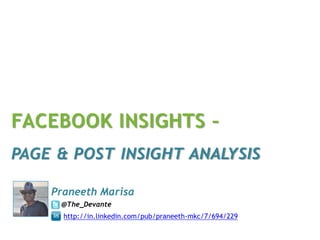
Facebook Insights Guide: Analyze Page & Post Performance
- 1. FACEBOOK INSIGHTS – PAGE & POST INSIGHT ANALYSIS Praneeth Marisa @The_Devante http://in.linkedin.com/pub/praneeth-mkc/7/694/229
- 2. Praneeth Marisa OUTLINE @The_Devante • Overall Brand Page Performance Dashboard • Page Insights • Post Analysis • Key Notes
- 3. Praneeth Marisa @The_Devante OVERALL BRAND PAGE PERFORMANCE DASHBOARD
- 4. Praneeth Marisa OVERALL BRAND PAGE PERFORMANCE DASHBOARD @The_Devante Create a new excel sheet Select the time frame for which you want to evaluate the performance • Example: 20th August’12 to 26th August’12 Formulate the excel sheet ‘DASHBOARD’ in the below mentioned format:
- 5. Praneeth Marisa @The_Devante PAGE INSIGHTS
- 6. Praneeth Marisa PAGE INSIGHTS – LIFETIME FANS | NEW LIKES | UNLIKES @The_Devante Select your ‘PAGE’ by clicking on the page in the ‘PAGES’ section, which is present on the left side of your NEWS FEED; as indicated below:
- 7. Praneeth Marisa PAGE INSIGHTS – LIFETIME FANS | NEW LIKES | UNLIKES @The_Devante Click on ‘SEE ALL’ on the ‘INSIGHTS’ section as shown below:
- 8. Praneeth Marisa PAGE INSIGHTS – LIFETIME FANS | NEW LIKES | UNLIKES @The_Devante On clicking on ‘SEE ALL’, the below mentioned screen will appear; now click on ‘EXPORT DATA’
- 9. Praneeth Marisa PAGE INSIGHTS – LIFETIME FANS | NEW LIKES | UNLIKES @The_Devante On clicking on ‘EXPORT ALL’, the below mentioned screen will appear Now click on the ‘PAGE LEVEL DATA’, which would provide you with ‘PAGE INSIGHTS’
- 10. Praneeth Marisa PAGE INSIGHTS – LIFETIME FANS | NEW LIKES | UNLIKES @The_Devante Select the ‘START TIME’ & ‘END TIME’; Select the ‘FILE FORMAT’ as EXCEL
- 11. Praneeth Marisa PAGE INSIGHTS – LIFETIME FANS | NEW LIKES | UNLIKES @The_Devante All dates & times are in Pacific Time, therefore, it is always recommended to select dates TWO DAYS PRIOR to the actual Start Time & TWO DAYS POST the actual End Time In this case, we need to look at the Page Insights for the period 20 th August’12 till 26th August’12; in order to account for the Pacific Time to Indian Standard Time Adjustment, we would select 18th August’12 as the Star Time & 28th August’12 as the End Time Select ‘DOWNLOAD’
- 12. Praneeth Marisa PAGE INSIGHTS – LIFETIME FANS | NEW LIKES | UNLIKES @The_Devante Once the download is completed the below mentioned window appears Select ‘YES’ when a window as shown below opens:
- 13. Praneeth Marisa PAGE INSIGHTS – LIFETIME FANS | NEW LIKES | UNLIKES @The_Devante On opening the FACEBOOK INSIGHTS – DATA EXPORT, Select ‘ENABLE EDITING’ in order to analyze the data as shown below:
- 14. Praneeth Marisa PAGE INSIGHTS – LIFETIME FANS | NEW LIKES | UNLIKES @The_Devante In the FACEBOOK INSIGHTS – DATA EXPORT the data required for the Current Analysis will be obtained in the worksheet titled ‘KEY METRICS’, as indicated below Sort the dates in COLUMN A and ‘DELETE’ additional dates that were selected in order to account for the Pacific Time & Indian Standard Time adjustment, we are now left with dates from 20th August’12 to 26th August’12:
- 15. Praneeth Marisa PAGE INSIGHTS – LIFETIME FANS | NEW LIKES | UNLIKES @The_Devante Select ‘LIFETIME TOTAL LIKES | DAILY LIKES | DAILY UNLIKES’, which are present under column ‘H’, ‘I’ & ‘J’ as shown below ‘COPY - (Ctrl + C)’ the Lifetime Fans | Daily Likes | Daily Unlikes from 20th August’12 to 26th August’12 ‘PASTE VALUES - (Alt + E + S + V)’ the copied onto the ‘EXCEL SHEET DASHBOARD’ as shown below: ‘Ctrl + C’ ‘Alt + E + S + V’
- 16. Praneeth Marisa @The_Devante POST INSIGHTS
- 17. Praneeth Marisa POST INSIGHTS – LIKES | COMMENTS | SHARES @The_Devante Now click on the ‘POST LEVEL DATA’ in the below mentioned window, which would provide you with ‘POST INSIGHTS’ All dates & times are in Pacific Time, therefore, it is always recommended to select dates TWO DAYS PRIOR to the actual Start Time & TWO DAYS POST the actual End Time In this case, we need to look at the Post Insights for the period 20th August’12 till 26th August’12; in order to account for the Pacific Time in to Indian Standard Time Adjustment, we would select 18th August’12 as the Star Time & 28th August’12 as the End Time Select ‘DOWNLOAD’
- 18. Praneeth Marisa POST INSIGHTS – LIKES | COMMENTS | SHARES @The_Devante Once the download is completed the below mentioned window appears Select ‘YES’ when a window as shown below opens:
- 19. Praneeth Marisa POST INSIGHTS – LIKES | COMMENTS | SHARES @The_Devante On opening the FACEBOOK INSIGHTS – DATA EXPORT, Select ‘ENABLE EDITING’ in order to analyze the data as shown below:
- 20. Praneeth Marisa POST INSIGHTS – LIKES | COMMENTS | SHARES @The_Devante In the FACEBOOK INSIGHTS – POST DATA EXPORT the data required for the Current Analysis data will be obtained in the 2nd worksheet titled ‘LIFETIME TALKING ABOUT THIS’ ‘ADD a COLUMN’ next to ‘COLUMN G’, enter a time duration 12 Hours & 30 Minutes (12:30:00) in the cell H2 in order to Adjust Pacific Time to the Indian Standard Time, time difference is between them is approximately 12 Hours and 30 Minutes, as shown below:
- 21. Praneeth Marisa POST INSIGHTS – LIKES | COMMENTS | SHARES @The_Devante ADD the ‘DATES’ mentioned under the Column G ‘POSTED’ to 12:30:00, using the formula as mentioned below ‘$’ sign is pre-fixed to ‘H’ & ‘1’ in order to freeze the cell ‘H1’ so that we can ‘COPY’ & ‘PASTE’ the formula present in cell ‘H2’ onto the other cells present under the Column H
- 22. Praneeth Marisa POST INSIGHTS – LIKES | COMMENTS | SHARES @The_Devante ‘COPY’ & ‘PASTE’ the cell ‘H2’ on to the remaining cells of Column ‘H’
- 23. Praneeth Marisa POST INSIGHTS – LIKES | COMMENTS | SHARES @The_Devante ‘REMOVE THE FORMULA’ from the cells of ‘COLUMN H’ by COPYING all the elements of Column H & PASTING VALUES onto their exact same old cell locations Example, for removing formulae from cell H2, you COPY (Ctrl + C) the cell H2 & PASTE VALUES (Alt + E + S + V) onto the cell H2 Before Removing the Formulae from cell H2, the Formula Dialog Box will contain the formula (Fig. BEFORE); once the formulae is removed by Pasting the values, the Formula Dialog Box will contain only the Date & Time (Fig. AFTER) as shown below BEFORE ‘Alt + E + S + V’ AFTER
- 24. Praneeth Marisa POST INSIGHTS – LIKES | COMMENTS | SHARES @The_Devante ‘RE-TITLE COLUMN H’ as ‘POSTED’, as the time difference is now adjusted And then ‘DELETE COLUMN G’ as it is no longer required Add ‘FILTER’ to the columns of the excel; through Data Filter or (Ctrl + Shift + L)
- 25. Praneeth Marisa POST INSIGHTS – LIKES | COMMENTS | SHARES @The_Devante Sort Column G as ‘OLDEST TO NEWEST’ as shown below:
- 26. Praneeth Marisa POST INSIGHTS – LIKES | COMMENTS | SHARES @The_Devante ‘DELETE’ additional dates that were selected in order to account for the Pacific Time & Indian Standard Time adjustment, we are now left with dates from 20th August’12 to 26th August’12:
- 27. Praneeth Marisa POST INSIGHTS – LIKES | COMMENTS | SHARES @The_Devante Please note that the Column - ‘POSTED’ contains both ‘DATE’ as well as ‘TIME’, we need to Separate ‘DATE’ & ‘TIME’ into two separate columns for this analysis In order to do so we insert a new Column Next to Column G
- 28. Praneeth Marisa POST INSIGHTS – LIKES | COMMENTS | SHARES @The_Devante Separating DATE & TIME in different Columns: 2. Select only ‘SPACE’ & press ‘NEXT’ • ‘SELECT’ all the elements of COLUMN G • Select DATA TEXT TO COLUMNS 1. Press ‘NEXT’ 3. Press ‘FINISH’
- 29. Praneeth Marisa POST INSIGHTS – LIKES | COMMENTS | SHARES @The_Devante After performed the instructions mentioned in the earlier slide, we obtain a COLUMN H as shown below: Now ‘DELETE’ the new column added which now contains the ‘TIME’ as we do not require Time for this analysis
- 30. Praneeth Marisa POST INSIGHTS – LIKES | COMMENTS | SHARES @The_Devante ‘ADD’ yet another new column next to Column G again & title it ‘COUNT’; FILL ALL THE CELLS of the columns with ‘1’, as we need to get a count of number of posts made on each day
- 31. Praneeth Marisa POST INSIGHTS – LIKES | COMMENTS | SHARES @The_Devante Now formulate a ‘PIVOT TABLE’ for the entire worksheet, in order to get the day-on-day performance of the posts made on your Brand page Step 1: Select All (Ctrl + A) Step 2: Create Pivot (Alt + D + P) Excel Sheet or Database PivotTable 2. Press ‘NEXT’ 1. Press ‘NEXT’ 3. Press ‘FINISH’
- 32. Praneeth Marisa POST INSIGHTS – LIKES | COMMENTS | SHARES @The_Devante ‘PIVOT TABLE’ appears as shown below
- 33. Praneeth Marisa POST INSIGHTS – LIKES | COMMENTS | SHARES @The_Devante ‘DRAG & DROP’ Posted into ‘ROW LABELS’ as shown below
- 34. Praneeth Marisa POST INSIGHTS – LIKES | COMMENTS | SHARES @The_Devante ‘DRAG & DROP’ Count, Like, Comment & Share into ‘VALUES’ as shown below
- 35. Praneeth Marisa POST INSIGHTS – LIKES | COMMENTS | SHARES @The_Devante Change ‘VALUE FIELD SETTINGS’ to ‘SUM’ for all the elements in ‘VALUES’ as shown below Select ‘VALUE FIELD SETTINGS’ Select ‘SUM’
- 36. Praneeth Marisa POST INSIGHTS – LIKES | COMMENTS | SHARES @The_Devante Once the ‘VALUE FIELD SETTINGS’ of all the elements in ‘VALUES’ are changed to ‘SUM’, the below mentioned table is obtained:
- 37. Praneeth Marisa POST INSIGHTS – LIKES | COMMENTS | SHARES @The_Devante COPY ‘SUM OF COUNT’ elements in ‘PIVOT TABLE’ & PASTE VALUES (Alt + E + S + V) into the ‘POSTS’ Column in ‘EXCEL SHEET DASHBOARD’, as shown below: ‘Ctrl + C’ ‘Alt + E + S + V’
- 38. Praneeth Marisa POST INSIGHTS – LIKES | COMMENTS | SHARES @The_Devante COPY ‘SUM OF LIKE’ elements in ‘PIVOT TABLE’ & PASTE VALUES (Alt + E + S + V) into the ‘LIKES’ Column in ‘EXCEL SHEET DASHBOARD’, as shown below: ‘Ctrl + C’ ‘Alt + E + S + V’
- 39. Praneeth Marisa POST INSIGHTS – LIKES | COMMENTS | SHARES @The_Devante COPY ‘SUM OF COMMENT’ elements in ‘PIVOT TABLE’ & PASTE VALUES (Alt + E + S + V) into the ‘COMMENTS’ Column in ‘EXCEL SHEET DASHBOARD’, as shown below: ‘Ctrl + C’ ‘Alt + E + S + V’
- 40. Praneeth Marisa POST INSIGHTS – LIKES | COMMENTS | SHARES @The_Devante COPY ‘SUM OF SHARE’ elements in ‘PIVOT TABLE’ & PASTE VALUES (Alt + E + S + V) into the ‘SHARES’ Column in ‘EXCEL SHEET DASHBOARD’, as shown below: ‘Ctrl + C’ ‘Alt + E + S + V’
- 41. Praneeth Marisa POST INSIGHTS – LIKES | COMMENTS | SHARES @The_Devante APPLAUSE RATE = (LIKES / POSTS / FANS) * 1000000 : It is defined as the number of LIKES per POST per 1Million Fans APPLAUSE RATE FORMULAE is mentioned in the EXCEL SHEET DASHBOARD below, the same is applied to all the remaining cell of COLUMN J
- 42. Praneeth Marisa POST INSIGHTS – LIKES | COMMENTS | SHARES @The_Devante CONVERSATION RATE = (COMMENTS / POSTS / FANS) * 1000000 : It is defined as the number of COMMENTS per POST per 1Million Fans CONVERSATION RATE FORMULAE is mentioned in the EXCEL SHEET DASHBOARD below, the same is applied to all the remaining cell of COLUMN K
- 43. Praneeth Marisa POST INSIGHTS – LIKES | COMMENTS | SHARES @The_Devante AMPLIFICATION RATE = (SHARES / POSTS / FANS) * 1000000 : It is defined as the number of SHARES per POST per 1Million Fans AMPLIFICATION RATE FORMULAE is mentioned in the EXCEL SHEET DASHBOARD below, the same is applied to all the remaining cell of COLUMN L
- 44. Praneeth Marisa POST INSIGHTS – LIKES | COMMENTS | SHARES @The_Devante ADD the total number of POSTS, LIKES, COMMENTS & SHARES; the formulae for the same is as mentioned below, this would determine ABSOLUTE COUNT of the PAGE ACTIVITY; APPLY the formulae for the cells G11, H11 & I11 APPLAUSE RATE, CONVERSATION RATE & AMPLIFICATION RATE CANNOT BE ADDED
- 45. Praneeth Marisa POST INSIGHTS – LIKES | COMMENTS | SHARES @The_Devante Calculate the average number of LIKES, COMMENTS & SHARES; per 1 POST; the formulae for the same is as mentioned below, which determines AVG. PERFORMANCE OF EACH POST; Since, we are the determining average Likes, Comments, Shares; CELL F12 will contain ‘1’ which indicates ‘1 POST’ ‘$’ is pre-fixed to ‘F’ & ‘11’ in order to freeze the cell: TOTAL NUMBER OF POSTS; apply the same formulae for the cells G12, H12 & I12 to get Avg. Likes / Post; Comments / Posts & Shares / Post
- 46. Praneeth Marisa POST INSIGHTS – LIKES | COMMENTS | SHARES @The_Devante Calculate the average APPLAUSE RATE, CONVERSATION RATE & AMPLIFICATION RATE; the formulae for the same is as mentioned below; APPLY the formulae for the cells J12, K12 & L12
- 47. Praneeth Marisa @The_Devante KEY NOTES
- 48. Praneeth Marisa KEY NOTES @The_Devante • ‘TOTAL FIGURES’; is useful to understand the ABSOLUTE COUNT of the OVERALL PAGE ACTIVITY • ‘AVERAGE FIGURES’ is useful to understand the AVERAGE PERFORMANCE of EACH POST • ‘APPLAUSE RATE, CONVERSATION RATE & AMPLIFICATION RATE’; is useful while one wants to analyze the growth of the brand page’s performance over a period of time • These THREE measurement units NORMALIZE the NUMBER OF POSTS made as well the NUMBER OF LIFETIME FANS over the period • Therefore, it helps us to determine whether LIKES / POST / 1MILLION FANS or COMMENTS / POST / 1 MILLION FANS or SHARES / POST / 1 MILLION FANS has increased / decreased from one Time Frame to another
- 49. THANK YOU Praneeth Marisa @The_Devante http://in.linkedin.com/pub/praneeth-mkc/7/694/229
