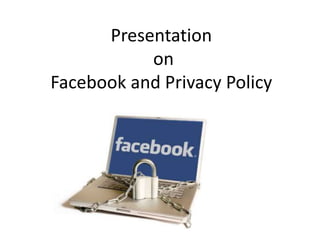
Facebook and privacy policy
- 1. Presentation on Facebook and Privacy Policy
- 3. What is privacy??? Privacy is the ability of an individual or group to seclude themselves or information about themselves and thereby express themselves selectively. (Wikipedia)
- 4. What is privacy policy??? A privacy policy is a statement or a legal document (privacy law) that discloses some or all of the ways a party gathers, uses, discloses and manages a customer or client's data
- 6. Facebook is the Licensee of the TRUSTe Privacy Program
- 8. Facebook’s Privacy • Privacy of Received information • Privacy of Information we shared with 3rd parties. • Privacy of using information by facebook • Privacy of sharing information by facebook • Privacy of how we remove, change or edit information.
- 9. Facebook’s Privacy Policy What information Facebook receive, how they are used and how users protect their privacy at Facebook?
- 10. What information Facebook receive? • Facebook receive different types of information: – Information about Users used for sign up account and share on the Facebook. – Information about your friends share about you on the Facebook, such as tag you in a photo. – Data about all users’ actions and interactions on the Facebook, such as you click on applications.
- 11. What information Facebook receive? – Data from users computer or any other devices that users use to access Facebook, such as IP address, location. – Data from third parties that help Facebook or third parties to help Facebook deliver advertisement or make Facebook better.
- 12. How Facebook use the information they receive? “We use the information we receive about you in connection with the services and features we provide to you and other users, such as your friends, the advertisers that purchase adverts on the site and the developers that build the games, applications and websites you use.” (Facebook)
- 13. How Facebook use the information they receive? • “While you are allowing us to use the information we receive about you, you always own all of your information. Your trust is important to us, which is why we don't share information we receive about you with others unless we have: – received your permission; – given you notice, such as by telling you about it in the policy; or – removed your name or any other personally identifying information from it.” (Facebook)
- 14. What’s new on Facebook Privacy? Changes since January 2014 • Privacy search settings • More account and privacy settings • Personalized news feed
- 15. This shortcut allows you to quickly view and modify your personal account privacy settings. Settings available include Who can see my stuff, Who can contact me and How do I stop someone from bothering me. Accessing Privacy Settings To access the privacy and applications settings for your Facebook account, navigate to the padlock icon located in the upper right corner of your window. This feature is intended to make setting and viewing your current privacy settings as easy as possible.
- 16. Who can see my stuff? If you expand the Who can see my stuff drop down menu you have the option to view or modify who is able to view all of your future posts. Any changes to this setting only apply to posts you make after you have set this setting. This option does not apply to posts you have made prior to changing this option. From this drop down you can also view the Activity Log. The activity log is a feature which allows you to view recent activity such as posts you have made, things you have liked, or posts you have been tagged in. From this option you can also review any recent activity on your timeline. Take the time to navigate through these different options to familiarize yourself with the privacy settings that are available.
- 17. Who can contact me? Message filters have been added to replace the previous “who can send you Facebook messages option.” This option works like a spam filter, and only displays messages in your inbox from friends and people you may know. For more details about this feature, select the Learn More option. You will be redirected to the Facebook Help Center. You can also control who is able to send you friend requests from this option.
- 18. How do I block users? Facebook gives you the option to block another user from viewing your profile or sending you a friend request. You must use either a username or an email address to designate a user you wish to block. Blocking a user prevents them from successfully sending your profile a friend request, and only allows them to see content you have set to public. Note: This feature only blocks a user if they use an account with the information you provide. If a blocked user uses a different profile/email they will be restricted to the privacy settings you have set for your profile, and not blocked.
- 19. Privacy Settings & Tools Take some time to browse through the different settings available under the Privacy Settings drop down. From here you can control such settings as who can see your future posts, limit who is able to contact you, and restrict other Facebook users ability to look you up on Facebook using the private information (i.e phone number) that you make available to Facebook.
- 20. Privacy Settings & Tools From the Privacy Settings drop down you can control how other users can search for you. You can also allow or restrict search engines from accessing your profile and including your information, posts, pictures and other content in search results. If you enable this setting your Facebook content and information will be available in a simple Google search.
- 21. Who can Search for you on Facebook? Want to connect with everyone you’ve ever known? Go with “Everyone.” If you’re EXTREMELY private and don’t want anyone to be able to find you on Facebook, go with “Friends Only.” (Only the people you’re ALREADY connected to on Facebook will be able to find you in a search.) Basic Directory Privacy Settings
- 22. Basic Directory Privacy Settings
- 23. Basic Directory Privacy Settings
- 24. When you’re finished, click Back to Privacy. Basic Directory Privacy Settings
- 25. Privacy Settings Click on Custom Settings
- 26. Privacy Settings See Specific Privacy Settings Summary here. Click on each box to customize settings.
- 27. Privacy Settings Customize Each Setting. Click Custom in the drop-down box to choose the lists or individual people you want to allow to see this information.
- 28. Privacy Settings Choose Specific People from the drop-down box and type in the names of specific lists or people in the box below. Make visible to these people/lists Hide from these people/lists
- 29. Privacy Settings Be sure to click here and set up privacy for all of your photo albums (ie: for both privacy AND safety, maybe only friends and family can see pics of the kids or the inside of your home.)
- 30. Privacy Settings: Photos For each photo album, decide who you want (or don’t want) to see your pictures. Click customize to choose friends/lists.
- 31. Privacy Settings: Timeline Posts You can also make Timeline Posts private. Click the little padlock to select specific lists or people who can see (or not see) what you post on your wall!
- 32. Privacy Settings: Timeline Posts Type in the names of specific lists or people. Make visible to these people/lists Hide from these people/lists
- 33. Privacy Settings: Preview Use Preview My Profile to Test your Privacy Settings
- 34. Suggestions for facebook privacy • Maintain a unique password for different accounts. • Change passwords frequently. • Do not link other search engines to your Facebook timeline. • Do not register for a social media account with an official .mil/.gov email address. • Verify friend requests before accepting. • Always assume your content can be viewed publically, regardless of your privacy settings. • Always consider how your information can be used against you. • Do not include location information that details sensitive locations such as home, children’s school, and so on. Updated 2/3/2014
- 35. Thanks…………!
