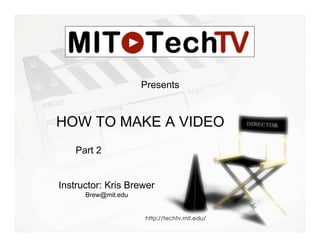
How to make a video - Part 2: Post-Production Basics
- 1. Presents HOW TO MAKE A VIDEO Part 2 Instructor: Kris Brewer Brew@mit.edu http://techtv.mit.edu/
- 2. Typical Video Production Workflow Project Idea/Story (Script, Casting, etc.) Shooting/Filming (Video, Audio - Primary and B Roll, etc.) Editing (Sequencing, adding music/VOs, etc.) Output (Compression for Web, print to video - DVD, VHS, etc.) Posting (TV, Films, Internet - MIT TechTV, YouTube, etc.) Public View Final Product http://techtv.mit.edu/
- 3. POST-PRODUCTION Bringing All of the Pieces Together http://techtv.mit.edu/
- 4. Scripting Edit Scripts and Outlines: The “Paper” Edit An edit script or outline communicates a general idea about how the video might flow. This step, although optional, can make sure the structure of the first rough edit matches your vision. To prepare an edit script, simply copy and paste the complete information for each clip (the full line of text) into a new document in the order you wish. * Prepare visual elements o Provide existing print or other graphic designs o Create a list of participants and other titles o Write text for full-frame graphic screens o Prepare a full list of credits including all participants * Music preparation o You can choose music from several libraries for a reasonable fee o Remember that commercially-recorded music is protected by copyright o Use a rights-clearing house to purchase rights o Use local musician’s recordings for a small fee or in exchange for credit (Creative Commons) http://techtv.mit.edu/
- 5. Editing - What Type Types: Linear - Reel to Reel Non-Linear Digital Non-Linear http://techtv.mit.edu/
- 6. Editing - Software Free: • Windows - Windows Movie Maker • Mac - iMovie Professional: • Final Cut Pro • Avid/Media Composer • Adobe Premiere Others: • Pinnacle • Camera Supplied • more… http://techtv.mit.edu/
- 7. Editing - Digitizing Capture your video elements to your computer • From Tape = real time • From Disk = time varies - Do you need to use a special application or additional transcoding to be able to use with your editing suite? • Importing other files: music/audio, images, etc. * Stay organized: use folder/bins, label as you go http://techtv.mit.edu/
- 8. Editing - Basics Parts of Editing software: (terminology may vary depending on software used - below is Final Cut Pro terminology) • Browser - shows and organizes your source files/clips • Timeline - where you piece it together • Canvas - shows what you have made in your timeline • Viewer - your editing window • Effects - transitions, filters, generators, etc. http://techtv.mit.edu/
- 9. Editing - Basics Cont. Keep it short and sweet • Limit shots to 3 - 10 seconds if possible • Use only what tells the story, not just something pretty • Keep the scenery/angle changing to keep interest • Use music/other audio to help tell the story. - Make sure it’s not too loud to overpower your speaker -Use cross-fades to help audio remain smooth • Use good B-roll and illustratives to visually tell the story. - They can also help hide edits :) http://techtv.mit.edu/
- 10. COMPRESSION Getting your file to the right size http://techtv.mit.edu/
- 11. Compression - Basics Why Compress/transcode? What format? • Quicktime (.mov) • Windows Media (.wmv) • AVI (.avi) • Mobile (.mp4, .m4v, .ogg, etc.) • DVD (Mpeg 2, AIFF) • Flash (.flv) Software: • Quicktime Pro, On2, Mpeg Streamclip, Handbrake, Compressor, Sorenson Squeeze, VLC, FFMpegX, etc. http://techtv.mit.edu/
- 12. Compression - Settings What each setting means/does: Video: Compressor/codec: a specific set of algorithms that removes data from your video to make it smaller. (ex. H.264) Quality - just like it says Frames - how many frames per second are shown. The less the smaller the file and the choppier the video looks. (ex. 30fps) Bitrate - amount of data per second of video. The lower the smaller the file and the lower the quality of the picture image. http://techtv.mit.edu/
- 13. Compression - Settings Video continued: Key Frames - how often you want a clear frame and one that the web video can seek to, to show. The more spaced out, the smaller the file, but the less accurate the seek online (ex. every 150) Screen Size - how large the final video looks. The smaller the dimensions the smaller the file size, but too small can be hard to see what’s happening (ex. 640 x 480) *be sure to maintain your aspect ratio to prevent distortion Interlaced v. Progressive http://techtv.mit.edu/
- 14. Compression - Settings Audio: Format - similar to compressor/codec for video (ex. AAC) Sample Rate - how many times a waveform is “sampled” to in compression. The lower the rate, the smaller the file but the lower the quality of the audio. (ex. 32.000 kHz) Channels - mono, stereo, other surround sound. The more channels, the larger the file size. Bit Rate - how much data per second of audio. The lower the rate, the smaller the file butthe lower the quality of the audio. (ex. 48 kbps) http://techtv.mit.edu/
- 15. DISTRIBUTION How to get your video to your audience http://techtv.mit.edu/
- 16. Medium Tape: VHS, Beta, miniDV, DVCAM Disc: CD, VideoCD, video DVD, data DVD, Blu-Ray Internet: your own server, free service, web hosting *What’s a CDN and why would you use one? Audience: TV, Projector, Theater *Pros/Cons on the above http://techtv.mit.edu/
- 17. Hands-on / Q&A http://techtv.mit.edu/
- 18. Homework Pick a subject (something new to you on campus, a person, a place, a thing, etc.) Make a 1 - 2 minute summary video of your subject • write your outline and scene shots • get your footage • compile your extras (graphics, music, other) • digitize and log your footage • start editing a rough cut if you’re up for it http://techtv.mit.edu/
