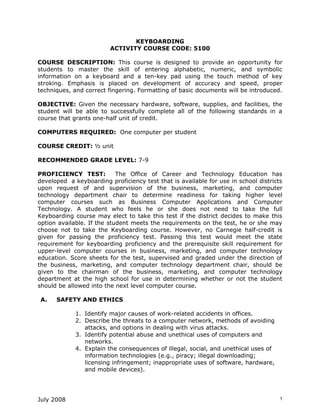
Keyboarding
- 1. KEYBOARDING ACTIVITY COURSE CODE: 5100 COURSE DESCRIPTION: This course is designed to provide an opportunity for students to master the skill of entering alphabetic, numeric, and symbolic information on a keyboard and a ten-key pad using the touch method of key stroking. Emphasis is placed on development of accuracy and speed, proper techniques, and correct fingering. Formatting of basic documents will be introduced. OBJECTIVE: Given the necessary hardware, software, supplies, and facilities, the student will be able to successfully complete all of the following standards in a course that grants one-half unit of credit. COMPUTERS REQUIRED: One computer per student COURSE CREDIT: ½ unit RECOMMENDED GRADE LEVEL: 7-9 PROFICIENCY TEST: The Office of Career and Technology Education has developed a keyboarding proficiency test that is available for use in school districts upon request of and supervision of the business, marketing, and computer technology department chair to determine readiness for taking higher level computer courses such as Business Computer Applications and Computer Technology. A student who feels he or she does not need to take the full Keyboarding course may elect to take this test if the district decides to make this option available. If the student meets the requirements on the test, he or she may choose not to take the Keyboarding course. However, no Carnegie half-credit is given for passing the proficiency test. Passing this test would meet the state requirement for keyboarding proficiency and the prerequisite skill requirement for upper-level computer courses in business, marketing, and computer technology education. Score sheets for the test, supervised and graded under the direction of the business, marketing, and computer technology department chair, should be given to the chairman of the business, marketing, and computer technology department at the high school for use in determining whether or not the student should be allowed into the next level computer course. A. SAFETY AND ETHICS 1. Identify major causes of work-related accidents in offices. 2. Describe the threats to a computer network, methods of avoiding attacks, and options in dealing with virus attacks. 3. Identify potential abuse and unethical uses of computers and networks. 4. Explain the consequences of illegal, social, and unethical uses of information technologies (e.g., piracy; illegal downloading; licensing infringement; inappropriate uses of software, hardware, and mobile devices). July 2008 1
- 2. 5. Differentiate between freeware, shareware, and public domain software copyrights. 6. Discuss computer crimes, terms of use, and legal issues such as copyright laws, fair use laws, and ethics pertaining to scanned and downloaded clip art images, photographs, documents, video, recorded sounds and music, trademarks, and other elements for use in Web publications. 7. Identify netiquette including the use of e-mail, social networking, blogs, texting, and chatting. 8. Describe ethical and legal practices in business professions such as safeguarding the confidentiality of business-related information. B. EMPLOYABILITY SKILLS 1. Identify positive work practices (e.g., appropriate dress code for the workplace, personal grooming, punctuality, time management, organization). 2. Demonstrate positive interpersonal skills (e.g., communication, respect, teamwork). C. STUDENT ORGANIZATIONS 1. Explain how related student organizations are integral parts of career and technology education courses. 2. Explain the goals and objectives of related student organizations. 3. List opportunities available to students through participation in related student organization conferences/competitions, community service, philanthropy, and other activities. 4. Explain how participation in career and technology education student organizations can promote lifelong responsibility for community service and professional development. D. KEYBOARDING MASTERY 1. Use correct fingering and proper touch techniques to key alphanumeric information. 2. Use correct fingering and proper touch techniques to key numeric information on a ten-key pad. 3. Demonstrate speed at a minimum rate of 30 wpm with a maximum of three errors on a three-minute timed writing. 4. Use equipment and/or software capabilities to correct errors. 5. Use correct procedures for saving and retrieving information. 6. Demonstrate proper use of hardware and software. E. LANGUAGE SKILLS 1. Follow oral and written instructions. 2. Use basic keyboarding and computer terminology. July 2008 2
- 3. 3. Apply formal language rules for punctuation, grammar, spelling, number expression, word division, and capitalization. 4. Compose at the keyboard. 5. Edit copy using proofreaders’ marks. F. DOCUMENT FORMATTING: 1. Use special features, such as bold, underline, italics, bullets, and numbering to enhance a document. 2. Format, key, and edit personal business letters using block style. 3. Format, key, and edit basic reports. 4. Format, key, and edit simple tables. July 2008 3