Comp Apps20081
•Als DOC, PDF herunterladen•
0 gefällt mir•350 views
Melden
Teilen
Melden
Teilen
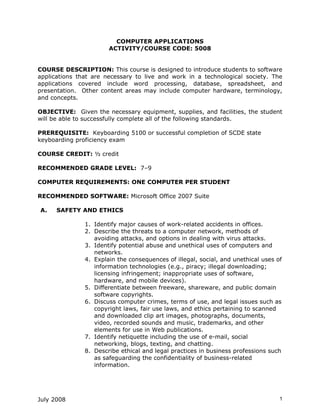
Empfohlen
Empfohlen
Weitere ähnliche Inhalte
Ähnlich wie Comp Apps20081
Ähnlich wie Comp Apps20081 (20)
Term Paper VirtualizationDue Week 10 and worth 210 pointsThis.docx

Term Paper VirtualizationDue Week 10 and worth 210 pointsThis.docx
Title of PresentationStudent’s nameFeel free to adjust the c.docx

Title of PresentationStudent’s nameFeel free to adjust the c.docx
1. Describe the evolution and functions of computer hardware, comput.docx

1. Describe the evolution and functions of computer hardware, comput.docx
Module BookletUnitUnit17 Database Design Concepts.docx

Module BookletUnitUnit17 Database Design Concepts.docx
Kürzlich hochgeladen
Kürzlich hochgeladen (20)
Modular Monolith - a Practical Alternative to Microservices @ Devoxx UK 2024

Modular Monolith - a Practical Alternative to Microservices @ Devoxx UK 2024
Apidays New York 2024 - Scaling API-first by Ian Reasor and Radu Cotescu, Adobe

Apidays New York 2024 - Scaling API-first by Ian Reasor and Radu Cotescu, Adobe
AI+A11Y 11MAY2024 HYDERBAD GAAD 2024 - HelloA11Y (11 May 2024)

AI+A11Y 11MAY2024 HYDERBAD GAAD 2024 - HelloA11Y (11 May 2024)
Why Teams call analytics are critical to your entire business

Why Teams call analytics are critical to your entire business
Introduction to Multilingual Retrieval Augmented Generation (RAG)

Introduction to Multilingual Retrieval Augmented Generation (RAG)
ICT role in 21st century education and its challenges

ICT role in 21st century education and its challenges
Web Form Automation for Bonterra Impact Management (fka Social Solutions Apri...

Web Form Automation for Bonterra Impact Management (fka Social Solutions Apri...
Finding Java's Hidden Performance Traps @ DevoxxUK 2024

Finding Java's Hidden Performance Traps @ DevoxxUK 2024
CNIC Information System with Pakdata Cf In Pakistan

CNIC Information System with Pakdata Cf In Pakistan
Apidays New York 2024 - The Good, the Bad and the Governed by David O'Neill, ...

Apidays New York 2024 - The Good, the Bad and the Governed by David O'Neill, ...
Apidays New York 2024 - APIs in 2030: The Risk of Technological Sleepwalk by ...

Apidays New York 2024 - APIs in 2030: The Risk of Technological Sleepwalk by ...
Connector Corner: Accelerate revenue generation using UiPath API-centric busi...

Connector Corner: Accelerate revenue generation using UiPath API-centric busi...
TrustArc Webinar - Unlock the Power of AI-Driven Data Discovery

TrustArc Webinar - Unlock the Power of AI-Driven Data Discovery
"I see eyes in my soup": How Delivery Hero implemented the safety system for ...

"I see eyes in my soup": How Delivery Hero implemented the safety system for ...
Mcleodganj Call Girls 🥰 8617370543 Service Offer VIP Hot Model

Mcleodganj Call Girls 🥰 8617370543 Service Offer VIP Hot Model
Comp Apps20081
- 1. COMPUTER APPLICATIONS ACTIVITY/COURSE CODE: 5008 COURSE DESCRIPTION: This course is designed to introduce students to software applications that are necessary to live and work in a technological society. The applications covered include word processing, database, spreadsheet, and presentation. Other content areas may include computer hardware, terminology, and concepts. OBJECTIVE: Given the necessary equipment, supplies, and facilities, the student will be able to successfully complete all of the following standards. PREREQUISITE: Keyboarding 5100 or successful completion of SCDE state keyboarding proficiency exam COURSE CREDIT: ½ credit RECOMMENDED GRADE LEVEL: 7–9 COMPUTER REQUIREMENTS: ONE COMPUTER PER STUDENT RECOMMENDED SOFTWARE: Microsoft Office 2007 Suite A. SAFETY AND ETHICS 1. Identify major causes of work-related accidents in offices. 2. Describe the threats to a computer network, methods of avoiding attacks, and options in dealing with virus attacks. 3. Identify potential abuse and unethical uses of computers and networks. 4. Explain the consequences of illegal, social, and unethical uses of information technologies (e.g., piracy; illegal downloading; licensing infringement; inappropriate uses of software, hardware, and mobile devices). 5. Differentiate between freeware, shareware, and public domain software copyrights. 6. Discuss computer crimes, terms of use, and legal issues such as copyright laws, fair use laws, and ethics pertaining to scanned and downloaded clip art images, photographs, documents, video, recorded sounds and music, trademarks, and other elements for use in Web publications. 7. Identify netiquette including the use of e-mail, social networking, blogs, texting, and chatting. 8. Describe ethical and legal practices in business professions such as safeguarding the confidentiality of business-related information. July 2008 1
- 2. B. EMPLOYABILITY SKILLS 1. Identify positive work practices (e.g., appropriate dress code for the workplace, personal grooming, punctuality, time management, organization). 2. Demonstrate positive interpersonal skills (e.g., communication, respect, teamwork). C. STUDENT ORGANIZATIONS 1. Explain how related student organizations are integral parts of career and technology education courses. 2. Explain the goals and objectives of related student organizations. 3. List opportunities available to students through participation in related student organization conferences/competitions, community service, philanthropy, and other activities. 4. Explain how participation in career and technology education student organizations can promote lifelong responsibility for community service and professional development. D. WORD PROCESSING SOFTWARE APPLICATIONS 1. Create word processing files/folders. 2. Save word processing files. 3. Open word processing files/folders. 4. Print word processing files. 5. Create business letters, memoranda, reports, tables, and resumes. 6. Format business letters, memoranda, reports, tables, and resumes. 7. Edit business letters, memoranda, reports, tables, and resumes. 8. Demonstrate the use of character formatting features (bold, underline, italics, font styles and sizes, superscript, and subscript). 9. Demonstrate the use of paragraph formatting features (tabs, indentations, line spacing, and enumerated/bulleted items). 10. Demonstrate the use of page formatting features (margins, alignment, vertical placement, orientation, page breaks, headers, and footers). 11.Demonstrate document editing using spell/grammar check, thesaurus, search/replace, and other document properties (readability, word count, and line count). 12.Create documents using mail merge features. E. SPREADSHEET SOFTWARE APPLICATIONS July 2008 2
- 3. 1. Define spreadsheet terminology (cell, row, column, range, label, value, formula, function, worksheet, workbook, relative, absolute, and legend). 2. Create worksheets using spreadsheet commands, functions, and formulas. 3. Enhance worksheets by inserting, deleting, moving, and copying columns and rows. 4. Create charts with titles and legends to visually represent data. 5. Create worksheets requiring the copying of formulas using absolute, mixed, and/or relative cell references. 6. Organize workbook by renaming and rearranging worksheets. 7. Print workbook, worksheets, formulas, and print area. F. PRESENTATION SOFTWARE APPLICATIONS 1. Identify components of a presentation program. 2. Plan (storyboard) a presentation. 3. Use presentation software to create projects incorporating effective use of graphics, fonts, builds, animation, and transitions. 4. Utilize print options (outline, handouts, notes pages, pure black and white). 5. Deliver presentation in a professional manner. G. DATABASE SOFTWARE APPLICATIONS 1. Define database terminology. 2. Create a database. 3. Create a database table. 4. Add or delete records in a database table. 5. Edit records in a database table. 6. Find records. 7. Sort records. 8. Query records. 9. Create reports. 10. Print filtered records, tables, queries, and reports. 11.Merge a form letter with a database source. July 2008 3